"Hey! I want to listen to some Audible books. I have tried some devices for Audible books. Yet, these devices are not working in good quality for the Audible books. So, now I am looking for devices which can play Audible books in good quality. Is there any device that can work well for Audible books? If yes, then suggest to me the best device for Audible books. Thanks!"
This article is for you if you are one of those people. There are devices which you can use for Audible books. In this article, there is a discussion on the pros and cons of the devices for Audible books. The audio quality is also good on these devices, and you can easily play Audible books with them. Now, check out the detail about them below.
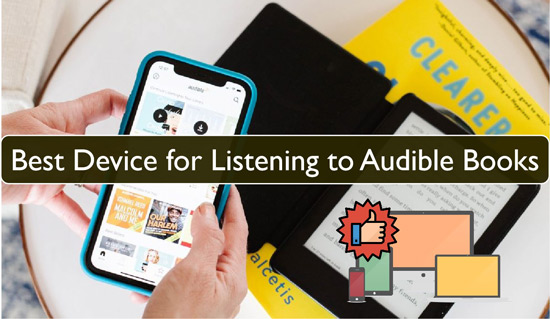
Part 1. What Devices Can Work with Audible
For Audible users, you may need some devices which can work well with Audible. If you use the best device for listening to Audible books, you can listen to audiobooks of good quality. Here are some of the best audiobook devices and the best sound device will be compatible with your audiobooks.
There are iOS devices like iPhones and iPods as well as Android devices like phones and tablets which can work well for you. Furthermore, Alexa devices are also compatible with audiobooks. Windows phones, fire tablets, Kindle Oasis are also compatible with Audible books. Here let's learn more about them in the next part.
Part 2. 6 Best Devices for Audible Books
Here are the six best device for Audible books with pros and cons. You can select the device according to your choice after knowing the pros and cons.
Top 1. iPod Touch
An Apple iPod Touch is an amazing device for Audible books. The sound quality of the iPod Touch is good for the user. The connectivity of the iPod Touch is also good. It gives the option of three storage options. Unfortunately, there is no availability of a sim slot in iPod Touch. This is why there are better options for WhatsApp and other services.

Here are the pros and cons of the iPod Touch, which will make it easy for you to decide on purchasing an iPod Touch.
Pros:
- It has a good battery life.
- iPod provides decent performance.
- You will have analogue and digital audio.
- It is light and compact.
- You will get a rear face camera.
Cons:
- The major con is that its touch screen is incompatible with large hands.
- It needs an updated design.
- You will get a rudimentary navigation control.
- With more load, it runs warm.
Top 2. SanDisk Sansa
SanDisk Sansa is also a suitable device for Audible books. It has physical buttons and no touchscreen. It is easy to carry, so you can easily take it in your hands. There are volume buttons as well. You can listen to the audio at a volume with which you are comfortable. The style of SanDisk Sansa is also elegant. It also has a memory slot which is a good thing about it.
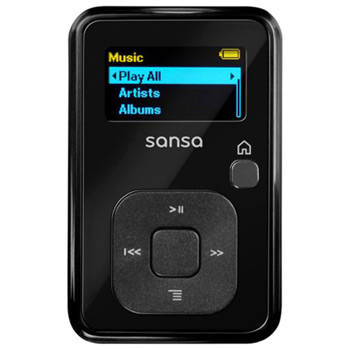
Pros:
- It has good format support.
- SanDisk Sansa has excellent value.
- There is an option for expandable memory.
Cons:
- SanDisk Sansa has a poor EQ.
- The battery life of SanDisk Sansa is mediocre.
- In an EU mode, there is an excessive volume limit.
Top 3. Amazon Echo and Alexa
Amazon Echo and Alexa are suitable devices if you want to listen to audiobooks. Amazon Echo is an easy-to-use hands-free speaker, and you can easily connect it with Alexa Voice Service. Moreover, it is best for audiobooks because you can update it frequently. Here are some pros and cons of Amazon Echo and Alexa and you can select it according to your requirements.

Pros:
- Amazon Echo and Alexa can control lights, thermostats and switches.
- You can easily hear other people from across the room by using Amazon Echo and Alexa.
- It allows you to use it without using your hands.
Cons:
- It only enables one language, which is English.
- You must give it simple commands as it cannot understand them.
- The sound performance is good but not that great.
Top 4. Kindle Paperwhite
Kindle Paperwhite also has fantastic features and is one of the best sound device for Audible books. It has a smooth look that attracts others. The battery life is also good. Also, you can easily listen to your favourite audiobook on Kindle Paperwhite in good quality. Moreover, there are the latest upgrades, which you can efficiently utilize in this device.
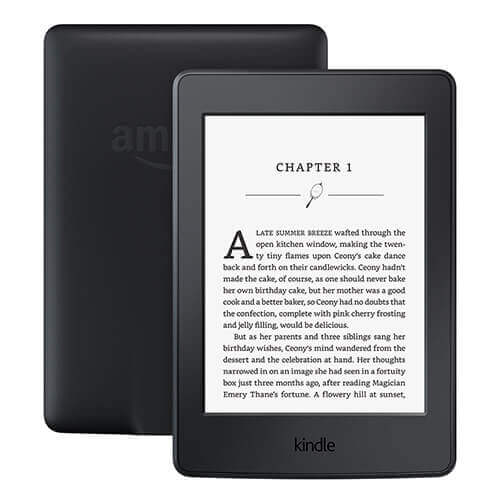
Pros:
- It has a strong battery life.
- Kindle Paperwhite is waterproof.
- You will get massive storage in Kindle Paperwhite.
Cons:
- IA Kindle Paperwhite is just available in black and white.
- The Kindle Paperwhite is eyestrain.
Top 5. AGPTEK MP3 Player
AGPTEK MP3 Player is a good music player with some fantastic features. It is lightweight and easy to use. This MP3 Player also has an additional memory slot to help you play more audiobooks. The sound quality is good, so you will be able to listen to your favourite audiobooks in good quality. There are ear monitors that ensure good quality for good sound.

Pros:
- It has excellent sound quality.
- You can easily listen at a high volume.
Cons:
- There is no gapless in APGTEK.
- More scratches are also a con of it.
- It does not carry a case which can prevent scratches.
Top 6. Sony Walkman
Sony Walkman is another virtual device for audiobooks. The sound quality of the Sony Walkman is good, and the design is elegant. It is easy to use, every user can easily use it without any trouble. The performance of the Sony Walkman is good for the users. However, there are pros and cons, which will also inform you about the proper use of the Sony Walkman.
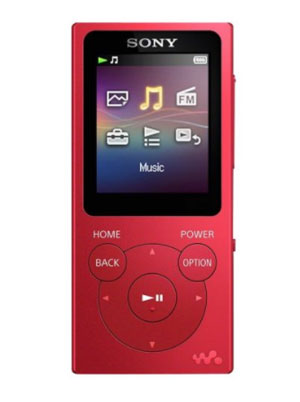
Pros:
- It has lightweight, so you can easily carry it.
- Transferring files is easy.
- You can connect it to NW-A55L, and it will give a noise-cancelling Bluetooth.
Cons:
- For the high quality, the battery life is short.
- If you want to create a playlist on a small screen, then it isn't easy.
- There is the only option of 999 sound files for the playlist.
Part 3. How to Play Audible Audiobooks on Any Device
Above are some best device for listening to Audible books. Yet, there are pros and cons as well as limits of them. So, if you want to enjoy Audible audiobooks on more devices, then you can use DRmare Audible Converter to help you.
With this tool, you can convert and move Audible books to any device for playing offline. Also, it can output and save Audible audiobooks to MP3, FLAC and more plain audio formats. Besides, it can keep the original sound quality of Audible files. In this case, you can play Audible audio files in good quality on your device. In it, you can easily customize the output audio codec, and more for Audible audiobooks. What's more, it can run the conversion at a fast speed. A while later, you will get the local audio files of Audible books on your computer.
Here are simple steps for you to see how to convert and download Audible audiobooks to local audio files for use on any device. Please follow the tutorial below and start.
- Step 1Launch DRmare Audible Converter

- After the process of DRmare Audible Converter's installation, then open it by clicking the software icon. After this, you will be able to see its main screen.
- Step 2Import Audible audiobooks

- Now, you can add Audible audio files to the DRmare program for converting. You should click on 'Add Files' button to import Audible books. You can choose any Audible audiobook you want to convert and add them to DRmare program.
- Step 3Customize output audio parameters

- Here you can do some settings to customize your output Audible audiobook files. Please touch the 'Format' icon to launch the setting window. Then you can choose the output format as MP3, AAC, WAV, etc. you want. After that, you can easily change the codec, bit rate, pitch, volume and speed for your Audible files.
- Step 4Start to convert Audible audiobooks

- In the last step, you need to click the 'Convert' button. After then, the conversion process will start and the protection of the Audible audio files will be unlocked. At last, once converted, you will find the common Audible audiobooks in the 'Converted' section on the DRmare tool. Also, you can locate them on your computer. Then you can move the converted Audible books to any device for playing without any restrictions.
Part 4. Conclusion
In this post, you got the best device for Audible books. After learning the detail of them, you may know what is the best device for listening to Audible books. Just choose the correct and the best sound device for Audible books you like.
Besides, if you want to play Audible audiobooks offline on any device, then you can seek help from the DRmare Audible Converter. With this tool, you can convert and keep Audible books to plain audio files on your computer with the original quality. Then you can transfer the converted Audible audiobooks to your desired device for playing with ease.











User Comments
Leave a Comment