Are you bored on a long flight? You won't be able to surf the Internet, as airplane mode cuts off Internet and data connections. In this case, listening to music or audiobooks offline is a good option. And many Audible fans are asking: Can I listen to Audible in airplane mode? Certainly. As long as you download audiobooks to your device ahead of time, you can play them in airplane mode. In this post, we will show you how to listen to Audible on airplane mode and how to fix the problem of Audible not working in airplane mode.
See also: Fix Audible Not Working Issue
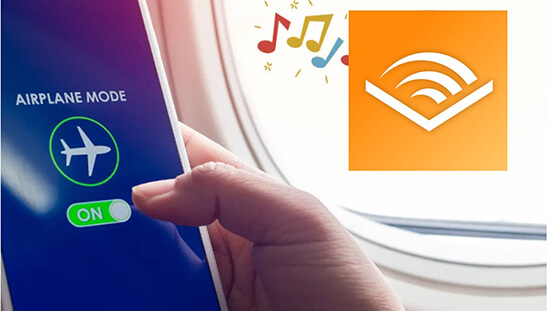
Part 1. How to Download Audible Books for Playing on Airplane Mode
Does Audible work in airplane mode? Yes. If you are an Audible member, you can download audiobooks and then enable the Audible airplane mode. Remember to purchase the Audible audiobook you want to play in advance.
Here is how can you listen to Audible on a plane.
Step 1. Open the Audible app on your iPhone or Android phone.
Step 2. Tap on 'Library' and then choose 'All'.
Step 3. Find the book that you want to play in airplane mode.
Step 4. Tap on the cover art of the book to start downloading it.
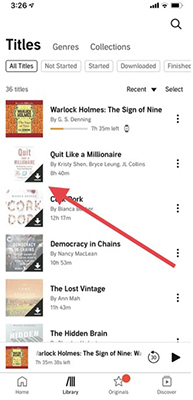
Or, you can tap on the 'three dots' icon next to the audiobook and choose the 'Download' option.
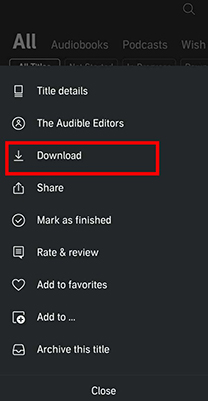
Step 5. After downloading, you can find the offline Audible books in 'Library' > 'Downloaded'. You can listen to them in airplane mode.
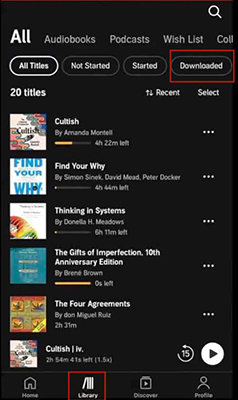
Part 2. How to Fix Audible Not Working in Airplane Mode
Many users have encountered issues with Audible not working in airplane mode. When they turn on airplane mode and turn on Audible, they will be prompted to "Turn off Audible or look for WiFi." If you also meet a similar question, try the solutions below.
- Make sure you have Audible books downloaded.
- Start listening to the audiobook you downloaded before going into airplane mode.
- Check that you have Audible set to only work on WiFi.
- Try to turn on Bluetooth to listen to the downloaded audiobook.
- Check the Audible app for new updates.
- Clear Audible cache before downloading Audible audiobooks.
- Try restarting your phone.
- Use other music players to listen to the downloaded Audible audiobooks.
How to listen to audiobooks using other music players? Make the most of DRmare Audible Audiobook Converter. It is designed to convert protected Audible audiobooks to popular audio files in MP3, FLAC and other formats. After conversion, you can listen to these audiobooks with other music players, or move them to other devices for listening.
This professional Audible converter will preserve the lossless sound quality and original ID3 tags for you. So you can play 100% original audiobooks on other music players or devices. You won't have to worry about any issues with the Audible app when you're in airplane mode.
- Convert and download Audible books 30 times faster
- Preserve 100% original audio quality and ID3 tags
- Support 6 formats including MP3/FLAC/AAC/M4A/M4B/WAV
- Work for Audible, iTunes, Apple Music, and other audio
How to Listen to Audible on a Plane without Issues
Click the 'Download' button above to install the free version of the DRmare Audible Converter. Then follow the below guide on how to listen to Audible on airplane mode without issues.
- Step 1Add Audible files into DRmare Audible Converter

- Launch DRmare Audible Audiobook Converter and click on 'Add Files' buttons at the top left. It allows you to import Audible audiobooks from Audible library and your computer's local folder.
- Step 2Reset output format for Audible books

- If you have a desired output format, then click the 'Format' button at the bottom-right corner. There you can change the format to MP3, M4A, AAC, FLAC, WAV, or M4B. You can also customize other parameters as shown above. After that, click 'OK'.
- Step 3Convert Audible books for airplane mode

- Hit on the 'Convert' button at the bottom right to start the 100X conversion process. When it is finished, you can find them by clicking 'Open' or 'Converted'. Then you are able to listen to Audible books with other music players on your phone.
- Step 4Transfer Audible downloads to Android/iPhone

- Use a USB cable/USB drive/Bluetooth to connect your computer to your phone. Then drag and drop the converted Audible books to your mobile phone. After that, you can listen to Audible offline on airplane mode with other music players. And you don't need to worry about the issue of Audible not working in airplane mode.
Part 3. Final Thoughts
Can you listen to Audible on airplane mode? Yes, after reading this article, you have a clear understanding of how to listen to Audible on a plane, right? We've also rounded up some solutions for Audible not working in airplane mode. It is worth mentioning that if you want to use Audible on other devices that do not support Audible, DRmare Audible Converter can help you. Hope you have a pleasant long flight.











User Comments
Leave a Comment