Audible, the leading platform for audiobooks, boasts a vast library of titles in its proprietary AA or AAX format. While the Audible app provides convenient access on smartphones, tablets, and computers, many users still cherish the simplicity and focused experience of dedicated Audible MP3 players.
However, to put Audible books on MP3 players can be challenging due to AAX format restrictions and DRM protection. No worries! This guide explores various methods to help you download and listen to your favorite Audible audiobooks on your MP3 player and overcome potential hurdles.
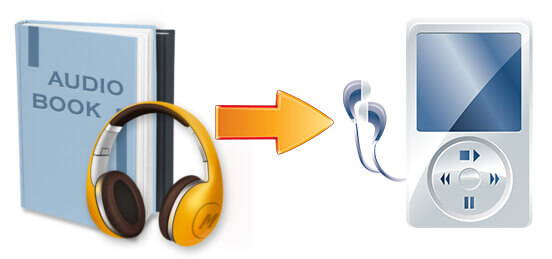
Part 1. Use Audible Compatible MP3 Players Directly
The easiest way is by using an MP3 player that supports the Audible app. Users can play their Audible library on Audible-compatible devices without any additional steps.
Whether you prefer a lightweight player for on-the-go listening or a high-quality audio device for a premium experience, you can easily find a suitable MP3 player that best fits your needs by browsing through official product listings or trusted retailers. Here are some best MP3 players for Audible audiobooks:
- Bones Milestone 212
- Bones Milestone 312
- Victor Reader Stream 2
- Victor Reader Stream 3
- MECHEN MP3 Player with Bluetooth and WiFi
- Innioasis 160GB MP3 Player
- Fanvace 144GB MP3 Player
- SWOFY 80GB Music Player
- ZAQE 80GB MP3 Player
- Creative Zen MP3 Player
- AGPTEK A02S 16GB MP3 Player
Part 2. How to Play Audible Books on MP3 Player with Audible Manager
For MP3 players that cannot run the Audible app but are capable of playing AA/AAX files, you'll need extra steps to transfer your audiobooks. Audible Manager is the tool you need. It allows you to easily transfer audiobooks to compatible devices, such as Garmin GPS and SanDisk players, which support the AA/AAX format and can play Audible books directly.
In this part, we will walk you through the process of transferring Audible audiobooks to your MP3 player using the Audible Manager program.
Step 1. Download and install the Audible Manager from the official website on your Windows computer, then launch it: https:
https://tinyurl.com/audible-manager
Step 2. Plug your MP3 player into the USB port of your computer. Then click 'Devices' and 'Add New Device' from the Audible Manager.
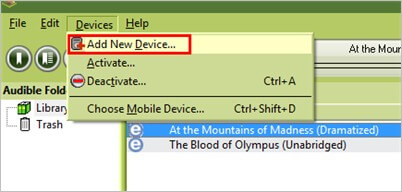
Step 3. On the pop-up window, you will see a list of all the compatible devices. Please select your device and then click 'OK'.
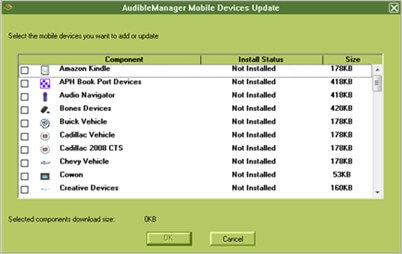
Step 4. You will receive a message asking if you want to install the component files, please click 'OK' to confirm and close the Audible Manager. It will take a few minutes for the related components to be installed.
Step 5. Relaunch the Audible Manager. Then you will see your MP3 player under the 'Mobile Devices' tab. Next, tap to select it and then click 'Activate...'. Here you are required to sign in to your Audible account.

Step 6. Choose your audiobooks from the library. Then click 'Add to Device' to start the sync process.
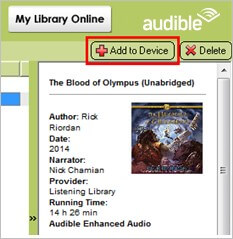
Note:
This method is available for Windows only.
Part 3. How to Listen to Audible Books on MP3 Player by AudibleSync
Another way is by using AudibleSync, a tool provided by Audible. It is designed to simplify the process of transferring your downloaded audiobooks to compatible devices.
Please download AudibleSync on your computer first:
https://tinyurl.com/audiblesync
Then follow the steps below to download and transfer Audible books to MP3 player with AudibleSync.
Step 1. Launch AudibleSync on your Windows computer after installation.
Step 2. Click 'Sign In' and enter your Amazon/Audible account credentials.
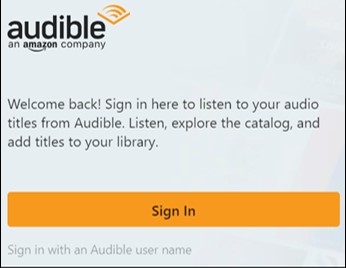
Step 3. Browse your Audible library and locate the audiobook you want.
Step 4. Click 'Download' next to your chosen title to save it locally.
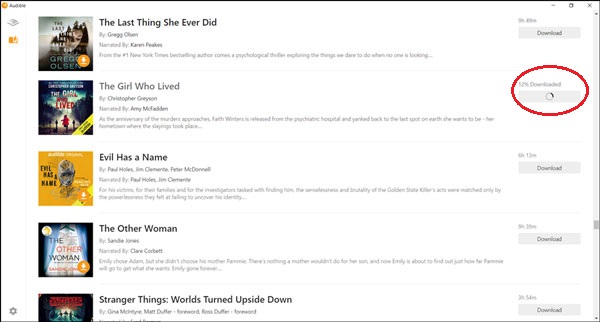
Step 5. Connect your MP3 player to your computer via USB.
Step 6. Click the 'Device' icon on the left sidebar of AudibleSync.
Step 7. Click the 'Activate Device' button in the top-right corner to register your MP3 player.
Step 8. With AudibleSync open and your MP3 player connected, go to your 'Library'.
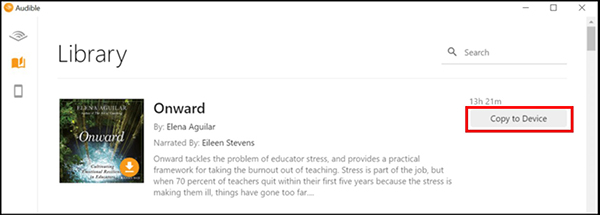
Step 9. Select your downloaded audiobook and either click 'Copy to Device' or drag and drop it to your MP3 player.
Part 4. How to Download and Put Audible Books on All MP3 Players with DRmare
The methods mentioned above only work with MP3 players which support Audile app or AA or AAX audiobooks. What if you don't have an incompatible MP3 player? There's still a solution! You can easily solve this with DRmare Audible Audiobook Converter.
This converter uses advanced audio encoding technology to decrypt Audible files and extract their audio tracks. It converts Audible books into standard audio formats that play on any MP3 player, including MP3, AAC, and M4A. During conversion, the software preserves all metadata, keeping the audiobook's original details intact. The output maintains 100% of the original audio quality.
You can also customize your audio by adjusting the codec, volume, and other settings to match your preferences. After conversion, your Audible books are saved on your computer, ready to get onto any MP3 player for offline listening.
- Step 1Add Audible AA/AAX books to DRmare

After downloading and installing DRmare Audible Converter, launch it and click the 'Add Files' button to import your Audible AA/AAX audiobooks. You can add multiple files at once for batch conversion. The software will automatically detect and display your imported audiobooks with their titles, duration, and other details.
- Step 2Select Audible book output format for MP3 player

MP3 is the default output format in DRmare software, so no action is needed. However, if you need to change the format, simply click the audio icon. You'll find various customization options, including bit rate adjustment, frame rate settings, and tag editing.
- Step 3Download Audible books to MP3 player-supported files

Click the 'Convert' icon to begin batch downloading Audible books for MP3 player. Thanks to parallel conversion technology, you'll be impressed by the processing speed on your first use. Better yet, the output maintains 100% lossless quality. Once complete, click the 'Converted' icon to access your converted Audible audiobooks on your computer.
- Step 4Put Audible audiobooks on MP3 player
Your converted Audible books are now ready to use anywhere. To get them onto your MP3 player, simply connect the device to your computer and copy the audiobook files over. Once transferred, you can enjoy your Audible audiobooks offline on any MP3 player.
For a detailed walkthrough, watch this video tutorial on converting and using Audible on MP3 players with DRmare Audible Converter.
How to Listen to Audible Audiobooks on MP3 Players
Part 5. In Conclusion
Listening to Audible books on an MP3 player is easier than it may seem, thanks to a variety of methods available. If you have a compatible MP3 player, you can directly transfer Audible books using the Audible app. For other devices, tools like Audible Manager and AudibleSync can help sync your library, while DRmare Audible Audiobook Converter offers a solution for any player by converting Audible's AA/AAX files into universally compatible formats.
With these methods, you can enjoy your Audible audiobooks offline, whether you're on a long commute, at the gym, or on a road trip.











User Comments
Leave a Comment