Spotify recently introduced audiobook support to its Premium subscription, offering users access to over 200,000 titles. However, even with this enhancement, not all Audible content is available in Spotify's library. So some users may consider transferring the audiobooks on Audible to Spotify.
However, as Audible audiobooks are formed in AA/AAX format, you can not load the audio books from Audible to Spotify directly. In this article, we'll explore how to add Audible to Spotify both through official channel and a third party software. Let's dive in!
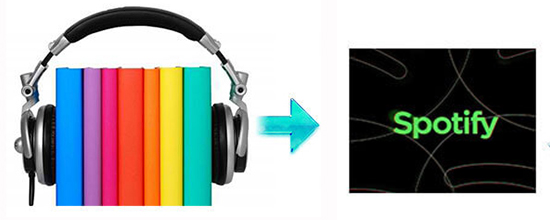
Part 1. Connect Audible to Spotify through Official Way
After Spotify introduced support for Audiobook in 2023, now you can stream over 375000 Audiobooks on Spotify. You can now easily access audiobooks shared by both Spotify and Audible directly on Spotify, effectively linking Audible to Spotify.
How to Listen to Audiobooks on Spotify
Step 1. Make sure your Spotify Premium subscription is active, then launch it on your device.
Step 2. On the home page of Spotify, you can see an "Audiobook" category on the top, under the search bar.

Step 3. Here you can see a list of Audiobooks that are available on Spotify and included in your Premium subscription.
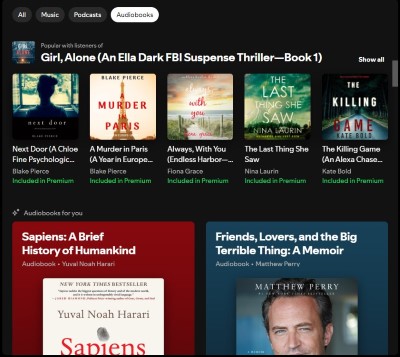
Alternatively, you can access these audiobooks through browse tab on the right of search bar, then click on "Audiobook" in the category list.
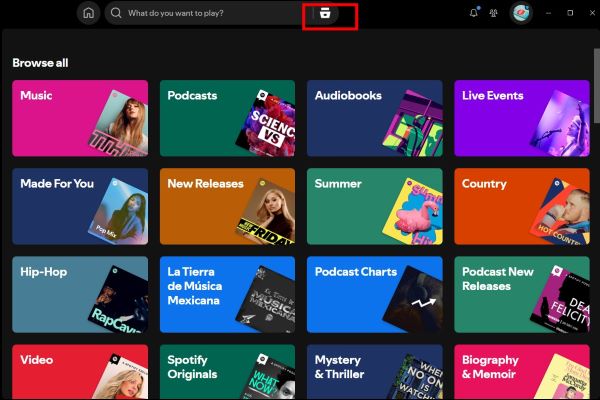
Although this Spotify and Audible integration is great, it's important to note that you must purchase one of Spotify's Premium plans to listen to audiobooks on the platform. Alternatively, you can buy a standalone Audiobook plan, which is typically $1–2 cheaper than the regular plan. However, every plan only includes 15 hours of audiobook content per month. If you exceed this limit, you'll need to buy additional time.
And it's worth mentioning that Audible is the world's largest audiobook provider, making Spotify's audiobook library struggles to incorporate all of Audible's vast collection. Consequently, many Audible books I enjoy aren't available on Spotify. In the next section, we'll explore how to play Audible audiobooks on Spotify without a Spotify Premium subscription.
Part 2. How to Listen to Audible Books in Spotify without Premium
Can Audible books be listened to on Spotify? As for the specific format of the Audible audiobooks, you need to convert it to a common audio format. Only in this way can you send your favorite audiobooks from Audible to Spotify. DRmare Audible Converter is helpful to do the format conversion between Audible and Spotify. You can convert Audible AAX to MP3, WAV, FLAC, AAC, M4A and M4B so you can freely play them on Spotify.
What's more, the DRmare software offers you the converted audio files with no quality loss while running at 30X faster speed. The ID3 tags of the audiobooks will be preserved. You can also split the audiobooks into small segments. In the end, you can listen to Audible books without a subscription on Spotify and keep them forever.

- Convert AA/AAX to Spotify-supported formats such as MP3 and AAC
- Preserve audiobook metadata and chapter markers for smooth navigation
- Customize audio output to improve quality and control playback speed
- Use the converted audiobooks offline, even without a Spotify Premium subscription
- Step 1Add Audible audiobooks to DRmare Program

Before you convert Audible audiobooks, please make sure that you have downloaded Audible files locally. Then launch the DRmare Audible Converter on your computer. Click the first "Add Files" button to load the audiobooks. Or you can drag and drop them to the conversion window.
- Step 2Make Output Settings of Audible Audiobooks

Hit the icon "Format". Then you can see the various formats listed on the new window. Choose the one you want. Next, select the channel, codec, bit rate and sample rate to get better quality of output audiobooks. Tap on the "Output" button. You can reset the folder for exported Audible audio books. Press on the "Edit" icon on the uploaded Audible files, you can select "Split" option to make auto-split command.
- Step 3Convert Audible Audiobooks for Spotify

Click the "Convert" icon on the right of the bottom. You can download and play Audible audiobooks on your computer. What is worth mentioning is that you should use the converted audiobooks personally but not for business.
- Step 4Upload Audible Books to Spotify
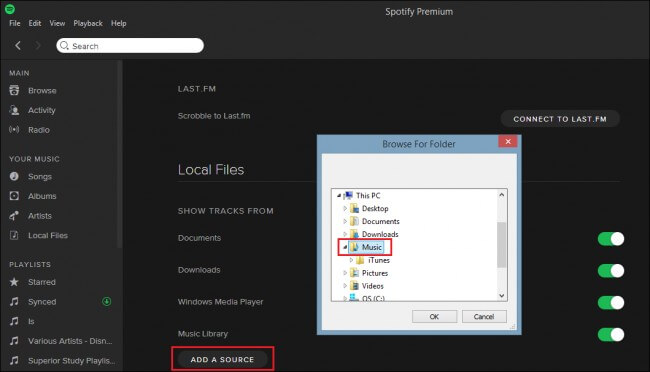
Open the Spotify app. Hit the "Edit" option on the menu bar and "Preference" tab to reach a new window. Choose "Local Files" > "Add a Source" to upload Audible to Spotify. Then you can access the Audible audiobooks on Spotify with ease.
Part 3. Best Audible Audiobooks for Spotify
# 1. Good Leaders Ask Great Questions
What questions would a leader ask themselves or their partners? In this audiobook, John C. Maxwell selects 70 questions and inspires you to think about them. It gives listeners who want to develop themselves in their work a good guide.
# 2. May Cause Miracles
You will learn how to be free from fear with your faith and perseverance. Gabrielle Berstein has offered 40 effective ways for your incredible transformation. Miracles happen when you believe in them.
# 3. Becoming
In this audiobook, Michelle Obama, the former first lady of the United States, tells you her story of her success and disappointment. It inspires you to live a better life and feel the pride in our experience.
# 4. Women and Weight Loss Tamasha
In order to keep a good shape, what you should do? Rujuta Diwekar shows you the way to being healthy and fit. You can live a healthy lifestyle following the free audiobooks.
# 5. People Who Eat Darkness
Lucie Blackman, about 21 years of age, suddenly disappears into the darkness when he arrives in Tokyo. You will be shocked by the sad ending - Lucie is found buried in a cave. How could this happen? You can find that in this audiobook narrated by Simon Vance with the horror voice.
# 6. The Greatness Guide 2
How to make our life better? Robin Sharma introduces the ways to manage time, set goals and be a better man. It's believed that you will learn from the tips in the audiobook.
Part 4. In Conclusion
In conclusion, adding Audible audiobooks to Spotify offers listeners more flexibility and access to a wider range of content. While Spotify's recent integration of audiobooks is a significant step forward, the ability to manually upload Audible content to Spotify playlists provides even more options for audiobook enthusiasts. By following the methods outlined in this guide, you can enjoy your favorite Audible titles alongside your music and podcasts on Spotify, creating a more seamless and personalized listening experience.












User Comments
Leave a Comment