But, when I backup iTunes movies and TV shows to this external hard drive, it seems that I’m doing something wrong. Will the external hard drives support iTunes videos include My Cloud? Anyone knows a workaround on how to migrate iTunes to WD My Cloud and how to watch videos from iTunes onto WD Cloud easily?

Part 1. Upload iTunes Videos to My Cloud - Best iTunes DRM Removal Software
For iTunes videos, you should know that iTunes are protected with copyright protection. As a result, it is not available to use iTunes videos on other devices directly, like storing iTunes movies on WD My Cloud or other hard drives.
In order to rip the restriction, here, I highly recommend DRmare M4V Converter. It is an all-in-one and excellent video converter, which can remove DRM protection from both iTunes purchases and rentals. And it supports to convert DRM-ed M4V files to MP4, MOV, AVI, MKV, etc. without touching original files.
That’s to say, all audio tracks and subtitles, even AC3 Dobly 5.1 surround tracks and closed captions can be preserved in converted iTunes videos. If you're not sure whether DRmare M4V Converter can meet your needs, you can try the free trial version to test its performance before purchasing.

- Bypass DRM from iTunes protected M4V video files
- Convert M4V videos to MP4 format and other formats at a faster speed
- Retain 100% original audio quality like the tracks, subtitles, AC3 5.1 audio tracks
- Support to convert iTunes videos to various mobile devices and media players
Part 2. Removing DRM from iTunes Videos for My Cloud - Detailed Steps
With the clean and easy-to-use interface, you can covert iTunes DRM files to DRM-free videos compatible with WD My Cloud with least efforts. In general, you can get this goal with 3 simple steps. Let's get started right now!
- Step 1Import iTunes protected videos to DRmare software

- When you open the DRmare M4V Converter, you will see the prompt info in the main interface. You can directly drag and drop downloaded iTunes movies and TV shows to the prompt field. Or you can click the "Add Files" option to choose favorite iTunes videos from iTunes library.
- Step 2Set output format for WD My Cloud
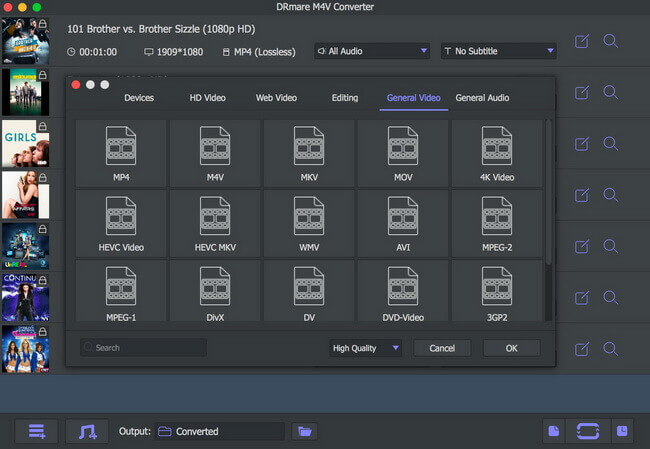
- Since WD My Cloud can support several video types, like MP4, MOV, MKV, FLV, MPEG, AVI and more. Here you can touch the "Format" tab to open a new window, in which you can see different audio and video formats. Just choose the wanted one as the output format for My Cloud. In this step, you can also personalize the output parameters, like bit rate, video size, sample rate, etc.
- Step 3Remove DRM and convert iTunes M4V videos

- Please click the "Convert" button to launch the conversion process. Then DRmare M4V Converter will start to remove DRM protection from iTunes videos. And the iTunes DRM M4V files will be converted to the other format you set before. The conversion process depends on how many iTunes files you imported. Generally speaking, it can work at 30X faster speed while converting iTunes videos.
- Step 4Migrate iTunes to WD My Cloud
- Once the converting process finishes, you can find out unprotected iTunes movies and TV shows on the destination folder. And now, you can backup them from computer to WD My Cloud with the same WiFi connection as the common video files. Once you have put iTunes on WD My Cloud, you can access to media files on WD My Cloud via the My Cloud Home app freely.
Part 3. Why Can't Migrate iTunes to WD My Cloud - Detailed Reason
In general, choosing an external hard drive to backup iTunes videos is the first choice. It will avoid swallowing hard disk space of your computer by the growth of iTunes library gradually.
But, the most important point you should note is that most of external hard drive, including WD My Cloud can’t recognize iTunes movies and TV shows. It is the FairPlay DRM copyright technology which stops piracy and authorized sharing to protect the benefit of authors and publishers.
Plus, Apple use M4V contain format to encode video files purchased from iTunes. Though M4V files is similar to MP4 videos, DRM-ed iTunes can be only synced to the devices with iTunes-linked authorized account.
Obviously, WD My Cloud is not capable of supporting DRM-locked M4V iTunes files directly. Fortunately, at the previous part, we had given an effective approach to help you save iTunes DRM M4V movies to My Cloud.
Part 4. Main Features of the Latest My Cloud - My Cloud Home
My Cloud Home is the place to collect your media files, like photos, music and videos. It allows you to have full control over all digital files and access to them anywhere anytime.
1. You can quickly and easily set up My Cloud Home
2. Automatically backup photos and videos in phone
3. Import photos and videos fast from external devices via USB port
4. Transfer all media files from older My Cloud to it with ease
5. Access to saved media files on My Cloud Home via mobile devices
6. Upload, access and share photos and stream videos saved on your My Cloud Home device by My Cloud Home app










User Comments
Leave a Comment