With the smart home technology development, people today live an easiest life. To read news, listen to music, watch TVs, we don't even need to use our hands, just speak some commands on Echo Show by asking Alexa. The problem is that due to encryption, not all media contents are supported by Amazon Echo such as iTunes M4V videos are not supported.
Now let me introduce you more with Amazon Echo Show and play iTunes movies on it.

Part 1. Amazon Echo Show Quick Review
What is Echo Show?
Echo Show is a smart speaker with HD display from Amazon. The second generation Echo show contains 2 models, Echo Show 8 and Echo Show 5 with 8 inch screen and 5 inch screen. Compared to the original one, the new model has a more powerful speaker system for better music performance.
What can you do with Echo Show?
- Check your daily schedule, memo at a glance.
- Listen to radio stations, podcasts, audiobooks, music with lyrics.
- Enjoy streaming media from Prime video, CNBC, Bloomberg, Audible, Spotify, Pandora, Apple Music.
- Voice control your smart home devices lights and switches, thermostats.
- Connect with your favorite people through hand-free video calls.
Part 2. Why iTunes Movies Are Not Supported by Alexa
Alexa has many skills to enable you to listen to different music and watch great movies. You just need to connect the related services such as Apple Music, Spotify, NPR, Prime Video by inputting the account and password.
Also, if you'd like to listen to some songs or watch movies offline, you can simply upload them to Apple iCloud, Amazon Cloud, Plex Media Server and so on.
Regarding iTunes M4V movies or TV shows, there is not such a streaming built-in Amazon Echo Show nor is it possible to upload iTunes M4V to cloud drive due to the Apple decryption officially. That is why there is not an official way to play iTunes M4V videos on Echo Show.
Part 3. How to Play iTunes Videos on Echo Show
Nothing is better than lying on the sofa and enjoying your favorite movies.
So is there another better alternative way if you have already purchased lots of iTunes media files?
Alexa is always getting smarter day and day and Alexa may add the skills to play iTunes movies in the future. However, honestly we still don't know the exact date.
If you'd rather not wait any more, I'd highly recommend you to decrypt iTunes M4V files by using DRmare M4V Converter, which is an all-in-one tool for converting almost any videos to new formats in batch. After that, you can upload iTunes movies to Amazon Cloud Drive and ask Alexa to stream the videos to Echo Show directly.

- Friendly user interface, unlock iTunes movies within a click in batch
- Support multiple output format MP4, MOV, AVI, MEPG, M4V, MKV
- 20X faster converting speed, save you lots of time
- Lifetime free update and technical support, 60 days refund guaranteed
Before converting, you need to make sure your iTunes movies or TV shows are downloaded completely on your iTunes library. By the way, DRmare supports to convert both iTunes purchases and rentals to keep forever. The results are same. So you may just rent movies to save money.
- Step 1 Add iTunes M4V videos

- When you launch DRmare software, you can drag & drop the videos from iTunes DRmare main screen. Or you can click the "+" button from the bottom left screen to add the media files.
- Step 2Start to convert iTunes videos

- DRmare M4V Converter offers many options to help you customize video parameters, edit/cut/trim videos, but you don't have to change that if the default settings are good for you. And go ahead to click "Convert" button to unlock iTunes movies and convert M4V to MP4 common videos.
- Step 3Upload videos to Amazon Cloud Drive
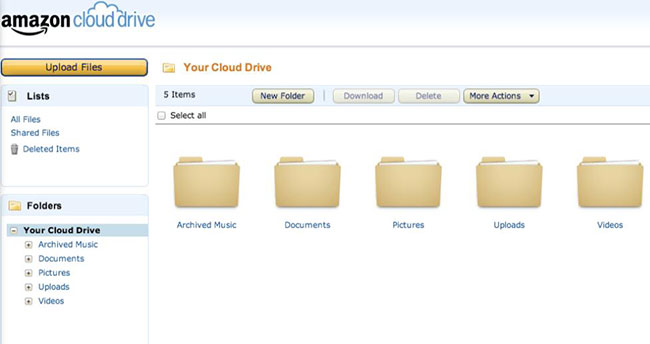
- Amazon Cloud Drive offers one of the best ways to back your photos and videos to be accessed from other Amazon players and devices. You can install the Amazon Cloud Drive to your local computer and login with your Amazon account and password. Then you can drag & drop files into the window or you can click "Upload" to browse your files. When it is done you can play iTunes videos on Echo Show with Alexa.
Part 4. More Tips: Alexa Commands for Playing iTunes Videos
As a smart speaker, it is mainly control through voice commands. If you'd like to play the uploaded iTunes videos on Echo Show, you can use the following voice commands:
- Show me [Title]
- Show me movies with [actor]
- Open [video provider]
- Search for [TV show]
- Show me [genre] movies
Besides, you can ask Alexa to play videos on your Amazon Fire TV etc. The commands are same.
What do you think about this tips? If you find it is useful, please do not hesitate to share it to your friends.










User Comments
Leave a Comment