In today's digital age, accessing and enjoying online video content has become an integral part of our lives. Y2mate, a free online tool, has emerged as a popular solution for downloading videos from platforms like YouTube, Facebook, and Dailymotion. With its intuitive interface, Y2mate allows users to effortlessly download videos in MP4 format for offline viewing or convert them into MP3 audio files.

This article explores the features, benefits, and potential drawbacks of Y2mate, offering a comprehensive guide for users seeking to utilize its capabilities.
Part 1. What Is Y2mate?
Y2mate is a free online platform that allows users to download and convert videos from various sources, primarily YouTube. It gained popularity as a YouTube converter and downloader, enabling users to save videos in MP4 format and extract audio in MP3 format. Y2mate works by processing the URL of the video you want to download and then providing options for different qualities.
Below are some key features of Y2mate downloader.
-

No registration required
This means you can access its features instantly and start downloading your favorite content without any delays.
-

No Software Downloading Needed
Simply visit the Y2mate website through your web browser on any device – be it your computer, smartphone, or tablet – and start downloading.
-

Fast download speeds
Don't waste time waiting for downloads to finish. Y2mate is designed to provide relatively quick download speeds, ensuring you can save videos efficiently and get to watching them offline sooner.
-

High-quality downloads
Enjoy your videos in the best possible quality. Y2mate offers a range of resolution options for your downloads, including high-definition choices.
-

Unlimited downloads
Download to your heart's content! Y2mate doesn't impose any limits on the number of videos you can download. Feel free to save as many videos as you need.
-

Totally Free
Enjoy all of Y2mate's features without spending a dime. Y2mate is a completely free service, making it accessible to everyone.
-

Easy-to-Use
Downloading videos shouldn't be complicated. Y2mate features a user-friendly interface that's easy to navigate, even for those who are new to online video downloaders.
Part 2. How to Use Y2mate Downloader
Downloading videos with Y2mate is a breeze, even for those unfamiliar with online video downloaders. Here's a step-by-step guide to help you get started:
Step 1. Go to the website where the video is hosted (e.g., YouTube) and open the video you want to download.
Step 2. Copy the video's URL from the address bar of your browser.
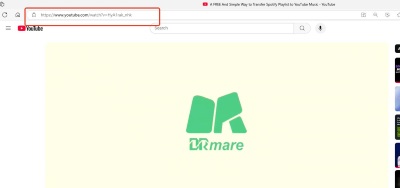
Step 3. Go to y2mate.com on your device.
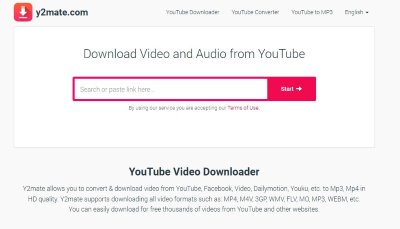
Step 4. Paste the copied URL into the input field on the Y2mate website. Then Y2mate will process the URL and present you with various download options.
Step 5. Select your preferred format (MP4 for video or MP3 for audio) and the desired quality (e.g., 720p or 1080p). The available quality options will depend on the original video.
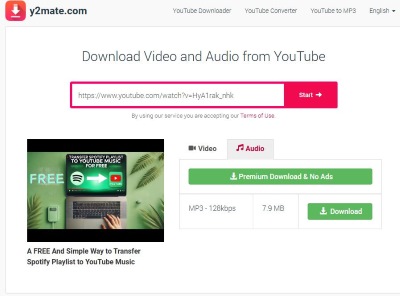
Step 6. Click the "Download" button next to your chosen format and quality. Y2mate will then prepare the download link for you.
Step 7. Once the download link is ready, click on it to save the video or audio file to your device.
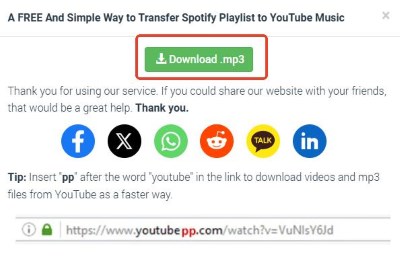
Part 3. Y2mate Clones: A Comparison
Due to the popularity of Y2mate, many clone websites have emerged with similar interfaces but varying functionalities. To help users distinguish between these clones, I've compiled information on some of the top-ranking Y2mate clones found when searching "y2mate" on Google:
| Website | Max Video Resolution | Max Audio Bitrate | Download Method |
|---|---|---|---|
| y2mate.com | 1080p | 128kbps | Search or video link |
| y2mate.nu | 360p | 192kbps | Video link |
| en.y2mate.is | Not functional | Not functional | Video link |
| farylmusic.com | Not functional | Not functional | Video link |
| y2matego.com | 1080p | 192kbps | Search or video link |
| i-y2mate.com | Varies depending on source video | 124kbps (actual) | Video link |
| y2mate-us.com/y2mate.tube | 720p (Downloading speed very slow) | 320kbps | Search or video link |
Part 4. Best Alternative to Y2mate MP3 Downloader
While Y2mate offers a convenient way to download videos and extract audio, it's essential to be aware of its limitations regarding audio quality. When downloading audio from YouTube using Y2mate, the maximum bitrate you can achieve is 128kbps. This bitrate, while acceptable for casual listening, can result in a noticeable loss of detail and fidelity, especially in more complex musical genres like classical or jazz. If you're a true audiophile or simply want to enjoy music with the best possible sound quality, this limitation can be a significant drawback.
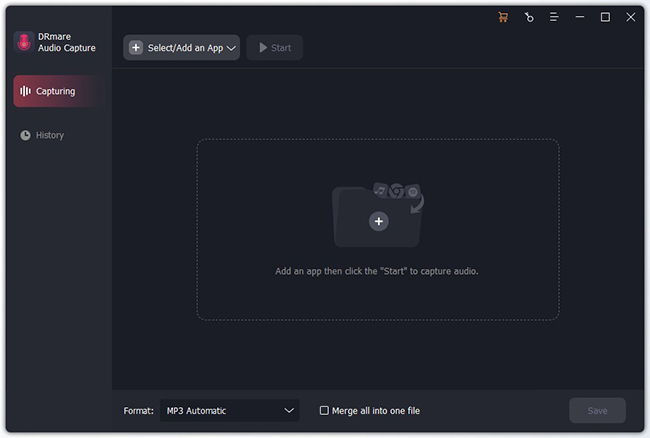
For those who demand high-fidelity audio, DRmare Audio Capture presents a compelling alternative. This powerful tool allows you to record audio from any source on your computer, including YouTube, in pristine quality. With DRmare Audio Capture, you can bypass the audio quality limitations of Y2mate and enjoy your favorite music with exceptional clarity and detail.
Part 5. FAQs about Y2mate
Q1. Is Y2mate safe to use?
A1. While Y2mate is a popular tool, it's important to be aware of potential security risks. The platform often relies on advertising, which can sometimes be intrusive or lead to potentially harmful websites . It's crucial to exercise caution when using Y2mate, avoid clicking on suspicious links or ads, and ensure your device has up-to-date antivirus software.
Q2. What is the maximum video resolution available on Y2mate?
A2. On Y2mate's official website (y2mate.com), the maximum resolution for video downloads is 1080p. However, some Y2mate clones, such as i-y2mate.com, support downloads at the highest resolution available on YouTube, including 4K and even 8K, depending on the source video.
Q3. What is the longest video that can be downloaded through Y2mate?
A3. Y2mate has a duration limit and can only download videos up to 60 minutes long. For longer videos, you may need to explore alternative tools.
Q4. What are the best alternatives to Y2mate?
A4. If you're searching for alternatives, consider tools like SnapDownloader, 4kFinder, or DRmare Audio Capture. These options offer advanced features, including higher resolution downloads, superior audio quality, and a more secure downloading experience. DRmare Audio Capture, in particular, excels in recording lossless audio from any source, making it a great choice for music lovers and audiophiles.
Q5. What video and audio formats does Y2mate support?
A5. While Y2mate claims to support multiple formats, testing reveals that Y2mate video downloader primarily supports MP4, and Y2mate audio downloader extracts files only in MP3 format.
Q6. Why is y2mate.nu taking forever to load?
A6. If y2mate.nu is loading slowly, it could be due to server issues, high traffic on the website, or a weak internet connection. Try refreshing the page, clearing your browser cache, or accessing the site during off-peak hours. Alternatively, consider using another Y2mate clone.
Q7. Why is Y2mate not working on my Chromebook?
A7. If Y2mate is not functioning on your Chromebook, it could be related to browser compatibility or an issue with Chrome's security settings. Ensure that your browser is updated to the latest version and that cookies and JavaScript are enabled. You can also try accessing Y2mate using an incognito tab or a different browser, such as Firefox or Edge.











User Comments
Leave a Comment