The way we access and explore music has dramatically changed because of the coming of streaming music services. However, many mainstream websites can only download cache files instead of local files for offline playback with premium subscription requirements. In this case, Tubidy stands out as a popular choice for free MP3 music download sites for many music enthusiasts.
Tubidy offers a simple and convenient way to discover and stream music and download MP3 music files directly to your devices. In this guide, we'll explore what Tubidy is, and how to download Tubidy music to MP3. Besides, we will also introduce an excellent way to get Tubidy MP3 music download along with advanced editing features.
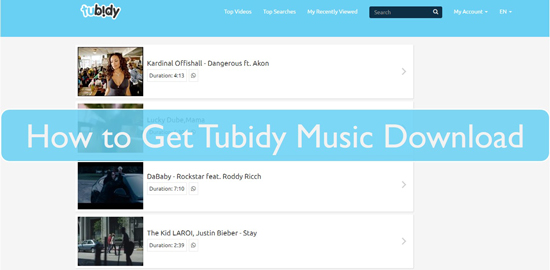
Part 1. What Is Tubidy?
Tubidy is an emerging online platform for music lovers to search, listen to, and download millions of music tracks and music videos without requiring a registration and subscription. Tubidy has its group sites such as Tubidy Dj, Tubidy Mobi, and Tubidy Blue.
Tubidy offers an easy-to-use interface and a secure downloading process for enjoying music across various genres and artists globally without restrictions and limitations.
It supports a wide range of download formats, including MP3 for audio and MP4 for video. It makes Tubidy MP3 music downloader a versatile choice for users looking to access their favorite content on various devices. The platform is particularly popular for its ease of use and extensive library of music and videos.
| Features | Tubidy |
|---|---|
| Music Library | More than 1 million songs |
| Moods & Genres | Black Lives Matter, Chill, Commute, Energy boosters, African, Arabic, Blues, Bollywood & Indian, Amapiano |
| Audio Format and Quality | MP3 (64kbps, 128kbps, 192kbps, 256kbps, 320kbps) |
| Video Format and Resolution | MP4 (240p, 360p, 480p, 720p, 1080p) |
| Operating System | Android, iOS, Online |
| No Registration | Yes |
| User Rating | ⭐⭐⭐⭐ |
Part 2. How to Download Tubidy MP3 Music on Computer
It's time to discuss how to download Tubidy music in MP3, which is straightforward. Now, follow the step-by-step guide below.
How to Download Tubidy Music to MP3 Online
- Step 1Access the Tubidy Website:
- Visit either of the Tubidy websites mentioned above on your web browser. The interface is user-friendly, making it easy to navigate.
- Step 2Search for Your Favorite Music on Tubidy:
- Use the search bar to enter the name of the song, artist, or album you wish to download. Tubidy will display a list of matching results. Or you can use the filter under the 'Mood & Genres' section to find Tubidy songs.
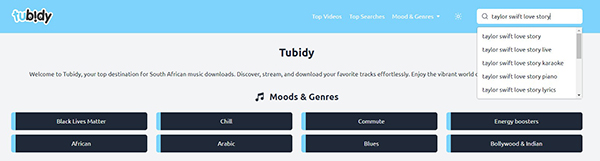
- Step 3Select Your Desired Tubidy MP3 Songs:
- Browse through the search results and click on the track you want to download. You will be taken to a new page with a 'Download' option for the selected song.
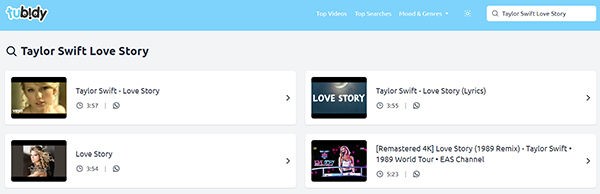
- Step 4Start Tubidy to MP3 Download:
- On the track's download page, you have to click the 'Download' button. It will bring a new window, where you will find various download options. Choose the 'MP3' format and the desired quality, then click the 'Convert' button. It will start downloading Tubidy songs to MP3 on your device.
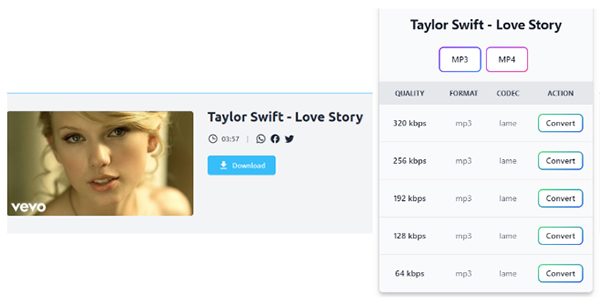
Part 3. How to Download Tubidy Music in MP3 on Mobile Devices
Tubidy MP3 downloader is a web-based platform accessible through browsers, including mobile browsers. You can search for, stream, and download Tubidy songs on your iPhone and Android devices via your web browser. The process is the same as on a computer.
As we mentioned above, Tubidy has an official mobile app for iOS and Android operating systems. So here, we will introduce the guide on how to download Tubidy MP3 music via the Tubidy app.
How to Download Tubidy Songs in MP3 via Tubidy App
- Step 1 Install the Tubidy App:
- Visit the official Tubidy website or your device's app store to download the Tubidy app. Take Android as an example, you can open the Google Play Store, type 'Tubidy' in the search bar, and find the target Tubidy MP3 Music Downloader. Tap it, and click the 'Install' button to download it on your device.
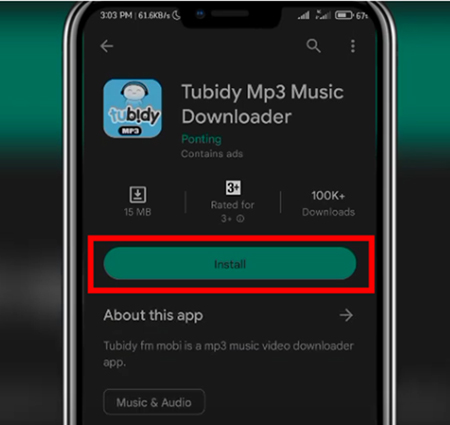
- Step 2Find MP3 Songs on the Tubidy App:
- Launch the Tubidy app from your device's home screen. Use the search bar within the app to find the Tubidy music you want to download. You can search by song title, artist name, or album.
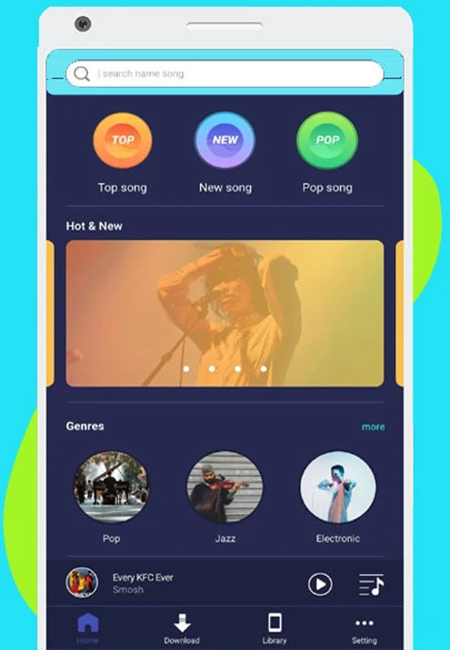
- Step 3Start Tubidy MP3 Music Download:
- Browse through the search results and tap on the 'Download' icon of each track you wish to download to start the downloading process. Once the download is complete, you can find the downloaded music within the Tubidy app's Download section.
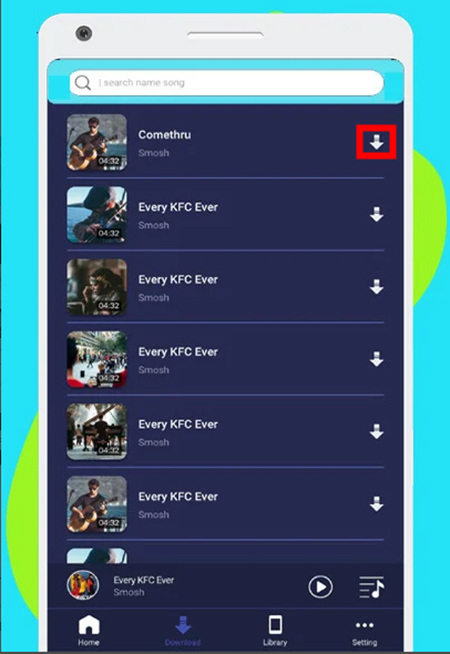
Part 4. Tubidy MP3 Music Downloader Alternative to Download Tubidy Music
Although Tubidy MP3 Downloader offers a free and secure downloading process for downloading any kind of music in an MP3 audio format directly on the website, you cannot avail of some editing and customizing options. The options include merging many Tubidy songs in a single audio file and splitting one Tubidy music file into clips. For this purpose, you need to use a third-party software.
In this section, we recommend you use DRmare Audio Capture to record and get Tubidy music download free on your device. You just need to play the music on Tubidy and then it will start to detect and download the audio for you. Moreover, DRmare Audio Capture also can record audio from YouTube, Pandora and some other audio sources on Mac and Windows computers. Also, you can alter the output audio formats of Tubidy songs in DRmare program as you want.
- Capture music, audiobooks, radio, and podcasts from all streaming platforms
- Provide recorded audio in 100% original quality
- Record more than one music file at a time
- Offer several editing options for customizing the music files
- Support multiple output audio formats, including M4A, M4B, AAC, MP3, WAV, and FLAC
How to Download Tubidy MP3 Music via DRmare Audio Capture
Now, let's see how to use DRmare Audio Capture to download Tubidy songs. Follow the given step-by-step guide below.
- Step 1Install and launch DRmare Audio Capture

- Download, install, and set up DRmare Audio Capture on your Windows or Mac computer. Click on the shortcut folder on the desktop to open it. Once opened, you can click the "Select/Add Application" option to add the target software from which you want to download Tubidy songs.
- Step 2 Set output format for Tubidy music download

- DRmare Audio Capture can capture sounds in multiple output formats like M4B, AAC, WAV, FLAC, MP3, and M4A. It also offers output parameters, including channel, bit rate, sample rate, and codec for you to customize the output music. So, you can alter your output Tubidy music by setting the above parameter options. Just click on the 'Format' icon to start the settings according to your needs. You can set and get Tubidy MP3 music download or else as you want.
- Step 3Play and download music from Tubidy

- Back to the main screen of DRmare Audio Capture. Click the 'Start' button to launch your web browser. Enter the Tubidy official website, search for the song you want to record, and play it. DRmare Audio Recorder will detect the music and start recording it automatically. Besides, you can play and download many music files from Tubidy simultaneously.
- Step 4Trim and edit Tubidy music downloads

- As the music stops, the Tubidy MP3 Downloader alternative will stop recording automatically. You can also tap the 'Stop' button to end the process. Then you can click on the 'Edit' icon to customize the ID3 tags of your Tubidy MP3 download tracks. You can also click the 'Trim' icon to trim, cut, and merge Tubidy audio files based on your choice.
- Step 5 Save the Tubidy music tracks

- Once you have recorded and edited the Tubidy music tracks, you can save them by clicking on the 'Save' option. You can locate the Tubidy song downloads via the 'history' icon on DRmare Audio Capture. After that, you can move and enjoy Tubidy free music downloads anywhere and anytime.
Part 5. FAQs about Tubidy MP3 Music Download
Q1. Is Tubidy Free?
A1. Yes, Tubidy is completely free. You can listen to music track on Tubidy online at no cost. You can also get Tubidy free MP3 music download without any premium subscription and payment.
Q2. Is Tubidy Safe?
A2. Yes, Tubidy is all safe and secure. Many people use it and find it a fully secure online website. You can listen to and download MP3 songs from Tubidy for free and secure. However, there are some ads on the website, so please be careful when using it.
Q3. Does Tubidy Work on Android?
A3. Yes. Tubidy works on Android phones. The Tubidy app is available on both Apple Store and Play Store on iPhone and Android respectively.
Q4. How to Get Tubidy MP4 Download?
A4. When you click the 'Download' button, Tubidy not only offers MP3 but also MP4 options. To download Tubidy MP4 videos, you can select 'MP4' and the desired video resolution and click the 'Convert' button.
Part 6. In Conclusion
Tubidy is a trusted online platform for listening to and downloading MP3 music quickly and easily. It offers an easy-to-use interface and a secure downloading process for enjoying music of all kinds. Besides, it does not require users to have an account ID for using it. You can download Tubidy music to MP3 without spending any cent on mobile devices and computers.
To get Tubidy MP3 music download with more powerful editing features, we also introduce you to a great alternative. DRmare Audio Capture enables you to download Tubidy songs as MP3, FLAC, WAV, etc., and edit Tubidy tracks as you wish. So, visit Tubidy today and start building your music collection!











User Comments
Leave a Comment