For some reason, people want to download or save audio from Vimeo because they want to listen to the audio without watching the video.
Many people happen to find a Vimeo video of a song, but they cannot find a website where they can download the song for free. In this case, the first thing that comes to mind is to use a free Vimeo to MP3 converter. But not all programs that claim to be free provide free services. Therefore, you must choose software that meets expectations.
Here in this article, we save you from having to try to use unlimited software to convert Vimeo videos to MP3. We have listed the best software, which you can download for free to convert Vimeo videos to music. These tool allow you to convert Vimeo to MP3 and listen to audio extracted from your favorite video.
Here are the best 6 ways to convert Vimeo videos to MP3 in 2020 as below. Please check it out and learn more.

Top 1. DRmare Audio Capture - Easy-to-use Vimeo Audio Downloader
Unlike other audio download tools that are limited to download a specific kind of music, DRmare Audio Capture has powerful features because it can be used with various media sources.
You can use it to capture music, radio, podcasts, audiobooks from unlimited resources such as Apple Music, Pandora, Spotify, Tidal, Amazon Prime, iHeartRadio, Beat 1, Slacker Radio, etc. on the Internet for free without purchasing. It can extract audio, music and sound from any kind of video through any kind of streaming service. When you record audio from Vimeo videos, you are able to set output format as MP3, FLAC, WAV, etc.
DRmare Audio Capture can record sound losslessly. It will be 100% identical to the original song without quality loss or any additional noise. The system sounds like a click, and the microphone voice is not added to the exported songs, which is a well-known problem with free streaming recorders. Even better, all metadata information (such as ID3 tags, title, artist, album art, genre, etc.) are included in the recording.

Here are the steps you would be using if you want to download or convert Vimeo video to MP3.
- Install and launch DRmare Audio Capture.
- Check the target web browser you like to use to enter to Vimeo website is in DRmare main screen or not. If not, you need to drag it in.
- Click the 'audio' icon to define output audio format for Vimeo videos.
- Hit on the icon of the target web browser and enter to Vimeo website.
- Find the video you would like to convert to MP3 audio and play it.
- Then the DRmare Vimeo Audio Downloader will start to record and download Vimeo to MP3 for you.
- After that, you will get Vimeo to MP3 audio for playing again and again.
Top 2. Wondershare UniConverter - Amazing Vimeo MP3 Downloader
Wondershare UniConverter (originally Wondershare Video Converter Ultimate) makes the conversion process of Vimeo download MP3 easy to handle. The tool handles a variety of videos, including music and motivational content, and is still useful only in audio formats. Therefore, this Vimeo to MP3 converter can not only convert video to other formats, but also convert video to audio. Moreover, it changes one audio format to another. Therefore, it can deliver Vimeo to MP3 safe conversion, so it is reliable and trustworthy.
Vimeo MP3 format is downloaded online and can be converted through Online UniConverter. The tool is free, reliable, and has an excellent interface that automatically attracts users. However, it is restricted to upload more than two files.
![]()
With the following steps, you can easily convert Vimeo to MP3 online using the most trusted Vimeo to MP3 online converter Online UniConverter.
- Click the + function to upload the Vimeo video to the platform.
- To select MP3 as the audio format required for Vimeo clips, go to "Convert all files to functions" and go to the "Audio" option. Here, select MP3 from the drop-down list.
- Start converting Vimeo to MP3 by clicking "Convert".
- After completing the online free conversion of Vimeo to MP3, if you want to process two files, please click "Download" or "Download All".
Top 3. Leawo Video Converter - High-quality Vimeo to MP3 Downloader
This is an amazing software that can convert Vimeo video to MP3 and other video formats. It also edits videos by cutting, trimming, cropping, adding subtitles and watermarks, and adjusting the volume.
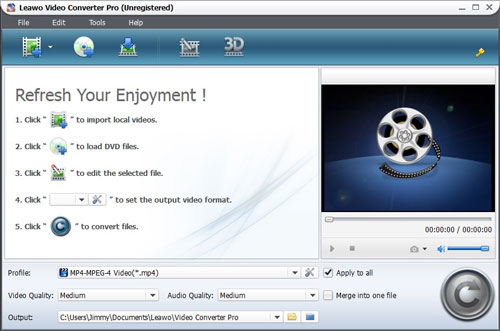
- Get Leawo Video Converter from its official website. Click the download button to download and install Leawo Video Converter. Start the program after installation.
- Import Vimeo video for conversion. Under the "Convert" tab, click "Add Video" to import Vimeo video or drag the target Vimeo video directly into the window.
- Change the target format. Under the format drop-down menu, click "Change" to find the target output format.
- Choose MP3 as the target output format. On the "Profile" panel that appears, select "Format" > "Universal Audio" > "MP3 Audio". Select MP3 as the target output format.
- Edit the Vimeo video and then convert it to MP3. Click Edit from the Format drop-down menu.
- Convert Vimeo video to MP3. Click the big green button "Convert" and the following interface will pop up. Set the directory to save the output files accordingly. Click the "convert" button. After the process is completed, click "Finish" and you will get the target MP3 from your computer.
Top 4. MiniTool Movie Maker - Downloadable MP3 Converter
It is recommended to use MiniTool Movie Maker to convert Vimeo to MP3 for free, because it does not require registration and has no ads. It supports multiple input video formats, which can be perfectly converted to MP3, M4R, WAV and FLAC. It supports lossless quality conversion, making you confident in audio quality.
Some videos on Vimeo can be downloaded. Therefore, if you want to download Vimeo to MP4 format, the easiest way is to download the video directly from Vimeo.
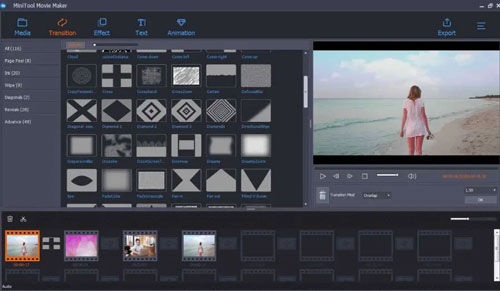
This is how to do it:
- Go to Vimeo and open the video you want to download in MP4 format.
- Click the "Download" button, and select the desired option from the pop-up window to download Vimeo to MP4 format.
- Use Minitool Movie Maker to convert MP4 video to MP3 and save.
Top 5. Xilisoft Video Converter - Great Converter for Vimeo
Xilisoft Video Converter Ultimate is a unique MP3 Vimeo converter that users should consider. By allowing you to choose how to obtain media files, it provides you with a great experience. With this Vimeo MP3 converter, you may not be able to download it for free. However, you can get the file after downloading it on Apple and Samsung devices.
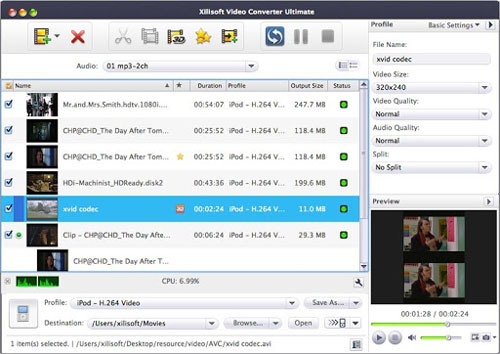
- Download Xilisoft Video to Audio Converter for free, save it in your computer, and then run it.
- Launch Xilisoft Video to Audio Converter.
- Click Add File to load the MP4 file to be converted to MP3.
- Click the Profile (combination) combo box to select MP3 as the output file.
- Click the browse button to select the output path.
- Click the Converter button to start converting MP4 to MP3.
Top 6. VLC - Recognizable MP3 Converter for Vimeo
VLC is often referred to as a media player. However, it is also a free-to-use Vimeo to MP3 converter. It is recommended because it is compatible with many other audio and video formats besides those supported by MP3 and Vimeo. Therefore, file conversion happens quickly.
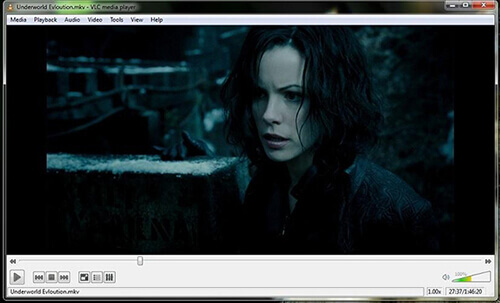
To keep only the audio (music) of a video file using VLC Media Player, please do the following.
- Click Media > Convert/Save [CTRL + R].
- Click Add.
- Browse and open your video file.
- Click Convert/Save.
- In the profile under Settings, select Audio-MP3.
- Click Browse and provide the target file name.
- Click Start.
Conclusion
In this article, you have conducted a rich exploration of video converter software and online video converters. According to your needs, you can choose a platform. If you need uninterrupted video conversion software, then DRmare Audio Capture is the right choice. This tool can establish high-quality standard lossless conversion, so as to best preserve every detail. Choose the right tool to easily convert the video according to your requirements.
There are a lot of ways to convert your Vimeo videos to MP3; whether you're someone who wants online Vimeo to MP3 conversion or through amazingly powerful software such as DRmare Audio Capture, whatever you choose, this article will provide the complete information on the best options available.











User Comments
Leave a Comment