Jamendo is a music website and an open community where independent artists and music lovers can network. Unlike most music websites, Jamendo allows users to free download the music they like. But you just can download music in MP3 audio format. What if you want to download the music in other audio formats? Please read this post and you will find the tips on Jamendo music download.

Part 1. How to Download Jamendo Songs on Its Website
In Jamendo, there are more than 500,000 music tracks from 40,000 artists in more than 150 countries. Once you registered to Jamendo, you can search music on it and download music you like. And you could also create your own playlists and save your favorite music.
Below are the steps on how to download music from Jamendo website:
Step 1. Go to Jamendo website and log in with your account.
Step 2. Discover the music on Jamendo main page or search the music you like in the search box.
Step 3. Once you find the song, play it and click the "Download" button to start downloading it to your computer.
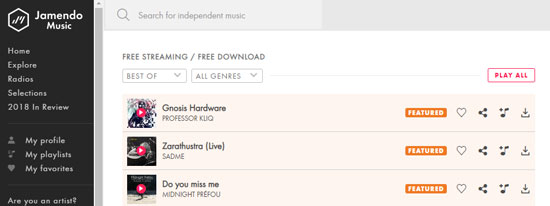
Sum Up
It is an direct way to get Jamendo music files and the music you download only in MP3 audio format. It is quite limited for those who want the music in other audio formats.
Part 2. How to Make Jamendo Music Download in Other Audio Formats
In order to keep Jamendo music in other audio formats, here we would like to recommend a third-party tool for you.
It is the DRmare Audio Recorder, which can record and download Jamendo music in other audio formats, like AAC, MP3, FLAC and more. You just need to choose the formats you like before downloading. And you can personalize other parameters for Jamendo music, including bit rate, codec, sample rate and channel.
Moreover, you could trim and edit ID3 tags for Jamendo music files after downloading. Finally, you can keep Jamendo music on your computer and transfer them to other devices for offline listening.

- Grab and download music from Jamendo
- Save Jamendo music files as M4A, WAV, etc.
- Keep high audio quality after downloading
- Trim and edit ID3 tags for recorded Jamendo music
Now we offer the free trial for you to test the performances of DRmare Audio Capture, you could click the "Download" button above to download and install it on your computer. And then follow the detailed steps to get Jamendo music.
- Step 1Open DRmare Audio Capture

- Please launch DRmare program on your computer. Once you opened it, you will see that there are some icons of other programs in the main interface. Next you need to check whether the web browser you want to use to enter to Jamendo website is in it. Otherwise, you should add it in by dragging it from your computer to the program main interface or just click on the "+" add.
- Step 2Select output audio format for Jamendo music

- Before recording and downloading Jamendo music, you could choose the audio formats for them. Please click on the "Format" button at the bottom right of the program main interface to start the setting mode. In the new window, you can select the output audio formats for Jamendo music and can also personalize other parameters as you like. After finishing the setting, please click "OK" to save your settings.
- Step 3Discover and download Jamendo music

- As you had completed the settings, then you could go to Jamendo website via the target web browser. On Jamendo, you could find the songs you would like to download and then play them. At the time you play the music, DRmare program will start its recording mode and begin to record Jamendo songs, then you can see the recording process in the window.
- Step 4Edit downloaded Jamendo audio files

- After downloading process is complete, then you could edit the audio tracks according to your needs. Touch on each downloaded audio track and you will see the "Edit" icon, then click on it to get started to trim and edit. Next you could edit the ID3 tags after trimming. Then hit on "OK" to save the adjustment.
- Step 5Store Jamendo songs on your computer

- In this step, click "Save" button to keep all the downloaded Jamendo music tracks to your computer. To check the audio tracks, you could hit on the "Converted" >> "search" icon and then it will navigate you to the target folder. At last, you can transfer Jamendo music files to other devices or platforms for offline listening.
Sum Up
With the help of the professional DRmare program, you can not only get Jamendo music download as MP3 audio format, but also can save them to AAC, WAV and other audio formats. Besides, you can also personalize the music as you like and use it to get music from many sources on your computer, like Deezer, YouTube Video and so on.










User Comments
Leave a Comment