iHeartRadio is a free broadcast and internet radio platform, which is founded in 2008 and now is regarded as a music recommender system. It offers users to listen to online radio and music on their computers and mobile devices, however, downloading the music for offline playback at free is not allowed. What if you want to listen to iHeartRadio music when you are outside without Internet connection? Please take it easy. In this post, we will introduce an easy way for you to capture iHeartRadio music and listen offline.
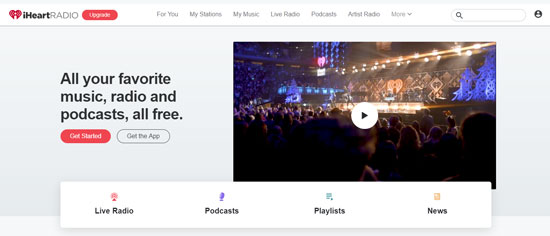
Part 1. What is iHeartRadio
As one of the most popular internet radio services, iHeartRadio owns a big music library, which includes more than 400,000 artists, 15 million songs as well as 20 genre stations. In addition, iHeartRadio is also the national umbrella brand for iHeartMedia's radio network.
When you enter to iHeartRadio official website, you will find that it is a clean website and has a user-friendly web interface. In its website, you can easily discover online music and radio stations through My Stations, My Music, Live Radio, Podcast and more in the navigation bars on the top of the website interface.
Like most music streaming services, iHeartRadio also provides premium subscription, they are iHeartRadio Plus and iHeartRadio All Access. If you subscribed to iHeartRadio Plus for $4.99/month, you have full access to podcast library, unlimited song skips, and you can save and replay the radio as well as play songs and albums on demand. If you pay for $9.99/month for iHeartRadio All Access, you not only can get access to the feature iHeartRadio Plus has, but you also can download and listen offline and can create unlimited playlists.
Part 2. Capture iHeartRadio Music At Free
From what we mentioned above, if you want to download iHeartRadio music for offline playback, you need to upgrade free account to iHeartRadio All Access and pay for it each month. If you can afford for the subscription fee, subscribing All Access is most recommended solution to get iHeartRadio music for offline listening.
Besides, we would like to show another way for those who don't want to upgrade free account of iHeartRadio and still want to listen to iHeartRadio music offline. For them, using DRmare Music Capture is the best choice. DRmare Music Recorder is designed to capture and download audio tracks from iHeartRadio and other music players. It can record the iHeartRadio audio automatically and then save the recorded iHeartRadio as MP3, AAC and other formats on your computer, then you can stream and listen to them on other devices without network connection.
Here you could download and install the free version of DRmare Music Capture on your computer, then start to have a try and test its performance.

- Losslessly record audio tracks from iHeartRadio
- Can grab multiple music tracks at the same time
- Convert recorded iHeartRadio audios to MP3, AAC, etc.
- Listen to the recorded iHeartRadio audios offline
Part 3. Tutorial to Record iHeartRadio Audio
- Step 1Open DRmare Music Capture

- After finishing the installation of DRmare program, please double click its icon on your desktop to launch it. Then you will see some apps icons in the program interface. If the target web browser you will use to enter iHeartRadio official website or the iHeartRadio app is not in the program, you could click the big "+" to add it in.
- Step 2Set output format for iHeartRadio audio

- Before recording, you need to customize the output audio format for iHeartRadio audio by clicking the "Format" button to open a new window. In the new window, you can select output format as MP3 or other common formats as you want and personalize bit rate, sample rate, channel, etc. Then click "OK" to save your setting for the audio.
- Step 3Play and record iHeartRadio music

- Now, please choose the target web browser to enter iHeartRadio website or iHeartRadio app you will record audio tracks from and discover favorite music on iHeartRadio. Then play the music and a recording window will pop up, in which you will see iHeartRadio is recording and downloading automatically.
- Step 4Edit the recorded iHeartRadio audio

- Once the iHeartRadio audios are recorded completely, you can stop the recording process and then you could click the "Edit" button to trim them and edit ID3 tags as you like.
- Step 5Save recorded iHeartRadio audio tracks

- Finally, you could click "Save" button at the bottom right of the program to store all the recorded iHeartRadio audio tracks on your computer. Then you could locate them at the destination folder on your computer and stream them to your mobile devices for offline playback via USB cable or Bluetooth.
Part 4. In Conclusion
Here you had got the way on how to download iHeartRadio music offline after reading the post. With DRmare iHeartRadio Music Capture, people can record and download iHeartRadio audio without upgrading their free accounts. And then they can keep the recorded iHeartRadio audio tracks forever and can stream them to other devices for offline listening. This program can also record audio from other music streaming services and online radio stations, such as Pandora, Spotify, Tidal and more.










User Comments
Leave a Comment