Jango is a completely free online music streaming service, which offers users to access any kind of music easily. It allows you to create and share custom radio stations. And you can search for your favorite artists in the search box on the website or you could simply tune in one of the genre stations if you don't want to search.
Unluckily, as the whole website of Jango basically works as Internet radio, you are only allowed to listen to the music online. If you want to listen to the music again and again, then you may need to save the audio tracks locally on your computer. In that case, you could use tools to help you download Jango radio for offline using. This post will show you two different ways to get Jango music. Just go ahead.
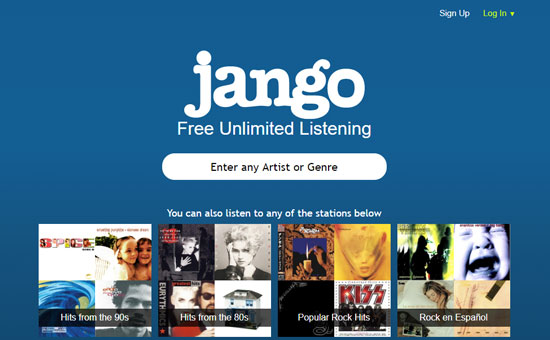
Part 1. How to Download Jango Radio via Online Music Downloader
As for the first way, you could download music from Jango directly and freely with an Online Downloader for Jango Music. Here you can use Free MP3 Finder to extract the audios from Jango.
Below is the detailed steps on how to get Janga radio:

Step 1. Open a web browser on your computer and then enter to the website of Free MP3 Finder.
Step 2. Go to Jango official website to find and play the one audio track that you want to download. Then copy the URL of the Jango music.
Step 3. Paste the copied URL into the address box of Free MP3 Finder. Click the "search" icon and then you can go ahead to extract Jango radio. After that, the music files will be saved on your computer local folder.
Part 2. Download Jango Music with DRmare Music Capture
The second way that you can use to rip music from Jango is to use DRmare Audio Capture. You can download it to your computer and use it get Jango audios or other audio sources from your computer. It can detect and save the music tracks to MP3 or other formats. Besides, it allows you to edit and trim the music after downloading and then you could keep the files forever. After that, you can listen to Jango music again and again offline.
To download the DRmare program on your computer, you could click the "Download" button below to install. Then follow the tutorial to start to download Jango radio.

- Rip audios from Jango with high audio quality
- Convert Jango music to MP3, WAV, FLAC, M4A, M4B and AAC
- Keep ID3 tags, metadata, author from the original songs
- Edit and trim downloaded Jango radio according to your needs
- Step 1Launch DRmare Audio Capture

- Please double click the DRmare program icon on the desktop of your computer to launch the program. Then you will see some program icons in the main program interface after opening the DRmare program. Next, you need to check whether the web browser you will use to access to Jango website is in it. If not, you should click "+" icon to add it in or you could directly drag it from your computer to the main interface.
- Step 2Customize the output audio format

- Click "audio" icon to set audio formats and other parameters for Jango music. You could choose the audio format as MP3, AAC or others for the music and then you can also personalize the bit rate, sample rate, codec and channel as you like. Then click "OK" to save the changes.
- Step 3Record and download Jango audio tracks

- Now, touch on the target web browser to enter to Jango website and play the audios you want to download. At the time you play Jango music, the DRmare Audio Capture will launch the recording mode and start to download Jango music for you. When the audios are recorded completely, then you could click "Stop" to quit the process.
- Step 4Edit and keep recorded Jango songs

- Here you can trim the downloaded Jango audio files and edit ID3 tags for them. Just touch on the audio track in the main interface, then you will see the "edit" icon and click on it to start to adjust your music. After that, please click "OK" >> "Save" to keep Jango music on your computer. Then you can listen to Jango radio offline without any restriction.
Part 3. In Conclusion
Above we had talked about the online and professional way for you to rip music from Jango, but we highly recommend DRmare Music Capture as it is more stable and intelligent than online music downloader. With the help of DRmare program, you can not only download Jango radio, but also can download music from Deezer, Pandora and more to your computer for offline using.
You could go ahead to take a try of DRmare program and I hope it will satisfy you.










User Comments
Leave a Comment