Nowadays, more and more people who are radio lovers want to listen to radio music offline, especially when they are on the way to trip or doing sports, and there are many free or non-free online radio services that allow people to do that, such as Slacker Radio, SiriusXM Radio and other radio services. Today, we will focus on SiriusXM Radio to show you more about it and tell you how to listen to SiriusXM radio offline.
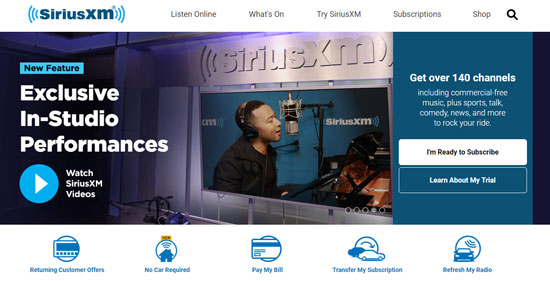
Part 1. More Details of SiriusXM Radio
SiriusXM Radio is an online radio service founded in 2008, which is the merger of Sirius Satellite Radio and XM Satellite Radio. It offers satellite radio and Internet radio to people with a variety of music streams, commercial-free music channels and other features.
About Sirius Satellite Radio: It offers 69 streams of music and 65 streams of sports, news and entertainments to its subscribers. The music on Sirius covers a wide range of genres and commercial-free, which provides a fine experience to its users.
About XM Satellite Radio: It provides pay-for-service radio, which is similar to cable TV. Its service includes 39 news, sports, 73 different music channels, talk and entertainment channels, 21 regional traffic and weather channels and 23 play-by-play sports channels. And before merging with Sirius, XM was the largest satellite radio company in the United States.
Part 2. How to Record Music from SiriusXM Radio with Audio Recorder
As such a wonderful online radio service, SiriusXM Radio is a nice choice for radio addicts to listen to radio tracks. However, it only provides services in the United States and Canada. That is to say, if you are outside of the United States and Canada, you can't access to SiriusXM player and app to listen to radio and music. Therefore, lots of SiriusXM fans search on Google and want to find a way to download SiriusXM radio audio offline. When you search for it, you will find that there are many SiriusXM Radio Downloaders can help you, but you don't know which is suitable for you. Now, please be patient and go ahead this post and you will find the best tool for you.
Here, we would like to recommend the best tool for you to record SiriusXM radio. You could use DRmare Audio Recorder. It is a professional SiriusXM Radio music recorder with advanced audio capturing technology, which can help you capture and download the music from SiriusXM Radio with lossless audio quality. You can save your SiriusXM music tracks as MP3, AAC and more audio formats as you like. In addition, you can trim the recorded audio tracks as small clips. After that, you can stream the saved SiriusXM radio music to any other players or devices for offline listening.
- Capture SiriusXM radio tracks with lossless audio quality
- Can grab more than one audio tracks at the same time
- Set audio formats, like MP3, FLAC, etc. for the music
- Transfer recorded SiriusXM radio music to any devices for playback
Part 3. Steps to Get SiriusXM Radio for Offline Listening
Before recording SiriusXM Radio, you could download and install the free trial version of DRmare software on your computer. Then follow the detailed guidance to start recording and downloading and test its performance.
- Step 1Open DRmare Music Recorder program

- To launch DRmare program, you just need to double click the program icon on your computer's desktop. When you open it, you will see that there are some software installed on your computer are listed in the main interface. Next, you need to check whether the web browser you use to access to SiriusXM Radio website is here. If not, please click the "+" button to add it in or just drag and drop it directly from your computer desktop to the main program interface.
- Step 2Set audio format for SiriusXM Radio

- As for the output audio formats, we offer 6 audio formats for you. You could click the "Format" button to open the setting window and choose one of them for your SiriusXM music. Besides, you can also customize output quality by changing bit rate, sample rate, channel and more as you want. After that, please click "OK" to save your settings for the audio streams.
- Step 3Find and play your favorite music from SiriusXM

- Choose the target web browser and go to SiriusXM radio. Then log in with your account and start to discover the radio or music you like to record and download. Once you find the music, then play. When the audio is being playing, the DRmare program will pop up a recording window and begin to capture the SiriusXM audio. In this window, you can see the real-time recording process.
- Step 4Edit and store the recorded SiriusXM audio

- When all the SiriusXM music files are recorded successfully, you can click "Stop" button to stop the recording process. Then you can go to edit the SiriusXM recordings by touching on the "Edit" icon at each music track. When you open the edit mode, you could cut the recorded audio to small parts and personalize the ID3 tags according to your needs. Finally, click "Save" button to save the SiriusXM radio files on your computer.
Part 4. The Verdict
With the DRmare Music Recorder Program, now you can easily record and download SiriusXM radio audio tracks. Using this software, the SiriusXM music you get is of high quality with ID3 tags preserved. Then you can stream the downloaded SiriusXM radio to other devices so that you can listen offline outside the United States and Canada. What's more, you can also use DRmare software to capture streaming music from other streaming music services, such as Pandora and so on.
Please feel free to write down at the comments sections and let us know if you have any other issue to solve.











User Comments
Leave a Comment