Shazam is a music recognition app that allows you to identify music playing around you, such as songs, TV shows, movies, and more. It uses your device's microphone to listen to audio and then matches it against a database of millions of songs. It also provides additional information such as lyrics, artists, etc. However, there is no option to download the songs it recognizes. So, here we will show you the solution on how to download music from Shazam on Android, iOS, and computer. Without further ado, let's dig into it.

Part 1. How to Download Music from Shazam to MP3 on Computer
Previously, Shazam was only available on Android and iOS mobile apps. Now it also launches a Mac software that lets you identify songs on your computer. Additionally, there is a Shazam extension that allows you to identify and discover music online through your desktop web browser. But neither app provides you with the download functionality.
This is where DRmare Audio Capture comes in. It can easily download and record Shazam music playing on your Windows or Mac computer. It's powerful and easy to use. Apart from Shazam, it can also download music from other music and video websites such as Spotify, Apple Music, Tidal, YouTube, etc. By default, it will output the music playing on your computer as MP3. You can also customize the output format to other formats, including AAC, FLAC, M4A, M4B, and WAV. Even better, you can trim and edit downloaded Shazam songs and save them to your local device.

- Download song from Shazam, SoundCloud, YouTube Music, etc.
- Convert Shazam to MP3, M4A, M4B, AAC, WAV, FLAC
- Lossless output, keep ID3 tags such as title, artist, etc.
- Trim, cut, and merge the recorded Shazam songs
- Enjoy lifetime free update and technical support
How to Download Music on Shazam App
To start the recording of Shazam music and save it as MP3 tracks, you need to download and install DRmare Audio Capture on your computer first by clicking the 'Download' button above. Then please follow the steps to begin.
- Step 1Launch DRmare software

- Launch the DRmare program and check if the Shazam desktop app or the target web browser used to get to the Shazam website is in the home interface. If not, add it by dragging it from your computer or clicking the big "+" icon. (Make sure the Shazam desktop app or required browser is downloaded on your computer)
- Step 2Set Shazam music audio format

- Before you start recording a Shazam song, click the "Audio" icon in the lower right corner of the program's main interface. In the new window, you can select the output audio format and personalize other parameters such as code, bitrate, etc. to download music from Shazam as per your needs.
- Step 3Download Shazam list to MP3

-
Here we take accessing the Shazam website through the target browser as an example. Go into the Shazam extension and play the music you want to identify. Once recognized, you can choose to play directly from your Shazam library. Then go to DRmare Audio Capture and play Shazam music at the same time. It will automatically record music so you can get Shazam music download MP3.
- Step 4Edit and save recorded Shazam music

- Once all Shazam music are downloaded completely, then you could hit on 'Edit' icon at each track to launch the editing mode. You can trim Shazam songs and edit the ID3 tags of them. Then click 'OK' > 'Save' to save Shazam audio tracks to your computer. Next, you could touch on the 'Converted' list to locate your downloaded Shazam music. You can listen to these Shazam songs offline with any music player on your computer or move them to other devices.
Part 2. How to Download Songs from Shazam on Android
Through the above content, you've learned how to download Shazam songs on Windows and macOS computers via DRmare Audio Capture. You can also transfer the downloaded MP3 Shazam songs to your Android or iOS device via a USB cable, Bluetooth, or others. But if you think it is a little bit complicated, read on and we will show you two third-party software to directly download music from Shazam on Android or iOS.
Here is how to download songs on Shazam to Android device.
Step 1. Download, install, and fire up ShazaMusic app on your Android device.
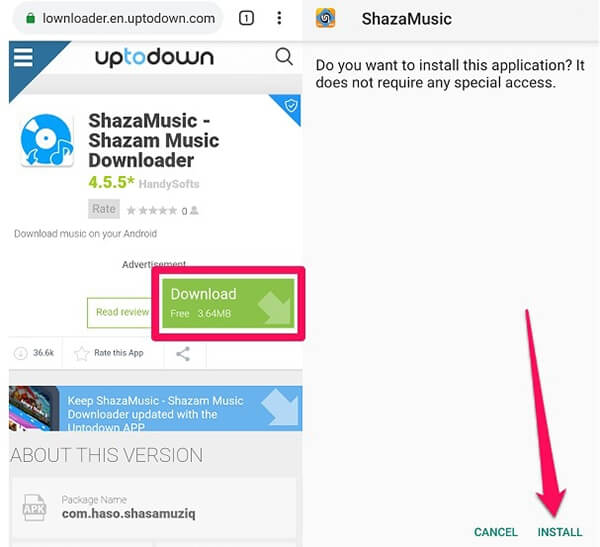
Step 2. Go to the Shazam app and choose the songs that you want to download for offline listening. You can find it in your 'Library' or search favorite songs in the 'Discover' section.
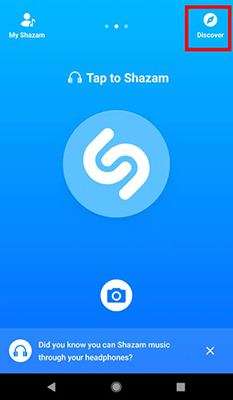
Step 3. Once find the target song, tap the item. Next, hit on the 'Share' icon at the top right corner and scroll down to find and click the ShazaMusic option.
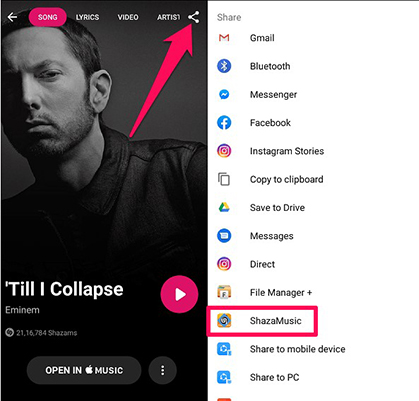
Step 4. Press the 'Download' icon to download from Shazam to MP3 on your Android phone. You can locate the MP3 Shazam music files in your device's internal storage.
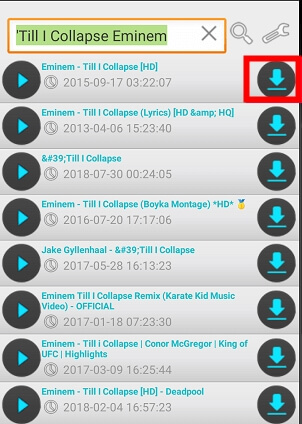
Part 3. How to Download from Shazam on iPhone
From the method of Android we mentioned above, you may know it is a little hard to download free songs on Shazam on smartphones. If you want an easy method, you can also transfer Shazam songs downloaded via DRmare Audio Capture from computers to mobile devices for offline playback.
Anyway, here, we will also show a direct way to download music from Shazam on iPhone. It's a little difficult but woks well. Before downloading, please download YouTube and Documents by Readdle app on your iPhone. Then, you can guess that this way lets you download the same Shazam songs from YouTube instead.
How to Download Songs from Shazam on iPhone for Free
Step 1. Launch Shazam app and search licked Shazam song that you would like to download. Please note down the name of that song.
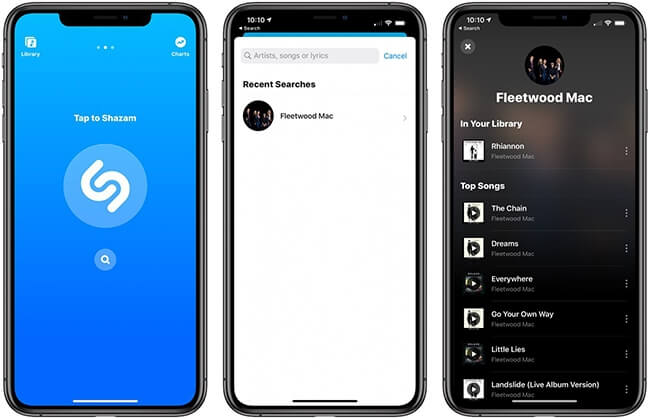
Step 2. Go to the YouTube app and find the same song. When you find it, then play and listen to the song to make sure whether it is the right version. If yes, then hit on 'Share' and choose 'Copy Link' to copy the link of that song.
Step 3. Open Documents by Readdle app, then click on the 'browser' icon at the bottom right to go to its browser and navigate to onlinevideoconverter.com.
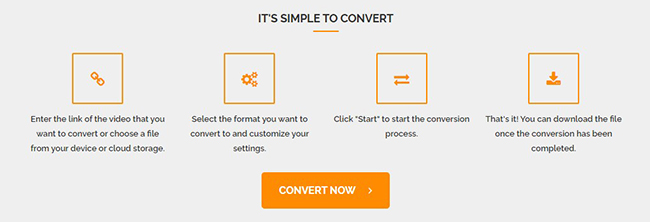
Step 4. Press the 'CONVERT NOW' button to start the conversion process. Paste the link of YouTube song and choose the output format that you want to download this song. Then touch on 'Start' button to begin Shazam music download MP3.
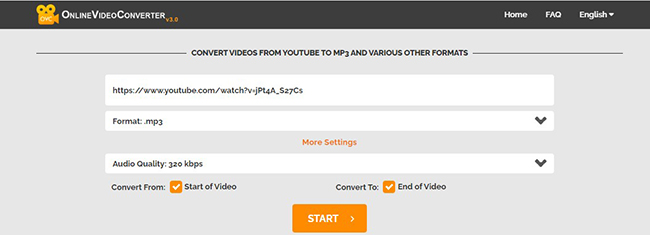
Step 5. Once the conversion finished, click on 'Download' button and then tap on 'Done'. And the song will be kept on your iPhone.
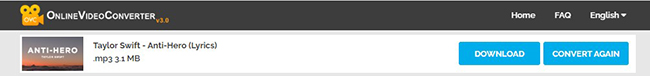
Part 4. How to Download Songs from Shazam to MP3 Online
From the above, we know that DRmare Audio Capture is good for downloading Shazam music to MP3 or other common-used formats. But it requires you to install its software to use it. So, here we will show you a Shazam to MP3 converter online tool. Now follow the steps below to learn how to download from Shazam online.
Step 1. Open the Shazam app and start detecting the song you want to download. Then scroll down to the YouTube video. Click on 'Share' and then select copy the video link.
Step 2. On your mobile device or computer, head to the webpage of Davapps Shazam Downloader.
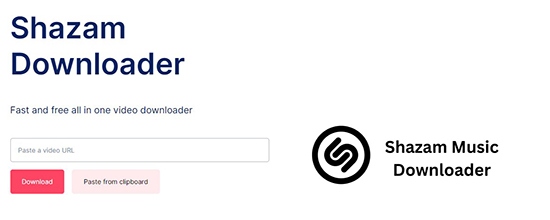
Step 3. Paste the link to Shazam downloader and then click 'Download'.

Step 4. You can then choose to download the Shazam music video to MP3, M4A, WEBM or MP4 and select the bitrate. Select your desired option and it will start downloading Shazam music online for free.
Part 5. How to Download Music on Shazam by Your Music App
You can connect Shazam to Spotify, Apple Music, Deezer, and more. Once connected, you can use these streaming music services to listen to the songs you recognize. These songs can be synced to your Music app and added to the My Shazam Tracks playlist. You can then also access them within these apps and download them for offline listening. Now we will take Spotify as an example to show you how to download Shazam songs using these music apps.
Step 1. Make sure you have the Spotify app installed on your device.
Step 2. Open the Shazam app and tap on 'My Music'.
Step 3. Choose the 'Settings' icon and then tap on 'Connect' next to Spotify.
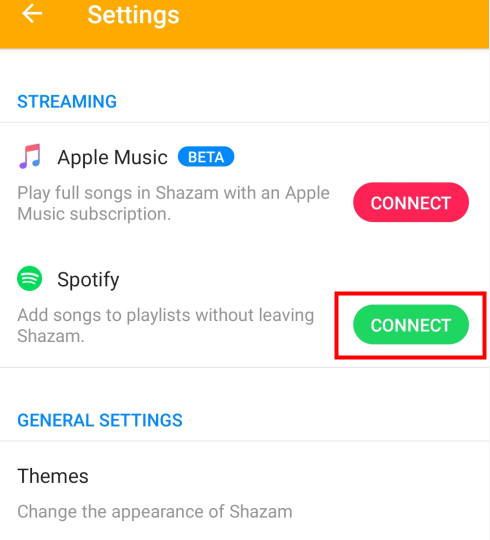
Step 4. Tap on 'Agree' to provide your Spotify account information on Shazam.
Step 5. After connecting, you can enable the 'Auto-add Shazams to Spotify' option to upload your Shazam songs on Spotify. This will create a playlist called 'My Shazam Tracks' where the Shazam songs are stored.
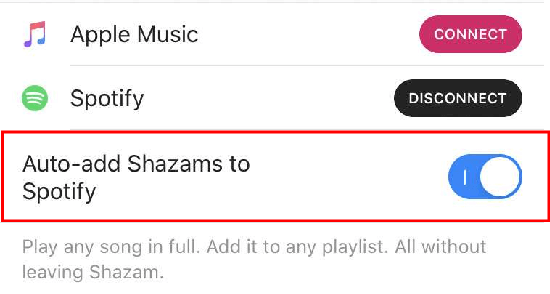
Step 6. You can then go to the Spotify app and head to 'My Shazam Tracks' playlist. You can tap on the 'Download' button to download this playlist to listen to these Shazam songs offline.

Part 6. In Conclusion
Although there is no option to download Shazam songs, you can get the recognized Shazam songs offline using the above method. We recommend using DRmare Audio Capture to download music from Shazam to your computer as this is the most powerful method. It lets you convert Shazam to MP3, AAC or other common formats losslessly. You can then Shazam your music anytime, anywhere, without an Internet connection.











User Comments
Leave a Comment