Yandex Music is a music streaming service which is powered by the largest search engine in Russia. It provides legal and free music streaming for the users of Russia, Kazakhstan, and Ukraine, etc. It is the fastest-growing service that they have almost 2 million paid subscribers.
This service is available on both desktop and mobile devices from where its users can access more than 40 million tracks. They can listen to any artist, album, music collections and received musical recommendations. This music streaming service is similar to Spotify, but you can also check out the statistic and charts about popular songs in Russia or globally.
However, if you are from a country other than the supported countries, then all you need to download the Yandex Music audios offline. You can pay for its subscription, but we have the best method to download Yandex Music by using DRmare Audio Capture. To know more about its features, follow us till the end.
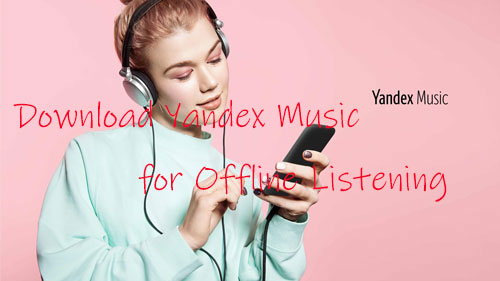
Part 1. Best Tool to Download Yandex Music
In order to download Yandex Music, you need to have DRmare Audio Capture, which allows you to record and download the music tracks with high-sound quality. It is available for both Windows or Mac users and providing the same features.
This software is able to capture the music from website and download it to listen to offline. It rips off the audio and converts without touching the ID3 tags, title, artist, album, genre, and sound quality. Moreover, the DRmare Audio Capture records multiple songs simultaneously and accurately. All you have to play different music tracks from web players by Chrome or Firefox, and it will start the recording without any interference between them.
You can use your favorite music tracks in alarms and ringtones by trim and cut feature of DRmare Audio Capture. Not only this, but you can also merge the songs to bring them into the new version of yours. It provides you several output formats such as MP3, AAC, FLAC, which are compatible with VLC player, mobile devices, portable MP3 players, or Bluetooth speakers so that you can convert your audio into any of the output formats suitable for your device.

- Get songs download from Yandex Music
- Download Yandex Music files in MP3, FLAC, AAC, etc.
- Trim the recorded Yandex Music tracks and edit ID3 tags
- Play the recorded Yandex Music audios offline on any devices
Part 2. How to Download Music from Yandex Music
DRmare Audio Capture is a lossless sound quality recorder, which is also a great audio editor to customize the output format and listen to them in any media player. You can simply choose, convert, and download music albums from Yandex to your device to listen offline.
If you are searching for how to download music from Yandex Music, then check out our below user guide.
- Step 1Install and launch the Audio Capture

- Download the DRmare Audio Capture for Windows or Mac. After download, click the icon on the desktop to launch it. Now you are capable of the record the music from any web player such as Chrome, Internet Explorer, or iTunes. If you want to convert songs from other applications such as Yandex Music, then click the '+' icon to add.
- Step 2Edit the output settings

- DRmare Audio Capture allows you to set the output format from MP3, FLAC, AAC, and many other formats to convert and play on your device. For more personalization, you can adjust the bit rate, codec, sample rate, etc.
- Step 3Start the recording

Now you can start the recording of songs which you have imported. It will detect and record the songs immediately, even multiple songs at a time.
- Step 4Trim and split the songs

- You are also allowed to trim, cut, or split the audio file as you want just by going to the song and choosing the Edit icon.
- Step 5Save and locate

- After all the settings, click on the 'Save' option to save the converted files on your computer. In this way, you can download from Yandex Music. Find a song from recorded songs by clicking on the 'Search' icon on your computer folder.
- Step 6Transfer and play on your device
- After the downloading process, you can transfer the Yandex Music files with no restriction. Move the audios from the destination folder to any of the devices and enjoy on any local music player.
Part 3. Know More about Yandex Music Subscription
To listen to the millions of music tracks and curated mixes from the Yandex Music streaming app, it allows you to enjoy every single feature by subscription. Get the Yandex subscription and avail the following offers.
- You can listen to any music track or podcast in the web version from anywhere in the world.
- You can access all features of the Yandex Music app.
- You can disable the ads in the subscription.
- You can listen to music in offline mode in the mobile Yandex app.
- You can use the paid features of Yandex Radio and can skip any number of tracks.
- You can watch movies, store images, and use more advanced features.
Get your Yandex Music app and get all of the best features with the subscription. Check out the below steps to get the Yandex Music app with a subscription.
Step 1: Go to the app
To start the process, open the downloaded Yandex Music web player on your computer.
Step 2: Search the required music track
Now search for the music track, playlist, albums, or mix which you want to download and listen to them offline.
Step 3: Start downloading
After selection, start the downloading process. Go to the '...' from the right of the track's name and click 'Download.' In case you want to download all the music tracks or albums at a time, then you could open it and click on 'Download' under its name.
Now you can listen to ad-free music on your device offline.
Yandex Music Subscription Price
It is one of the most profitable and best apps in Russia. The monthly subscription fee for Yandex Music ranges from $2.80 to $3.80.
Part 4. The Verdict
We have given all the user guides to download music albums from Yandex on any device and subscribe to get amazing features. Even you don't need to worry about sound quality. With the help of DRmare Audio Capture, you can get the lossless sound quality music tracks of Yandex Music in any of the output formats.










User Comments
Leave a Comment