SoundCloud is an online audio distribution platform and music streaming and sharing website, which allows its users to upload, promote, share audio and listen to more than 120 million music tracks online without cost. But as a free SoundCloud account, you can't get offline playback feature unless you subscribe to SoundCloud Go for $4.99 per month or SoundCloud Go+ for $9.99 per month.
Maybe some of you don't want to upgrade to SoundCloud paying subscription, and you might want to know whether there is a way to download songs from SoundCloud for offline listening. Luckily, the answer is sure. In this post, we would like to show you some tips to download songs from SoundCloud easily.

Part 1. Download Songs from SoundCloud with Klickaud SoundCloud Downloader
There are lots of tools to download SoundCloud music in the market. If you don't want to download and install extra app on your computer, the best way is to use a free online SoundCloud downloader app to get SoundCloud songs or music tracks.
Klickaud SoundCloud Downloader is such a tool that can solve this issue. It is an open-source and free online app, which announced itself as Official SoundCloud Downloader Online. It mainly supports to download music from SoundCloud and convert them to MP3 for offline SoundCloud playback.
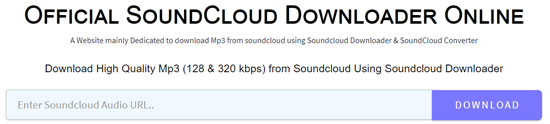
Step 1. Go to SoundCloud to find your favorite SoundCloud tracks and then copy the URL of the song or the playlist you want to download.
Step 2. Access to Klickaud SoundCloud Downloader online and paste the URL you just copied into the search box.
Step 3. Click "Download" button next to the search box. Then the SoundCloud music will be downloaded to MP3 and saved on your computer.
Part 2. How to Download SoundCloud Music with Chrome Extension
According to different users' needs, Google Chrome will provide various extension programs. As for music lovers, they can download music for offline listening via Google Chrome extension programs. For example, people can use Pandora Download Links to download Pandora music and use Deezify to download Deezer songs.
For SoundCloud, Google Chrome offers an extension program called SoundCloud Downloader Free to help people to download SoundCloud music. You just need to add this extension to your Google Chrome. When you open SoundCloud music tracks, it will show up a direct "Download" button on that page. Then you can use it to download SoundCloud songs offline.
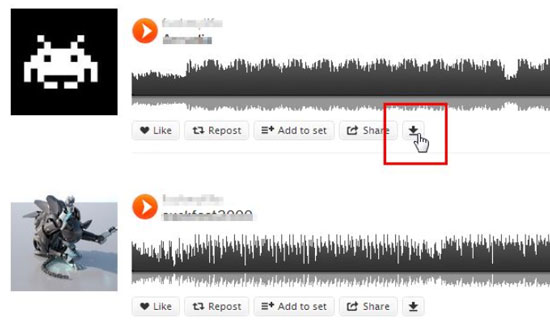
Step 1. Add SoundCloud Downloader Free extension to your Google Chrome by clicking the "Add to Chrome" button.
Step 2. Navigate to SoundCloud official website and discover your favorite songs.
Step 3. Choose the target song and open it, then you will see there is a "Download" button and you could click it to download SoundCloud music tracks as MP3.
Part 3. A Professional Tool to Record SoundCloud Music
The two ways we mentioned above is just a simple solution for you to download SoundCloud music. If you want to get high audio quality of SoundCloud music tracks, you could take a try of a professional and powerful audio recording tool.
Here we would like to recommend DRmare Audio Capture to you. It is a smart audio recording tool, which is designed to download and record songs from SoundCloud and other popular music services, such as Spotify, Apple Music, etc. and convert SoundCloud music to normal audio formats to let you enjoy SoundCloud music on other devices and media players.

- Capture and download SoundCloud music and audio from other websites
- Save output files to MP3, WAV, FLAC, M4A, M4B, AAC, trim and edit audio files
- Keep the ID3 tags, metadata, author from the original songs automatically
- Record and download SoundCloud music with lossless audio quality
Now let's take a deep look into it and find out how does it work to get SoundCloud music. Please follow the steps in the below and get started.
- Step 1Install and launch DRmare Audio Capture

- Please click the "Download" button to download and install DRmare Audio Capture on your computer. Once it is finished, double click the program icon to launch it, then you will see the main interface of the program. In the main interface, there are some apps' icons. Then you need to check whether the target web browser you want to use to enter to SoundCloud is in the list. If not, please click "+" button to add.
- Step 2Customize the output audio format

- Before recording SoundCloud music, you need to set the output audio format and other parameters for it first. You can just click the "Format" icon at the bottom right of the program interface to achieve.
- Step 3Play and download SoundCloud music

- Now you can choose the target web browser in the main interface of the program and enter to SoundCloud website. Then find favorite SoundCloud songs and playlists and play them. When you play the music, a recording window will pop up. In this window, you can see the recording process.
- Step 4Trim and edit the songs(optional)

- When the songs are recorded completely, you can edit it as you like. You could cut the songs if you just want to keep a segment of it by trimming. Moreover, you can also edit the ID3 tags and metadata for the recorded SoundCloud music.
- Step 5Save recorded SoundCloud music tracks

- In the final step, you can click "Save" button to save all the recorded SoundCloud music tracks to your computer. Then you locate them by touching the "Search" icon.
Part 4. The Verdict
In this post, we had showed you three different ways to record and download songs from SoundCloud so that you can enjoy listening to SoundCloud music offline. As for which way to use, it depends on your own needs.
If you prefer free and online tools, you could choose one from Klickaud SoundCloud Downloader and SoundCloud Downloader Free. But if you care about the audio quality and listening experience, DRmare Audio Capture for SoundCloud would be the best choice for you as it has excellent performance.
If you have any other tool to download SoundCloud songs, please feel free to share with us in the comment section.










User Comments
Leave a Comment