In order to solve this issue, you need to find a tool to help you download the music without any charge. But how can we download music from Bandcamp for free? We know the ways to make it and we are going to tell you how to do it. Just follow this post and find the solution.

Part 1. Rip Music from Bandcamp with Online Tool
There are some online websites are designed for downloading music from Bandcamp, like "downloadbandcamp.com". On this website, you just need to copy the URL of the songs you want to download from Bandcamp. And then paste the URL to the search box of downloadbandcamp.com and then you will get the music. Just follow the below steps and try to download Bandcamp music online at free.
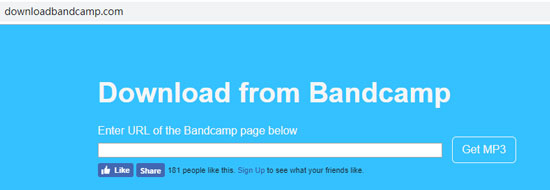
Step 1: Go to Bandcamp and find the music you want to download, then copy the URL of the songs.
Step 2: Open the downloadbandcamp.com website. Paste the URL to the search box and click "Get MP3" button. And then it will list all the songs in the album at below for you.
Step 3: Choose the songs you want to download in the list and click "Download" button. Then you will get the MP3 Bandcamp music offline.
Part 2. Using DRmare Audio Recorder to Download Songs from Bandcamp
Besides getting Bandcamp music online freely, you could also use a third-party tool to help you, which is more professional and stable for you. Here we would like to recommend DRmare Audio Recorder to you.
This tool is designed to record and download audio and music you play on your computer, not only can it download all the music from Bandcamp but also it can record all the audio tracks from online websites or from local files. Before you get start to record Bandcamp music or other audio, you could select the output audio formats and set the other parameters for your music files. In addition, it will keep the lossless audio quality and ID3 tags after recording. Then, you will get Bandcamp music for offline using.

- Grab and download music from Bandcamp
- Set audio format to MP3, AAC, etc. for Bandcamp music
- Preserve lossless audio quality after downloading
- Edit and trim for the recorded Bandcamp songs
Please download and install the DRmare Music Capture for Bandcamp program on your computer and follow the below tutorial to see how it works on downloading Bandcamp songs.
- Step 1Open DRmare Music Capture

- Please launch DRmare Music Capture program by clicking the program icon on the desktop of your computer. After opening, you will see the main interface of the program. Then you need to check whether the web browser you want to use to enter to Bandcamp website is in it. If not, please click the big "+" icon to add it in from your computer or you can directly drag it to the interface.
- Step 2Customize audio format for Bandcamp music

- Before starting to record songs from Bandcamp, you need to set the output audio formats and other parameters for the music. Please hit on the "audio" icon at the bottom right of the program main interface and then it will pop up a new window. In this window, you can choose the audio formats for Bandcamp music tracks. Next, you could also personalize the channel, bit rate, sample rate, etc. as you like. After that, please remember to click "OK" to save the changings.
- Step 3 Record and download MP3 from Bandcamp

- Once you had finished the setting in the last step, then you could choose the target web browser to enter to Bandcamp website. On Bandcamp, you can find the song you would like to download and then play it. When the song is playing, DRmare Audio Capture will launch its recording mode and start to grab Bandcamp music for you automatically. In the recording window, you could see the real-time recording process and you just need to wait for it until the process completes.
- Step 4Edit recorded Bandcamp songs

- When the recording process finishes, you could touch on the "Edit" button on each recorded audio track to launch editing mode. Then you can trim the Bandcamp music tracks into small parts if you just want to keep a segment of them and edit the ID3 tags according to your needs. Then click "OK" to save your editing.
- Step 5Save Bandcamp audios to your computer

- Next, click "Save" button to save all the recorded Bandcamp audios to your computer. If you want to locate the music files on your computer, you could hit on the "search" icon and then it will navigate to the folders you store the music. Finally, you can keep Bandcamp music forever and listen to the music offline with ease.
Part 3. In Conclusion
In this post, we had showed you two ways to download music from Bandcamp. If you don't want to purchase for Bandcamp music or want to get the songs in a free way, you could go to try online downloader. But here we suggest you use DRmare Audio Recorder for Windows to download Bandcamp music to MP3, because it is a professional and smart tool to record music. As we mentioned above, it can not only record music on Bandcamp, it also can extract music from other music streaming services or websites. If you want to get music from other platforms, DRmare program is the best choice for you.
If you have any new idea, please feel free to write down and share with us at the comment section below.










User Comments
Leave a Comment