Scribd offers you audio tracks and books enlightening the users optimally. You must discover effective methods to access them without any data loss. There are quick methods to listen to the audio files from Scribd retaining the quality factors. Learn to download from Scribd and hear to the noiseless soundtracks at desired media players. The Scribd environment provides the users with millions of books in a different format for better access. Enjoy endless knowledge and entertainment using the Scribd app with effective tools.
In this article, you will explore the efficient ways to access the Scribd books from different methods. Quickly surf the below content for flawless access to files from Scribd. Choose the third-party application and connect with the Scribd tool on how to download books from Scribd precisely.
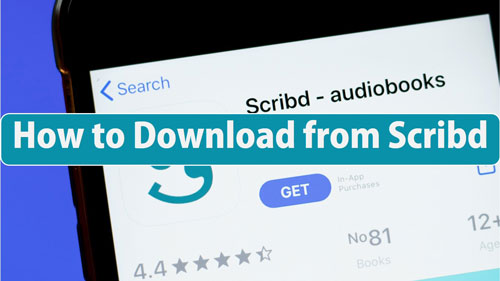
Part 1. How to Download from Scribd via DRmare Audio Capture
Here, you will learn about the efficient way to access the Scribd audio files using the DRmare Audio Capture tool. You would have come across ample tools to handle this issue. This app creates a unique channel to download, convert and edit the soundtracks precisely. Download from Scribd with the best ways without compromising the quality factors. You must look upon every detail and work on its finest elements during the download process. The DRmare Audio Capture tool performs this action wisely.
This program captures the audio soundtracks and assists you to download from Scribd without signing up effortlessly. Besides, it can download music from Tidal, game video, and more. There are options to convert the file format and fix the storage space for future access. Apart from these options, you can also edit the music tracks like trim, cut and rearrange them according to your needs.
It allows you to capture multiple tracks at the same time. You can perform batch processing without any issues. During the capture and conversion procedure, this program retains the metadata and ID3 tags of the audio files. The user interface is friendly and you can use them without any prior technical knowledge.
The DRmare Audio Capture app is easily accessible on the official website and you can download the correct version of the program based on the system OS. Choose either Windows or Mac and carry out the flawless download process. Install it and launch the app to witness the efficiency of the built-in features.
The mind-blowing features of the DRmare Audio Capture app to download from Scribd audio files optimally.

- Batch processing happens with high-end accuracy
- Manages the downloaded files for quick access
- Retains the metadata and ID3 tags for future reference
- Allows you to edit the captured audio file for better usage
- Stream the captured audio tracks on any media player precisely
These are the awesome functionalities of the Audio Capture app that makes you work easy to download audiobook from Scribd files. The basic computer knowledge is enough to perform the desired operations on this application.
The stepwise procedure to download from Scribd using the DRmare Audio Capture tool.
- Step 1Download the DRmare Audio Capture app

- Go to the official website of DRmare Audio Capture software via the browser. Then hit 'Download' to download the correct version of this DRmare tool. And then launch it by following the instruction wizard. On the home screen, you can find ample applications from where you can capture and download from Scribd audio tracks efficiently. By tapping the '+' icon you can add extra applications into this environment.
- Step 2Format the audio tracks for Scribd audiobooks

- Click the Format icon and set the desired conversion attributes like output file, channel rate, bit rate and save the changes by hitting the OK button.
- Step 3Capture and download from Scribd audio tracks

- Now, play the Scribd audio tracks from the home screen of the DRmare Audio Capture app and you will witness the files get converted and stored in the local drive of the system for quick access. You can also stream many audio tracks at a time as it is effective in performing batch processing operations. Finally, save the recording by clicking the 'Save' button.
- The recorded files are available at the local storage space for future access and further edits hit the "Edit" icon. Using this Edit module you can trim, cut, and rearrange the soundtracks efficiently.
- To access the desired recorded soundtracks, tap the Search icon or navigate the folders for quick reach. Use the DRmare Audio Capture application to record the audio files from desired applications without any issues.
Part 2. How to Download Books from Scribd for Free
You can easily download books from Scribd free via Audacity. It is a free tool to help you download from Scribd audiobooks. Follow the below guidelines on how to download audiobooks from Scribd platform.

Step 1. Go to the Audacity website to download the program. Then open it.
Step 2. Open the audio drop-down menu at the top-left corner of Audacity screen.
Step 3. Choose Windows WASAPI from the menu to allow Audacity to record the system sound.
Step 4. Launch the audio input menu from the right of the Windows WASAPI box.
Step 5. Select the Speakers or Headphones to make sure that Audacity will record the internal audio from your computer.
Step 6. Click on the recording button and then play the Scribd books you want to download.
Thus, the above instructions clearly explain how to download a book from Scribd by Audacity.
Part 3. The Verdict
Therefore, this article explains the effective ways on how to download from Scribd. Use the DRmare Audio Capture tool to access the audio tracks flawlessly. Optimize your downloads with this app and enjoy access to all the available sources at the Scribd platform. Better access gives you many opportunities to discover the desired books and audio soundtracks from surplus collections.
Connect with this article to download audiobook from Scribd at a faster rate without any data loss. Stay tuned for enlightening facts about the optimal usage of the displayed items at the Scribd space.










User Comments
Leave a Comment