Anghami is an online music streaming service that offers a vast library of Arabic and international music. Launched in Lebanon in November 2012, it is the first legal music streaming platform and digital distribution company in the Arab world. So far, it has users across the Middle East, North Africa, Europe and the United States. You can use it on iOS, Android, Apple Carplay, Android Auto, Apple TV, Sonos, and more.
Anghami offers both free and paid services. Users can play millions of songs for free, but with ads. If they subscribe to Anghami Plus, they can download songs and play music offline, plus enjoy high-quality audio and more customization options. Today we will show you how to download Anghami songs officially and download Anghami to MP3 for listening anywhere.
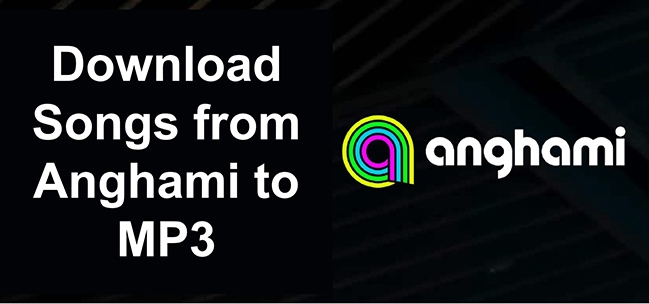
Part 1. How to Download Anghami Songs with Anghami Plus
Anghami offers three services: Free, Plus and Gold. With a free account, you can listen to millions of songs with ads. With Anghami Plus, there are no ad breaks and you can download music for listening without the internet. Anghami Gold offers all the features of Plus, plus allows you to sing along to your favorite songs, create a music library on the cloud, and more. Therefore, to download Anghami songs, please subscribe to Anghami Plus or Gold subscription. Then follow the tutorial below on how to download songs from Anghami.
Step 1. Download, install, and open the Anghami app on your device. Then log in to your Anghami Plus or Gold subscription.
Step 2. Browse or search for the music you want to download. Then go to its 'Now Playing' page.
Step 3. Click on the 'Three Dots' icon and choose 'Download' to start the downloading process.
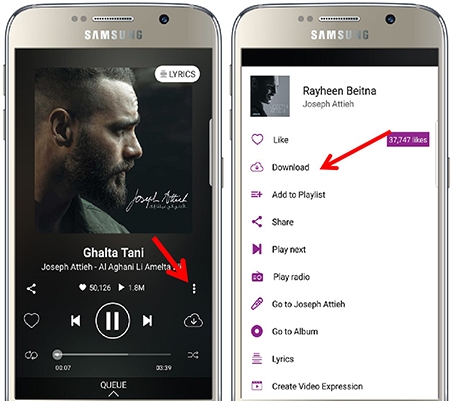
Step 5. Once downloaded, you can go to 'My Music' > 'Downloads' to listen to the downloaded songs offline.
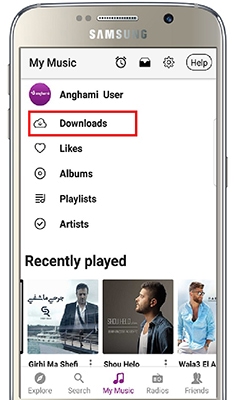
Part 2. How to Download Anghami to MP3
To download songs from Anghami, you need to subscribe to Anghami Plus or Gold. What if you don't want to pay this subscription fee? Also, downloaded songs can only be played on the Anghami app. What if your device is not compatible with the Anghami app?
Don't worry, there is a solution here. You can use DRmare Audio Capture to download Anghami songs for offline listening, no subscription is required. Even better, it can convert Anghami music to MP3, AAC, FLAC, M4A, etc. This way, your Anghami songs can be listened to on devices that don't have the Anghami app. You can listen to your favorite Anghami music on any device you want, such as MP3 players, smart speakers, etc. It preserves the original sound quality and ID3 tags, allowing you to enjoy lossless Anghami music anytime, anywhere. Now you can click the "Download" button below to install and try it out for free.

- Download songs from Anghami and other resources without a subscription
- Convert Anghami to MP3, FLAC, M4A, M4B, AAC, and WAV
- Keep full ID3 tags and original sound quality for lossless playing
- Play Anghami music on any portable device such as MP3 player, etc.
- Step 1Open DRmare Audio Capture

- After installing DRmare Audio Capture, double-click to launch it on your computer. Then you will see some app icons there. You can easily download music from these applications through them. If the Anghami app is not there, you can click on the "+" button to add the Anghami app to download Anghami songs. Or you can download songs from Anghami online using any web player.
- Step 2Customize the output parameters

- If you want to convert Anghami to MP3, then you can do nothing changes. If you have other needs, click the "Format" icon at the bottom right to open the Settings window. There you can customize the codec, channel, sample rate, and more.
- Step 3 Anghami MP3 Download

- Now you can click the Anghami icon or the web browser icon to open the music you want to download. When you start playing the Anghami music, DRmare Audio Capture will automatically record and download Anghami songs to MP3 or other formats you set before.
- Step 4Edit Anghami songs

- When the downloading is finished, you will see there is an "Edit" icon on each track. You can click it to start editing the music or music tag as you want. Then click "OK".
- Step 5Save Anghami songs

- Finally, click the "Save" button to save all the Anghami download MP3 music files to your computer. You can find them in the "History" icon on this software. Or you can go to your computer's local folder to find and listen to them offline.
Part 3. In Conclusion
That's how to download music from Anghami to PC and mobile phone. With an Anghami subscription, you can easily download music for offline listening. If you don't want to pay this subscription fee, you can also use DRmare Audio Capture to download songs from Anghami to MP3, AAC and other common formats. It allows you to easily play your favorite Anghami music offline on any device you want.

















User Comments
Leave a Comment