A few days ago, I have tried to utilize some free software to record audio from YouTube. But I'm not satisfied at all with the output music quality. To improve the music experience, I start to search for solutions on how to convert YouTube to FLAC.
FLAC short for Free Lossless Audio Codec is an audio coding format. One of the highlight features of this format is lossless. Audios compressed in FLAC format are without any loss in quality. In this case, downloading FLAC files from YouTube videos and YouTube audios can bring a different music feast.
YouTube provides hundreds of thousands of music videos for users to explore the music world. But there is no official way on 'YouTube to FLAC' online or offline. Moreover, the offline feature is only available for YouTube Music subscribers.
View also: How to Listen to YouTube Music Offline
So I can only look for other alternatives to convert YouTube to FLAC audio. By searching and testing possible ways, I have found out the top 3 best YouTube to FLAC converters to do this. If you are interested in this topic, just read on this article to get the most suitable way for you. 
Part 1. Convert YouTube to FLAC with Best YouTube to FLAC Converter
When it comes to the best YouTube to FLAC converter, DRmare YouTube Music Recorder could be reached on No.1. It is a professional audio capture and audio converter. It enables users to record audio from almost all streaming music and video websites, YouTube included.
Before getting started to record audio from YouTube, it allows you to set the output format as FLAC and other five audio formats, which are WAV, AAC, M4A, M4B, and MP3. Because of this powerful function, you can easily record a FLAC file from YouTube without damaging the audio quality.
After extracting FLAC files from YouTube, you can use this wonderful YouTube to FLAC converter to trim recorded FLAC files into small segments or edit the ID3 tags of YouTube FLAC tracks according to your needs.

- Download FLAC files from YouTube music videos
- Capture FLAC from many online sources
- Convert YouTube to FLAC, MP3, AAC, WAV, etc.
- Play YouTube FLAC audios on other devices
How to Record a FLAC File from YouTube
The recording process of recording YouTube videos to FLAC is easy to operate. Since this one-stop YouTube to FLAC converter supports multi-track audio grabbing technology, you can record multi-track audios from YouTube music videos and convert YouTube to FLAC quickly. The following part is the detailed tutorial on how to use this software to download FLAC files from YouTube.
- Step 1Set up DRmare YouTube Audio Capture

- Please download DRmare YouTube Audio Capture on your Mac or Windows computer. And then check whether the program that you used to access YouTube music video is in the main interface of DRmare software. If not, please click the '+' button to add it. Alternatively, you can directly drag and drop the program from your computer to the main interface.
- To convert YouTube to FLAC, please hit on the 'audio' icon to open the setting window, in which you can define the output format as FLAC. Besides, you can also customize other audio parameters for your YouTube FLAC audios, like bit rate, sample rate, etc.
- Step 2Play and Record YouTube Audios

- Click the 'OK' button to confirm your settings. Now, please select the web browser from the main interface and navigate to the YouTube official website. Please play the YouTube video that includes pleasure background music that you'd like to convert to FLAC files. DRmare YouTube to FLAC Converter will automatically launch its recording mode to record YouTube audio and convert recorded audios to FLAC.
- Step 3Edit and Save YouTube to FLAC Audio

- When all YouTube music files are recorded, please click the 'Stop' button to finishing the process. You can also click the 'Edit' icon of each YouTube FLAC files to split them manually or edit the ID3 tags. Of course, you can skip this step and directly click the 'Save' button to export YouTube FLAC to your computer. Now, lossless FLAC files from YouTube are stored on your computer. You can transfer them to any FLAC-compatible devices for playback.
YouTube to FLAC with YouTube to FLAC Free Online Converter
There is no doubt that the above DRmare YouTube Audio Capture is a perfect tool to record and convert YouTube to FLAC you can't-miss. But it's also important to note that it's a commercial solution. You need to pay for money to get the rights to convert the while audio files unless you can get the first one-minute YouTube tracks.
If you'd like to convert YouTube to FLAC free online, you can turn up to YouTube to FLAC free online converter. It's called Online YouTube to FLAC Downloader. It's well-designed to download and convert YouTube to FLAC, MP3, AAC, OGG, WAV, AC3, AIFF, M4A, MP2, and WMA. As you see, it supports more output audio formats than the paid DRmare tool.
No need to download extra software on your computer. With this online tool, you can easily get FLAC files from YouTube videos.

Convert YouTube to FLAC Online For Free
Step 1. Enter the tool's website: youtube-flac.com. You will see the address box to enter your YouTube Video URL.
Step 2. Find the YouTube video that you'd like to extract FALC files from, copy the URL of this YouTube video, and then paste it in the box.
Step 3. Select FLAC as the output format and press the 'Download' button to begin the conversion.
When the conversion process finished, you can get an email notification. It's time to enjoy high-quality FLAC tracks.
Part 3. YouTube to FLAC with Free YouTube Converter Online
Here is an alternative to Online YouTube to FLAC Downloader. As the name suggests, Free YouTube Converter Online is is an online YouTube converter. It is capable of converting YouTube video files to MP3, FLAC, WAV or MP4. The amazing features of this tool are high-speed downloads and superior quality conversions. Let's see how it works as below.
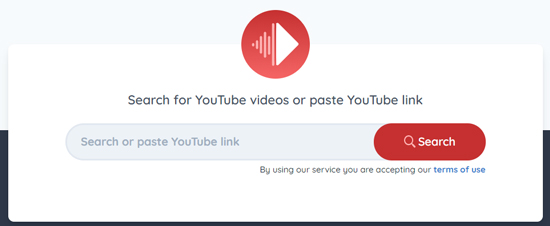
Convert YouTube to FLAC with Free YouTube Converter Online
Step 1. Navigate to the official website of this Online YouTube Converter Online.
Step 2. Search and copy the link of the YouTube music video. And then enter the URL to the search box.
Step 3. Select FLAC from the output formats and wait for the conversion to complete.
Step 4. Hit on the 'Download' button. Now FLAC files will be downloaded well from YouTube videos.
Part 4. In Conclusion
There are 3 YouTube to FLAC converters in this article for your reference. Each of them has its special features and advantages. If you more care about the powerful functions and output audio quality, DRmare YouTube Audio Capture seems a smart choice. Otherwise, you can choose the other two free YouTube to FLAC converters online to convert YouTube to FLAC with no charge. The final decision depends on your taste.










User Comments
Leave a Comment