Hulkshare is a free internet radio and a music search engine, which allows users to discover and download any music without any limitation. In addition, you can easily access to the site without registration or subscription. And if you want to listen to music offline, you can directly get music free from Hulkshare.
When it comes to download music from Hulkshare, there are many tools and ways for you to choose to make it. But today, we would like to share two easy ways on Hulkshare music download for you. Please go ahead and learn how to do that.

Part 1. How to Find and Download Songs from Hulkshare Website
As a music search engine, Hulkshare allows music lovers to find and download songs from its site. When you open Hulkshare website, you can see the "Featured Artists" section, which shows you the latest songs of the artists. You can browse all the songs to see if there are some songs you like. Or you can search your favorite songs by typing the artist's name or song's name at the search box. Then you can find the songs quickly. If the songs you want can't be found in Hulkshare, you could invite your friends to come and upload their music to Hulkshare.
Below are the detailed steps to search and download Hulkshare music on Hulkshare website:
Step 1. Choose a web browser and then enter to Hulkshare website to find songs.
Step 2. When you open Hulkshare website, you will see the search box at the top of the site. Please type the name of the song or the artist in the search box. Then click "Explore" to start searching.
Step 3. You will see that there are some results are displayed in Hulkshare website according to the words you type in the search box. You just need to choose the songs you want to download.
Step 4. Click on the name of the song that you want to download and you will be navigated to a download window. Then touch on the "Download" button to begin to get Hulkshare music free download to your computer.
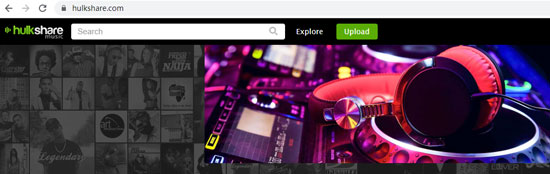
Part 2. How to Rip Hulkshare Music with A Professional Tool
Though you can download music from Hulkshare directly, if you want to trim the music as ringtone or other using and change the audio formats, then you need to use a powerful and professional tool to help you.
Here we would like to recommend the best DRmare Audio Capture for you. It can record music from Hulkshare automatically when you play songs on Hulkshare website as it has built-in advanced recording technology. And then it will download Hullkshare music for you. Before starting to capture audios, you could choose an audio format for them, like MP3, AAC and more and then it will convert the songs to the audio formats you set. After converting, you can trim the music files and keep the part you want. Besides, you could also edit the ID3 tags to sort the music. Finally, you can get Hulkshare music free download for offline playback with this tool.
What's more, DRmare program can not only help you download Hulkshare music, but also can get songs from Napster, Slacker and more music streaming services and platforms. And you just need to pay for one time and use forever.

- Capture and download Hulkshare music files
- Save Hulkshare songs to MP3, AAC, FLAV, etc.
- Preserve high audio quality after downloading
- Trim and edit ID3 tags for Hulkshare music
How to Make Hulkshare Music Download with Audio Capture
Please download and install the DRmare Audio Capture first. Just click on the "Download" button above to install it on your computer. Then you could go ahead and follow the detailed steps below to start to download Hulkshare songs.
- Step 1Open DRmare Audio Capture

- Launch DRmare software on the desktop of your computer. Once opened it, you will find that there are some program icons in the main interface. Then you need to check whether the target web browser you would like to use to enter to Hulkshare website is in it. If not, then you should add it in by dragging it from your computer or clicking the big "+" to add it to the main interface.
- Step 2Set output audio format for Hulkshare audios

- Please set the output audio formats for your Hulkshare songs before you start to download. Just hit on the "audio" icon at the bottom right and then a new window will pop up. In this window, you could select the audio formats you want for Hulkshare music, such as MP3, AAC and more. Then you could also customize the bit rate, sample rate, etc. to make your Hulkshare music more wonderful. Next, please remember to click "OK" to save the settings.
- Step 3Find and download Hulkshare songs

- When you finished the setting, you could choose the target web browser to access to Hulkshare website. On Hulkshare website, you could search for the songs you want to download and then play them. When you play the songs, DRmare program will launch the recoding mode automatically and start to record and get Hulkshare music download. In the recording window, you can see the real-time recording process.
- Step 4Edit downloaded Hulkshare music files

- Once the recording process completed, you could edit the audio files by touch on the "edit" icon, which is on each audio track. Then you could trim the track by dragging the time bar and cut the unwanted part as you like. Next, click "tag" to edit the ID3 tags for Hulkshare songs according to your needs. Then click "OK" to save your editing.
- Step 5Keep Hulkshare music on your computer

- At the last step, please click "Save" button to store all the downloaded Hulkshare music files to your computer. Then you could hit on "Converted" >> "search" icon to locate the files on your computer. Finally, you had successfully got Hulkshare music download with the help of DRmare Audio Capture and you can listen to them offline by streaming them to other devices.










User Comments
Leave a Comment