Dailymotion is a video-sharing platform, which allows users to browse and upload videos by searching tags, channels, or user-created groups. Sometimes the videos in Dailymotion are with great background music, thus, there are many music lovers are looking for a tool to get the music from Dailymotion video so that they can listen to the Dailymotion audio on any other mobile devices, like MP3 player.
In order to let you enjoy the music of Dailymotion video, in this post, we will introduce two ways for you to rip music from Dailymotion video to MP3.
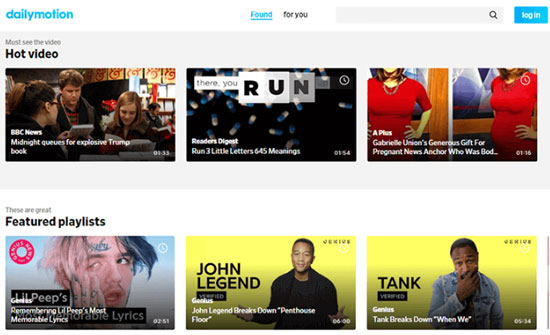
Part 1. Download Dailymotion Video to MP3 Online
When it comes to download Dailymotion video music, the easiest way is using the online Dailymotion to MP3 converter and don't need to install any extra software on your computer. You could go to Dailymotiontomp3.com. It is a free Dailymotion downloader, which can download Dailymotion video to MP3, MP4 and HD MP4.
It is very simple to download Dailymotion video to MP3 with Dailymotion Downloader. You just need to copy the URL of Dailymotion and paste to the search box, then the Dailymotion video will be downloaded. You could refer to the bellowing steps to get started.
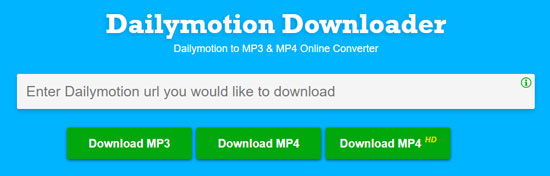
Step 1. Go to a web browser you like to enter to Dailymotion official website and login with your Dailymotion account.
Step 2. Discover the Dailymotion video you would like to convert to MP3 and copy the URL of it.
Step 3. Open a new address bar in the web browser and type "dailymotionmp3.com" to enter the online Dailymotion downloader. Then paste the Dailymotion video URL to its search box.
Step 4. Below the search box, there are three buttons. They are Download MP3, Download MP4 and Download MP4 HD. You just need to click the first choice to get Dailymotion video and the tool will capture music from Dailymotion for you automatically.
Free and no need to install extra software on your PC is the biggest advantage of using online audio capture. But the shortcoming of this kind of tool is that it is not stable enough as desktop audio recording program and some of them may contain ads in the output files. Therefore, if you want to find a professional music capture, you could choose a paid audio streaming recorder. In the next part, we will recommend an all-around music recorder for you.
Part 2. A Professional Tool to Record Music from Dailymotion Video
Although you can quickly and easily get the Dailymotion audio with online Dailymotion downloader, it outputs lower audio quality, less output formats to choose and it doesn't allow you to edit the audio.
Here, we will show you a smart and professional Dailymotion video to MP3 recorder, which is named DRmare Audio Capture. It can record and save Dailymotion video to MP3, AAC, and more formats with high quality. Besides, it can also keep original ID3 tags in the Dailymotion video or personalize the ID3 tags as you like and grab Dailymotion multi-tracks at the same time without interrupting each other.

- Record and download music from Dailymotion video
- Save Dailymotion video audio to MP3, WAV, FLAC, etc.
- Preserve 100% original ID3 tags from Dailymotion video
- Play the recorded Dailymotion video music on other devices
Part 3. Detailed Tutorial to Extract Audio from Dailymotion Video
- Step 1Launch DRmare Audio Recording program

- Please touch on the "Download" button to download and install DRmare Audio Recorder on your computer. Then double click the program icon to launch it and you will see some program icons are listed in the main interface. Next, you need to check whether the web browser you will use to enter to Dailymotion website is in it. If not, please click "+" to add it or drag it from your computer desktop to DRmare program.
- Step 2Set output audio format for Dailymotion video

- Before recording Dailymotion video music, you need to choose the output format for Dailymotion video by clicking "Format" button. Then in the pop-up window of DRmare program, you can select the target one according to the compatibility of your devices. In addition, you can personalize the bit rate, channel, codec and more parameters for Dailymotion video audio.
- Step 3Record Dailymotion video to MP3

- Now you can go to Dailymotion website through web browser and play the Dailymotion video you like. When you play the video, the DRmare program will start to launch its recording mode and record Dailymotion video to MP3. In the recording window, you can see the real-time recording process.
- Step 4Edit recorded Dailymotion audio

- When all the audios are recorded completely, you can edit it as you like by hitting on the "Edit" button. You could trim the audio if you just want to keep a segment of it. What's more, you can also edit the ID3 tags and metadata for the recorded Dailymotion music.
- Step 5Keep recorded Dailymotion audio tracks

- At the last step, you could click "Save" button to save all the recorded Dailymotion music tracks on your computer. Then you can locate them by touching the "Search" icon. And you can stream them to your portable devices for offline listening.
Part 4. Sum Up
In this post, we had mentioned two ways for you to rip music from Dailymotion video. You could choose one of the ways to download Dailymotion video music as you like. If you want to try online audio recorder, you should go to dailymotionmp3.com. But if you pursue for audio quality and multiple functions, DRmare Music Recorder for Dailymotion Video is your best choice.
If you have any other issue want to ask, please feel free to write down at the comment section and we will help you out.










User Comments
Leave a Comment