Tired of restrictions on your Apple Music? DRmare Apple Music Converter for Windows and Mac empowers you to break free. This powerful DRM audio converter removes encryption, allowing you to download all songs, albums, audiobooks, or playlists from Apple Music and iTunes (even you didn't purchase it) without protection. Enjoy local high-quality audio (100% original quality preserved) and keep your music forever even if you cancel your Apple Music subscription. Make ringtones, burn CDs, and truly own your Apple Music.

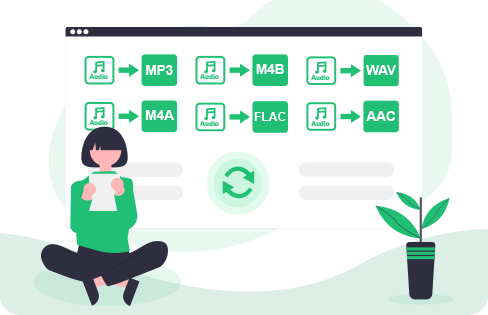
All tracks on Apple Music and iTunes are encoded in M4P format, which prevents you from playing those songs on unauthorized programs other than Apple Music app and iTunes. To help you unlock your entire Apple Music library, DRmare Audio Converter effortlessly converts over 100 million songs and 30,000 playlists on Apple Music to MP3, WAV, FLAC, AIFF, Lossless, M4A, and M4B.
Additionally, it offers a range of flexible and intuitive settings, letting you easily adjust the output audio quality with just a few clicks. You can fine-tune the output parameters, up to 768 kbps for bit rate, 192,000 Hz for sample rate, and 24-bit depth, to perfectly match your needs. Listen to Apple Music on your terms, anytime and anywhere, for a fully personalized listening experience.

DRmare Apple Music Converter utilizes the latest audio decryption technology, enabling batch download of Apple Music and iTunes tracks from its built-in Web Player at speeds up to 30X faster than usual, making it one of the quickest Apple Music downloaders available. You can add hundreds of Apple Music to DRmare Audio Converter in a single go, and it will download music from Apple Music to your local computer in just minutes, without any extra encoding. All Apple Music downloads maintain high sound quality with Spatial Audio and Lossless Audio.
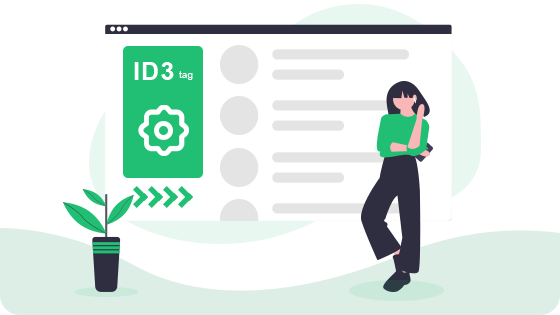
To make organizing your Apple Music library easier, DRmare DRM iTunes Music Converter automatically detects and preserves the original ID3 tags of your Apple Music. It also allows you to customize the output file name by Track Number, Title, Playlist index, Album, Arist, or Year. Even better, you have the option to organize your converted Apple Music tracks by Artists, Albums, Playlist, or a combination of the two. Plus, it comes with additional features, like saving lyrics and adjusting Apple Music playback speed. It can make your Apple Music unique and more personalized.
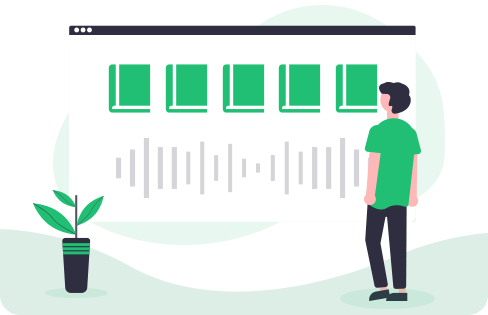
By downloading Apple Music and iTunes songs to plain MP3, AIFF, M4A and other formats, you'll get the true ownership of all Apple Music tracks and playlists. Afterwards, you can play and share the converted Apple Music files onto all popular media devices, music players, smart speakers, smart watches and TVs, cars, game consoles and so forth, including Apple iPhone, iPod, Apple Watch, Sony Walkman, iRiver, Zune, PSP, etc. with no more restrictions. You can even listen to Apple Music on multiple devices at the same time without subscribing to the family plans.
The built-in search and link identification quickly find your favorite tracks to download.
It includes a music player that lets you speed up or slow down songs on Apple Music.
Store Apple Music with automated folder creation and sorting by Playlist, Album, or Artist.
Download music from Apple Music Web Player. No need to install iTunes or the Music app.
Enjoy seamless Apple Music to MP3 conversion with up to a 99% or higher success rate.
Listen to Apple Music downloads in this software directly without internet.
Get in touch with our expert support team for any questions or assistance you may need.
Keep your software up to date with no additional cost, ensuring top performance.
Designed with simplicity in mind, making the conversion process fast and user-friendly.
Open DRmare Apple Music Converter, sign in your Apple ID, and then go to 'Menu' > 'Preferences' to customize output format, file name, and folder.
Browse and find favorite songs from Apple Web Player. Open the item, click '+' button to load them, and then select Apple Music for conversion.
Click the 'Convert' button to download Apple Music to Mac or Windows PC. Then, go to the 'Converted' section to view your converted audio files.
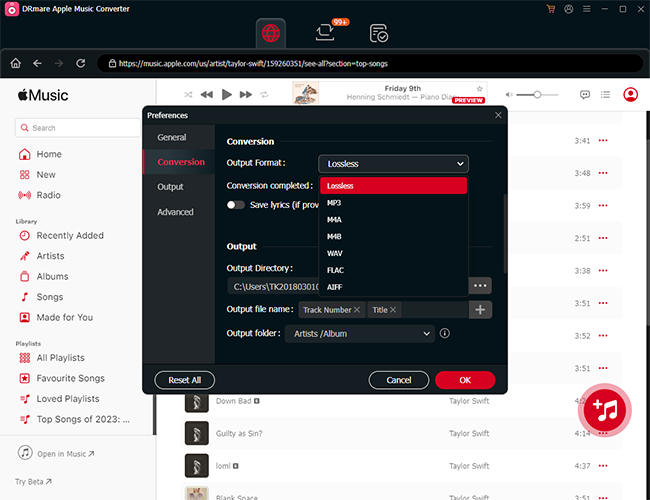
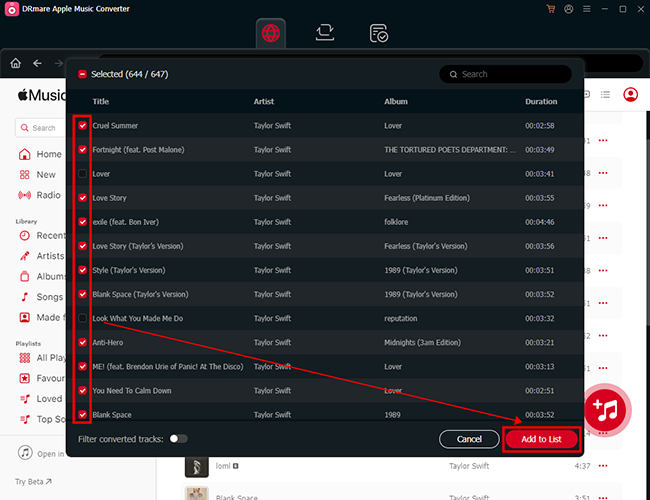
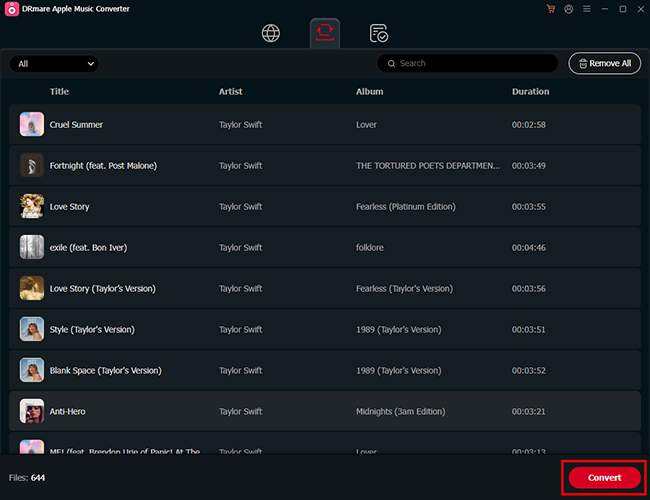
Are there any limitations to DRmare Apple Music Converter free trial?
Yes, the free trial allows you to convert only a limited length of tracks. You can upgrade to DRmare Apple Music Converter full version to unlock it.
Can I cancel or change DRmare subscription at any time?
Yes, you can change or cancel your DRmare subscription at any time. For cancellation, simply reach out to our customer support, and they’ll guide you through the process.
How to register DRmare Apple Music Converter?
Open the software, click on the "Register" icon, enter your registration code you receive in your email, and you'll be all set to enjoy the full version of the program.
Can I customize output audio quality of Apple Music?
Yes, DRmare Apple Music Converter lets you adjust output audio settings such as bitrate, sample rate, and output format, allowing you to tailor the sound to your preferences.
The ultimate Apple Music downloader to download and convert Apple Music and iTunes audio to MP3, M4A, AIFF, etc. across all subscriptions, and enjoy them offline without an Apple Music plan anytime, anywhere.
System Requirements:
Windows 7, 8, 10, and 11.
macOS 10.13 or higher.
Rating:
4.9 / 5.0
Pricing:
Starting at $14.95
Supported Formats:
MP3, M4A, Lossless, FLAC, WAV, AIFF, M4B




DRmare Apple Music Converter is an excellent tool for Apple Music users, offering easy conversion. It maintains excellent sound quality and is perfect for both casual listeners and audiophiles, making it a must-have for offline enjoyment.
Best Apple Music downloader for Mac and Windows to download Apple Music songs, audiobooks, playlists into any of your favorite file types and formats such as MP3, Lossless, AIFF, FLAC, WAV, and M4A at faster speed.
DRmare Audio Converter stands out in the crowded market of music conversion tools, offering lossless quality and lightning-fast performance. It's the perfect solution for Apple Music users seeking flexibility and a high-quality listening experience.