"I am thinking about buying an Android TV instead of Apple TV for its low price. But I want to confirm if it can play Apple Music well as I am a heavy music lover. Any knows that?"
Android TV is a replacement of Google TV. It was redesigned with a more user friendly interface and more aggregated contents from different media apps. Such as the NETFLIX, NBC, YouTube, Google Play Movies & TV, Spotify, Pandora. Nowadays Android TV is available in many brands Sharp AQUOS, Sony BRAVIA, MI Box, NVIDIA SHIELD.
Do you like to play Apple Music on Android TV too? That is definitely possible. Please just read on if you want to find out the best solutions.
View also: How to Play Apple Music on Android Tablets
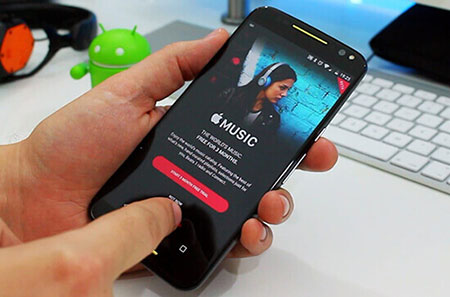
Part 1. Install and Use Apple Music for Android
Apple Music for Android app is not built in Android TVs. You can't find it by default on Nvidia Shild TV, MI Box and so on. But that doesn't mean that you can't enjoy Apple Music.
Actually all of the smart TVs or TV boxes support the Google Play Store. So why not go ahead to locate and install the Apple Music for Android app? It is easy just like installing other apps. After that, you can log into the app with your Apple ID and password. When it is done, you can click any songs you like to streaming online.
Pros:
1. The Apple Music for Android is full of musical recommendations, curated playlists. You can download songs, playlists and full albums for offline listening.
Cons:
There are a few small issues compared to the Apple Music for iOS though.
1. You can't upload your own songs to Apple Music from Android devices.
2. You can't use the app as a music player for your local files.
3. The app is still in beta version, sometimes the Apple Music songs maybe not working.
4. You can't use the Siri or Google Voice Assistant to play music.
Part 2. What You Need to Move Apple Music to Android TV
If you encounter the errors like crash constantly, you may be tired of Apple Music for Android app. So is there a way to move the M4P files to other players for playback directly?
Normally Apple digital media files are all combined with the DRM protection. It is impossible to move the DRM files out of its original ecosystem. But things change with the development of third party DRM rmovers.
DRmare Apple Music Converter is created to help users enjoy music freely without any limitations.With it, you can turn Apple Music into common MP3 files for any purposes. The converted players will be supported on any players like VLC, KMPlayer, RealPlayer, Kodi, Plex Media Server, MX player.
View also: Top 5 Free Streaming Audio Recorders

- 100% clean and user friendly interface, run much faster than other rivals
- Remove DRM protection and extract MP3 from your M4P files losslessly
- Supports many output format MP3, M4A, AAC, M4B, WAV, FLAC
- 24/7 technical support, 60 days money back guarantee, lifetime free update
Now let's see how does it work to remove DRM before transferring Apple Music to Android TV. You can download the trial version to evaluate it on your Windows or Mac comptuers too.
- Step 1Launch DRmare software

- After installing, you can double click the software icon to start it. iTunes player will be started together with the DRmare software.
- Step 2Add M4P songs

- Please make sure the M4P songs are downloaded and authorized to your local computer. Then you can drag and drop them to the DRmare software or click "Add Files" button to add them.
- Step 3Configure the output parameters (optional)

- The default settings of Apple Music will be good to use for most scenarios. But if you have any special requirements when playing on Android TV, you can simply chnage the settings as you want. Such as the codec, channel, sample rate, bit rate.
- Step 4Unprotect Apple Music M4P files

- Finally, you can go ahead to click "Convert" button. All the files will be decrypted and converted to MP3 as you want.
Part 3. Play Converted Music to Android TV
Now it is time to move and enjoy the converted MP3 on your Android TV. Compared to the original Apple Music for Android app, you have more control on the music files and can do anything you want to them. Here are the top 2 ways to enjoy them on your Android TV.
Copy Audio Files to USB
Android TV boxes usually come with several USB ports. To add your media to the TV, please just copy them to USB flash drive or external hard drive first. Then you can simply plug in the USB drive. At last, launch the music player and browse the MP3 for playback.
Upload Music to Google Play
Googple Play provides up to 5G free space. If you want to backup your songs forever and get access to them from any devices, the best way is to upload Apple Music to Google Play. Next you can use the Google Play app from your Android TV to get access to the songs.










User Comments
Leave a Comment