M4P, also known as MPEG 4 Protected Audio is a file format used by Apple to restrict content, especially in iTunes purchases before 2009 and Apple Music streams. While M4P files offer high-quality audio, they come with digital rights management (DRM) protection, which can prevent playback on non-Apple devices or media players.
For users wanting to enjoy M4P music without these restrictions, converting M4P to MP3 is a practical solution for better compatibility. In this article, we've rounded up the top best M4P to MP3 converters. You can find the most suitable one to convert unprotected and protected M4P to MP3 on Mac, Windows, and online free.

Part 1. How to Convert DRM-protected M4P to MP3 on Mac and Windows
No.1 DRmare Apple Music Converter
DRmare Apple Music Converter is one of the best solutions for converting protected M4P to MP3 on both Mac and Windows. Besides MP3, it supports other widely supported formats including AIFF, FLAC, M4A, M4B, and WAV while removing DRM protection. This Apple Music converter outperforms other converters due to its 30X fast conversion speed.
It maintains the original audio quality and preserves essential metadata, such as album art and artist information. You can also set the output parameters of Apple Music if you want to change the sound quality. It offers a batch conversion feature, which is great if you have a large music library to process.

- Remove DRM protection from Apple Music, iTunes M4P, Audible, etc.
- Convert Apple Music to MP3 with lossless audio
- Keep full ID3 tags including album, artist, composer, etc.
- Work at a 30X faster speed, support edit output parameters
Step 1. Download and install DRmare Apple Music Converter. Then open it and sign in to your Apple ID account. You can start to browse and add favorite DRM protected M4P to this converter by clicking the '+' > 'Add to List' button.

Step 2. You are allowed to change the output parameters of Apple Music files if you want. Click on the DRmare Apple Music Converter icon to choose 'Preferences' > 'Conversion', select MP3 as the output format, and adjust the bitrate, sample rate, and other settings. Then click on OK to confirm them.

Step 3. Click Convert to start converting DRM protected M4P to MP3 you set before on your Mac or Windows computer. It will automatically remove iTunes DRM for you. After conversion, please click on the Converted icon to find the MP3 audio files. You can directly listen to them with your computer's local media player or with the DRmare Apple Music Converter. You can also move the converted MP3 files to any device you want.

💡 Supported Platform: Windows & Mac
Pros:
-
 All-in-one M4P DRM removal tool for Apple Music/iTunes.
All-in-one M4P DRM removal tool for Apple Music/iTunes.
-
 Batch conversion at a 30X faster speed.
Batch conversion at a 30X faster speed.
-
 Maintain 100% original music quality and ID3 tags.
Maintain 100% original music quality and ID3 tags.
-
 Support to alter the volume, pitch, speed, and more.
Support to alter the volume, pitch, speed, and more.
-
 Easy to use, one-click to complete the conversion.
Easy to use, one-click to complete the conversion.
Cons:
-
 Need to pay for the full conversion.
Need to pay for the full conversion.
No.2 Easy M4P Converter
Easy M4P Converter is another powerful and versatile protected music converter designed for Mac and Windows users. It is specially designed to convert DRM-protected M4P files, including iTunes M4P purchases and Apple Music tunes, while maintaining high sound quality.
The software also supports converting M4P files to other popular formats such as WAV, FLAC, AIFF, AAC, and M4A. Instead of using the iTunes app or the Music app, this converter uses the built-in Apple Music Web Player for format conversion. It is easy to operate and suitable for both beginners and advanced users.
Step 1. Visit the official Easy M4V Converter website. Download and install the appropriate version for your system (Mac or Windows). Open Easy M4V Converter after installation. You'll be greeted by the software's main interface.
Step 2. Click the "Sign In" button to authorize your Apple Music account and then browse your library. Once found Apple Music files you'd like to convert to MP3, click the red "Add" button to select songs for conversion.
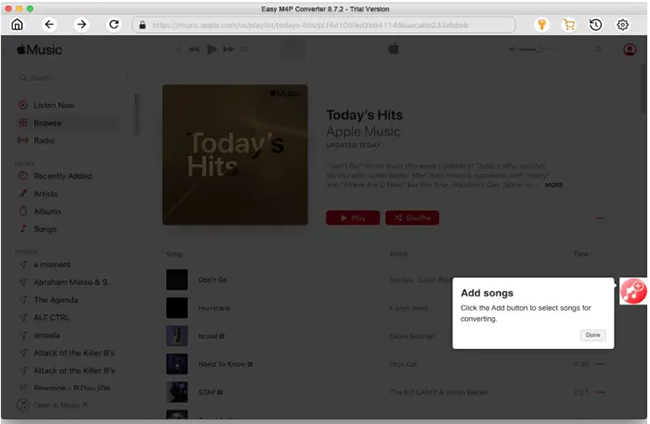
Step 3. Once the M4P files are added, click on the "Settings" icon to open the settings window. From the list of available formats, select MP3. You can also adjust the output settings, such as audio quality, volume, output folder, output file name, etc.
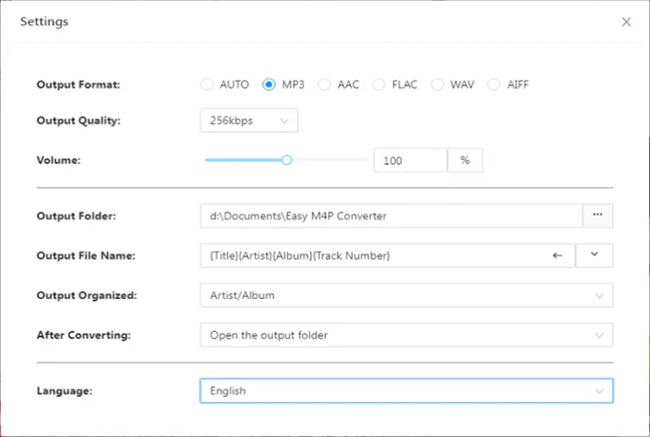
Step 4. Once you've selected the M4P files, output format, and folder, click the "Convert" button. The conversion process will begin, and the software will strip the DRM protection from the M4P files and convert M4P format to MP3.
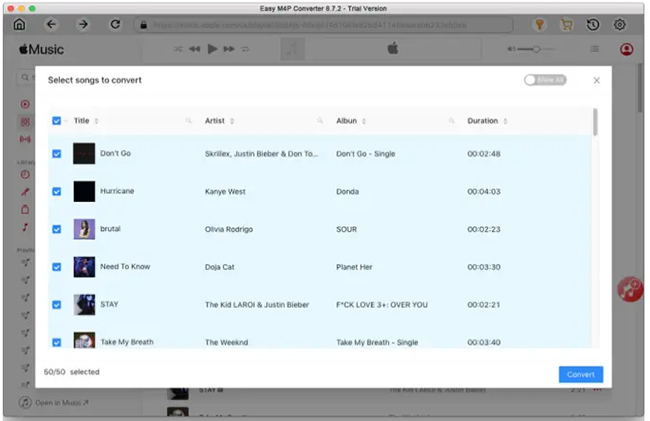
💡 Supported Platform: Windows & Mac
Pros:
-
 Supports multiple formats.
Supports multiple formats.
-
 No need to install the iTunes app to change M4P to MP3.
No need to install the iTunes app to change M4P to MP3.
-
 Simple, intuitive interface.
Simple, intuitive interface.
Cons:
-
 Paid software with a free trial.
Paid software with a free trial.
-
 The stability of the conversion depends on the network connection.
The stability of the conversion depends on the network connection.
Part 2. How to Convert M4P to MP3 for Free via iTunes
If your protected M4P files are iTunes songs that you purchased before 2009, you can re-download them as DRM-free files with the help of iTunes Match. It is a service from Apple that allows you to upload your existing music library, including songs purchased elsewhere, to iCloud.
This service provides DRM-free versions of your uploaded tracks. Although Apple Music songs are typically DRM-protected, if the songs in Apple Music match tracks in the iTunes Store, you can download them DRM-free using iTunes Match. After that, it's able to use iTunes to convert these files to MP3 via MP3 Encoder or burning to CD.
Download DRM-protected M4P Files to Unprotected Files via iTunes Match
Step 1. Open iTunes or the Apple Music app on your Mac or PC. In iTunes, go to Store > Subscribe to iTunes Match. Follow the on-screen prompts to complete the subscription process, costing 29.99 per year.
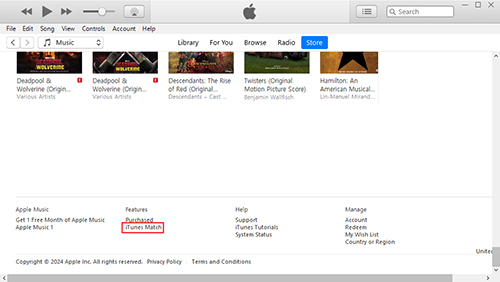
Step 2. In the iTunes app, click on File > Library> Update iCloud Music Library. This will start matching your existing library with the iTunes Store catalog. If the song matches a track in the iTunes Store, it will be available to download in a DRM-free format.
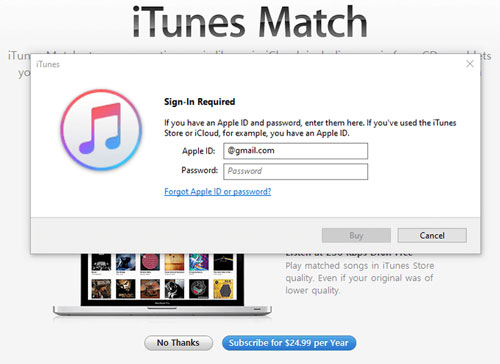
Step 3. Once the matching process is complete, you can download songs that iTunes Match has identified as matches. To download, select the songs in your library, click the iCloud Download icon next to them, and the matched, DRM-free version will be downloaded.
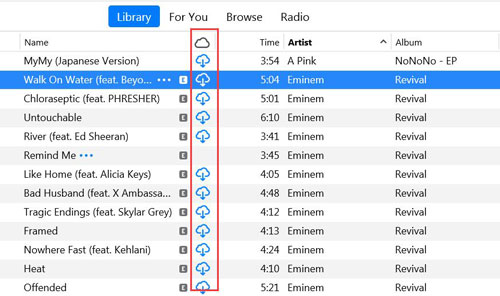
Note:
1. This method only works for songs that iTunes Match can match with the iTunes Store. If a song is unmatched, you won't be able to remove the DRM.
2. Apple Music tracks added directly to your library will still retain their DRM unless they are successfully matched by iTunes Match.
How to Convert DRM Protected M4P to MP3 via MP3 Encoder
Step 1. Open iTunes and choose 'Edit' > 'Preferences'.
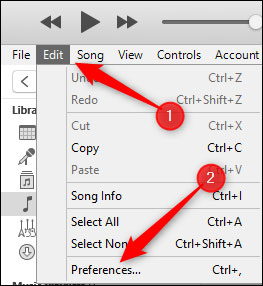
Step 2. Choose the 'General' tab and click on 'Import Settings'.
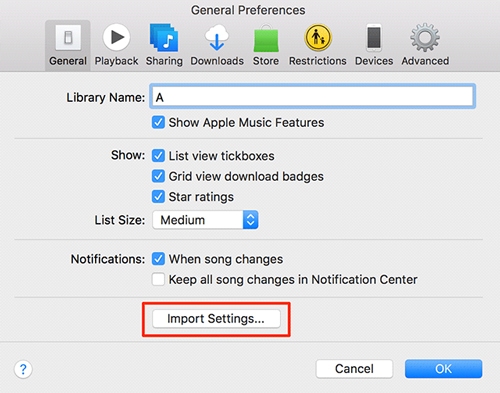
Step 3. Under 'Import Using', select 'MP3 Encoder' and then click on 'OK'.
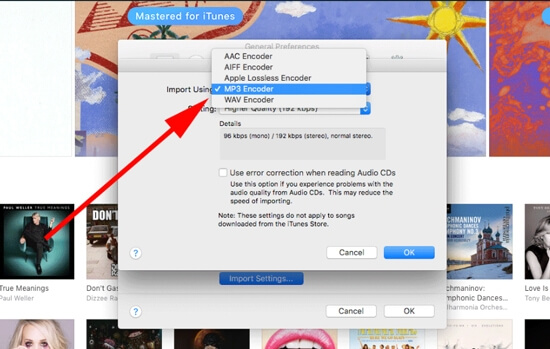
Step 4. Choose the M4P songs and click on 'File' > 'Create New Version' > 'Create MP3 Version'. Then wait for it to convert your songs. After that, you can find the MP3 songs in your iTunes library.
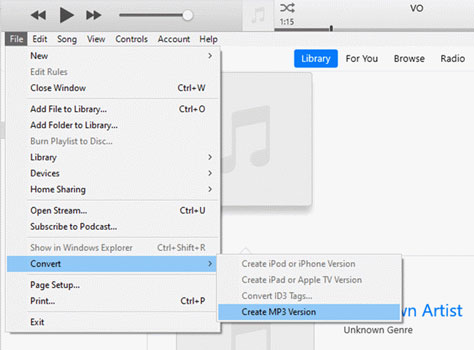
How to Convert M4P Format to MP3 for Free via Burning to CD
Step 1. Open iTunes and click on 'File' > 'New' > 'Playlist' to create a new playlist and add the songs you want to convert to it.
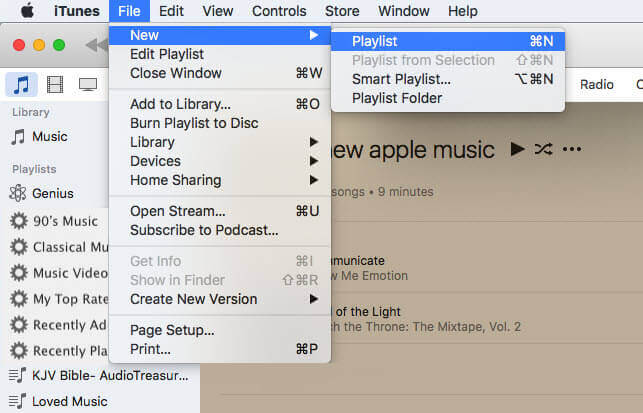
Step 2. Click on 'File' and choose 'Burn Playlist to Disc'. Then you can customize the burn settings. Then click on 'Burn' to burn Apple Music to CD.

Step 3. Now open this new playlist and right-click on a song to choose 'Get Info'. And choose DRM or M4P in the 'Comments' tab. Then click on 'OK'.
Step 4. Choose the new playlist and click 'File' > 'Display Duplicates' and right-click on the DRM songs to 'Delete from library'. It will delete original DRM protected songs and your library will only contain the MP3 files.
💡 Supported Platform: Windows and macOS
Pros
-
 You don't need to install third-party software on your computer.
You don't need to install third-party software on your computer.
Cons
-
 Require iTunes Match subscription.
Require iTunes Match subscription.
-
 Only available for iTunes purchases.
Only available for iTunes purchases.
Part 3. How to Convert M4P to MP3 Online Free
#1 FreeConvert
If you're looking for a free, no-installation option, FreeConvert.com is a nice choice. As the name suggests, FreeConvert is a free and web-based conversion tool. It supports converting audio, video, images, e-books, etc.
It allows you to upload M4P files and convert them to MP3 without needing to download any software. FreeConvert.com is easy to use and perfect for quick, one-time conversions. It supports adding files from your device, Dropbox, Google Drive, or URL.
However, because it's an online service, there are limitations on file size, and you may experience slower conversion speeds compared to desktop alternatives.
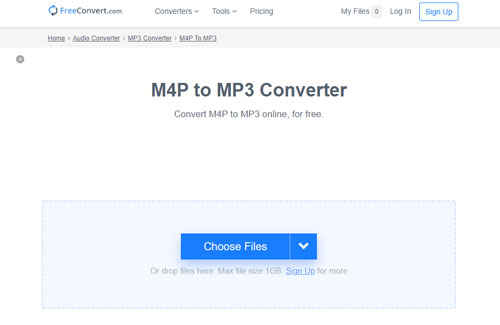
Step 1. Go to FreeConvert.com.
Step 2. Go to 'Audio Converter' > 'MP3 Converter'. Then choose the 'M4P to MP3' section.
Step 3. Hit on 'Choose Files' > 'From Device' to add M4P files from your device.
Step 4. Press 'Convert' to begin to convert M4P to MP3 online at no cost. Check the 'Download MP3' button to get all the MP3 files.
No.2 FileZigZag
FileZigZag is another well-known online conversion tool that supports M4P to MP3 conversion. It offers a user-friendly interface and supports different file formats, including documents, images, archives, ebooks, audio, and video formats. While it's not as fast as dedicated software, it's a handy solution if you're looking for a free, quick fix without installing additional software. However, be aware of file size limits on free accounts. You can convert up to 10 files daily and each file is limited to 50 MB.
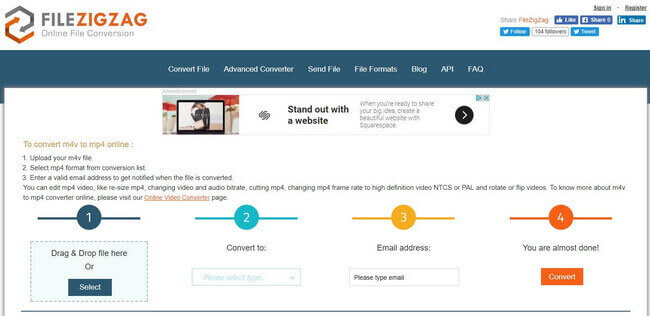
Step 1. Open any web browser and navigate to FileZigZag website.
Step 2. Drag and drop your M4P files into its adding area. Or click on the 'Browse for Files' button to import audio. Remember the file is limited to a maximum of 50 MB.
Step 3. Choose the target format as MP3, and hit on 'Start Converting' to start converting M4P into MP3 online.
No.3 Media.io
Media.io is an online platform that offers a range of multimedia conversion tools, including an easy-to-use M4P to MP3 converter online for free. It allows users to convert M4P audio files into widely supported MP3 format, making it accessible across various devices. With Media.io, there's no need to download or install software—everything is done directly in your browser, making it a convenient option for users seeking quick conversions without complex setups.
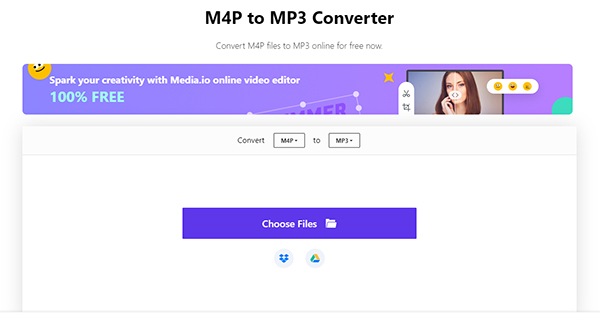
Step 1. Open your web browser and go to the Media.io M4P to MP3 converter page. Ensure your internet connection is stable since this is an online tool.
Step 2. On the Media.io homepage, click the "Choose Files" button. Browse your computer for the M4P files you wish to convert and select them. You can upload multiple files for batch conversion. Alternatively, you can drag and drop the M4P files directly into the upload area.
Step 3. After uploading your M4P files, click on the "Convert to" dropdown menu. From the list of available formats, choose MP3 as your desired output format. Then, you can click the "Convert" button to change your M4P files to MP3.
No.4 M4PCONVERT.COM
M4PCONVERT.COM is a free M4P converter. It allows users to convert M4P files to MP3 online without spending any cent with just 3 clicks. You can also import the URL of an online audio file to it. Then it will analyze and convert it for you. It also has an extension that allows you to add it to your Chrome browser for better use.

Step 1. Head to M4PCONVERT.COM.
Step 2. You can drag and drop M4P files to its add area or click on 'Add Files' or 'Add from URL' to add files.
Step 3. Touch the 'Start Conversion' to convert M4P to MP3 for free online. Then you can download MP3 files.
Pros:
-
 Free and easy to use.
Free and easy to use.
-
 Accessible from any browser.
Accessible from any browser.
-
 Support batch conversion.
Support batch conversion.
-
 Delete your files after hours, protect your security and privacy.
Delete your files after hours, protect your security and privacy.
Cons:
-
 Have ads.
Have ads.
-
 Limited file size and file number.
Limited file size and file number.
-
 Affect output audio quality.
Affect output audio quality.
-
 Slower conversion speed.
Slower conversion speed.
-
 Limited functionality compared to paid tools.
Limited functionality compared to paid tools.
Note:
The four M4P converters mentioned above all claim to handle DRM-protected M4P files effectively. However, after testing each one, I encountered the same issue across all tools: when clicking the "Convert" button, an error message appears stating, "This file is DRM-protected and cannot be converted." This means that despite their claims, these freeware cannot complete the conversion process for DRM-protected files.
No.5 APPLmusicDownloader
Unlike the above online tools, APPLmusicDownloader is a versatile service designed to help users download protected music from Apple Music and iTunes M4P into popular formats like MP3, AAC, WAV, and FLAC. It directly works with Apple Music links.
It removes the DRM (Digital Rights Management) protection from M4P tracks, making it easier for users to listen to favorite songs offline, even without an active subscription. By converting Apple Music and iTunes M4P to MP3, APPLmusicDownloader ensures that you can enjoy M4P music on a wide range of devices, including non-Apple platforms.
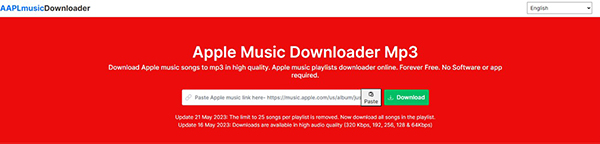
Step 1. Visit the official APPLmusicDownloader website. Browse your Apple Music library to find the songs, albums, or playlists you want to convert and copy the music link.
Step 2. Paste the Apple Music URL into the target field of APPLmusicDownloader and click the "Download" button to load them.
Step 3. You can choose to click the "Generate Download Links" to customize the output quality of M4P files (up to 256 kbps). Now, tap the "Download Again" button, this online tool will download iTunes M4P and Apple Music to MP3 quickly.
Pros:
-
 Maintain the original sound quality of the music, with options to customize bit rate and other audio settings.
Maintain the original sound quality of the music, with options to customize bit rate and other audio settings.
-
 Support ZIP format.
Support ZIP format.
-
 No need to install iTunes or Apple Music on your computer and authorize your account.
No need to install iTunes or Apple Music on your computer and authorize your account.
Cons:
-
 It doesn't support batch conversion.
It doesn't support batch conversion.
-
 APPLmusicDownloader typically comes with a cost, and the free trial has limitations on the number of tracks you can convert.
APPLmusicDownloader typically comes with a cost, and the free trial has limitations on the number of tracks you can convert.
Part 4. FAQs about Converting M4P to MP3
Q1. What Is M4P?
A1. M4P is an AAC file extension. All M4P audio files are encoded with Apple’s FairPlay DRM (Digital Rights Management) protection. Songs downloaded from Apple Music are M4P files. M4P files can be recognized and used on any Apple device.
Q2. How Can I Open M4P Files?
A2. M4P files are Apple's proprietary format designed to protect songs purchased from iTunes and streamed via Apple Music using DRM (Digital Rights Management). These files can be played using iTunes on both Windows and Mac, or the Apple Music app on Mac. Windows users can also open M4P files with compatible media players like QuickTime Player. However, due to DRM protection, M4P files cannot be transferred to non-Apple devices for playback or streaming, as they are restricted to authorized Apple software and devices.
Q3. Why Do You Need to Convert M4P to MP3?
A3. Here are some advantages to change M4P tracks to MP3:
- Device Compatibility: MP3 is widely supported by almost all devices, including smartphones, tablets, media players, and car stereos.
- No DRM Restrictions: Without DRM protection, you'll be able to listen to your music without restrictions.
- Easier Sharing: MP3 files are easier to share across platforms without worrying about licensing issues.
Q4. What Is the Best M4P to MP3 Converter?
A4. Honestly, DRmare Apple Music Converter is the answer. Although we've also shown you some free online tools to change M4P files to MP3, they have some disadvantages including low conversion speed, lossy output quality, annoying ads, etc. But if you use DRmare Apple Music Converter, you can get lossless MP3 audio files with a super-fast 30X speed.
Part 5. The End
Converting M4P to MP3 allows you to get rid of DRM restrictions and enjoy music on multiple devices. For iTunes M4P purchases, you can use iTunes' MP3 Encoder or Burn to CD feature. For DRM-protected M4P files, it is recommended to use a dedicated tool such as the DRmare Apple Music Converter. Anyway, you can test all the above M4P to MP3 converters and find the most suitable one.










User Comments
Leave a Comment