Q: "How to transfer music from Apple Music to Tidal? I have now subscribed to Tidal HiFi plan to get high-quality music. But I want to copy playlists from Apple Music and paste into Tidal. Do you have any good ideas about this?"
Tidal vs Apple Music, Tidal offers better sound quality, a different music catalog, and different features. Some users may want to switch music streaming services, hoping to save time and effort by moving their creation of playlists and organizing their music library from Apple Music to Tidal. But actually, you can't directly transfer Apple Music playlists to Tidal. You'll need some third-party software to help you. Want to know more? Continue with this article!
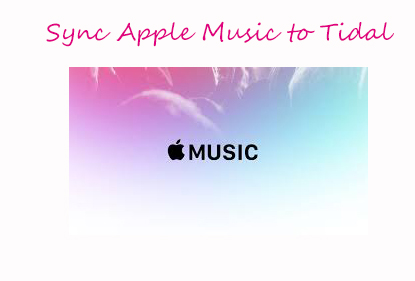
Solution 1. How to Transfer Apple Music to Tidal by DRmare
The reason why you cannot directly import Apple Music to Tidal is that Apple Music tracks are protected by the unique M4P format. This format can only be opened on the Apple Music app and iTunes. But luckily, DRmare Apple Music Converter allows you to remove Apple Music protection and convert Apple Music to MP3, FLAC, AAC, M4B and other common formats. It maintains lossless audio quality and complete metadata, so you can enjoy the original Apple Music after conversion.
The converted Apple Music files can be moved and played in Tidal and other media players. Moreover, DRmare Apple Music Converter runs 30 times faster, so you can quickly get common Apple Music files and play them offline in Tidal at any time.

- Preserve ID3 tags while running at 30X faster speed
- Convert Apple Music to MP3, FLAC, WAV, W4A, W4B, and AAC files
- Play Apple Music songs offline on Tidal anytime you like
- Listen to Apple Music without a subscription on Tidal or other players
How to convert Apple Music playlist to Tidal step by step? Here we offer you a detailed tutorial.
- Step 1Add Apple Music Playlists to DRmare

- Download and install the DRmare Apple Music Converter on your computer. Launch it. At the same time, the iTunes app will be also opened. Pick some songs in the iTunes app and drag and drop them into the DRmare software. Or you can click the first 'Add' button on the conversion window to load the playlists to the interface.
- Step 2Redefine Output Parameters for Tidal

- Hit the icon on the right of the interface, you can select one of formats you like for Tidal. There are also other parameters for you to customize including codec, channel, bit rate and sample rate.
- Step 3Convert Apple Music Playlists for Tidal

- Drop your mouse on the "Convert" button. The conversion between Apple Music and Tidal will begin. The converted Apple Music songs will be saved with their information such as genre, title, group, composer, album cover and so on. You can locate the Apple Music files in the output 'Converted' folder.
- Step 4Transfer Music from Apple Music to Tidal
Now all the Apple Music playlists are on your PC. You just need to upload them to Tidal with the following operation. Then you can play Apple Music songs in Tidal with ease.
1. Use a USB cable to link the iTunes app on your mobile phone with your PC.
2. Copy and paste Apple Music playlists to the Tidal folder.
Solution 2. How to Import Apple Music to Tidal by Soundiiz
It would be exciting if you could find a helper to transfer music from Apple Music to Tidal. Soundiiz is such a powerful tool. It supports transferring music between 43 music services. However, the free version allows a limited number of transfers per day, and only one song at a time. Premium subscriptions offer unlimited transfers and additional features.
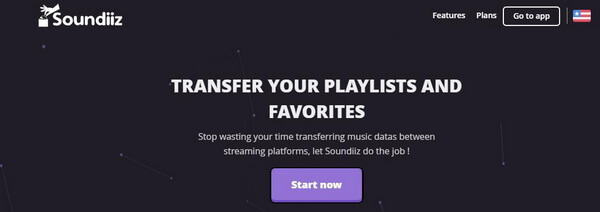
Step 1. Launch the Soundiiz web app.
Step 2. Hit the option "Platform to Platform" in the interface.
Step 3. Choose Apple Music as the source service.
Step 4. Make Tidal act as the destination source.
Step 5. The transfer process will then begin. You can finally get the converted Apple Music files for listening in Tidal.
Solution 3. How to Convert Apple Music Playlist to Tidal by TuneMyMusic
TuneMyMusic is a platform that enables users to transfer playlists, albums, tracks, and artists between different music streaming services. It supports multiple music platforms including Spotify, Deezer, Apple Music, Tidal, and more. Similarly, its free plan also has some limitations. You can only stream up to 500 tracks across all music services. If you want to import Apple Music to Tidal, TuneMyMusic may be a useful tool worth considering.
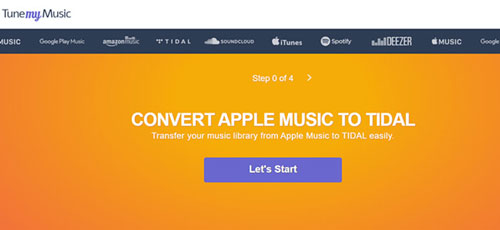
Step 1. Open a web browser and go to TuneMyMusic's official website.
Step 2. Click "Let's Start" at the center of the interface.
Step 3. Select 'Apple Music' as the source and follow the instructions to connect to your Apple Music account.
Step 4. Then select 'Tidal' as the destination source and login to your Tidal account.
Step 5. Select the song you want and click 'Transfer'.
Solution 4. How to Transfer Apple Music Library to Tidal by FreeYourMusic
Different from the above two online services, you need to install the FreeYourMusic app to use it. It is available on Windows, Mac, Linux, Android, and iOS. Once installed, you can use it to transfer music from Apple Music to Tidal or other music services. Below is how to transfer Apple Music to Tidal by using FreeYourMusic.
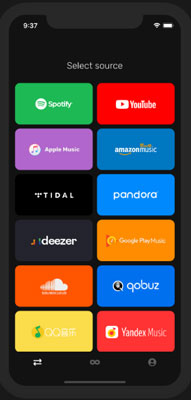
Step 1. Download, install, and launch the FreeYourMusic app.
Step 2. Click 'Transfer' and choose 'Apple Music' at the source and 'Tidal' as the destination. Then connect to your account.
Step 3. Choose the playlists you want to transfer and then click 'Begin transfer'.
Solution 5. How to Transfer Music from Apple Music to Tidal by MusConv
MusConv is a music migration software that allows you easily import your favorite Apple Music playlists to Tidal. It supports transferring music between various streaming platforms and is very easy to use. However, MusConv's advanced features may require a subscription or one-time payment, which may be a drawback for some users. Below is how to transfer playlist from Apple Music to Tidal with MusConv.
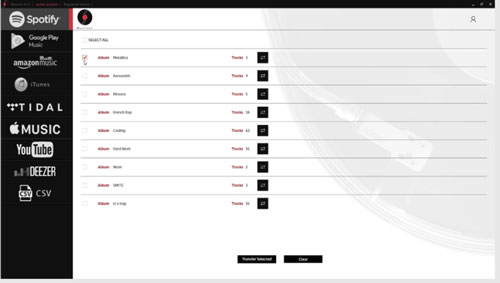
Step 1. Launch the MusConv platform on your device.
Step 2. Choose 'Apple Music' as the source and 'Tidal' as the destination. Then connect to both of your accounts.
Step 3. Just choose the track, album, playlist, or artist you want to transfer and click 'Transfer'.
To Sum Up
As you can learn from the above, all 5 tools allow you to transfer Apple Music to Tidal. Just choose the service you like and start enjoying your favorite music as you like! By the way, DRmare Apple Music Converter is a powerful tool that enables you to listen to your audio files anywhere you want.










User Comments
Leave a Comment