Amazon Echo is a smart speaker brand created by Amazon, including Echo Dot/Tap/Look/Show/Spot/Plus. Similar to Google Home and Apple HomePod, these speakers have the ability to control your home devices. They can complete many tasks through voice interaction. For example, adjust the thermostat, provide weather forecasts, and provide real-time traffic information. All of these can be done through a smart voice assistant called Alexa. After first being released in 2014, it quickly became widely available in the market in 2015.
As a smart speaker, Echo can make your home smarter. Additionally, it provides you with a great experience listening to podcasts, audiobooks, and music. It supports many music services such as Amazon Music, Spotify, Pandora, iHeartRadio, and TuneIn. But can you listen to Apple Music on Amazon Echo? Here we will introduce you to all the useful tips.
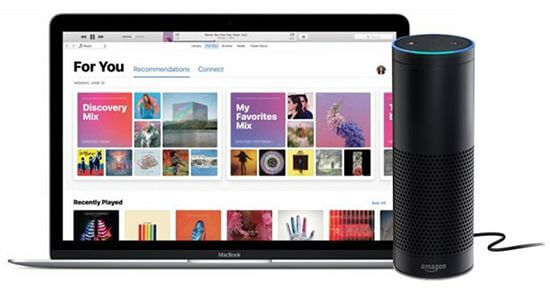
Part 1. How to Use Apple Music on Amazon Echo by Alexa App
Does Amazon Echo play Apple Music? Yes. Amazon Echo devices do support Apple Music. You can link your Apple Music account to the Alexa app and then use voice commands to play music from Apple Music on your Echo device. Below is a tutorial on how to set up Apple Music on Amazon Echo.
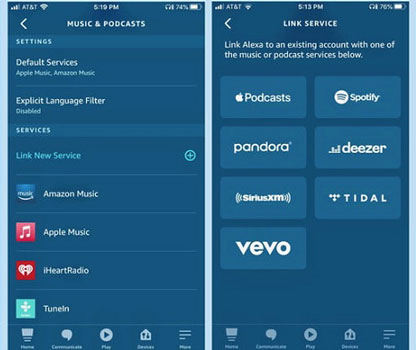
Step 1. Open the Alexa app on your mobile device.
Step 2. Tap the "Menu" icon in the top-left corner, then select "Settings".
Step 3. Scroll down and select "Music".
Step 4. Tap on "Link New Service" and choose "Apple Music".
Step 5. Follow the on-screen instructions to connect to your Apple Music account and link it to Alexa.
Step 6. Once linked, you can use voice commands to ask Alexa to play music from Apple Music.
Part 2. How to Connect Apple Music to Echo Dot through Bluetooth
Besides using the Alexa app, you can also play Apple Music on Amazon Echo through Bluetooth. You can directly connect your Echo to your iPhone or any other mobile phones. It will work as a Bluetooth speaker.
Step 1. Turn on the Bluetooth option on your Echo. To put Echo in Bluetooth mode, you can simply say 'Alexa, Pair'.
Step 2. Pair your Bluetooth device to the Echo device. Make sure your device is within the range of your Amazon Echo. Then open your phone/computer, and go to 'Settings' > 'Bluetooth'. You will see the Echo under the available devices tab and you can simply tap the Echo device to connect. Or you can say 'Alexa, Connect to Bluetooth'.
Step 3. Start streaming Apple Music from your phone/computer to the Echo. After that, you just need to play the music you want. Everything playing on your phone will be automatically streamed to the Echo.
Step 4. To stop the connection, you can say 'Alexa, disconnect'.
Note:
If paired with many devices, the Echo speaker will only connect to the most recently paired one.
Part 3. How to Play Apple Music on Amazon Echo Dot by DRmare
In addition to the above two methods, you can also try to use DRmare Apple Music Converter to play Apple Music on Echo Dot locally. This tool enables you to convert and download Apple Music files to commonly used audio formats such as MP3, FLAC, M4A, WAV, etc. After conversion, common Apple Music audio files are yours. So you can easily listen to or use them on any device you want, including Amazon Echo or other smart speakers. The best thing is that it keeps 100% lossless sound quality and all ID3 tags intact. This ensures you a great listening experience.
In addition, since you can keep the converted Apple Music files if you want, you can still listen to Apple Music on Amazon Echo even if you cancel your subscription. No matter whether you want to listen to Apple Music on any device, DRmare Apple Music Converter is your reliable choice.

- Easy to use, convert audio files to common audio formats within 1 click
- Disable copyright protection from Apple Music, iTunes, etc. quickly
- Batch audio processing technology, convert audio with up to 30X speed
- DRmare keeps optimizing the software and provides lifetime free update
Are you hurry to find out how it works? Just download the trial version and follow the steps below to use it immediately. To convert more smoothly, please make sure you have downloaded and prepared all the Apple Music files on iTunes already. Now follow the steps below to learn how to get Apple Music on Amazon Echo.
- Step 1Add the Apple Music which you want to convert

- I would recommend you drag & drop the music files directly from iTunes if you just need to convert a few songs. Else if you have hundreds of thousands of music, you can click the 'Add Files' button at the bottom left to browse and select them within several clicks.
- Step 2Choose a common audio format

- DRmare Apple Music Converter supports many widely used output formats like MP3, FLAC, AAC, MAV, M4A, and M4B. You can pick up the one you prefer. Apart from selecting the output format, you can also edit the tags, and customize the playback parameters. So that to make your songs more personalized.
- Step 3Convert Apple Music within 1 click

- No matter how many files you want, DRmare Apple Music Converter will handle them within one click. The converting speed will reach 30X faster speed. I am so surprised when I use the software for the first time. I am grateful that DRmare software saves me so much time in doing this.
- Step 4Upload Apple Music to Amazon Music Cloud

- To upload Apple Music to Amazon Music cloud, you can download the Amazon Music app for PC or Mac. And then you will be able to upload your music to Amazon Music cloud service with ease. Just follow the screen wizard. When it is done, all the music will be able to accessible by Alexa. You can simply use the command 'Alexa, play Amazon Music' to play them.
Note:
You are only allowed to upload 250 songs to Amazon Music for free. For more music, you are recommended to subscribe to Amazon Music.
Part 4. Quick Summarize
Now you know the three best ways to play Apple Music on Amazon Echo. Which do you prefer? It depends on each person's requirements. But it's worth mentioning that DRmare Apple Music Converter allows you to listen to Apple Music on your Amazon Echo Dot or other smart speakers even without an Apple Music subscription. This is a once and for all solution.










How to play Apple Music on Bluetooth speaker and more devices? This post will guide you on how to connect Apple Music to Bluetooth speaker and other devices.