"As a digital media lover, I purchased a lot of DVDs, movies, Apple Music, iTunes audiobooks online and backup them on my devices and players such a Google drive, iCloud, computer, hard drives etc. They work great and I don't need to worry about losing them. However, as my media library becoming so big, I found it is really time-consuming and troublesome to navigate to my files by switching between different devices and players. Is there a way to put all kinds of media files together?" - Question from Reddit forum
That is where Plex Media Server come into play. Plex is known as a home central hub for any media files. It supports to connect any devices computers, NAS, cloud drives, game consoles, TVs, streaming boxes, mobile devices, home accessories and combines a lot of online streaming services, live TVs, News such as CBS, BBC, HSN, iTV, Fox, NBC. But unfortunately Apple Music is not on the list. Do you want to enjoy Apple Music on Plex Media Server too? Please just read on to find out the detailed solution.
View also: How to Stream Audible Audiobooks on Plex
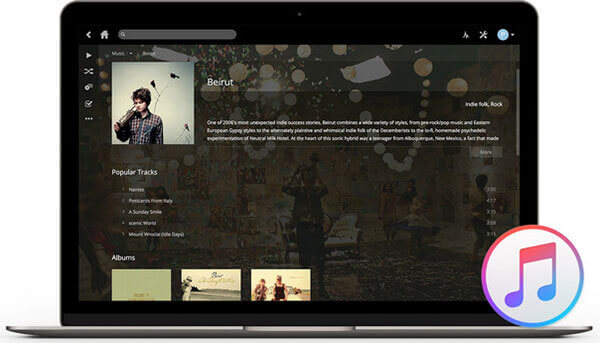
Part 1. How Does Plex Media Server Work
Plex is comprised of two parts, Plex Media Server and Plex Media Player. The former is special for organizing media files like video, audio and photos from your collections and from online services to enable the access for players. You can set up it via Windows, Mac OS and Linux computers including NAS devices. Media Player is for streaming contents from the online services or playing digital files from your own library. After installing the server into your mobile devices, smart TVs or streaming boxes, you will be able to see and all the contents you have added to the Plex Media Server or online media easily.
Apple Music is not linked to Plex by default. So the only way to stream Apple Music is to download and add it into the Server. One thing worth to mention is that Apple Music files are combined with the digital rights management protection. With it, you are only allowed to play the music through the specific app or by iTunes after inserting your account name and password to authorize it. Undoubtedly, you can't authorize the Apple Music files directly on Plex.
But don't worry, since DRM is the culprit which prevents you from enjoying music, why not getting rid of it by using a special tool? DRmare Apple Music Converter is designed to rip DRM from Apple Music M4P files within one click. Compared to other free converters, it saves you a lot of time and trouble to convert music files. When it is done, the files will be played as if they never have any encryption before.

- 100% clean and safe interface, no any unrelated features and functions
- Bypass DRM protection and convert M4P to MP3, M4A for any players such as Plex
- Advanced audio acceleration technology, convert music at 30X faster speed
- DRmare provides 24/7 technical support, 60 days guarantee and lifetime free update
Part 2. Convert Apple Music M4P to MP3
Now let me show you how to turn Apple Music to common audio files for Plex Media Player. If you are also excited about this app, you can also download and try it out together with me.
- Step 1Add downloaded M4P files

- Before you get started, please make sure you have downloaded and authorized your Apple Music files on iTunes. Then you can Double click to launch DRmare Apple Music Converter and click "Add Files" button to browse your media files from iTunes library. Another excellent way to do that is by dragging and dropping the M4P music files.
- Step 2Set output format and parameters

- Plex supports all common media files such as MP4, MKV, AVI, DIVX, MOV, M4A, MP3, FLAC, WMA, JPG, PNG, RAW and more. You can simply pick up a compatible format MP3, M4A, FLAC from the format droplist of DRmare software. Besides, you may adjust the other parameters such as codec, channel, sample rate, bit rate and edit the meta data based on your requirement.
- Step 3Crack Apple Music M4P files

- When all settings are set, you can start converting by pressing the "Convert" button. DRmare software will convert these DRM-protected M4P files to non-DRM audio files. Generally speaking, the converting process are done automatically in batch, you don't even have to sit in front of the computer, just go to do any other things you need during converting to save your time.
Part 3. Stream Converted Apple Music to Plex
Congratulations, you are ready to play the converted music anywhere via Plex. If you haven't used Plex before, you can go to the official website to install the Plex Media Server to your computer or NAS drive and sign up a free Plex account. Then you can follow the 3 easy steps.
Step 1. Double click the Plex app from your computer, it will be opened with a sign in window. After that, you can simply input your account name and password, then press "Sign In".

Step 2. You can click "Add Library" menu > click "Music" and then select the converted Apple Music from your computer. It may take a few minutes for the songs to be uploaded, so please wait patiently.
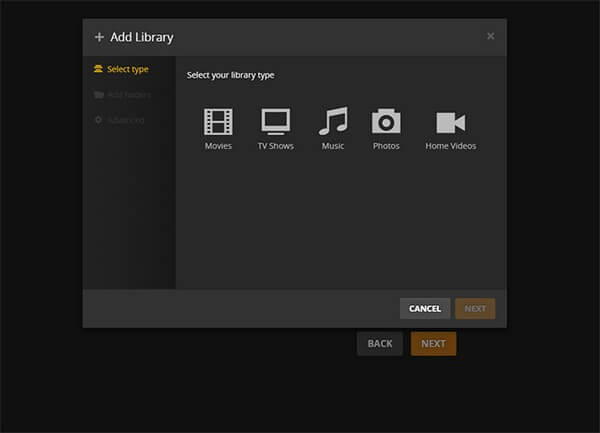
Step 3. Your uploaded content will be available on any devices/Plex app with the same account sign in. You can enjoy the Apple music remotely with your friends or family people.
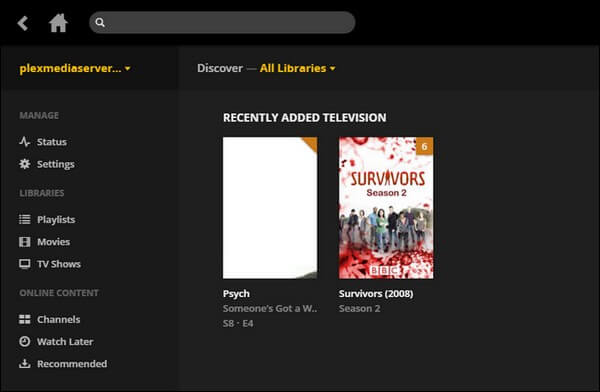
That is it. It is so easy, isn't it? The most important part to stream Apple Music through Plex is that you need to break the FairPlay DRM protection. DRmare software can help you do that like a breeze. After that, it should be easy enough for you to setup the Plex server and use the client app to listen to the songs anywhere.















User Comments
Leave a Comment