Apple Music is one of the best music streaming services online. It allows users to stream any songs on-demand, pick up the curated playlists for playback or watch music videos, concert footage, etc. However, unlike some of the other streaming apps such as Spotify which offers you a totally free plan, Apple Music doesn't have such an offer except the 3 months free trial. You are required to input your debit or credit card info to sign up the subscription and will be charged automatically $9.99 or $14.99 for individual and family after 3 months without further action needed.
It is OK to pay the subscription if you are satisfied and want to continue to service. But what if it doesn't meet your expectations? You are surely reluctant to pay for it, right? Here I will show you the top two ways to stop the automatic renewal charge of Apple Music subscription as well as how to backup the songs forever.
View also: Convert Apple Music to MP3
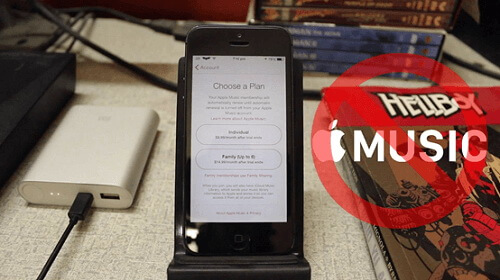
Part 1. How to Cancel Apple Music Free Trial on iPhone
Apple Music is basically limited to Apple's ecosystem. So it is highly recommended to have an iPhone/iPad/iPod Touch to get best use of it. Although the Apple Music apps for Android/Windows are also released, they just don't have such intuitive interface and usually takes longer time to get the latest update. To cancel the service, usually you just need to go to the settings of your Apple Music and then toggle the button as "OFF" beside the 'Auto Renewal'. If you can't find that, you can also follow this guide to stop the Apple Music auto renewal on iPhone.
Step 1. View your Apple ID. You can go to Settings > [Your Name] > iTunes & App Store, then press your Apple ID and choose "View Apple ID'. Sometimes it might prompt you to input the password to authenticate your account.
Step 2. Check your subscriptions. You can tap the "Subscriptions' menu, then it will show you a list of services you have signed up including Apple Music/News/newspaper/magazine subscriptions or In-app subscriptions from HBO, NOW, Spotify, NetFlix and so on.
Step 3. Unsubscribe Apple Music service. Just tap the "Apple Music Membership" and then press "Cancel Subscription" to stop it directly.
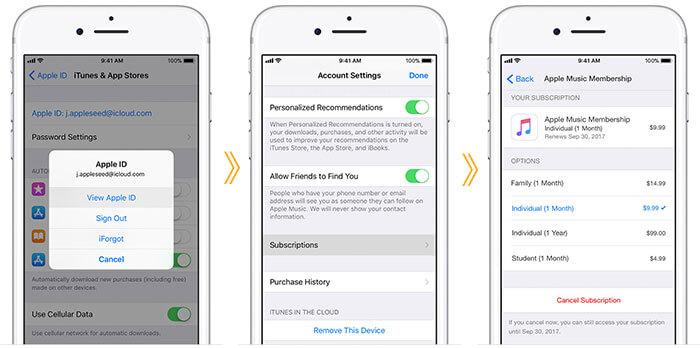
View also: How to Play Apple Music on iPhone
Part 2. How to Turn Off Apple Music Automatic Renewal on Mac
iTunes has the best native support for Apple Music. If you'd like to enjoy music on your computers, downloading, playing songs and managing the subscription on iTunes is a breeze. To remove the subscription from iTunes on your Mac, it requires only 4 steps.
Step 1. Open iTunes and sign in with your Apple ID if you haven't yet.
Step 2. Choose "Account" > "View My Account" from the top menu bar.
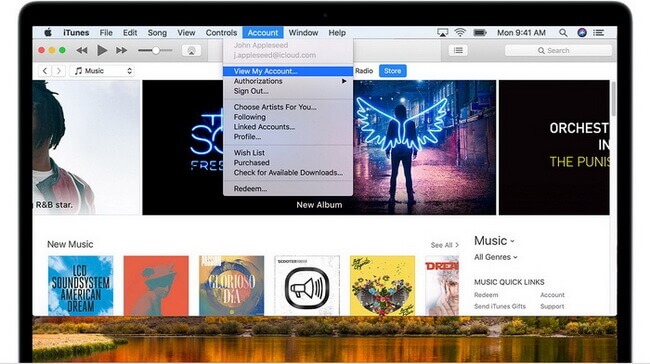
Step 3. Scroll down to the "Settings" section and then click "Manage" to the right of the subscriptions to open the service management window. Please note some subscriptions which are charged by third party Apps may not show up here.
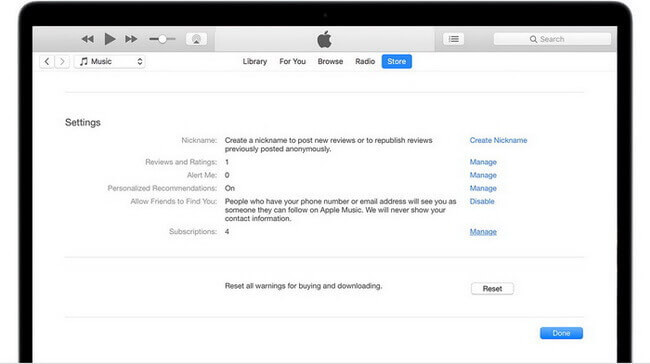
Step 4. Finally you can use the options to change your Apple Music subscription or simply click "Cancel Subscription" to disable it.
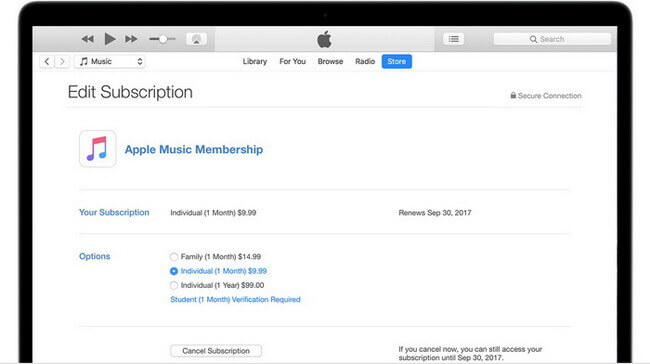
Part 3. Wait, Why Not Keep All Apple Music Files Forever before Canceling
Turning off the Apple Music subscription will enable you to try out the Apple Music for free without worrying it to charge you any money. You don't need to set up a time reminder. The service will still be available until it reaches the end of 3 months. But what will happen after that? Can you still listen to Apple Music after that for free? Do you lose the chance to listen to it forever unless you throw out $9.99 every month?
Just take it easy. DRmare Apple Music Converter is one of best software to help you in this case. It is well crafted with the most advanced audio encoding technology which can extract 100% pure audio from all the FairPlay Digital Rights Management protected tracks. Compared to other free DRM removal tools, DRmare software is more efficient with 30X faster converting speed and multiple output formats. The only downside is that it charges you some dollars for the premium version. But it is totally worth it as it can save you hundreds or thousands of subscription fees if you are a heavy user of Apple Music.
View also: Top 5 Streaming Audio Recorders

- Disable DRM Protection all kinds of audio files like Apple Music, iTunes audiobooks
- Convert Apple Music M4P to AAC, MP3, M4A, FLAC, WAV to backup forever
- 100% lossless output quality, 30X faster speed which save you a lot of troubles
- Lifetime free technical support and update, solve any issues quickly and conveniently
DRmare Apple Music Converter trial version is totally free, so you can evaluate it to see if it works well for you before buying. Generally, to keep all the Apple Music on your computer even the subscription is ended, you just need to follow the 3 steps.
Step 1. Drag & drop the downloaded Apple Music from iTunes library to the DRmare software main screen.
Step 2. This is optional. But if you want to make the output music more personalized, you will find it really helpful to change the output formats and other parameters.
Step 3. Click "Convert" and wait for it to complete the process patiently. When it is done, you will get all the high fidelity audio extracted to your computer. Even if you don't subscribe to the Apple Music, you can still enjoy them as long as you want.
For more tutorials, you can visit: How to Remove DRM Copy Protection from M4P Songs.
That is really wonderful, right? If you still have any questions or need any help, just leave your comments below. See you next time.










User Comments
Leave a Comment