Apple Music's proprietary formats often leave users wanting more flexibility. Whether you need offline access on non-Apple devices or simply prefer the convenience of MP3 files, conversion tools have become indispensable. Are you searching for the best Apple Music converter? After evaluating several options, we selected Sidify Apple Music Converter - one of the most popular products on the market - to put to the test.
In this review, we'll explore its features, functionality, pricing, user experiences, and best alternative. Our goal is to help you determine whether Sidify Apple Music Converter for Mac and Windows is the solution you need. Let's take a closer look.

Part 1. What Is Sidify Apple Music Converter for Windows and Mac
Apple protects all Apple Music tracks by digital rights management, which prevents copying files for use outside the Apple ecosystem. While subscribers can download songs for offline listening, these downloads are tied to an active subscription. Once the subscription ends, so does access to the downloaded content.
This is where Sidify Apple Music Converter works. It's an excellent tool to convert your favorite Apple Music songs into accessible formats, like MP3 or M4A without compromising on quality. It's engineered to bypass DRM protection, giving users the freedom to enjoy their music on any device. Its compatibility across both Mac and Windows platforms makes it accessible to a broad range of users.
System requirements of Sidify Apple Music Converter
For Mac:
- Operating System: Mac OS 10.15, 11, 12, 13 Ventura, 14 Sonoma
- Processor: 1 GHz processor, or above.
- Monitor: Monitor with 1024x768 pixels or higher resolution.
- RAM: 256MB or higher of RAM.
For Windows:
- Operating System: Windows 7, 8, 10, 11 (32-bit & 64-bit).
- Processor: 1 GHz processor, or above.
- Monitor: Monitor with 1024x768 pixels or higher resolution.
- RAM: 512MB or higher of RAM.
- Other: iTunes 10 or later installed (both official version and Windows Store version are fully supported).
Part 2. Key Features of Sidify Apple Music Converter
With a range of features designed to enhance the listening experience, Sidify Apple Music Converter provides a seamless and convenient way to enjoy your favorite Apple Music tracks indefinitely. Through our evaluation, we've identified four key features that have a significant impact on how we experience Apple Music. Let's dive into these essential highlights.
1. Lossless Audio Quality
Maintaining lossless audio quality is crucial for audiophiles and music purists who prioritize the integrity of their listening experience. It maintains the original audio quality of your tracks. When converting Apple Music files to other formats with 10X speed, Sidify ensures that there is no loss in sound fidelity. This means that your music retains its richness, clarity, and depth, allowing you to enjoy every note and nuance as intended by the artist.
With it, you can rest assured that your favorite tracks sound just as impressive after conversion as they did in their original format.
2. Various Output Formats
Sidify Apple Music Converter offers users the flexibility to choose output formats according to their preferences and device compatibility. Whether you prefer the widely supported MP3 format, the high-quality AAC format, or the lossless FLAC format, Sidify caters to your needs.
Moreover, Sidify's support for formats like, ALAC, WAV and AIFF ensures compatibility for both casual listeners and audio professionals alike. By providing multiple output options, Sidify empowers users to listen to Apple Music offline on all devices.
3. Keep ID3 Tags and Lyrics
In addition to preserving audio quality, it also retains important metadata such as ID3 tags and lyrics associated with your music files. ID3 tags contain valuable information about the artist, album, genre, and track title, allowing for easy organization and categorization of your music library.
Besides, it has a free audio editor, which allows you to split, trim, loop, and crop audio clips, or edit converted Apple Music tracks with a few simple clicks.
4. More Than Just Apple Music Converter
Sidify Apple Music Converter goes beyond basic music conversion, offering additional tools to enhance your audio experience. It supports AA/AAX audiobook conversion, allowing users to convert DRM-protected Audible files for flexible listening.
The built-in Audio Editor enables easy trimming and merging, while the Tag Editor helps organize metadata like song title, artist, and album details. Additionally, its format conversion feature allows users to convert audio formats between unprotected files.
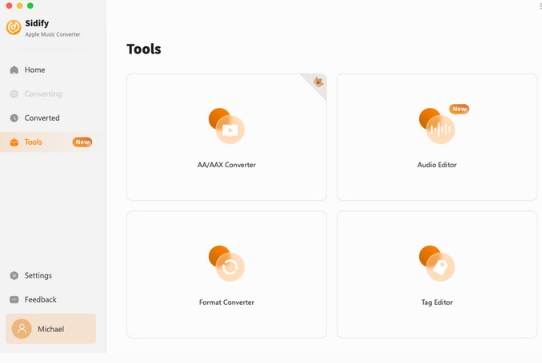
Part 3. How to Use Sidify Apple Music Converter
Now that you're familiar with the key features of Sidify Apple Music Converter for Windows and Mac, you might be wondering how to use it to convert Apple Music tracks into formats like MP3 and AAC (M4A). Below, we provide a detailed guide on how to download, install, and use the software for seamless music conversion.
Sidify Apple Music Converter Free Download
Installing Sidify Apple Music Converter is a quick and straightforward process. Here's how you can get started:
- Navigate to Sidify Apple Music Converter product page to ensure you're downloading the latest and most secure version of the software.
- Select the appropriate version for your operating system—Mac or Windows.
- Click the Download button, and the installation file will be saved to your device.
- Open the downloaded file and follow the on-screen instructions to install the software.
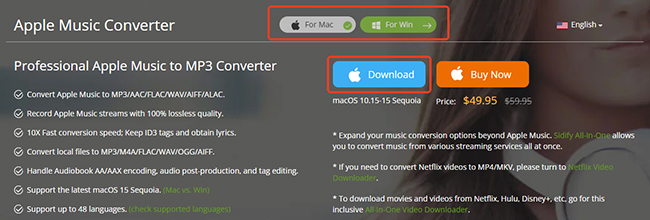
Tips:
If you purchase a full version of Sidify Apple Music Converter, you can click the 'Register' option under the Menu section to open the registration window. You can enter the email address and product key to activate it.
How to Use Sidify to Convert Apple Music to MP3, etc.
Step 1. Open Sidify Apple Music Converter from your computer desktop. If required, sign in to your Apple Music account.
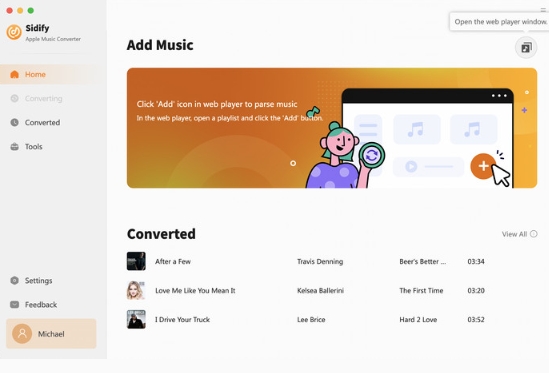
Step 2. Browse favorite songs in the main interface, and click the 'Click to Add' > 'Add' button to load the Apple Music tracks you wish to convert into the conversion panel. You can select multiple songs or entire playlists.
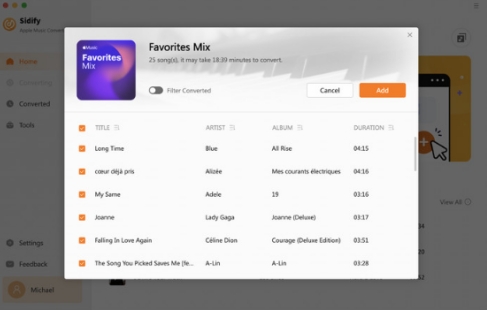
Step 3. Click the 'Settings' button on the left-side navigation pane to choose your output Apple Music parameters. You can your preferred output format from MP3, M4A, WAV, FLAC, AIFF, or ALAC, and customize other settings such as bitrate, sample rate, and output quality.
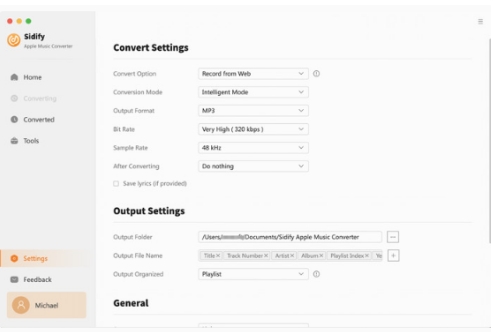
Step 4. Click the 'Convert' button to export the Apple Music to your local drive. The conversion speed is fast, ensuring quick results without compromising audio quality.
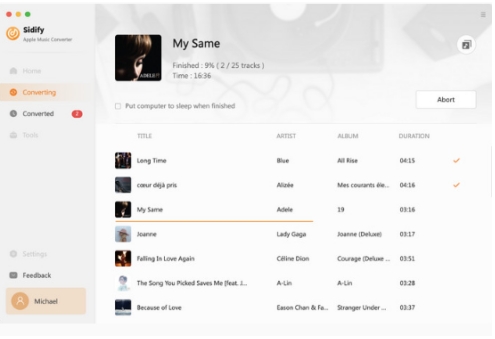
Step 5. Once the conversion is complete, the files will be saved to the designated output folder. You can now transfer them to any device for unrestricted offline listening. You can also go to the 'Tools' section on the left navigation to edit your converted Apple Music files.
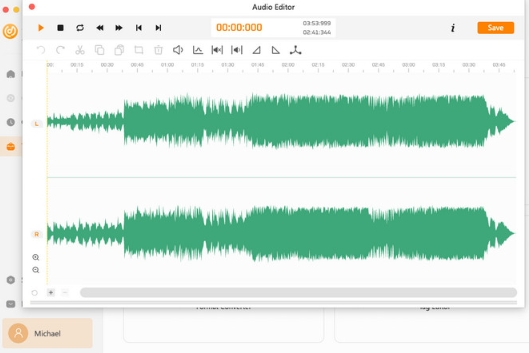
Part 4. Sidify Apple Music Converter Pricing and Plan
Sidify Apple Music Converter offers flexible pricing options to accommodate different user needs. Whether you're looking for a trial experience or a long-term solution, there's a plan that fits your requirements.
- Free Trial Version – Sidify provides a free trial that allows users to test the software's core functionality before making a purchase. However, the trial version has limitations, such as converting only a portion of each track.
- Yearly Plan: $59.95 – The yearly plan offers a more cost-effective solution for those who require ongoing access. It includes priority updates and customer support.
- Lifetime License: $129.90 – The best value option is the one-time purchase lifetime license, which grants unlimited access to all features, future updates, and premium support without any recurring fees.
- Bundle with Sidify All-In One: $259.90 - This bundle offers a lifetime music conversion solution for $259.90, supporting Apple Music and other popular streaming platforms. This one-time purchase grants unlimited access to all Sidify products, making it a cost-effective choice for long-term music management.
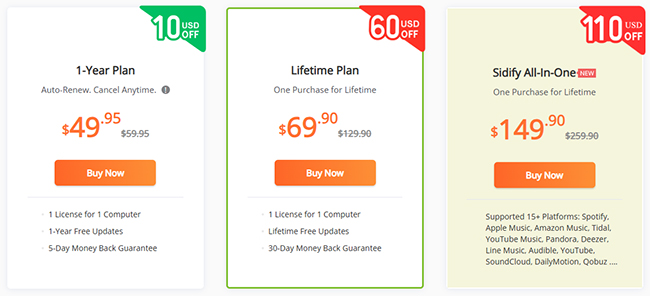
Part 5. Best Alternative of Sidify Apple Music Converter
Although the Sidify Apple Music Converter is useful and has some special features, it costs users too much money to get a complete service. For users, there is no doubt that they want to spend reasonable money to get a highly effective tool. DRmare Apple Music Converter stands out as a more affordable and user-friendly option.
1. More Affordable Pricing
DRmare provides similar features at a lower cost, making it a budget-friendly alternative without sacrificing quality. If you're looking for a cheap yet reliable Apple Music converter, DRmare offers better value for money compared to Sidify's higher-priced plans.
- $14.95 per month
- $44.95 per year
- $89.95 for lifetime access (one license per computer)
2. Faster and More Consistent Performance
DRmare delivers faster 30X conversion speeds and a more stable experience, ensuring seamless music conversion without interruptions. Its optimized processing makes it a great choice for those who need efficiency without compromising on quality.
3. Easier to Use for All Users
DRmare Apple Music Converter features a simple, beginner-friendly interface, making it easier to navigate than Sidify. Whether you're a tech-savvy user or a complete beginner, DRmare's streamlined design ensures a hassle-free conversion process from start to finish.

DRmare vs Sidify Apple Music Converter
| Features | DRmare Apple Music Converer | Sidify Apple Music Converter |
|---|---|---|
| Price | $14.95/month $44.95/year $89.95 for a lifetime |
$59.95/year $129.90 for a lifetime |
| Speed | 30X | 10X |
| Bit Rate | Up to 512kbps | Up to 320kbps |
| Keep ID3 tags | ✔ | ✔ |
| Output Formats | MP3, WAV, Lossless, AIFF, FLAC, M4A, M4B | MP3, AAC, FLAC, WAV, ALAC, AIFF |
| Easy to Use | ✔ | ❌ |
| Rate | ⭐️⭐️⭐️⭐️⭐️ | ⭐️⭐️⭐️⭐️ |
Part 6. FAQ of Sidify Apple Music Converter
Q1. Is Sidify Apple Music Converter Free?
A1. Yes, Sidify offers a free version of its Apple Music Converter, but it comes with significant limitations. The free version records audio from YouTube Music, supports only MP3, AAC, FLAC, and WAV, and runs at a slow 1X speed with lossy quality. For faster, high-quality Apple Music conversion, the Pro version is the better choice.
Q2. What's the Difference Between Free Trial Version and Paid Version?
A2. The trial version limits conversions to the first 1 minute of each track for testing purposes. Paid users gain full access to AA/AAX format support and a fully functional ID3 tag editing feature for better music organization.
Q3. Is Sidify Apple Music Converter Safe?
A3. Yes, Sidify Apple Music Converter is safe to use. It follows a transparent privacy policy to protect user data and does not bundle any unwanted or malicious software during installation. Throughout our testing, we encountered no ads, spyware, or deceptive practices, ensuring a secure and hassle-free user experience.
Q4. Is Sidify Legal?
A4. Yes, for personal use. Sidify allows DRM removal for backup and offline listening, but redistributing or sharing converted files may violate copyright laws and Apple's terms of service.
Part 7. In Conclusion
This concludes our detailed review of Sidify Apple Music Converter. If you're looking for a reliable tool to download and convert Apple Music, Sidify is a solid option. However, if you prefer a more affordable and feature-rich alternative, DRmare Apple Music Converter is an excellent choice.
We hope this review helps you find the best tool to effortlessly download your Apple Music to your computer.











User Comments
Leave a Comment