Apple Music doesn't provide a free ad-support plan for users like its competitor Spotify. It is a subscription-based streaming music service costing $10.99 per month which is expensive for many users. Thankfully, Shazam is now offering an Apple Music free trial.
If you look to try Apple Music without immediately committing to a subscription, you can use Shazam free Apple Music for up to 3 months. In this article, we'll guide you through the steps to get a free Apple Music with Shazam and give extra tips to extend this trial from months to forever via DRmare Apple Music Converter.

Part 1. What Is Shazam Free Apple Music Offer?
What Is Shazam?
Shazam is a music identification app that lets you identify songs playing around you from various sources such as radio, TV, and even music in stores. Simply tap the Shazam button, and within seconds, the app will identify the song, artist, and album. It is available for free on Android and iOS devices.

What Is Apple Music?
Apple Music is one of the leading music streaming services developed by Apple Inc. and loved by Apple fans. It provides access to over 100 million songs, thousands of curated playlists, and a variety of music-related content, including music videos, interviews, and live performances. It's compatible with many platforms, like iOS, macOS, Windows, Android, and various smart devices.

Key Features of This Offer
The partnership between Shazam and Apple Music takes music discovery to new heights and provides 3 months of Apple Music free trial. Here are the important features of this bundle.
- ✨Instant Gratification: Discovering a song and you can listen to it immediately on Apple Music offers instant satisfaction and keeps the music experience uninterrupted.
- ✨Curated Playlists: Apple Music's curated playlists, based on your Shazam and listening history, help you discover new music tailored to your tastes.
- ✨Offline Listening: With the offer, you can download your favorite Apple Music tracks and listen to them offline.
- ✨Music Videos and Lyrics: Apple Music provides access to music videos and lyrics, allowing you to enjoy a more immersive music experience.
- ✨Cross-Platform Syncing: Your music library and playlists sync across all your Apple devices, ensuring a seamless music experience wherever you go.
Part 2. How Long Can You Get Shazam Apple Music Deal?
Previously, if you were a new user, you could try Apple Music for free for three months after your subscription ended. Nowadays, Apple shortened the trial period to 30 days. Fortunately, Apple has partnered with some companies to offer free trials of Apple Music for months. Shazam is one of them.
However, if you enter this promotion through different entrances, the period you get will be different. It also depends on whether you are a new user. Besides, the free trial period may vary by device and region, so you can check it out and try your luck.
New Apple Music Users - 3 Months
The primary target for this offer is users who have never subscribed to Apple Music before. If you are a new user, you can visit the following promotion page to get Apple Music for 3 months for free.
📍Offer Page: Shazam Apple Music Offer for 3 Months
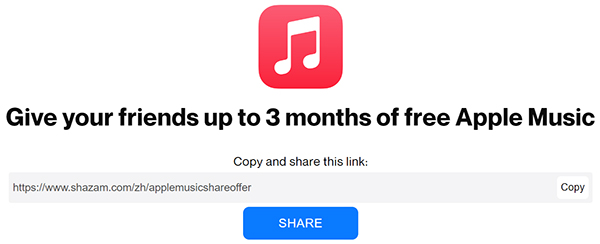
Old Apple Music Subscribers - 2 Months
If you are an existing Apple Music subscriber, you can get up to 2 months of Apple Music for free via Shazam. You need to use your phone's camera or QR code scanner to scan the code and redeem the offer.
📍Offer Page: Shazam Apple Music Offer for 2 Months
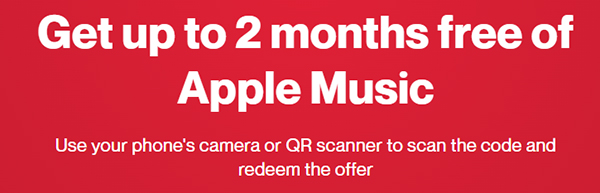
Vary in Different Regional
The free Apple Music offer via Shazam is generally available worldwide, but there might be regional restrictions or variations in the duration of the free trial. Check the availability in your specific region. Generally speaking, it is up to three months.
Part 3. How to Redeem 3 Months of Free Apple Music Shazam
Whether you're currently returning to Apple Music or a new user, you can get this offer only if you are a Shazam subscriber. Here are two ways for you to redeem this promotion. Now let's see how it works in detail.
Via Web
Step 1. Open the free Apple Music Shazam webpage on your desktop.
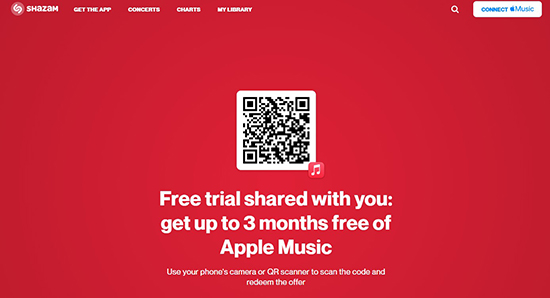
Step 2. Use your mobile phone to scan the QR code on the screen or you can directly visit the promotion page on your mobile devices.
Step 3. You'll see an offer page telling you that you're eligible to try Apple Music.
Step 4. Tap on 'REDEEM' to redeem Apple Music 3 months for free and it will open the Apple Music app on your device. You can then listen to Apple Music for 3 months. (If you don't have the Apple Music app installed, you'll be prompted to create an Apple ID and then install the app on your device.)
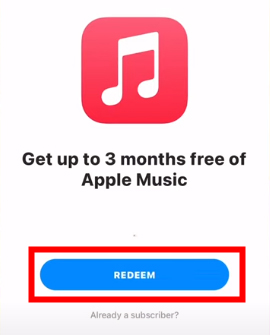
Via Shazam App
Step 1. Open the Shazam app on your iOS or Android phone and then pull up the 'My Music' tab from the bottom.
Step 2. Click the 'Settings' icon at the top left corner of the main interface. Under the Streaming section, it will show the Apple Music option.
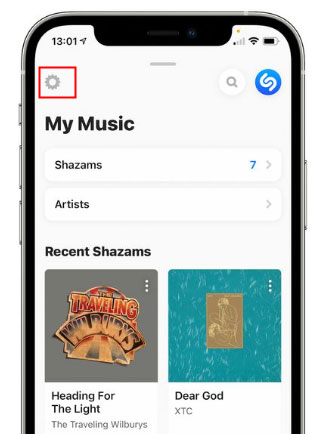
Step 3. Press the 'Try Now' button to see the Apple Music free offer. Hit on the 'Try It Free' button to get an Apple Music subscription at no cost.
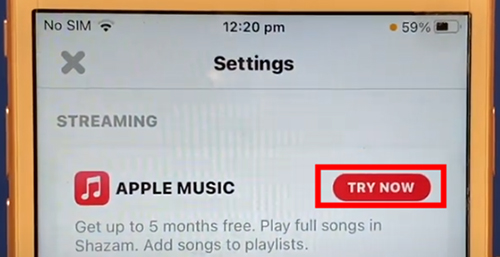
Note:
If you don't want to pay the $10.99/month fee after the offer ends, you'll need to cancel your Apple Music subscription at least one day before the trial ends. Or, you can read on to extend your free trial and play Apple Music for free forever.
Part 4. How to Extend Shazam Apple Music Free Trial to Forever
After the free trial ends, you will need to pay $10.99 per month to continue using Apple Music. But here we've found a way to help you extend this offer, by which you can listen to Apple Music for free forever. The tool you need is DRmare Apple Music Converter, which allows you to convert Apple Music to MP3 or other popular audio formats.
It can batch download and convert Apple Music with lossless sound quality and ID3 tags. It works 30 times faster, so you can get to your favorite Apple Music songs as quickly as possible. After downloading, you can keep all Apple Music songs forever and listen to them anytime. Therefore, you don't need to pay for an Apple Music subscription, or even use other music players to listen to Apple Music songs. Even better, the converter also works with iTunes music and Audible audiobooks.

- Convert Apple Music to MP3/WAV/AAC/M4B/W4A/FLAC
- Download and save Apple Music to PC/Mac for offline playing forever
- Batch process at a 30X faster speed, save your time
- Preserve full ID3 tags and lossless audio quality
How to Download and Save Apple Music Songs Forever
Step 1. You can click the "Download" button above to install DRmare Apple Music Converter on your computer for free. Or you can also navigate to the official website of DRmare Software to download it. Then launch the software and you will see iTunes (if installed) open as well.

Step 2. Make sure you've downloaded Apple Music songs ahead of time during your Apple Music free trial. You can then add them to this converter using two methods. You can drag and drop Apple Music downloads from PC/iTunes to it. Or you can click the "Load iTunes Library" button to browse and import Apple Music files.

Step 3. If you want to convert Apple Music to a specific format, please click the "Format" icon on the bottom-right corner, then you can reset the format. You can also change other parameters, including channels, bitrate, sample rate, and more. Then click "OK" to apply the changes. If you skip this step, all added songs will be downloaded as MP3 by default.

Step 4. Now click the big "Convert" button at the bottom right and it will start converting all your added Apple Music songs. It will batch convert all songs at once at 30X faster speed. If you want to stop, simply click on the track.

Step 5. When the conversion is done, you will see a red tip with numbers occur on the "History" button at the bottom right. Simply click on it and you can see all downloaded songs and you can listen to Apple Music songs offline within this converter. Or you can head to the destination "Output" folder to view them in your computer. You can keep them forever or move them to other devices for playback.
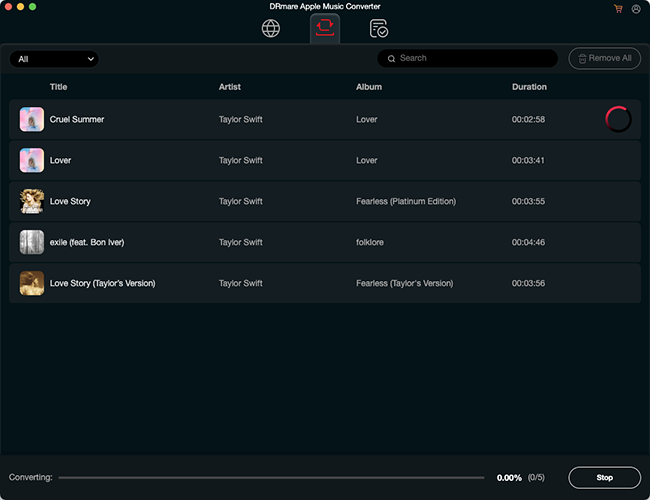
Part 5. FAQs about Shazam and Apple Music
Q1. Does Shazam Offer Free Apple Music?
A1. Shazam does offer free Apple Music trials to eligible users. However, the actual length of time depends on your regional and account type.
Q2. How Many Times Can I Redeem Shazam Apple Music Offer?
A2. Generally, the free Apple Music Shazam offer can only be redeemed once per account.
Q3. How to Use Shazam and Apple Music Together?
A3. Shazam a Song: Open the Shazam app and tap the Shazam button to identify a song playing around you. Shazam will quickly display the song title, artist, and album.
Listen on Apple Music: Once the song is identified, tap the "Listen in Apple Music" button. You will be taken directly to the song within the Apple Music app.
Q4. Can I Listen to Apple Music after My Free Trial Ends?
A4. No. Once your free trial ends, you can't access your full music library even if you've downloaded Apple Music songs. But you can use DRmare Apple Music Converter to extend your free trial for offline listening to Apple Music forever.
Part 6. In Conclusion
The collaboration between Shazam and Apple Music is a game-changer for music enthusiasts. By getting free Apple Music with Shazam for 3 months, 2 months, and 1 month, you can discover more and more favorite songs through Shazam and listen to them on Apple Music.
During your free trial, we suggest you backup Apple Music songs locally with DRmare Apple Music Converter for use forever. It is a good software to help you save money and enjoy Apple Music unlimitedly.










How to get free Apple Music codes for existing and new users? Here, we collect 15 ways to get Apple Music for free for all users, including a forever way.