"Can you scrobble Apple Music?" Before we had shown you how to scrobble Spotify music via Last.fm. Here you may wonder 'does Last.fm work with Apple Music?' Now, we could tell you that the answer is yes. Last.fm offers a Scrobbler feature for users to track what they are listening and recommend songs according to their listening habits.
Now, follow this post to learn how to connect Apple Music to Last.fm for scrobbling step by step. You can get tips to make it on Windows, Mac, Android and iOS. Just start here.

Part 1. How to Scrobble Apple Music with Last.fm Scrobbler on iOS/Windows/Mac
In this part, we will show you how to make Apple Music scrobble with Last.fm Apple Music scrobbler on Windows, Mac and iOS devices like iPhone, iPad and so on. You can follow the detailed tutorial below and start the process.
Note:
There is not an official option to connect Apple Music to Last.fm for scrobbling on Android devices. But you can still make it work by following the tips in Part 2.
On Windows/Mac Computers:
Step 1. Head to the Last.fm official website via a web browser on your computer.
Step 2. Scroll down to the bottom of the webpage. Then locate and hit on 'Download Scrobbler' to open a new webpage - 'Track My Music'.
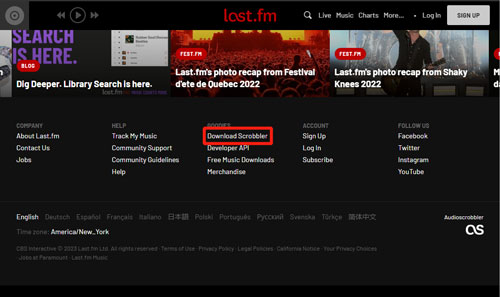
Step 3. Locate the Last.fm Desktop Scrobbler section on the screen. Then hit on the 'DOWNLOAD NOW FOR WINDOWS' button to download Last.fm scrobbler on your Windows 7/8/10. If you are using a Mac computer, you can download the Mac version.
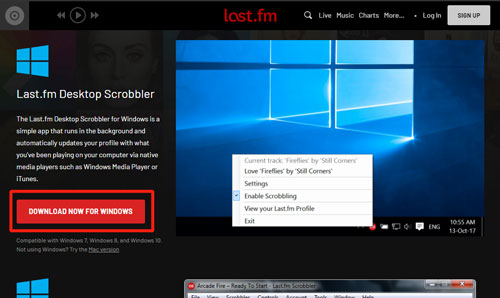
Step 4. Once installed, then you can go to sign up for a new Last.fm account and sign in. Or, you can directly log in to your existing account. By the way, please remember to give the right to Last.fm to read what you are playing on your desktop.
Step 5. Start the Last.fm scrobbler app on your computer.
Step 6. Head to the 'preferences' or 'settings' menu. Later, you will find the 'Scobbling' option. Just hit on it to adjust your preferences.
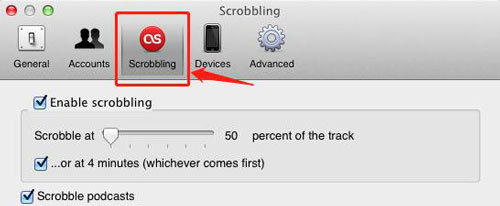
Step 7. Now, check and choose the 'iTunes' option on the pop-up window. Then hit on 'Install Plugins' to link Apple Music to Last.fm.
Step 8. At last, you can open the Apple Music app or iTunes app to play music. And Last.fm will automatically scrobble Apple Music.
On iPhone/iPad:

Step 1. Download and install the Last.fm app from the App Store on your iOS device. And then register or log in to your account.
Step 2. Launch the Apple Music app on your device and start listening to music you like.
Once played music, Last.fm scrobbler will track the sound at once.
Part 2. How to Scrobble Apple Music on Any Device
From above, we know that you can't connect Last.fm to Apple Music on Android devices for scrobbling. So, here we will help you make it via Spotify as Spotify works well with Last.fm on any device. But to put Apple Music on Spotify, you need to get Apple Music as local files first.
Here DRmare Apple Music Converter is a professional tool for you to convert Apple Music songs to common files for Spotify. It can convert Apple Music to plain MP3, FLAC and other audio formats. Also, it can keep the original audio qualify after the conversion. Besides, it can save complete ID3 tags while running at a quick speed. By the way, you can alter the output audio parameters and more for Apple Music files before converting. After the conversion, you can get the local Apple Music songs on your computer. Then you can import Apple Music files to Spotify for scrobbling with Last.fm on any device with ease.

- Convert songs from Apple Music to plain audio files
- Save Apple Music to MP3, WAV, FLAC and other audio formats
- Keep full metadata and original quality of Apple Music tracks
- Support to scrobble Apple Music with Last.fm via Spotify or other services
Now, you can check the steps below to learn how to convert and save Apple Music audio tracks to common audio files via DRmare Apple Music Converter. Then you can import Apple Music songs to Spotify for scrobbling on Android or any device you want.
- Step 1Launch the DRmare Apple Music Converter and import songs
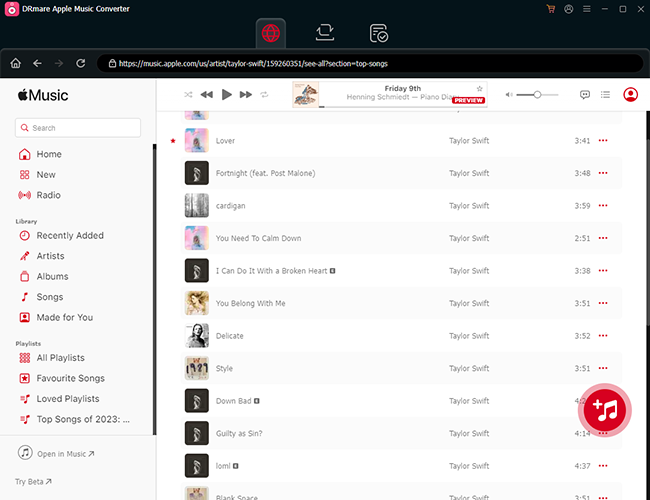
- Install and open DRmare Apple Music Converter from your desktop. Then click on the '+' icon to import your downloaded Apple Music files to it.
- Step 2Choose output parameters for Apple Music songs
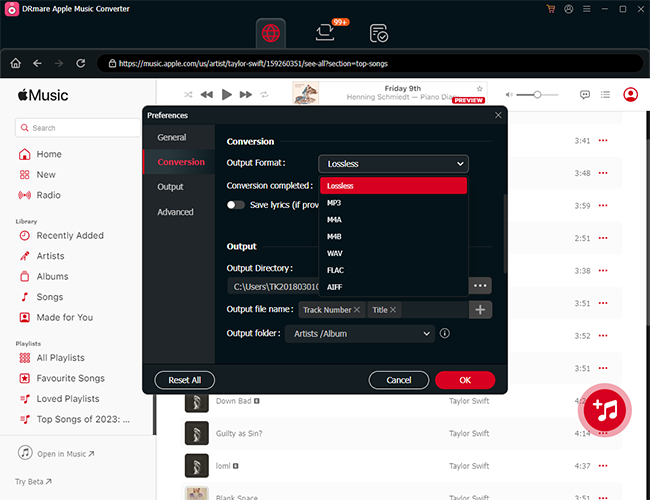
- Now, tap the 'format' icon to start to reset output audio format for your Apple Music tracks. Besides, you can alter the audio channel and more for the music files. After that, click on the 'OK' option to apply.
- Step 3Convert Apple Music songs to common audio files
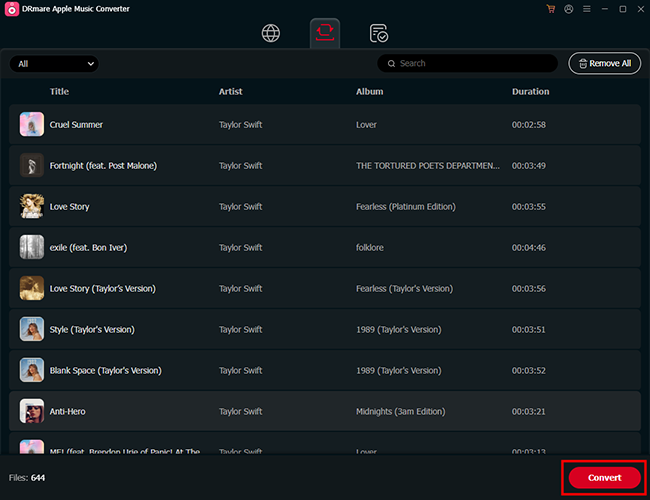
- At last, press the 'Convert' button to convert songs from Apple Music at once. Once done, you will get the common audio files of Apple Music on your computer. Then you can check them in the DRmare tool via the 'history' icon.
How to Scrobble Apple Music with Last.fm via Spotify
Now, it's time to link Apple Music to Last.fm via Spotify on any device you want. Please follow the steps below.
Step 1. Go to the Settings section on the Spotify app on your computer.
Step 2. Click on 'Add A Source' under the 'Local Files' section. Then you can locate and add Apple Music songs to Spotify.
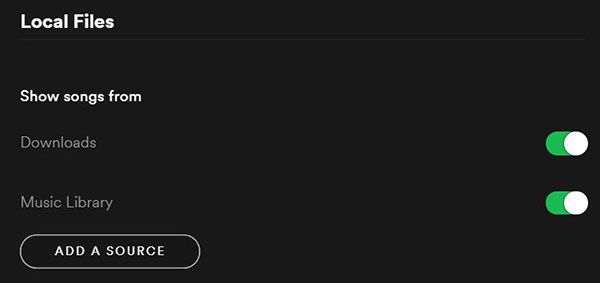
Step 3. After that, open the Last.fm app from the device you like, either the Android device or else supported the Spotify app.
Step 4. Head to 'Settings' > 'Applications' > 'Connect' near the 'Spotify Scrobbling' option. Then you will allow Last.fm access your Spotify library.
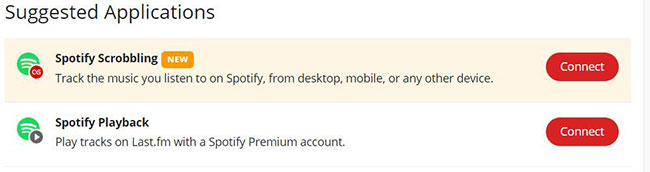
Step 5. At last, you can start to play Apple Music songs from Spotify. And then Last.fm will scrobble Apple Music tracks quickly.
Part 3. FAQs about Apple Music Last.fm Scrobbling
Q1. Why Last.fm Not Scrobbling Apple Music?
A1. Many factors may cause Apple Music not to connect to Last.fm. But you can try the fixes here to resolve it. First, ensure that you are using the latest version of the Last.fm app on your device. Secondly, ensure that you have enabled the Scrobbling feature for Last.fm and Apple Music. Thirdly, you can also contact the Last.fm support team for assistance.
Q2. Is There a Way to Scrobble Apple Music Online from Its Web Player?
A2. Yes. You can go to web-scrobbler.com to use the web extension to connect Apple Music to Last.fm. Then you can scrobble music from the Apple Music web player online with ease.
Q3. Can I Link Last.fm to Apple Music on My Android Device?
A3. Currently, there is no official way to use Apple Music with Last.fm on Android. However, you can follow the method in Part 2. It requires you to convert Apple Music to local files via DRmare Apple Music Converter. Then you can add Apple Music to Spotify for scrobbling on any device.
Part 4. Conclusion
By reading this post, now, you know how to scrobble Apple Music on Windows, Mac, iOS and Android devices. Just follow the steps above to let Last.fm scrobble your music taste and more on Apple Music. Besides, you can use DRmare Apple Music Converter to keep Apple Music songs as common files on your computer. Then you can move Apple Music to Spotify or other music services for scrobbling with Last.fm on more devices. Besides, you can transfer local Apple Music files to your desired platforms and devices for listening offline with ease.










User Comments
Leave a Comment