Digital Rights Management (DRM) is a technology used to control how digital content, such as music, movies, and books, is used and distributed. Apple Music uses FariPlay DRM technology to protect its music. Therefore, a trustworthy Apple Music DRM removal is necessary to break this restriction. This article will guide you on how to remove Apple Music DRM with the top 5 best tools.

Part 1. Everything We Know about Apple Music DRM Protection
Are all Apple Music songs DRM protected? No, not all Apple Music songs are DRM protected, but many are. Her's a breakdown:
Apple Music Subscription Tracks:
Songs streamed or downloaded through an Apple Music subscription are DRM-protected. This protection prevents unauthorized copying and ensures that the music can only be played on devices signed in with the subscriber's Apple ID.
Purchased iTunes Songs:
Music purchased from the iTunes Store since 2009 is generally DRM-free and is available in the AAC format with higher quality. These songs not DRM protected on Apple Music are labeled as "iTunes Plus."
iTunes song purchases before 2009 might still have DRM protection. However, Apple offers an option to upgrade these tracks to DRM-free versions by re-purchasing them as iTunes Plus tracks.
Uploaded and Matched Music:
If you use iTunes Match or Apple Music's matching service, songs that are matched to Apple's catalog but not directly downloaded from Apple Music may not have DRM. However, if you download these songs through the Apple Music subscription service, they will have DRM.
Part 2. How to Remove DRM from Apple Music Losslessly via DRmare
DRmare Apple Music Converter is an all-in-one Apple Music DRM removal and converter. It enables you to unprotect Apple Music, older iTunes music purchases, and Audible books. In addition, it supports converting Apple Music to six DRM-free output formats for your choice, including MP3, FLAC, WAV, AAC, M4A and M4B. It will keep 100% original sound quality and ID3 tags, so the music will not be affected in any way.
It stands out from other Apple Music DRM removers because of its ultra-fast 30X working speed. Even so, its conversion performance remains stable with a 100% success rate. With it, you can enjoy Apple Music without limitation anytime and anywhere. Now, you can click "Download" below to have a free trial and then get rid of DRM on Apple Music in just a few clicks.

- Remove DRM protection from Apple Music, iTunes, and Audible
- Convert Apple Music to DRM-free MP3 or other audio formats
- Batch processing and super-fast 30X work speed
- Keep lossless sound quality and metadata
The reliable DRmare Apple Music Converter has a free trial version for you to try and see if you like it. You can install it on your Windows or Mac computer. Then please download Apple Music songs to your computer with your Apple Music subscription. After that, please refer to the steps below.
- Step 1Load Apple Music files into DRmare Apple Music Converter

- You can click the 'Load iTunes Library' menu at the bottom-left corner to select the Apple Music files you want to import to DRmare software. (Please make sure that you have enabled the 'share iTunes library XML with other applications' option.) You can also directly drag and drop your Apple Music files to DRmare Apple Music Converter's main interface.
- Step 2Set Apple Music output format

- Apple Music comes with an M4P format encoded in 256kbps. This is only available on Apple devices. To get a more popular format, you can choose MP3, M4A, AAC, FLAC, WAV, or M4B. By default, DRmare Apple Music M4P DRM Removal will keep the output format as MP3. If you want to have high-quality output Apple Music files, you can choose FLAC as the output format. Please click on the 'icon' icon at the bottom right to alter the output format. Besides, you can change the codec, audio channel and more as you want.
- Step 3Remove DRM from M4P Apple Music files

- Hit the 'Convert' button and it will bath convert Apple Music to common music files and remove DRM protection at the same time. When the conversion finishes, you will find all the DRM-free Apple Music files on your computer by heading to the 'Output' folder. You can also directly find them via the 'History' list with a red tip.
Pros
-
 Maintains original audio quality, including metadata and ID3 tags.
Maintains original audio quality, including metadata and ID3 tags.
-
 Supports MP3, FLAC, WAV, AAC, M4A, and M4B.
Supports MP3, FLAC, WAV, AAC, M4A, and M4B.
-
 Quick conversion, ideal for large libraries.
Quick conversion, ideal for large libraries.
-
 Remove DRM protection from kids of audio files.
Remove DRM protection from kids of audio files.
-
 Simple interface, easy for beginners and experts.
Simple interface, easy for beginners and experts.
Cons
-
 Need to upgrade to the full version to convert the full song.
Need to upgrade to the full version to convert the full song.
Part 3. How to Remove DRM from Apple Music for Free via Requiem 4.1
The above DRmare Apple Music Converter is the one of the best software but its free version has the limitation of conversion length. If you are looking for a free Apple Music DRM removal, Requiem is the answer. It is a specialized software tool designed to remove Apple's Digital Rights Management (DRM) protection from iTunes content, including music, videos, and books.
By decrypting these files, Requiem allows users to enjoy iTunes content without the restrictions imposed by DRM. One of the standout features of Requiem is its ability to preserve the original quality of the media files. Unlike some DRM removal tools that re-encode the files, potentially causing quality loss, Requiem simply decrypts the files, ensuring that the audio and video quality remains unchanged.
Requiem is available for multiple operating systems, including Windows, Mac, and Linux, making it accessible to a wide range of users. However, there are some limitations to be aware of. For instance, to run Requiem on a Windows PC, you need to have Java installed. Additionally, the software is not compatible with the latest versions of macOS, and it hasn't been updated for a significant amount of time. This means that to use Requiem, you will need to downgrade your iTunes application to version 10.7 or lower.
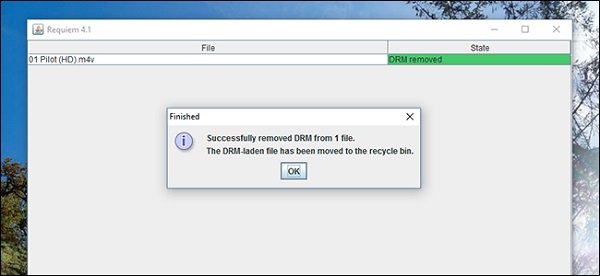
Despite these limitations, Requiem for Mac/Windows/Linux remains a popular choice for those looking for a free and effective way to take DRM protection off Apple Music. here's a step-by-step guide on how to use Requiem to achieve this:
Step 1. If you are using a Windows PC, ensure that Java is installed. You can download Java from the official website.
Step 2. Requiem requires iTunes version 10.7 or lower to function. If you have a newer version, you will need to uninstall it and download the appropriate version from OldApps. After installing the older version of iTunes, disable automatic updates to prevent it from updating to a newer version.
Step 3. Download and install Requiem 4.1 from a trusted source. Note that the software has not been updated in a while, so ensure you are downloading from a reliable site to avoid malware.
Step 4. Open Requiem on your computer. The program will automatically detect your iTunes library. Launch iTunes 10.7 or lower. Requiem will start scanning for DRM-protected files and automatically begin the process of taking DRM off Apple Music.
Pros
-
 Totally free to use
Totally free to use
-
 No quality loss
No quality loss
-
 Available on Windows/Mac/Linux
Available on Windows/Mac/Linux
Cons
-
 Need to downgrade iTunes to use it
Need to downgrade iTunes to use it
-
 Only support iTunes purchases
Only support iTunes purchases
-
 Long time no update
Long time no update
Part 4. How to Download Apple Music as DRM-free Music via iTunes Match
iTunes Match is a subscription service that scans your music library and matches your songs with tracks available in the iTunes Store, allowing you to download high-quality, DRM-free versions of your music. If you subscribe to iTunes Match, you can match and sync your Apple Music library to the iCloud Music Library. Then, you can download DRM-free versions of your Apple Music songs. Here are the one-by-one steps to turn off DRM protection on Apple Music.
Step 1. Open iTunes or Apple Music app and then find iTunes Match by clicking the 'Store' > 'iTunes Match'.
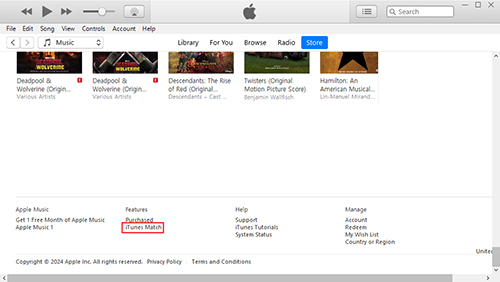
Step 2. Sign in to your iTunes Match and click the 'Subscribe for $24.95 per year' option to subscribe it. Then ensure that 'iCloud Music Library' is checked.
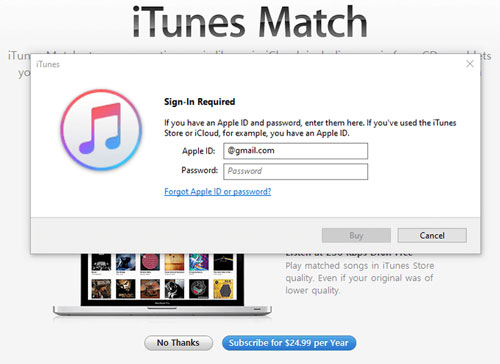
Step 3. iTunes Match will start scanning your library to match your songs with those available in the iTunes Library. Songs that are matched will be available in high-quality, DRM-free AAC format (256 kbps). You can then click the 'Cloud' icon to download the DRM-free version of the songs back to your device.
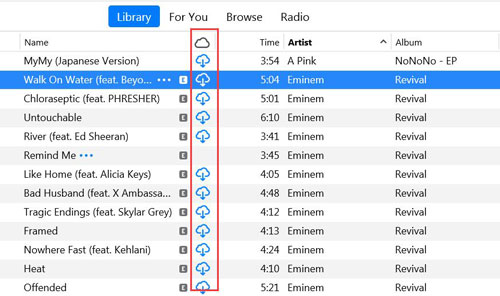
Note:
If you download Apple Music tracks to your library through a subscription, those songs will be DRM-protected. When you download them later through iTunes Match, those songs will still be protected. Therefore, please avoid downloading Apple Music tracks in advance to ensure that you receive the DRM-free version through iTunes Match.
Pros
-
 No need to install extra apps
No need to install extra apps
-
 You can still access Apple Music songs even if you cancel Apple Music subscription
You can still access Apple Music songs even if you cancel Apple Music subscription
-
 Easy to use
Easy to use
Cons
-
 Require to subscribe iTunes Match
Require to subscribe iTunes Match
-
 It doesn't work with Apple Music song downloads
It doesn't work with Apple Music song downloads
Part 5. How to Get Rid of DRM Protection on Apple Music via iTunes
If you purchased protected songs from the iTunes Store on your iTunes or Music app, you can re-download them as DRM-free songs or burn them to CDs without DRM via iTunes. It's a straightforward process to re-download Apple Music songs. Here, we will guide you to burn your purchased iTunes music to a DRM-free CD. This way, you can also enjoy your music on any CD player, share it with friends, or simply create a physical backup of your digital library.
Step 1. Open iTunes or Music app on your computer. Create a new playlist by selecting "File" > "New" > "Playlist" and name your playlist. Drag and drop the purchased songs you want to burn into this new playlist.
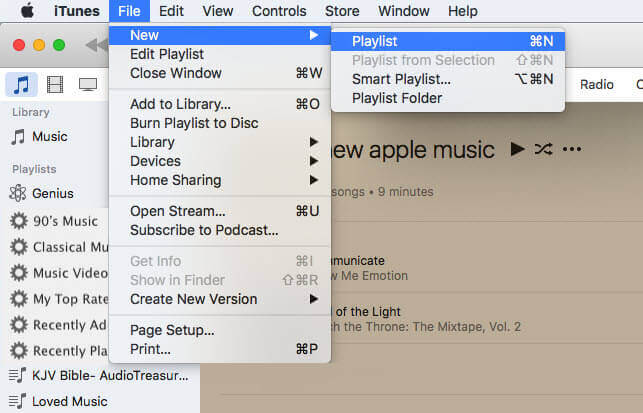
Step 2. Insert a blank CD-R or CD-RW into your computer's CD/DVD drive. Make sure your computer recognizes the blank CD.
Step 3. Select the playlist you created in iTunes. Click on "File" > "Burn Playlist to Disc". A pop-up window will appear with burn settings. Here are the options you need to configure:
- Preferred Speed: Choose the burn speed. For the best results, select a lower speed to avoid any errors during the burning process.
- Disc Format: Select "Audio CD" to create a standard CD that will play in most CD players.
- Gap Between Songs: Choose the gap between songs (usually 2 seconds is standard).
- Use Sound Check: This option adjusts the playback volume of all songs on the CD to the same level.
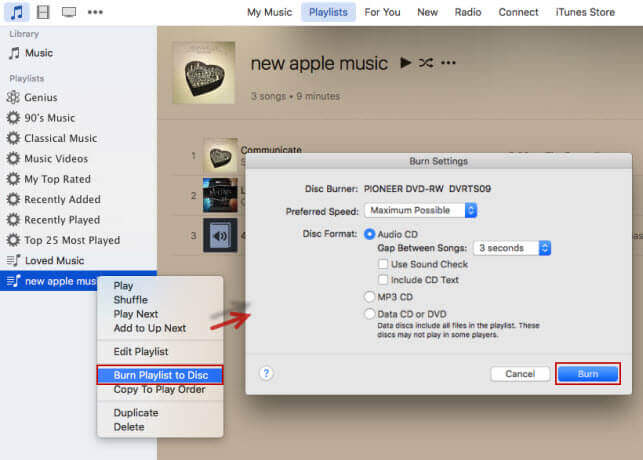
Step 4. Click "Burn" to start the burning process. iTunes will start burning the purchased Apple Music playlist to the CD. This process may take a few minutes, depending on the number of songs and the burn speed.
Pros
-
 Burning music to an audio CD maintains the original audio quality of your purchased iTunes tracks
Burning music to an audio CD maintains the original audio quality of your purchased iTunes tracks
-
 It's free of charge
It's free of charge
Cons
-
 It doesn't work with Apple Music streams
It doesn't work with Apple Music streams
-
 Audio CDs typically do not retain the metadata or artwork associated with digital music files
Audio CDs typically do not retain the metadata or artwork associated with digital music files
Part 6. How to Remove Apple Music DRM Free Online
Apowersoft Online Free Audio Recorder is a versatile tool you can use to remove DRM from Apple Music songs for free online on iPhone, Android, PC and Mac. As a free online audio recording service, it is designed to capture streaming music without DRM protection. Apowersoft supports a variety of streaming music services, including Apple Music. It can record all audio from the system audio and the microphone, offering flexibility in capturing different audio sources.
With Apowersoft, you can export your DRM Apple Music recordings to MP3. Additionally, it allows you to customize Apple Music ID3 tags, making it easier to organize and manage your music library. While it's a free tool and cannot provide the lossless output sound quality of some paid alternatives. If you don't mind, you can refer to the how-to guide.
Step 1. Navigate to Apowersoft's official website and find Free Online Audio Recorder tool.
Step 2. Hit on the 'Start Recording' button at the center of the webpage. It will pop up the authorization of enabling its small launcher. Please confirm it.
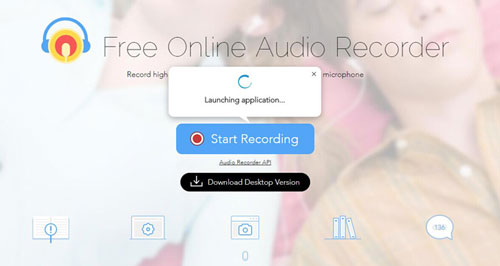
Step 3. In the new audio source window, please choose the 'System sound' as the target source. After that, you can click the 'Start' button.

Step 4. Find Apple Music songs that you'd like to remove DRM protection for free. When you play them, this tool will start to record and convert DRM Apple Music to MP3 files.

Step 5. To finish this process, please hit on the 'Stop' button. You can locate all recorded files by clicking the 'Recording list' > 'Open folder' option.
Pros
-
 Free to use
Free to use
-
 No extra apps required
No extra apps required
-
 Record Apple Music and other sounds from system audio and microphone
Record Apple Music and other sounds from system audio and microphone
Cons
-
 Affect the audio quality
Affect the audio quality
Part 7. Comparison of Apple Music DRM Removal
| Work for | Output Sound Quality | Output Format | Work Speed | Batch Processing | |
|---|---|---|---|---|---|
| DRmare Apple Music Converter | Apple Music, iTunes, Audible, and other popular audio files | Lossless | MP3/AAC/M4A /M4B/WAV/FLAC |
30X | ✔ |
| Requiem 4.1 | iTunes purchases | Lossless | Original Music | 1X | ❌ |
| iTunes Match | iTunes purchases, Apple Music | Lossless | AAC | Unknown | ❌ |
| iTunes | iTunes purchases | Lossy | Audio CD | 1X | ❌ |
| Apowersoft Online Free Audio Recorder | Any sound playing from computer system sound or microphone | Low | MP3 | 1X | ❌ |
With the tools above, you can easily unlock Apple Music restriction. Then you can play Apple Music anywhere without worrying about losing your files when you stop subscribing. The best Apple Music DRM removal may be the DRmare Apple Music Converter. It has faster conversion speed and lossless quality and is compatible not only with Apple Music songs but also with all iTunes purchases.
Part 8. FAQs about Getting Rid of DRM on Apple Music
Q1. What's DRM?
A1. DRM (Digital Rights Management) is a set of technologies for encrypting copyrighted works. It prohibits unauthorized distribution and use. Many streaming music services apply this technique to protect the rights of artists and their own interests. The same goes for Apple Music.
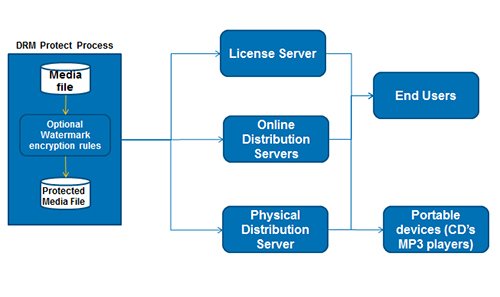
Q2. What's DRM on Apple Music?
A2. Apple created and developed its unique DRM technology called FairPlay DRM. It is used for iTunes Movies, TV Shows, Apple Music, Audiobooks, etc. Apple Music with DRM protection is encoded in a special M4P audio format. Therefore, Apple Music is only compatible with limited Apple-authorized devices and players.
Q3. What Is the Best Apple Music DRM Remover?
A3. DRmare Apple Music Converter is the most popular and effective one because of its powerful features. It enables you to remove DRM from iTunes songs, Apple Music, and Audible with lossless sound quality. You can also convert audio files to MP3 and other common formats.
Q4. Is It Legal to Remove DRM?
A4. The answer may be dialectical. In some countries, it is legal to unlock Apple Music DRM for personal use. So please check the laws in your country before doing this. Also, please do not distribute and share unprotected Apple Music files with others. You can only play them on your personal device for offline listening.
Q5. Why Do You Need to Remove DRM?
A5. Apple Music has FairPlay DRM copyright protection. It requires you to pay a subscription fee to continue enjoying music. This means you don't really own the music. If you stop paying, the songs will disappear from your library. Even worse, even if you pay for the service, you cannot fully use them due to the DRM protection. For example, you can't listen to Apple Music offline on a portable device. In this case, removing DRM from Apple Music is an ideal choice.
Benefits of Removing Apple Music DRM
- Unlock 5 device restrictions for Apple Music playback on iPod Nano, iPod Shuffle, iPod, and iPhone.
- Burn Apple Music to CD for permanent preservation or playback in car stereo.
- Enjoy Apple Music to MP3 players or other media players such as Sony Walkman, PS4, VLC, WMP, etc. via USB.
- Get Apple Music for free forever, saving you a lot of money.
- Set Apple Music as iPhone or Android ringtone.
Part 9. In Conclusion
Removing DRM from Apple Music allows you to enjoy your music collection without restrictions, giving you the freedom to play, back up, and use your music as you see fit. With tools like DRmare Apple Music Converter, the process is straightforward and efficient. Follow the steps outlined in this guide, and you'll be on your way to a more liberated Apple Music experience.










User Comments
Leave a Comment