Are there podcasts on Apple Music? Where can I find podcasts on Apple Music? If you encounter those problems, please don't worry. In this article, you can discover the latest podcasts available on Apple Music with our comprehensive guide. And also, we will you tell how to get your podcast listed on Apple Music and provide our handpicked list of must-listen podcasts.

Part 1. Can You Listen to Podcasts on Apple Music
Are There Podcasts on Apple Music?
No. Apple Music has a few scattered podcasts, but Apple has podcasts widely available through its free Podcasts app on the App Store.
If you are using an Windows system, you can play podcasts through iTunes. If you are an iOS/macOS user, you can listen to podcasts on Apple Podcasts. This app is based on the iTunes service and has been a standalone app since it was separated from iTunes. And if you are an Android user, we will give some ways to help you get podcasts to play on Apple Music. Please go on to learn more information.
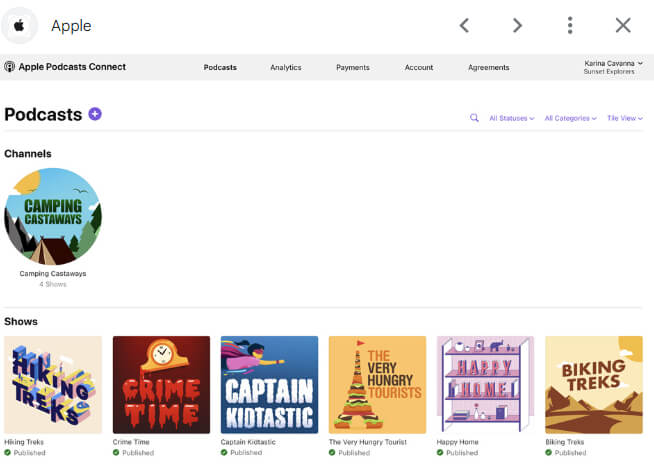
How to Get Free Podcasts on Apple Music?
Here is the official statement from Apple:
- Apple Podcasts is available for free in over 170 countries and regions.
- The ability to connect eligible subscriptions with Apple Podcasts requires iOS 17, iPadOS 17, or — available beginning today — macOS Sonoma.
- Subscribers to Apple Music, Apple News+, and other participating apps can connect their subscriptions with Apple Podcasts to access new shows and other premium audio benefits. Feature availability varies by app and region.
If you want to get podcasts on Apple Music free, you can use DRmare Apple Music Converter to realize that. You could go to the part three to check the detailed guide.
Part 2. How to Find Podcasts to Play on Apple Music
Where to find podcasts on Apple Music? As we mentioned above, podcasts are accessible through the Apple Podcasts or iTunes app, rather than directly through the Apple Music app.
For instance, here we will provide three different situations for iOS, Android, and PC users to explain how you can find and listen to podcasts on your own device.
Listen to Podcasts on iOS/macOS:
Step 1. Apple Podcasts App: Open the Apple Podcasts app on your iPhone, iPad, or Mac. You can find a wide range of podcasts categorized by genre, popularity, or featured shows. You can search for specific podcasts or browse through different categories to discover new ones.
Step 2. Search Feature: Use the search function within the Apple Podcasts app to find podcasts by title, topic, or creator. This allows you to quickly locate specific podcasts or explore new ones based on your interests.
Step 3. Subscribe and Listen: Once you find a podcast you're interested in, you can subscribe to it to receive notifications and automatically download new episodes. You can listen to podcasts directly within the Apple Podcasts app or download episodes for offline listening.
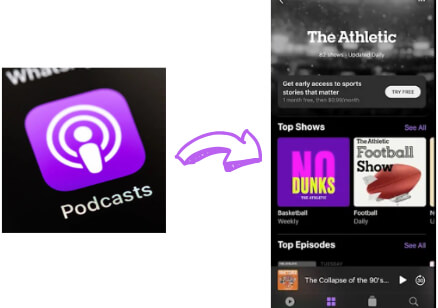
Listen to Podcasts on Windows:
On Windows, accessing podcasts is typically done through the iTunes on Windows.
You can access podcasts through iTunes. If you don't have iTunes installed, you can download it from the Apple website. Once installed, open iTunes and navigate to the "Podcasts" section in the sidebar. Here, you can explore podcasts, subscribe to shows, and listen to episodes.
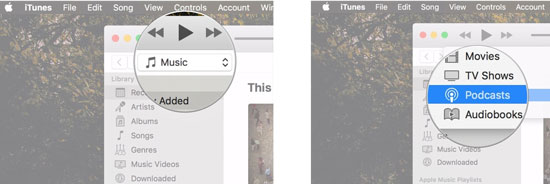
Windows offers a convenient way to access and enjoy podcasts through the iTunes, respectively. When you're using a Windows PC, you can explore a wide range of podcasts and customize your listening experience to suit your preferences.
How to Find Podcasts on Apple Music by Androids?
For Android users, accessing podcasts through iTunes isn't directly possible, as iTunes is primarily designed for Windows platforms. However, you can still find and listen to podcasts on Android devices through various methods:
Tool 1. Google Podcasts App
Google Podcasts is a dedicated app available for Android devices. It allows users to discover, subscribe to, and listen to podcasts. You can play your desired podcasts on Google Podcasts by searching for title, topic, or creator, and the app offers features such as episode downloading for offline listening and personalized recommendations.

Tool 2. Third-Party Podcast Apps
There are numerous third-party podcast apps available on the Google Play Store, each offering its own set of features and podcast catalogs. Popular options include Stitcher, Pocket Casts, Spotify, and Podbean, among others. These apps provide similar functionalities to Google Podcasts, allowing users to browse, subscribe to, and listen to podcasts.
Tool 3. Podcast Websites
Some podcasts may have their own websites where you can stream or download episodes directly from your mobile browser. You can bookmark these websites or add them to your home screen for easy access.
Tool 4. Streaming Platforms
Some music streaming platforms, such as Spotify, also offer a wide selection of podcasts in addition to music. You can use the Spotify app on Android to download and listen to podcasts alongside your favorite music tracks.
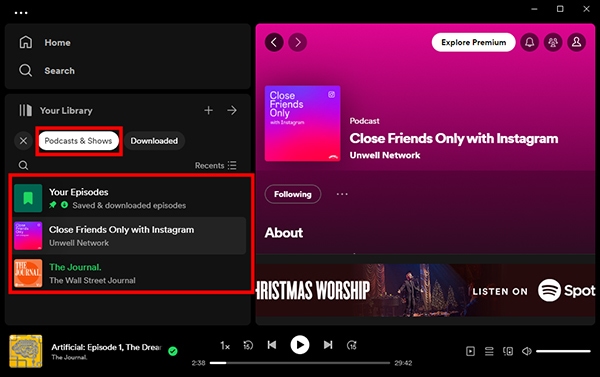
Android users have several options for finding and enjoying podcasts, and the choice ultimately depends on personal preferences and desired features. Whether you prefer a dedicated podcast app, streaming platform, or direct website access, there are options available to suit your needs.
Part 3. How to Get Podcasts on Apple Music
What if I want to directly listen to podcasts on Apple Music? Is there any way to help me enjoy podcast on Apple Music? That's why DRmare comes here. DRmare Apple Music Converter can easily and professionally realize this idea.
With this safe and legal tool, you can download and transport your podcasts from iTunes to Apple Music to play directly on your mobile. It's awesome to keep zero-loss audio quality with fast speed. You will not worry about your listening experience of podcasts on Apple Music.

- Download Apple Music songs with lossless quality
- Convert Apple Music to MP3 or AAC for LG Smart TV
- Working at 30X faster speed with original ID3 tags preserved
- Listen to Apple Music on LG TV and other devices offline anytime
You only need some simple steps to get free podcasts to play on Apple Music directly, let’s take a look:
Step 1. First, you need to download and install the software.
Step 2. Once the installation is complete, open it and the iTunes window will pop up. Log in your Apple ID.
Step 3. Then, select the podcasts you want to convert, and drag them from iTunes window to DRmare.

Step 4. Click the 'menu' to set the output format MP3, and adjust the audio quality and other parameters.

Step 5. Afterwards, click the 'Convert' button. DRmare will start processing your podcasts.

Step 6. If you are using macOS, you can transport your files into Apple Music desktop app. If you are using Windows, you can connect your ios mobile that has the Apple Music app to the computer using a lightning cable.
Step 7. Click on the 'Devices' tab and select 'Music'.
Step 8. Check the 'Sync Music' option and choose your Mp3 files.
Step 9. Hit 'Apply' button so that you can access new audio files on your Apple Music.
Now, you can listen to your podcasts on Apple Music without any limitations
Part 4. List of Best Podcasts on Apple Music
Although Apple Music doesn't directly host podcasts, you can find podcasts on Apple Podcasts. Here are ten popular podcasts we recommended, which you can find on Apple Podcasts:
| Podcasts | Brief Introduction |
|---|---|
| The Joe Rogan Experience | Hosted by Joe Rogan, this podcast features long-form conversations with guests from various backgrounds, including comedians, scientists, authors, and more. |
| Serial | This investigative journalism podcast, created by Sarah Koenig, explores one true story over the course of a season. Each season delves into a different case or topic. |
| The Daily | Produced by The New York Times, The Daily is a news podcast hosted by Michael Barbaro. It provides in-depth coverage of current events, interviews, and analysis. |
| tuff You Should Know | Hosted by Josh Clark and Charles W. "Chuck" Bryant, this podcast explores a wide range of topics, from science and history to pop culture and technology, explaining how things work. |
| TED Radio Hour | Based on TED Talks, this podcast is hosted by Guy Raz and features excerpts from TED Talks along with interviews with the speakers. Each episode explores a theme through multiple perspectives.> |
| How I Built This with Guy Raz | In this podcast, Guy Raz interviews founders and entrepreneurs about the stories behind their successful businesses and startups. |
| Crime Junkie | Hosted by Ashley Flowers and Brit Prawat, Crime Junkie is a true crime podcast that delves into unsolved mysteries, missing person cases, and other intriguing stories. |
| Radiolab | Radiolab, hosted by Jad Abumrad and Robert Krulwich, is a long-running podcast that explores scientific and philosophical questions through storytelling and sound design. |
| The Tim Ferriss Show | Hosted by Tim Ferriss, this podcast features interviews with high achievers from various fields, exploring their routines, habits, and strategies for success. |
| Call Her Daddy | Hosted by Alexandra Cooper, Call Her Daddy is a podcast that covers topics related to dating, relationships, and personal experiences with a candid and humorous approach. |
Part 5. More Tips: How to Put Your Podcast on Apple Music
To make your podcast on Apple Music, follow these steps:
Step 1. Ensure your podcast is hosted on a reputable podcast hosting platform like Libsyn, Buzzsprout, or Anchor.
Step 2. Create an Apple ID if you don't already have one.
Step 3. Sign in to Podcasts Connect using your Apple ID.
Step 4. Click the '+' button to add a new podcast feed.
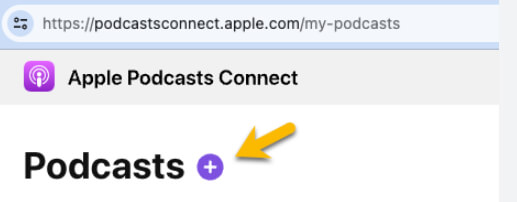
Step 5. Enter the RSS feed URL of your podcast.
Step 6. Verify your ownership of the podcast by following the instructions provided by Apple Podcasts Connect.
Step 7. Fill in the required information, including podcast title, description, category, and artwork.
Review your submission and submit it for review.
Apple will review your podcast submission to ensure that it meets their guidelines and technical requirements. This process may take a few days to complete.
Once your podcast is approved and listed on Apple Podcasts, promote it to your audience through social media, your website, and other channels to attract listeners.
Conclusion
Although we cannot directly listen to podcasts on Apple Music, there are still a vast selection of playing podcasts on it. And if you're a podcaster yourself, getting your podcast listed on Apple Music is a great way to reach a wider audience.
With easy-to-follow instructions, you can find, stream, and download iTunes and DRmare Apple Music Converter. You will enjoy your favorite shows anytime, anywhere. So why wait? Start exploring the world of podcasts on Apple Music today! podcasts on Apple Podcasts,










User Comments
Leave a Comment