"Can I play Apple Music on Twitch?" Twitch is a platform that enables users to watch and stream live videos. If you're a streamer, you probably want to stream your favorite songs on Apple Music. However, Twitch does not allow you to stream copyrighted music, whereas Apple Music songs are copyrighted. So, to use Apple Music on Twitch, you need to remove the copyright first. Read on and learn the best way to do that.
See also: How to Play Spotify on Twitch Stream

Part 1. Tool to Get Apple Music Twitch Integrated
Although there is no Twitch Apple Music integration, you can use DRmare Apple Music Converter to get Apple Music on Twitch. This tool enables you to remove copy protection from Apple Music and convert Apple Music to MP3 and other common formats. It works 30 times faster, so you can download and convert Apple Music songs as quickly as possible.
After downloading, you can find your favorite songs stored in your local folder. You can listen to them offline even without a subscription. Even better, you can move these Apple Music songs to Twitch or any other platform you want. Now, you can click on the 'Download' button below to download and install DRmare Apple Music Converter for free.

- Remove copyright protection from Apple Music, iTunes, Audible
- Download and convert Apple Music to MP3/AAC/FLAC/M4A/M4B/WAV
- Work at 30 times faster, keep lossless audio quality
- Preserve and edit ID3 tags, customize output parameters
Part 2. Steps to Play Apple Music on Twitch
After understanding the principle of how DRmare Apple Music Converter integrates Twitch Apple Music, let's see the detailed steps. Remember to download Apple Music songs to your PC or Mac computer first.
- Step 1Add Apple Music songs to DRmare Apple Music Converter

- Open DRmare Apple Music Converter on your Windows or Mac computer. Then you will see that iTunes is also opened, and you can simply drag and drop Apple Music songs from iTunes to this software. Or you can click the "Add Files" button on the bottom-left corner to browse and import songs.
- Step 2Reset the output parameters for Apple Music Twitch

- You are allowed to customize the output format, channel, bit rate, sample rate, and so on. To do that, click on the "Format" icon at the bottom right to open the settings window. Once reset the settings, click on "OK". You can also skip this step and DRmare Apple Music Converter will convert Apple Music to MP3 by default. And this format is also compatible with Twitch.
- Step 3Convert Apple Music files for Twitch

- Click the "Convert" button to start removing copyright protection from Apple Music. It will download the Apple Music songs you added and convert them to the format you set before. When you're done, click the "History" tab in the lower right corner to find and listen to them offline. Alternatively, you can go to the "Output" folder to find the converted Apple Music files.
- Step 4Play Apple Music on Twitch
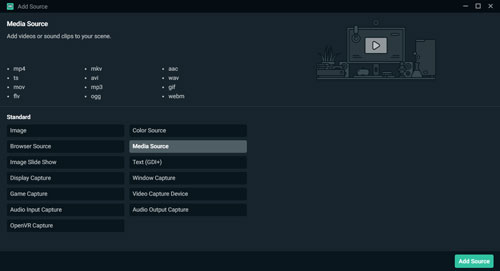
- Open Streamlabs OBS and click the middle "+" button. Then choose "Media Source" > "Add Source" to browse your local computer folders. Select the folder containing the converted Apple Music songs, then tap "Done" to add them to Twitch. Then you can freely use Apple Music on Twitch.
Part 3. FAQs about Apple Music Twitch
Q1: Are You Allowed to Stream Music on Twitch?
A: Yes. The Soundtrack for Twitch provides music that you can use on Twitch without fear of it being taken down. Or, if you own royalty-free music or music that belongs to you, you can use it on Twitch.
Q2: Can I Play Copyrighted Music on Twitch through Apple Music?
A: No. You can't play copyrighted Apple Music on Twitch. You can only play it on Twitch after you remove the copyright protection. And the best tool you can use is DRmre Apple Music Converter.
Q3: What Music Isn't Allowed on Twitch?
A: Copyrighted music is not allowed on Twitch. Twitch may ban you from playing music without the appropriate licenses and permissions.
Part 4. In Conclusion
Although there is no Apple Music Twitch integration, you can use DRmare Apple Music Converter to play Apple Music on Twitch. It enables you to remove copy protection and convert Apple Music to common formats. That way, you truly own your music, and you can use Apple Music everywhere without a subscription.










User Comments
Leave a Comment