If you're wondering whether you can play Apple Music on your Fitbit Versa, you're not alone. While the Fitbit Versa is packed with features for fitness tracking, notifications, and music playback, it doesn't natively support Apple Music. However, there are ways to transfer your favorite Apple Music tracks to your Fitbit Versa according to your Fitbit models. This article will guide you through the process step-by-step.

Part 1. Does Fitbit Work with Apple Music?
Fitbit Versa is a versatile smartwatch designed to track health metrics such as sleep, heart rate, and daily activities. In addition to its fitness features, it offers music playback, smartphone notifications, and the ability to make payments via Fitbit Pay. Its models include Fitbit Versa 1, Fitbit Versa, 2, Fitbit Versa 3, and Fitbit Versa 4.
One of the standout features of the Fitbit Versa is its long battery life, which can last up to four days on a single charge. This makes it a great choice for people who want to listen to music on their smartwatch without worrying about constant charging. So, can you use Apple Music on Fitbit Versa?
For Fitbit Versa 3/2/1:
There is no Apple Music and Fitbit integration on these Fitbit smartwatches, which are compatible with Spotify, Pandora, and Deezer. Therefore, if you can upload your Apple Music to one of the Fitbit-supported music services, you can use Fitbit to play Apple Music.
Note:
You can't use Fitbit Connect app to transfer upload music from your Apple Music to your Fitbit Versa anymore, as Fitbit discontinued the Fitbit Connect app on October 13, 2022.
For Fitbit Versa 4
The Fitbit has removed all compatibility with streaming music services and the support of music storage on its latest smartwatches, like Fitbit Versa 4 and Fitbit Sense 2. That's to say, you can use other streaming music services as bridge to sync Apple Music to Fitbit Versa 4 anymore. The only good thing is that if you pair your Fitbit Versa 4 with your mobile phone, you can still use it to control Apple Music playback from your wrist.
Part 2. How to Play Apple Music on Fitbit 3/2/1 via Spotify
To transfer Apple Music to Spotify for playing on Fitbit Versa 2, Fitbit Versa 3, and Fitbit Versa 1, you have to convert these songs into a Spotify-compatible format. Apple Music streams its songs in a protected format (AAC or M4P) that cannot be synced into other music players and devices. To overcome this limitation, you can use the powerful but delicate tool called DRmare Apple Music Converter.
This tool helps you download and convert Apple Music tracks to MP3, AAC, FLAC, and other common formats while retaining their original quality. 100% raw ID3 tags including artists, titles, album, and other related info are preserved well. With the help of it, you can make Apple Music playable on Fitbit Versa offline from Spotify even if your Apple Music subscription ends.

- Professional, safe, well-designed Apple Music converter
- Losslessly convert Apple audio to MP3, AAC, WAV etc.
- Work at 30X lightening speed, customize output settings
- Play Apple Music on all smartwatches, including Fitbit Versa
Convert Apple Music for Fitbit Versa
Before you transfer Apple Music to Fitbit Versa, it is indispensable to download Apple Music on your local devices. Please follow the preparation steps below.
- Step 1Import downloaded Apple Music
DRmare Apple Music Converter on your computer desktop. Click the first 'Load iTunes Library' button in the lower-left corner of the home page. Then you can choose which playlist you would like to convert from your Apple Music library. Or you can directly drag and drop the music files from your local computer to DRmare's empty square on main interface. There is no upper limit on the number of tracks in the playlists.

- Step 2Select output parameters for Fitbit Versa
Once Apple Music audios are loaded into DRmare Apple Music Converter, hit on the 'audio' tab that is next to the 'Convert' icon. You will be oriented towards Settings page. In there, you can reset the output music options based on your needs. Fitbit Versa can support MP3, AAC, and WMA audio formats.

- Step 3Download and convert Apple Music for Fitbit Versa
Now please click to the 'Convert' button to commit conversion. When the process is done, you can follow the on-screen guides to visit the local folder where all unprotected Apple Music songs saved.

How to Get Apple Music on Fitbit Versa 3/2/1
To use converted Apple Music on Fitbit Versa 2, 3, and 1, you have to add them to Spotify in advance. Here's how to!
Step 1. Open Spotify on your computer. Click on your profile icon in the top right corner and go to Settings. Scroll down to the Local Files section and toggle on the option for Show Local Files.
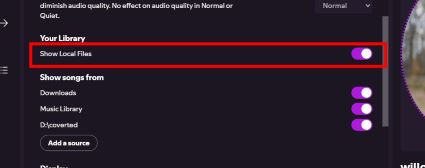
Step 2. By default, Spotify will show files from certain folders like Downloads and Music Library. You can manage these by clicking on Add a source to choose other folders where your local Apple Music files are stored.
Step 3. Go to Your Library > Local Files. Right-click on any local file you want to add, select Add to Playlist, and choose or create a playlist.
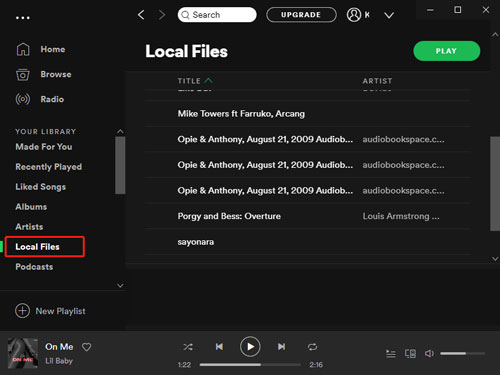
Step 4. Open the Spotify app on your Fitbit smartwatch, and access your converted Apple Music playlist. You can play pause Apple Music, skip tracks, shuffle playlists, and control volume on Fitbit Versa.
YouTube Video: How to Use Apple Music on Fitbit Versa
Part 3. Conclusion: Enjoy Apple Music on Your Fitbit Versa
Although Fitbit Versa doesn't have native support for Apple Music, you can still enjoy your favorite songs by converting and transferring them to Spotify library using DRmare Apple Music Converter. Once transferred, you can listen to your Apple Music playlists offline, directly from your Fitbit Versa.
With a bit of setup, you can keep playing Apple Music on your Fitbit Versa while tracking your fitness and benefiting from its long battery life.










User Comments
Leave a Comment