AIMP is a freeware audio player developed by Russian developer Artem Izmaylov in 2006, and the full name of AIMP is Artem Izmaylov Media Player. AIMP is available for both Windows and Android systems. Besides, it can support many kinds of audio formats, such as MP3, AAC, OGG, FLAC and more.
However, if you want to play Apple Music files on AIMP, then you will find that you can't make it even though AIMP can support so many audio formats. That is because of the DRM protection of Apple Music, it will not allow people to play Apple Music on unauthorized devices and media player other than iTunes. Therefore, to solve this issue, you need to remove DRM from Apple Music before you listen to on AIMP. In this post, we are going to make you stream Apple Music to AIMP at ease.
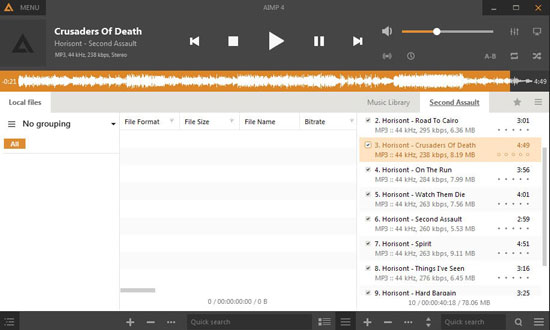
Part 1. Listen to Apple Music Songs on AIMP with Apple Music Converter
When you search for how to convert Apple Music and remove DRM from Apple Music, you will see that there are many tools that can help you do that. In order to save your time and let you make a right decision among all those Apple Music DRM removals, here we would like to highly recommend a professional and smart DRM audio converter for you.
The program we would like to introduce is named DRmare Apple Music to AIMP Converter. It can not only rip DRM restriction from Apple Music for you, but also can save M4P Apple Music songs to MP3 and other audio formats. What's more, it can also batch convert Apple Music audio tracks in a fast speed and keep the original audio quality, which can save lots of your time and let you have a nice listening experience. After conversion, you can stream Apple Music to AIMP for listening.
Now you could click the "Download" button to install the DRmare Apple Music Converter on your computer. It is the free trial version for you to try and test the performance of the DRmare software.

- Get rid of DRM from Apple Music and convert the songs to plain audio formats
- Offer 6 kinds of output audio formats, like MP3, AAC, M4A, WAV, M4B and FLAC
- Convert Apple Music files with 100% lossless audio quality in a faster speed
- Can be transferred to other devices and listen offline after converting
Part 2. Get DRM-free Apple Music files in Several Steps
Below is the guidance for you on how to convert Apple Music, you can follow these steps to start. Then you can get Apple Music tracks in just several clicks. Now, let's get started!
- Step 1Load Apple Music files to DRmare program

-
Before converting Apple Music, you should make sure that you had downloaded Apple Music songs and all the songs can be playable on your computer. If the songs can't be played well, then you need to re-authorize your iTunes. After that, you can open DRmare Converter and drag the Apple Music files from iTunes to the main program interface directly. Then wait for the loading process. Or you can also click the "Add Files" button at the bottom left of the main interface to import songs.
- Step 2Set output audio format for AIMP

- Once all the songs are loaded to the DRmare software completely, you can go ahead to select the output formats for the songs. Just click the "Format" button at the bottom right and then you will see a pop-up window. In this window, you will see the 6 kinds of audio formats and you could choose one of them for AIMP as you like. If you want to personalize the Apple Music audios, you can change the channel, sample rate or other parameters for them according to your requirements. When all the setting is done, please remember to click "OK" to save the changes.
- Step 3Begin to convert Apple Music songs

- Now, you can click "Convert" button at the bottom right of the program interface and begin to convert Apple Music songs. Then the program will convert all the songs automatically. When the converting process finishes, the converted Apple Music tracks will be saved on your computer and you could check it by touching on "Converted".
- Step 4Transfer Apple Music to AIMP
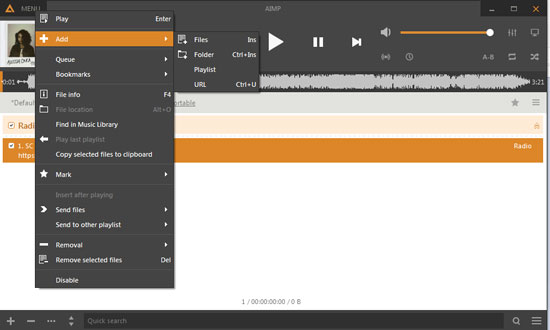
- Please install AIMP program on your computer and open it. Touch on "Menu" and choose "Open Files" or "Open Folder" to import the converted Apple Music files. Or you can also click the "Add Items Menu" icon in the bottom right and select "Files", "Folder" or "Playlist" to add the DRM-free Apple Music. Then you can play Apple Music on AIMP and enjoy the music easily.
Part 3. Sum Up
Right now, with the help of DRmare Apple Music Converter, you can convert M4P Apple Music to MP3 or other common formats and remove the DRM protection from Apple Music. You can also customize the songs of Apple Music through this intelligent DRM audio converter software. Then you can stream Apple Music to AIMP for offline listening. In addition, if you want to play Audible audiobooks on AIMP, DRmare Apple Music Converter can also help you.
If you have any other issue, please don't hesitate to write down your comments at the below and let us know.










User Comments
Leave a Comment