While Apple Music offers a premium listening experience with advanced audio options like Lossless and Spatial Audio, its standard audio quality uses a bitrate of 256kbps. All Apple Music tracks are streamed and downloaded in 256kbps AAC (Advanced Audio Codec) format, which is designed to deliver superior sound quality at lower bitrates compared to MP3.
In fact, 256kbps AAC is often indistinguishable from 320kbps MP3 offered by Spotify in blind tests due to its efficient compression and clarity. However, many Apple Music users seek the "320kbps MP3 experience" for its compatibility and perceived quality, as 320kbps MP3 files are widely supported and easily playable offline across most devices.
To help you achieve the best possible audio quality on Apple Music on all devices, this guide outlines steps to convert Apple Music 256kbps AAC to 320kbps MP3.
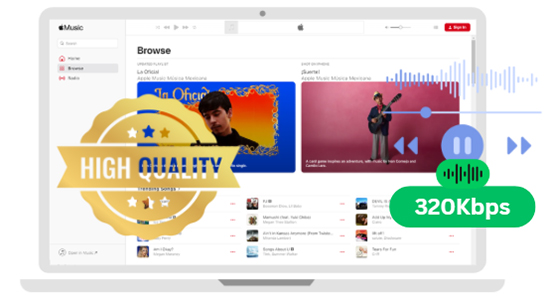
Part 1. Understanding Apple Music Audio Quality
Apple Music offers several quality tiers, but its streaming quality doesn't rely on traditional bitrates like "320kbps." Instead, it uses the following formats:
- Standard AAC (Advanced Audio Codec): Apple Music streams in 256kbps AAC by default, offering a quality comparable to 320kbps MP3.
- Lossless Audio: For a step up, Lossless Audio delivers CD-quality at 16-bit/44.1kHz and up to 24-bit/192kHz for Hi-Res Lossless.
- Dolby Atmos/Spatial Audio: An immersive surround sound experience, not bitrate-specific but high-quality.
Note:
While 256kbps AAC might not appear as robust as 320kbps on paper, its advanced compression techniques often deliver superior sound clarity at a lower bitrate. This makes AAC a highly efficient format for audio quality. However, Apple Music AAC tracks are protected by Digital Rights Management (DRM), limiting their use to devices within the Apple ecosystem.
For greater compatibility and flexibility, converting tracks to 320kbps MP3 files is a recommended approach. MP3 files at this quality maintain excellent audio fidelity while ensuring compatibility with virtually all devices and platforms, making them ideal for offline use.
Part 2. How to Get Apple Music 320kbps Quality in MP3 Format
Apple Music songs are encoded in 256kbps AAC format and protected by DRM (Digital Rights Management), which limits their playback to Apple-authorized devices. To enjoy these tracks as 320kbps MP3 files for broader compatibility and offline use, you'll need a professional conversion tool.
DRmare Apple Music Converter is an ideal solution, capable of removing DRM protection and converting Apple Music songs to various formats, including MP3, with customizable quality settings ranging from 128kbps to 320kbps. In addition to adjusting the Apple Music bitrate, the converter allows you to define the sample rate and audio channel for precise audio output. It operates at an impressive 30X conversion speed, ensuring quick processing while delivering high-quality 320kbps MP3 tracks.
Get the Best Out of Apple Music: How to Achieve 320kbps High-Quality Streaming
Step 1. Download, install and open the DRmare Apple Music Converter on your computer (available for both Windows and macOS). Click the Load iTunes Library button to process your music library. Select the songs, playlists, or albums you want to convert. You can also drag and drop the files directly into the DRmare interface.

Step 2. Click on the Settings icon (represented by an audio icon), you can choose MP3 as the output format, choose the output folder where the converted files will be saved, and adjust the audio quality settings:
- Bitrate: Set to 320kbps.
- Sample Rate: Select 44.1kHz or higher for optimal quality.

Step 3. Once everything is set, click the Convert button to start the process. DRmare Apple Music Converter will strip the DRM and convert your selected Apple Music tracks to 320kbps MP3 files. The conversion time may vary depending on the number of songs and your system performance.

Step 4. After the conversion is complete, navigate to the output folder you specified earlier. Transfer the 320kbps MP3 files to any device or media player of your choice, including Android smartphones, non-Apple MP3 players, smart TVs, or USB drives.
Part 3. In Conclusion
Apple Music delivers a high-quality listening experience with its efficient 256kbps AAC format, which rivals the 320kbps MP3 standard in clarity and performance. However, for users seeking greater compatibility and the ability to play tracks offline across a wide range of devices, converting Apple Music songs to 320kbps MP3 files is an excellent solution.
With tools like DRmare Apple Music Converter, you can seamlessly remove restrictions and customize audio quality to meet your preferences. By following the steps outlined in this guide, you can unlock the full potential of your Apple Music library, ensuring optimal audio fidelity and compatibility for any device or media player. Enjoy your favorite Apple Music tracks anytime, anywhere, in the format that suits you best.











User Comments
Leave a Comment