Having a reliable Apple Music playlist downloader online is crucial to get rid of Apple Music restrictions, such as device limits, format issues, offline listening, etc. In this article, we'll explore the six best 100% working online free tools in 2025. Besides, we will introduce professional software to download Apple Music songs, albums, and playlists in FLAC, MP3, M4A, etc. at 30X speed with zero quality loss.
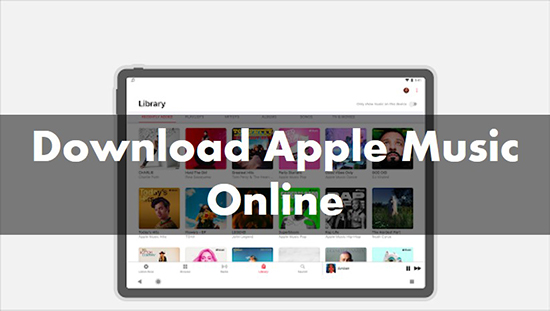
Most Recommended: DRmare Apple Music Downloader
It is very convenient to download Apple Music online using a website, but there are some shortcomings such as instability, low output sound quality, possible security risks, etc. Therefore, we recommend you to use a more stable and powerful tool - DRmare Apple Music Downloader.
It enables you to batch download Apple Music songs, playlists, albums, podcasts, etc. at 30X speed. You can choose the output format as MP3, AAC, M4A, M4B, WAV or FLAC. It retains lossless sound quality and ID3 tags, so you can enjoy original Apple Music tracks. Even better, it also works with Audible audibooks, iTunes music, audiobooks, and other audio files. With it, you can get Apple Music in a local folder to play on any device anytime you want.
Key Features of DRmare Apple Music Downloader
-

1. Wide Range of Supported Formats
It supports converting Apple Music M4P to MP3, and other extensive arrays of audio formats, including AAC, WAV, FLAC, M4A, and M4B.
-

2. Lossless Quality Conversion
One of the standout features is its ability to perform lossless conversion. It ensures that the Apple Music quality remains intact during the conversion process, preserving Apple Music in high resolutions ranging from 16-bit/44.1 kHz (CD Quality) up to 24-bit/192 kHz.
-

3. High-Speed Conversion
It is equipped with advanced technology that enables high-speed audio conversion. It can convert Apple Music in bulk at up to 30 times faster than real-time playback, saving users significant time.
-

4. Customization Options
The converter offers a range of customization options, including the ability to adjust audio parameters such as bitrate, sample rate, and channel. Users can tailor the output settings to match their specific preferences and requirements.
-

5. Built-in ID3 Tag Editing Feature
It can preserve the original ID3 tags in Apple Music downloads. Additionally, it provides options for users to edit these tags, allowing them to manage and organize their music library more effectively.
-

6. User-Friendly Interface
The software boasts an intuitive and user-friendly interface, making it easy for users of all skill levels to navigate and operate.
-

7. Free Updates and Technical Support
It is available for both Windows and Mac operating systems. It updates frequently to be compatible with the latest iTunes and Music apps. Timely technical support is also available.
How to Download Apple Music in M4A or MP3 at 320Kbps
Step 1. Download, install, and open DRmare Software on your computer. Then drag and drop your Apple Music files to its main screen. Or click on the 'Load iTunes Library' button at the bottom left to import your downloaded Apple Music tracks.

Step 2. To alter the output parameters, click on the 'Format Settings' icon at the bottom-right corner. There you can customize the output format, channel, bit rate (320 kbps for MP3 or M4A), sample rate, and so on. Then click on 'OK' to confirm the changes.

Step 3. Simply click on the 'Convert' button, and it will download Apple Music as common formats you set before at 30 times faster. When it ends, you will see a red tip occur on the 'History' icon. Click on it and you can view and listen to the downloaded Apple Music tracks offline. You can also click the 'Output' folder icon to locate them in your computer's folder.

Pros
-
 Support multiple output formats
Support multiple output formats
-
 Work at a 30x fast rate
Work at a 30x fast rate
-
 Customize output parameters
Customize output parameters
-
 Lossless output and batch download
Lossless output and batch download
-
 Keep ID3 tags such as title, year, album art, etc.
Keep ID3 tags such as title, year, album art, etc.
-
 Also work for iTunes, Audible, and other audio files
Also work for iTunes, Audible, and other audio files
-
 100% safe to use, free customer support
100% safe to use, free customer support
Cons
-
 Need to install its app
Need to install its app
-
 The free trial version has some limits
The free trial version has some limits
📗️Rate: ⭐️⭐️⭐️⭐️⭐️
No.1 APPLmusicdownloader.com
aaplmusicdownloader is an excellent Apple Music downloader online free. It allows you to download high-quality Apple Music songs, albums, and playlists with the ability to choose from various output quality options, including 64kbps, 128kbps, 192kbps, 256kbps, and 320kbps.
The platform supports downloading entire Apple Music albums and playlists as ZIP files. But it only allows you to download songs one by one from the playlist to MP3 or M4A. A free user is limited to downloading 3 Apple Music songs per day. To unlock this, you need to log in to your email and pay for your subscription, which starts at $4.99.
Fortunately, its download speed is fast. This Apple Music playlist downloader online is compatible with a variety of web browsers, including Google Chrome, Safari, Opera, Firefox, Microsoft Edge, and more. Once downloaded, you can listen to Apple Music offline anywhere without an Apple Music subscription.
Apple Music Download MP3 or M4A Online via AAPLmusicDownloader
Step 1. Go to the Apple Music app or web player and find the music you want to download. Click on the 'Three Dots' icon and choose 'Share' > 'Copy Link' to copy Apple Music link.
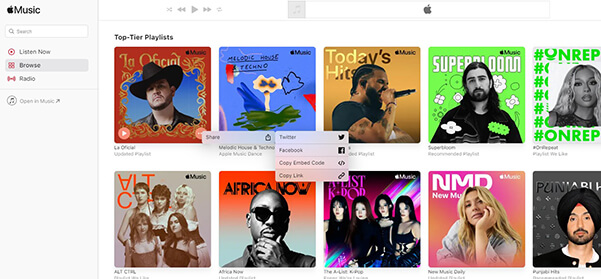
Step 2. Go to aaplmusicdownloader.com and put the Apple Music URL into it. Click the 'Download' button to load them.
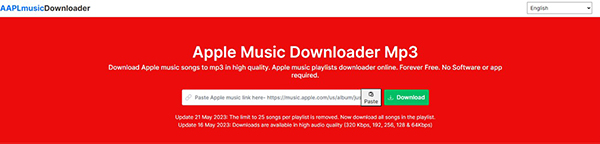
Step 3. Click 'Generate Download Link' or 'Download ZIP' to generate the corresponding download address.
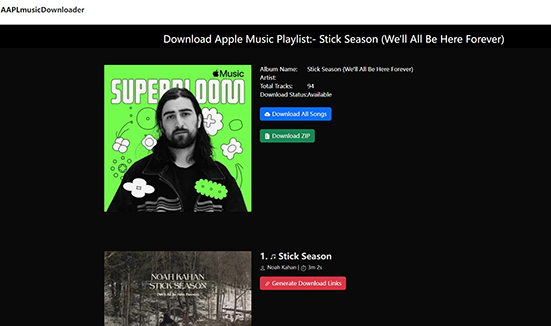
Step 4. Then you can choose the output quality by clicking the 'Select Audio Quality' option, and it will start search and downloading Apple Music to your device.
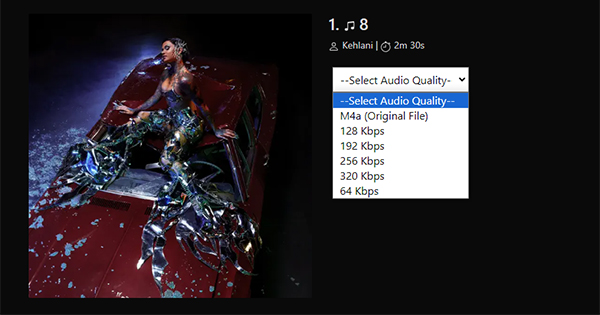
Pros
-
 No need to install extra apps
No need to install extra apps
-
 Preserve ID3 tags
Preserve ID3 tags
-
 Export Apple Music in the best quality at 320kbps in MP3 and 256kbps in M4A
Export Apple Music in the best quality at 320kbps in MP3 and 256kbps in M4A
-
 Fast download speed and support ZIP format
Fast download speed and support ZIP format
-
 Work on most web browsers
Work on most web browsers
Cons
-
 The free version only allows you to download three songs from an Apple Music playlist
The free version only allows you to download three songs from an Apple Music playlist
-
 Need to download Apple Music to MP3 or M4A online one by one
Need to download Apple Music to MP3 or M4A online one by one
📗️Rate: ⭐️⭐️⭐️⭐️
No.2 apple-music-downloader.com
apple-music-downloader.com is a versatile online platform for downloading Apple Music songs, albums, and playlists without the need for an Apple Music subscription or account. This service allows you to export music to MP3 format and is compatible with most web browsers on computers and mobile devices. Notably, there is no daily limit on the number of downloads you can make.
In addition to Apple Music, the website also supports downloading music from Spotify and Amazon Music. However, while the service does support adding entire Apple Music albums and playlists, each track must be downloaded individually. And the output quality of Apple Music downloads is only 141 kbps.
How to Download Apple Music Online in MP3 via apple-music-downloader.com
Step 1. Visit the official website of apple-music-downloader.com and copy and paste the Apple Music link from Web Player or Music app into it. Click 'Start' and then wait for it to search for your music.
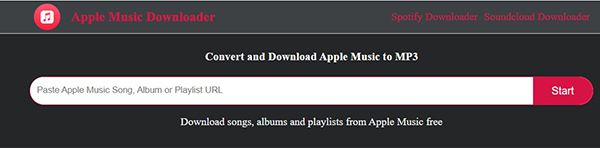
Step 2. It will show all Apple Music songs in the added playlist or album. Each track has an option of Get Download. Click on the 'Get Download' button to generate a download link.
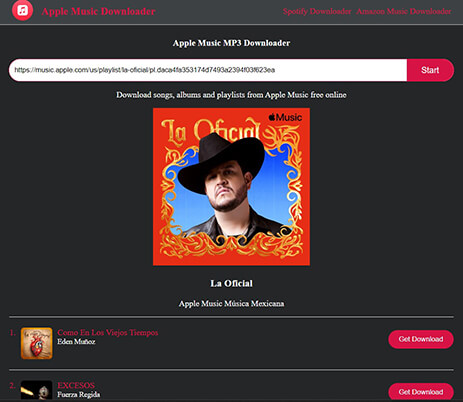
Step 3. Click 'Download MP3' to automatically download from Apple Music online. The downloaded Apple Music tracks will be saved in the "Downloads" folder of your device.
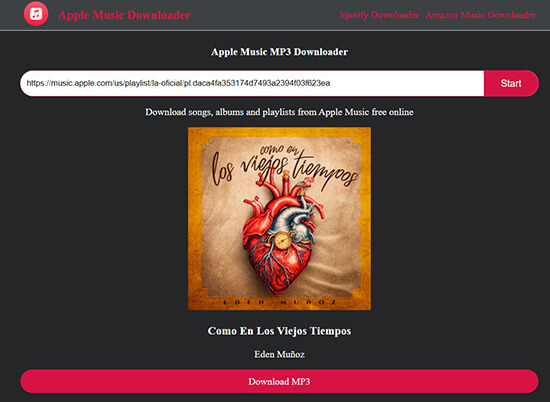
Pros
-
 Download Apple Music free online without an Apple Music account
Download Apple Music free online without an Apple Music account
-
 Support Apple Music songs, playlists, albums
Support Apple Music songs, playlists, albums
-
 Work on Android, iOS, Windows, and Mac
Work on Android, iOS, Windows, and Mac
-
 The download speed is fast
The download speed is fast
-
 Preserve important ID3 tags such as title, album, and artist
Preserve important ID3 tags such as title, album, and artist
-
 Also work for iTunes, Audible, and other audio files
Also work for iTunes, Audible, and other audio files
-
 100% safe to use, free customer support
100% safe to use, free customer support
Cons
-
 Need to download single Apple Music songs one by one
Need to download single Apple Music songs one by one
-
 Output quality is lossy
Output quality is lossy
📗️Rate: ⭐️⭐️⭐️
No.3 apple-playlist-downloader-pvx.onrender.com
apple-playlist-downloader-pvx.onrender.com is an Apple Music online downloader specifically designed for Apple Music playlists only at no cost. By simply entering your Apple Music playlist link, the service swiftly identifies all the songs in the playlist online, allowing you to select and download individual tracks online.
The platform operates efficiently and doubles as an online music player, enabling you to listen to Apple Music without needing additional apps. You can even adjust the playback speed to suit your preference. However, it's worth noting that the Apple Music link downloader online does not retain any music metadata.
Download Apple Music Online via apple-playlist-downloader-pvx.onrender.com
Step 1. Go to the website of apple-playlist-downloader-pvx.onrender.com. Enter the Apple Music playlist to it and click 'Search'.
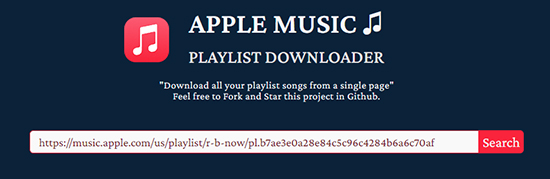
Step 2. This Apple Music URL downloader online will quickly find your playlist and list all songs in the playlist. Click the 'down arrow' icon next to the song and it will play the song for you.
Step 3. Click on the 'Three Dots' icon and select 'Download' to download it to your computer. You can also select 'Playback Speed' to change Apple Music playback speed.
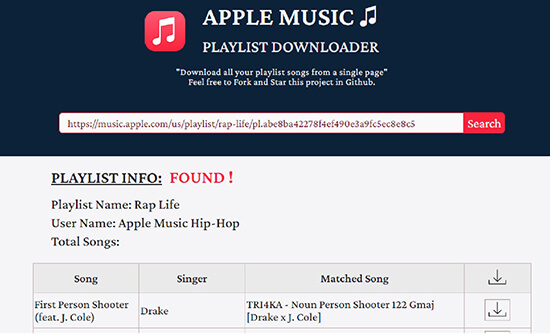
Pros and cons of apple-playlist-downloader-pvx.onrender.com
Pros
-
 Download Apple Music playlist online free
Download Apple Music playlist online free
-
 Listen to Apple Music without installing extra apps
Listen to Apple Music without installing extra apps
-
 Change Apple Music playback speed
Change Apple Music playback speed
-
 Work fast
Work fast
Cons
-
 Only support Apple Music playlist
Only support Apple Music playlist
-
 No ID3 tags
No ID3 tags
-
 Download each song in the playlist one by one
Download each song in the playlist one by one
📗️Rate: ⭐️⭐️⭐️
No.4 KeepVid Apple Music MP3 Download Online
KeepVid Apple Music MP3 Download allows you to download Apple Music playlists for free online, claiming to be virus-free and 100% safe to use. In my testing, it proved to be the easiest and fastest downloader to operate. The service supports Apple Music songs, albums, and playlist links. However, it only allows you to download one song at a time; if you enter a playlist link, only the first song will be downloaded.
The output quality also doesn't match the original Apple Music songs, which is only 128 kbps but with intact ID3 tags preserved. Additionally, the website offers options to download music from other platforms, including Spotify, Amazon Music, Facebook, Twitter, and more.
Apple Music Download MP3 Online via KeepVid
Step 1. Go to the website of KeepVid Apple Music Downloader. Put the Apple Music link to this Apple Music URL downloader. Click the 'Start' button to load Apple Music tunes.
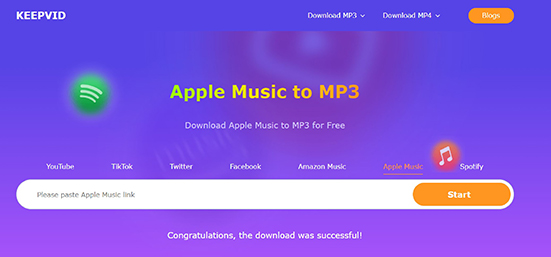
Step 2. Only the first song in your Apple Music playlist or album will be shown on the page. Hit on the 'Audio(.mp3)' button to download Apple Music free online.
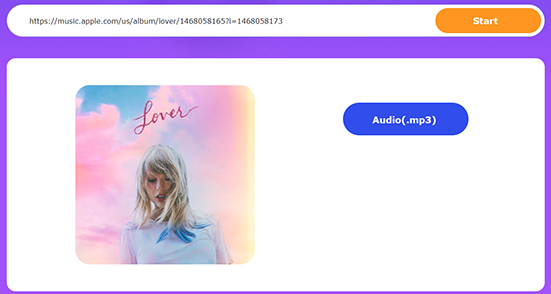
Pros
-
 Keep all ID3 tags as original
Keep all ID3 tags as original
-
 Simple steps, easy to use
Simple steps, easy to use
-
 One-click to download Apple Music songs online
One-click to download Apple Music songs online
Cons
-
 Download Apple Music in 128 kbps only
Download Apple Music in 128 kbps only
-
 Only download single tracks
Only download single tracks
📗️Rate: ⭐️⭐️⭐️
No.5 APLMate Apple Music Downloader
APLMate Apple Music Downloader is a comprehensive online URL downloader for Apple Music songs, albums, and playlists. It offers a range of tools and features that allow you to download from Apple Music online without needing an Apple Music subscription.
APLMate provides various output options to suit your needs, such as MP3, and Download Cover [HD]. It's the only tool to download Apple Music covers. Additionally, it supports multiple web browsers and devices, making it accessible and convenient. It can keep all ID3 tags of original files but the output quality is only 128 kbps.
How to Download Apple Music Playlist to MP3 Free Online via APLMate
Step 1. Open your web browser and navigate to the APLMate website. Go to Apple Music Web Player and copy the URL of the song, album, or playlist you wish to download. Paste the URL into the provided field on APLMate's website. Click the 'Download' button to load them automatically.
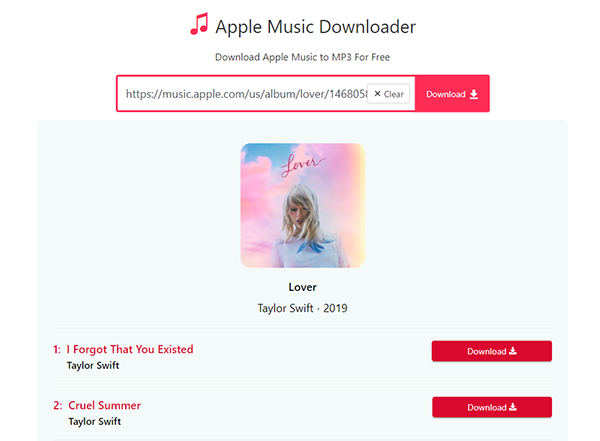
Step 2. Click the 'Download MP3' button, this online tool will process your request and download and save Apple Music to MP3 files to your device.
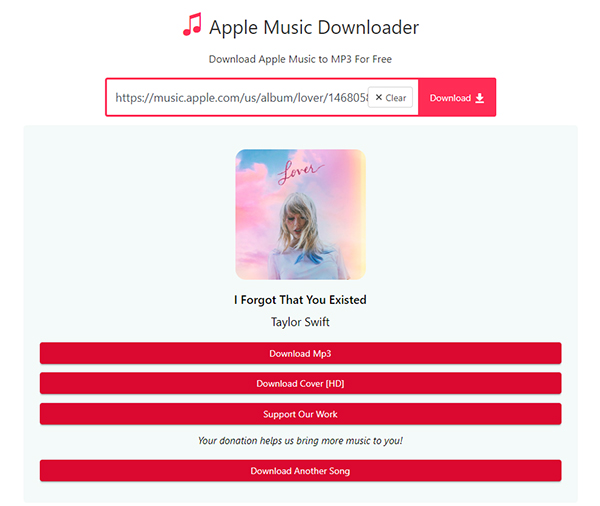
Pros
-
 Support downloading songs, albums, and playlists from Apple Music
Support downloading songs, albums, and playlists from Apple Music
-
 Allow downloading without updating Apple Music subscription
Allow downloading without updating Apple Music subscription
-
 Have an option of Download Cover in HD
Have an option of Download Cover in HD
Cons
-
 While it supports importing playlists, you need to download tracks individually
While it supports importing playlists, you need to download tracks individually
-
 The output quality is only 128 kbps
The output quality is only 128 kbps
📗️Rate: ⭐️⭐️⭐️
No.6 Soundloaders Apple Music Downloader
Soundloaders is a series of music downloaders, including Apple Music, Spotify, Mixcloud, Deezer, Soundcloud, YouTube, and YouTube Music. Today, we will focus on Soundloaders Apple Music Downloader.
It is a dedicated tool designed to facilitate the downloading of Apple Music content online. It offers a straightforward process for downloading Apple Music songs, albums, and playlists online. This downloader provides users with a reliable solution for enjoying Apple Music offline without a subscription. But sometimes, it fails to load Apple Music tracks saying Invalid Apple Music URL.
Apple Music Download Online via Soundloaders
Step 1. Open your web browser and go to Soundloaders website. Open Apple Music (either on your browser or app) and find the song, album, or playlist you want to download. Copy the URL of the desired content from Apple Music.
Step 2. Return to Soundloaders. Paste the copied Apple Music URL into the designated field on the website. Click the 'Find Track' button to add Apple Music beats and check the track information.
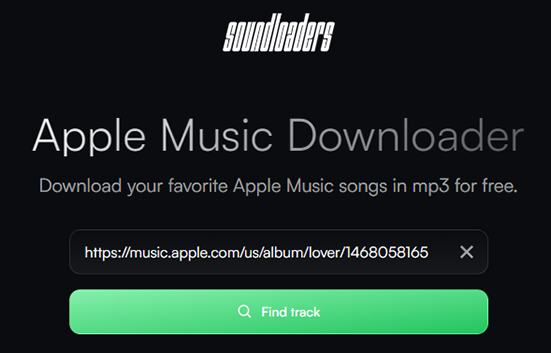
Step 3. Click on the 'Download' button to initiate the process. This program will begin downloading Apple Music songs to MP3 format online.
Pros
-
 Simplify the process of downloading Apple Music songs, albums, and playlists to MP3 format online
Simplify the process of downloading Apple Music songs, albums, and playlists to MP3 format online
-
 Besides Apple Music, support downloading from other music platforms.
Besides Apple Music, support downloading from other music platforms.
Cons
-
 Require a stable internet connection for accessing and downloading music
Require a stable internet connection for accessing and downloading music
-
 The success rate is relatively low
The success rate is relatively low
📗️Rate: ⭐️⭐️
FAQs about Apple Music Downloader Online
Q1. Can I Download Apple Music Online without Quality Loss?
A1. No, it's not possible to download Apple Music online without quality loss. Online converters typically compress files, reducing audio quality. To maintain the highest quality, you would need a desktop-based Apple Music converter that can remove DRM and convert tracks to lossless formats with minimal quality loss.
Q2. Does Apple Music Downloader Online Work on iTunes Purchases?
A2. Yes. These Apple Music online downloaders work on iTunes purchases. But purchased iTunes tracks are DRM-free, you can directly use iTunes or Music app to download them.
Q3. Is It Legal to Get Apple Music Download Online?
A3. No, downloading Apple Music tracks online through third-party websites is not legal. Apple Music tracks are protected by DRM and are meant for personal use under a subscription. Please don't distribute your Apple Music downloads.
In Conclusion
Comparison of Methods to Download Apple Music Online
We have listed the top 6 best online downloaders in 2025 and the best alternative to such a tool. Here's a comparison table of different methods to download Apple Music online:
| Tools/Features | Supported Input | Supported Output | Download Speed | Output Quality | Keep ID3 Tags | Batch Download |
|---|---|---|---|---|---|---|
| DRmare | All Apple Music content | MP3, AAC, FLAC, M4A, M4B, WAV | 30X | Lossless (320kbps) | ✔ | ✔ |
| APPLmusic Downloader |
Songs, playlists, albums | MP3, ZIP, M4A | Fast | 64-320kbps | ✔ | ✔ |
| applemusic downloader |
Playlists, albums, tracks | MP3 | Fast | 141kbps | ✔ | ❌ |
| pvx.onrender.com | Playlists only | MP3 | Fast | Unknown | ❌ | ❌ |
| KeepVid | Songs, playlists, albums | MP3 | Fast | 128kbps | ✔ | ❌ |
| APLMate | Playlist, song, album | MP3, Cover | Fast | 128 kbps | ✔ | ❌ |
| Soundloaders | Songs | MP3 | Fast | Unknown | ✔ | ❌ |
Verdict
If you don't want to install additional apps, you can choose an Apple Music downloader online to download Apple Music with quality loss but with original ID3 tags preserved.
Our most recommended tool is DRmare Apple Music Downloader because it is the most secure, stable, and powerful tool. It is completely safe without any virus risk compared to online websites. There is also the ability to update regularly to fix bugs or issues. Best of all, it offers additional features such as 30x download speed, automatic metadata tagging, music library management, and so on.
Just choose a tool based on your needs to help you enjoy Apple Music for free without limitations!











User Comments
Leave a Comment