Apple's M4P audio format, also known as "Protected AAC," is used for Apple Music streams and songs purchased from the iTunes Store before 2009. While this format includes DRM (Digital Rights Management) restrictions to prevent unauthorized use, the M4A format is its unprotected counterpart. (Music purchased from iTunes after 2009 are encoded in M4A format).
If you have a collection of over 1,000 songs in your iTunes library encoded in M4P format, you're not alone in wanting to convert them to M4A for greater compatibility and freedom. By converting M4P to M4A, you can enjoy your music collection without restrictions. Thankfully, there are reliable M4P to M4A converters to help you achieve this. Let's dive into the details.
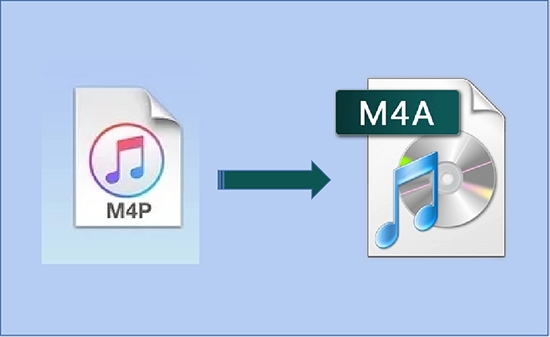
Part 2. How to Convert M4P to M4A 320kbps on Mac/PC at 30X Speed
There are numerous M4P to M4A converters available, but not all can effectively remove DRM protection. Our top recommendation is the DRmare Apple Music Converter, a cutting-edge tool designed to remove DRM from iTunes, Apple Music, and Audible files losslessly. With its advanced technology, DRmare enables you to convert M4P files into a wide range of unprotected audio formats, including M4A, M4B, AAC, FLAC, MP3, and WAV.
One of its standout features is its ability to batch convert M4P to M4A at 30X faster speeds, significantly reducing the time and effort required. Additionally, it supports other popular audio formats, offering versatility for various needs. What's more, DRmare allows you to fine-tune output parameters such as bitrate, sample rate, and codec, giving you complete control to customize your audio files according to your preferences.

- Losslessly remove DRM protection from Apple Music, iTunes, etc.
- Batch convert Apple Music M4P to M4A, MP3, and other formats at a 30x speed
- Preserve raw metadata including the title, year, album art, etc.
- Lifetime free update and support, easy to use for new users
How to Change M4P to 320kbps M4A on Mac and Windows
With this perfect DRmare Apple Music Converter for Mac and Windows, you can easily download Apple Music to computer and encode in M4A with simple clicks. Please first install it by clicking the 'Download' button above. Then just follow the steps below.
- Step 1Start DRmare Apple Music Converter
After installation, launch the DRmare Apple Music Converter software. You'll then see its intuitive interface, with some simple icons for you to get started. You have to log into your Apple ID to access your music library.

- Step 2Add M4P audio files to DRmare
You can browse and add your M4P files from the built-in Web Player by clicking '+' > 'Add to List' button at the bottom left. All songs will be added to the Convert window of DRmare Apple Music Converter directly.

- Step 3Set the M4P file output format as M4A
DRmare Apple Music Converter's default output format is Lossless and it is the most recommended one. To convert M4P files to M4A on Mac and PC, simply click the 'DRmare Apple Music Converter' > 'Preferences' option and set the audio format as M4A. You can also customize other output parameters such as Codec, and Channel.

- Step 4Change M4P to M4A on Mac and Windows PC
Finally, click the 'Convert' button from the bottom-right center. This software will get rid of the protection and change M4P files to M4A losslessly. After conversion, click 'Converted' to locate the M4P audio files on your computer. You can listen to them with any built-in player or move them to listen on more devices.

Part 2. How to Download Apple Music Links to M4A Online Free
The above software requires you to install an extra app on your computer to get M4A files from Apple Music and iTunes purchases. You might wonder how to convert M4P to M4A online for free? Fortunate, there is a free M4P to M4A converter online, offering such audio conversion.
Many free online converters may lack reliability or security, potentially exposing your personal data or installing unwanted software on your device. For a safe and effective option, we recommend trying the AAPLMusicDownloader. This online tool is user-friendly and offers a free way to convert M4P to M4A without iTunes without compromising your data or system safety. Here's how you can use it:
How to Convert Apple Music M4P to M4A Online Free without iTunes
Step 1. Go to Apple Music Web Player, search for the Apple Music songs you'd like to convert to M4A, and copy the Apple Music link.
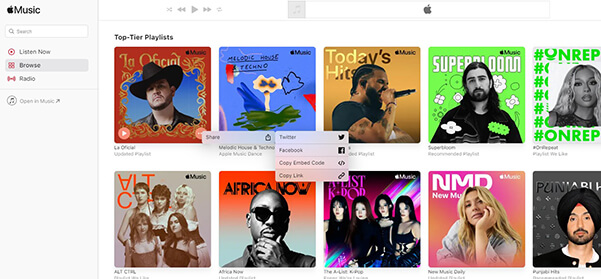
Step 2. Visit the online Apple Music Downloader website. Paste the Apple Music M4P link to the address bar and click the 'Download' button to load them.
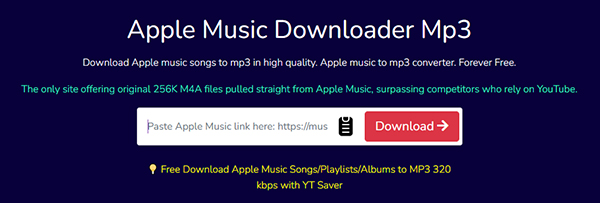
Step 3. Tap the 'Generate Download Links' button, which will show the option to customize audio quality. Choose 'M4A (Original File)' to set the Apple Music output format.
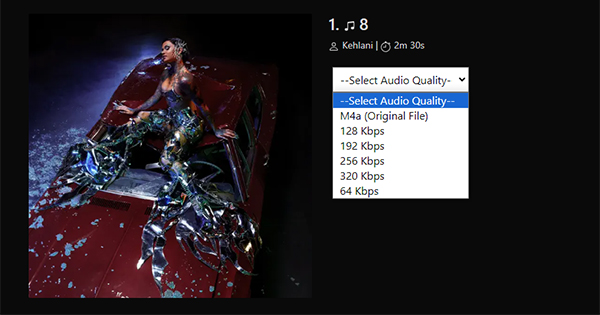
Step 4. Click 'Download Again' to begin the process. After conversion, you can locate the M4A files on your device.
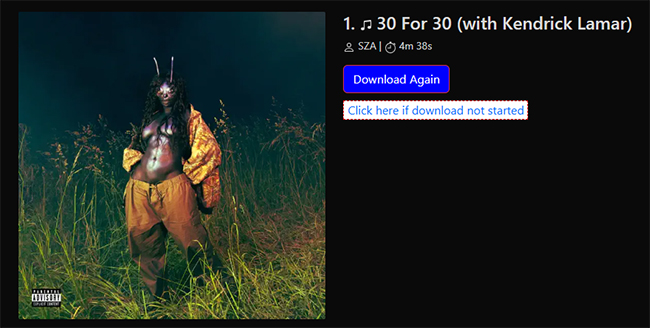
Tips:
1. This free online M4P-to-M4A converter is limited to converting Apple Music links into 256kbps M4A files or 320kbps MP3 files. If you need to download Apple Music links in 320kbps M4A format for the best audio quality, you'll need to use the DRmare Apple Music Converter, which offers superior flexibility and advanced features.
2. Online converters like Media.io can handle some M4P to M4A conversions. However, they often don't support DRM-protected Apple Music files.
Part 3. How to Convert M4P to M4A in iTunes
If you've purchased songs from the iTunes Store in the past and they are stored as M4P files, you can easily convert them to M4A by redownloading them. Purchased songs from iTunes are now available as DRM-free M4A files if you delete the original DRM-protected M4P versions and redownload them. Here's a step-by-step guide:
How to Change M4P to M4A by Redownloading
Step 1. Open your iTunes or Apple Music app. Locate the M4P songs in your library. Right-click on the songs and select 'Remove Download' to remove them.
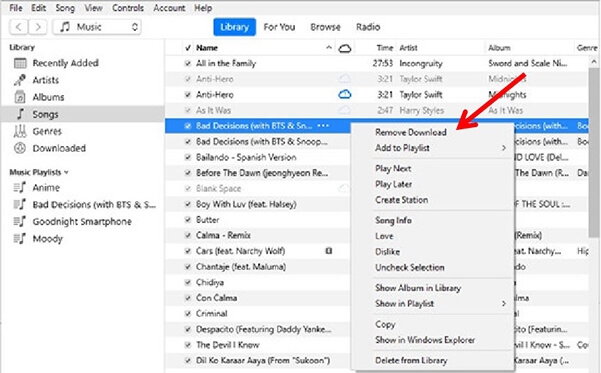
Step 2. Go to the iTunes Store on your computer or mobile device. Click on 'Purchased' from the menu. Navigate to the Music section to see all your previously purchased songs.
Step 3. Find the songs you deleted earlier. Click the 'Download' icon next to the songs. The files will now be redownloaded as DRM-free M4A versions.
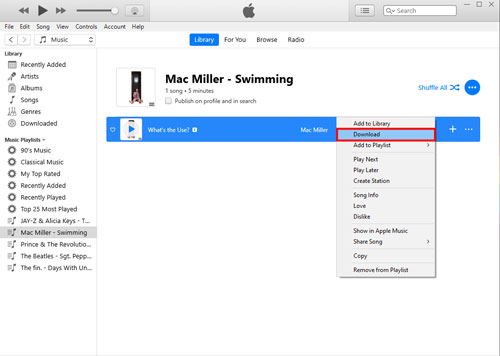
Note:
This method is not applicable to Apple Music M4P files.
Part 4. Which M4P to M4A Converter Should You Choose?
| Feature | DRmare Apple Music Converter | Apple Music Downloader (Online) | iTunes Redownloading |
|---|---|---|---|
| Platform | Mac and Windows | Online (Web-based) | iTunes or Apple Music App |
| Conversion Speed | Up to 30X | Standard (Depends on internet speed) | Standard (Limited to download speed) |
| DRM Removal | Yes, for Apple Music and iTunes purchases | Limited to Apple Music links | Only for iTunes purchased tracks |
| Supported Formats | M4A (320kbps), MP3, AAC, FLAC, WAV, M4B | M4A (up to 256kbps), MP3 (320kbps) | M4A, MP3 |
| Batch Conversion | Yes | Limited | No |
| Customization Options | Advanced (bitrate, sample rate, codec) | Limited (basic audio quality options) | None |
| Ease of Use | Requires installation, simple UI | Online, accessible via browser | Simple but requires manual deletion and redownloading |
| Output Quality | Lossless | Compressed, limited to 256kbps M4A | 256kbps M4A |
| Applicability to Apple Music | Yes | Yes (for Apple Music links) | No |
| Cost | Free Trial (Limited to first one-minute of each song) | Free (Limited to 3 downloads one day ) | Free |
| Best For | Users who need high-quality, customizable, and DRM-free files | Users seeking quick, free conversion for basic needs | Users with iTunes-purchased songs looking for DRM-free files |
Part 5. Further Read: Difference between M4P and M4A
Both M4P and M4A are MPEG-4 audio file formats, but they differ significantly in functionality and usability.
What Is M4P?
- DRM Protection: M4P files are encoded with Apple's FairPlay DRM, restricting playback to authorized devices.
- Origin: Songs purchased from the iTunes Store prior to 2009 and Apple Music tunes are typically in M4P format.
- Compatibility: Limited to Apple devices like iPhone, iPad, and iPod, or iTunes-authorized computers.
What Is M4A?
- No DRM: M4A files are unprotected, allowing playback on almost any device or software.
- Compatibility: Supported by iTunes, Windows Media Player, VLC, and more.
- Quality: Offers high-quality audio, though file sizes may be slightly larger than M4P.
Why Convert M4P to M4A?
- Greater compatibility across devices.
- No need for iTunes authorization.
- Freedom to share and use files without restrictions.
Part 6. In Conclusion
Converting M4P to M4A unlocks the full potential of your music library, providing freedom and compatibility. DRmare Apple Music Converter is the most efficient and reliable tool for this task, especially if your songs are DRM-protected. Alternatively, iTunes offers a simple solution for iTunes purchases, while free online converters are suitable for 256kbp audio files. Choose the M4P to M4A converter that suits your needs and enjoy your Apple Music without limitations!










User Comments
Leave a Comment