“Can you use Apple Music with Waze?" Yes. Waze, the community-driven maps app owned by Google, supported Apple Music in May 2022. That's to say, there is a Waze Apple Music integration. So, Waze users can easily access to Apple Music library in the Waze app and enjoy Apple Music songs while driving without opening the Apple Music app. You can use this feature on your iPhone and listen to Apple Music Radio, curated playlist and millions of songs from Apple Music.
In this post, you will learn how to connect Apple Music to Waze with an Apple Music subscription. Besides, we'd like to show another way for you to listen to Apple Music songs while driving without any limits. Now, let's check the detailed tutorial on how to do that.

Part 1. How to Connect Apple Music to Waze Directly
With the Apple Music Waze integration, Waze users can directly enjoy Apple Music content via the Waze Audio Player. Also, you can control the music playback like pause, play and so on with ease while driving. And you don't need to open the Apple Music app to make it or switch between Waze and Apple Music app. But please note that now only iOS users can enjoy this feature and you need to be an Apple Music subscriber. If you are new to use Apple Music in Waze, then follow the steps here to learn how to do it.
Note: Please check whether you get the latest version of Waze and your Apple Music subscription is still active. If not, please update the Waze app and renew your Apple Music subscription. Besides, if it's your first time to use Waze, you can go to the App Store on your iPhone to download and install it. After all is done, you can get started to see how to use Apple Music on Waze.
Step 1. Launch the Waze app on your iPhone. Then sign up or log in to your account.
Step 2. Once you got its main screen, click on the Music Note icon at the top-right corner of the Waze app. (If you don't see it, then you need to go to the app's settings > enable 'Audio Player' > 'Show Audio Player'.)
![]()
Step 3. Choose 'Apple Music' from the list of the apps. Then hit 'OK' to allow Waze to access your Apple Music library.
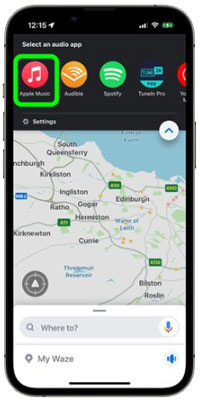
Step 4. At last, you can begin to play Apple Music in Waze app with ease. And you can control the music playback within the Waze Audio Player.
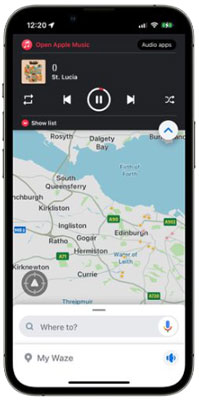
Part 2. How to Listen to Apple Music while Driving without Any Limits
In the last part, you learned how to use Apple Music with Waze with the Apple Music subscription. That means if you are not an Apple Music subscriber, you can't make Waze Audio Player Apple Music to work. But you can seek other ways to enjoy Apple Music tracks in your car while traveling. And you even don't need to use with Waze app and Apple Music app. Below you can find the answer and solution.
DRmare Apple Music Converter is such an excellent tool for Apple Music users. It can remove the limitation from Apple Music without any effort. And it can convert Apple Music to plain audio formats such as MP3, FLAC and so on. So, you can then use Apple Music in your car with ease via USB drive or else. Also, it can output Apple Music songs with the original quality.
Besides, you can change the bit rate, sample rate and more for Apple Music tracks before converting. Moreover, this DRmare tool can help convert iTunes audio, Audible AA/AAX audiobooks and your local audio files. Now, you can click on the 'Download' button below to download and install it for a trial.

- Remove DRM from Apple Music songs
- Convert Apple Music tracks to common audio formats
- Customize output parameters like channel, bit rate and so on
- Support to play Apple Music on multiple devices offline
How to Convert Apple Music Songs to Common Audio Files
Now, make sure that you had installed the DRmare Apple Music Converter on your computer. Also, to convert Apple Music songs, you need to download them in advanced. And then you can follow the guide below to start to convert Apple Music tracks to plain audio files.
- Step 1Add downloaded Apple Music files to DRmare

- Locate the installed DRmare Apple Music Converter on your computer and then start it. Then you will see its main interface. To import Apple Music tracks to DRmare, please hit on the 'add files' button at the bottom left. Then you can access to the target place to find and add the downloaded Apple Music songs to DRmare for converting.
- Step 2Adjust the output format for Apple Music tracks

- In the DRmare Apple Music Converter program, you can change the output audio parameters for your songs before converting. You can reset the audio format for Apple Music to MP3, AAC and more. Also, you are able to customize the bit rate, channel and others you like for your Apple Music songs. After that, confirm the setting by hitting on 'OK'.
- Step 3Convert Apple Music files to plain audio

- Finally, touch the 'Convert' button to start to transcode Apple Music tracks to common audio files. After the conversion, you can find the local Apple Music songs in the 'history' tab on DRmare tool. Also, you can locate them in the target folder on your computer. Then you can transfer Apple Music to USB drive or your mobile phones for use. At last, you can play Apple Music in your car via USB drive or your smartphones offline.
Part 3. FAQs about Waze
Q1: Does Waze Support Apple Music?
A: Yes. In May 2022, Waze app announced the integration with Apple Music app. In this case, Waze users can listen to Apple Music songs through the Waze Audio Player while driving.
Q2: Which Music Apps Work with Waze?
A: Now, music streaming apps like Spotify, Tidal, Amazon Music, Deezer, Apple Music and so on can work with Waze.
Q3: What Are the Differences between Google Maps and Waze?
A: Waze is community-based maps app, while Google Maps is data-based. Also, Waze is just for drivers. Google Maps is for anyone which provides walking, biking, driving and public transportation navigation.
Q4: Is Waze Totally Free?
A: Yes. Waze is a free map app and you can get it on your Android and iPhone device.
Part 4. In Conclusion
"Does Apple Music work with Waze?" When others ask you, then you can guide them on how to use Apple Music on Waze from this post. Also, if you don't subscribe to Apple Music and don't use the Waze app, then you can use DRmare Apple Music Converter. It is a powerful tool to convert Apple Music songs to common files with ease. And then you can put Apple Music files on any device you like to enjoy music offline.












User Comments
Leave a Comment