Apple Music offers a vast library of music, catering to every taste and genre. Using the Apple Music equalizer can greatly enhance your listening experience by allowing you to tailor the tracks to your liking.
What's the Best EQ for Apple Music?
Apple Music has a built-in equalizer that allows you to fine-tune the sound output to your preference. When you add flavor perfectly, the essence of the music increases. Without relying on other tools, this feature is the best EQ for Apple Music.
In this article, you'll learn how to use Apple Music Equalizer on Android, iPhone, Mac, and Windows with the best EQ settings for Apple Music for different music genres. We will also collect the top 5 third-party best Apple Music EQs for your reference.
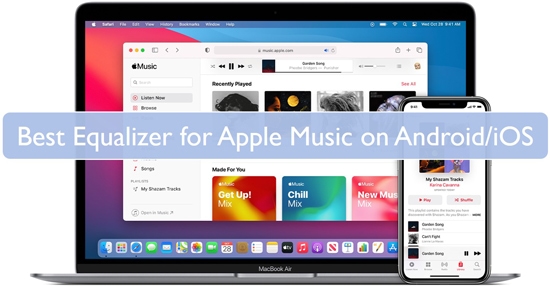
Part 1. How to Use Apple Music Equalizer on Android/iPhone/iPad
With the best Apple Music EQ, you can adjust different sounds for different genres. There are 23 presets for you to choose from. Or you can customize your own Apple Music equalizer settings as a preset so you can use it again. Follow the guide to adjust the equalizer controls to get the desired effect on your music track.
1.1 How to Change Equalizer for Apple Music on iPhone/iPad
Step 1. Tap the Settings app on your iPhone and choose Music from the listed items.
Step 2. Select EQ from the available options and choose your favorite sound effects on the next screen.
Step 3. Personalize the sound quality or use the default Apple Music equalizer settings to fine-tune the soundtracks.
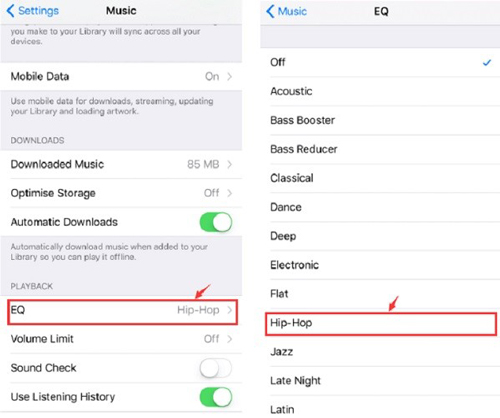
1.2 How to Set up Apple Music Equalizer on Android
Step 1. Open Apple Music on your Android device and tap on the three dots at the top right to go to Settings.
Step 2. Select EQ under the Playback tab. Then you can change EQ settings for Apple Music.
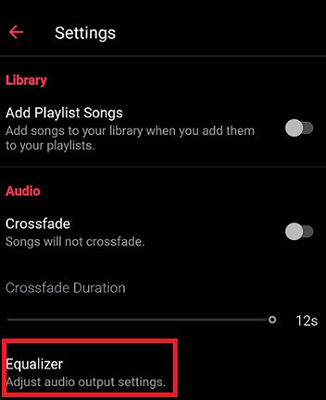
Note:
The built-in Equalizer function has gone on Android devices. You have to go to the Settings app on your Android phone to adjust EQ for Apple Music tracks. Here's a step-by-step guide.
- Open the "Settings" app on your Android device. Scroll down and tap on "Sound & Vibration", depending on your device.
- Look for an option, "Sound quality and effects", and tap it to find the "Equalizer". Click it to open the equalizer settings for Apple Music.
- You will see a series of sliders or presets. You can either select a preset (e.g., Pop, Rock, Jazz, Classic) or manually adjust the sliders to customize the sound.
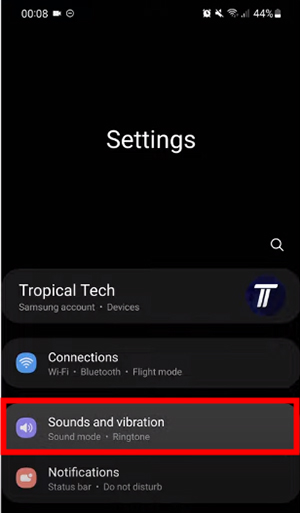
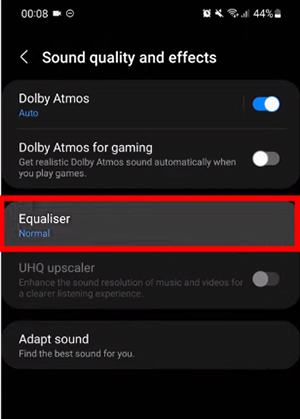
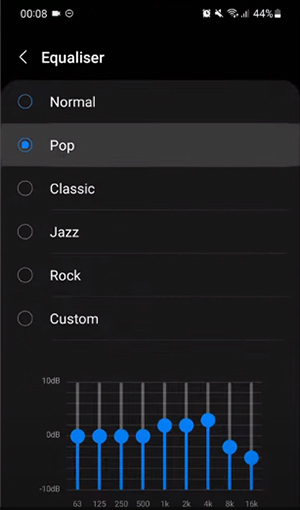
Part 2. How to Use Apple Music Equalizer on Mac/Windows
Apple Music also offers an equalizer feature on its desktop apps for macOS and Windows operating systems. Whether you prefer a bass-heavy sound or a more balanced audio output, the equalizer for Apple Music can help you achieve the perfect sound profile.
2.1 How to Adjust EQ Settings for Apple Music on Mac
Step 1. Open the Apple Music program on your Mac, then click Windows in the menu bar at the top of the screen. Select Equalizer from the drop-down menu. This will open the Equalizer window.
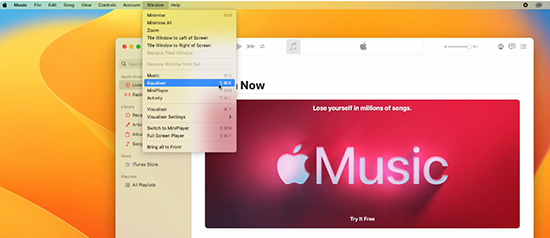
Step 2. You will witness a pop-up screen, choose the desired preset, and hit the On button to enable the Apple Music EQ feature.
Step 3. On the same screen, you can adjust a wide range of options by moving the sliders on it precisely.
Step 4. Change the volume and adjust the frequencies according to your needs for efficient results.
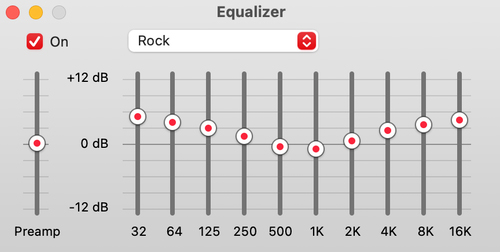
2.2 How to Change Equalizer Settings for Apple Music on Windows
Step 1. Open iTunes on your Windows PC and then click on View menu. Select Show Equalizer option to open the Equalizer window.
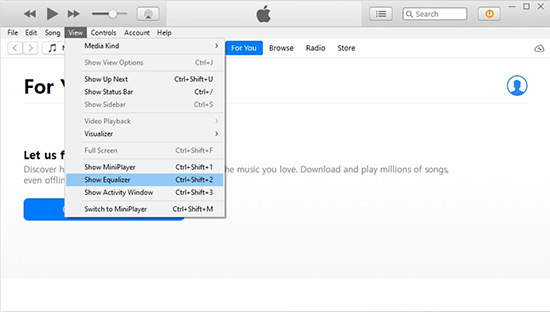
Step 2. The Equalizer window in iTunes will have a set of sliders that you can adjust to change the sound frequencies. Tick the On option to enable it. Then you can customize the equalizer as you want.
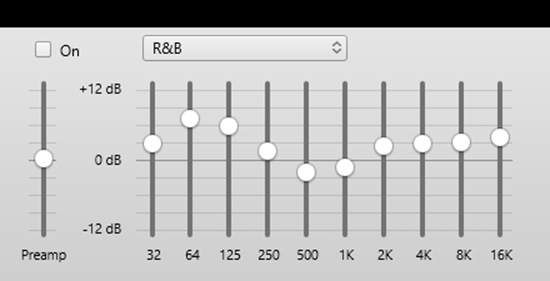
Part 3. How to Customize Best Equalizer Settings for Apple Music
The equalizer settings allow users to adjust the sound quality of their music to their liking, whether they want to enhance the bass or treble or create a more balanced sound. Now, we will explore how you can customize your EQ settings for Apple Music to get the best possible listening experience.
Apple Music EQ Settings Explained
- On: Turn the Apple Music equalizer on or off.
- Preamp: Adjust the overall volume of all frequencies.
- Preset: Choose a preset provided by Apple Music directly or customize a new one based on your special requirements.
- Spectrum: These frequencies represent the spectrum of human hearing in hertz (Hz) from lowest (bass) to highest (treble).
- Sliders: Drag the sliders (faders) to adjust the volume of each frequency range.
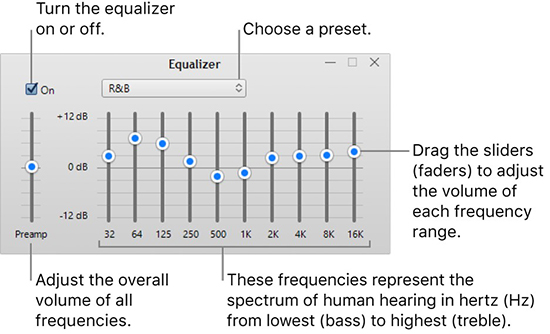
Create Custom Equalizer Presets in Apple Music
Step 1. Launch the Music app on your Mac or iTunes app on your Windows PC.
Step 2. Tap on "Window" in the menu bar and choose the "Equalizer" button on Mac. For Windows users, please click the "View" > "Show Equalizer".
Step 3. Drag the sliders to adjust the frequency settings to your liking.
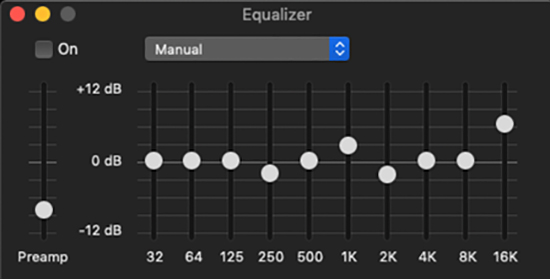
Step 4. From the pop-up menu, select "Make Preset" and name your preset.
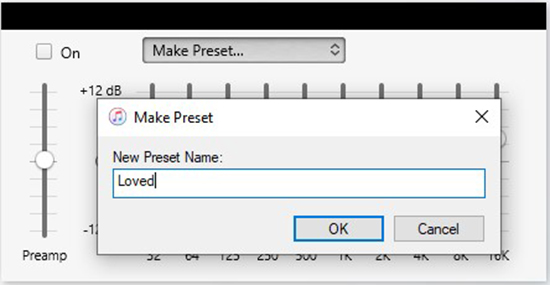
Tips:
To rename or delete a preset, choose "Edit List" from the pop-up menu.
Select EQ Presets for Specific Songs
Step 1. Open the Music app on your Apple device.
Step 2. Select the song you want to adjust the EQ for.
Step 3. Tap the "..." button next to the song title, and choose "Get Info" option.
Step 4. Under the "Options" section, tap "Equalizer" to choose one of the preset EQ options.
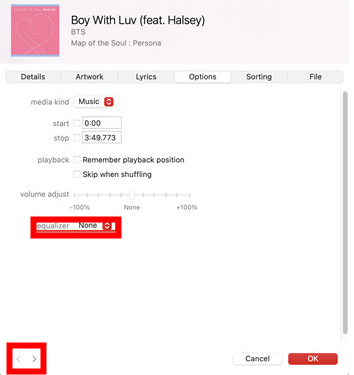
Step 5. Tap "Custom" to create your own EQ settings. Adjust the sliders to customize the EQ to your liking. Click the "OK" to save your changes.
Note:
You can only set equalizer presets for one song at a time. You can click the left and right arrows to enter another song and set the equalizer
Part 4. What Are Best EQ Settings for Apple Music
Actually, there is no option that perfectly suits everyone because everyone has different music tastes. The best equalizer settings for Apple Music can vary depending on the genre of music you're listening to, the quality of your headphones, and your personal preferences. But we'll explain every setting's function for your reference.
Best Apple Music Equalizer Settings
- Acoustic: Best for non-electronic acoustic music.
- Classical: Highlights high and deep tones.
- Dance: Highlights deeper bass notes.
- Deep: Emphasizes bass and mids.
- Electronic: Best for EDM music.
- Flat: Minimal impact.
- Hip-Hop: Best for hip-hop music.
- Jazz: Best for jazz.
- Late Night: Make your music sound louder.
- Loudness: Highlights bass notes.
- Lounge: Emphasizes mids and lowers bass notes.
Best Apple Music EQ Settings for AirPod Pro/Car
- For Balanced Listening: If you prefer a balanced sound profile that enhances all aspects of your music: 64 Hz: +2, 125 Hz: +1, 500 Hz: 0, 1 kHz: 0, 2 kHz: +1, 6 kHz: +2, 8 kHz: +2
- For Bass-Heavy Music (e.g., Hip-Hop, EDM): If you enjoy genres that benefit from enhanced bass: 64 Hz: +4, 125 Hz: +3, 500 Hz: 0, 1 kHz: 0, 2 kHz: 0, 6 kHz: +1, 8 kHz: +2
- For Vocal Clarity (e.g., Podcasts, Acoustic Music): To enhance vocals and make them clearer and more prominent: 64 Hz: 0, 125 Hz: -1, 500 Hz: +2, 1 kHz: +3, 2 kHz: +2, 6 kHz: +1, 8 kHz: 0
- For Treble-Boost (e.g., Classical, Acoustic Music): If you prefer a sound profile with more emphasis on treble: 64 Hz: 0, 125 Hz: 0, 500 Hz: +1, 1 kHz: +1, 2 kHz: +2, 6 kHz: +3, 8 kHz: +4
Part 5. Top 5 Best EQ for Apple Music for iOS/Android
Is there any equalizer app that works with Apple Music? Yes. Below we'll show you the top 5 best Apple Music apps for equalizer for iOS and Android. Choose the perfect product that best meets your expectations.
🎚️ 1. Equalizer Fx: Bass Booster App
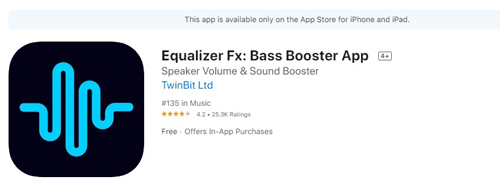
It is an exclusive equalizer control for the Apple Music platform. This app offers 5 band equalizer controls and a bass booster to enhance the audio quality of the Apple Music tracks. This application is compatible with iOS gadgets and you can play this equalizer in the background working on the sound factors of the Apple music files.
🎚️ 2. Boom: Music Player and Equalizer
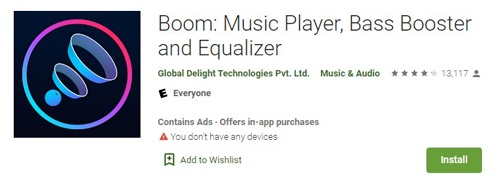
The Boom equalizer is an extraordinary application that works on every detail on the audio tracks. This equalizer provides 3D sound effects with reliable presets, library access, and audio intensity controls. Here you can find a wide range of features in-built to personalize the Apple Music audio tracks efficiently. Use headphones to feel the essence of this equalizer in depth. Enjoy the awesome listening experience of the Apple Music files after embedding this stunning equalizer in your device.
🎚️ 3. Equalizer+ Pro: HD Music Player
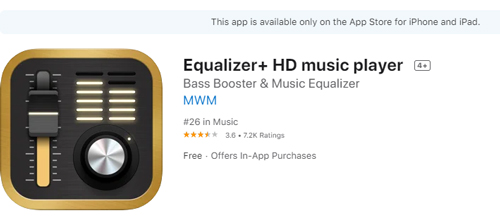
It is one of the best equalizer app for Apple Music for iPhone and iOS gadgets. This app has a free and paid version and according to your needs, you can enroll for a reliable one. In this best equalizer for Apple Music, you can find 7 band equalizers and 10 preset features to enhance the overall audio quality of Apple Music. You can use this app to store your favorite songs from the Apple Music platform and stream it on any media player when required.
🎚️ 4. Music Volume EQ

The Music Volume EQ application works on the volume factors as well. You can amplify the audio tracks and enhance the listening experience. This app includes 3D visualizer effects with 5 band EQ control. There are options to enable custom presets, stereo LED VU meter and bass booster effects. Select your theme to customize the equalizer skin as per your desires. You can use this EQ for Android phones and improve the audio quality while listening to your favorite playlists.
🎚️ 5. Flat Equalizer: Bass Booster and Volume Booster
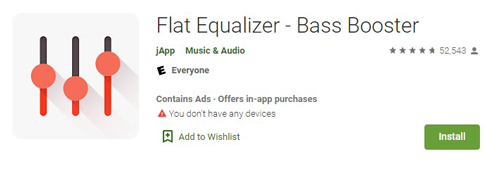
Another amplifying bass booster equalizer that works on the volume and audio quality efficiently. On this EQ theme, you can customize the equalizer by scrolling on the slider control. Enable the toggle switch for bass boost, loudness and virtualizer according to your requirement. In this Android app, you can find 5 band EQ controller and establish awesomely surround sound effects with personalized dark and light skin themes. Use the headphone to enjoy the enriched audio quality of your favorite songs.
These are reliable equalizer apps for Apple Music for iOS and Android gadgets. You can select the respective ones as per your needs and enhance the audio quality in your device for a mind-blowing experience.
Part 6. How to Use Apple Music with Any Equalizer
Apple Music's built-in equalizer is handy. But if you think it can't meet your needs or has some problems, you can consider a third-party equalizer app that works with Apple Music. Now we will show you how to use any music equalizer in Apple Music.
The tool you need is DRmare Apple Music Converter, which allows you to convert Apple Music tracks to MP3 or other popular files. Afterward, you can move these files to other platforms or use them with any music equalizer. It has a conversion speed of 30X and will keep the original audio quality and ID3 tags. So you can get lossless Apple Music and use it anytime, anywhere.

- Convert Apple Music to FLAC, AIFF, MP3, M4A and more
- Keep Apple Music songs forever for listening offline
- Work at 30X, maintain lossless sound quality and ID3 tags
- Use Apple Music with any music equalizer without issues
- Step 1Install the DRmare Apple Music Converter

- Please first download and install the DRmare Apple Music Converter on your computer. You can click on the Download button above or go to DRmare's official website. After that, fire it up and familiarize yourself with the buttons above.
- Step 2Reset the output parameters for Apple Music

- If you don't do this step, DRmare Apple Music Converter will convert your added Apple Music songs to MP3. Or you can choose to change the output parameters. To do that, click on the Preferences > Conversion option and you can customize the output format, codec, channel, and more.
- Step 2Add Apple Music tracks into DRmare

- Find and open the Apple Music playlist, and click the + button to load all songs. Now, you select audio files from the playlist list and click the Add to List button to add them for conversion.
- Step 4Convert Apple Music for music equalizer

- Finally, press the Convert button to start to remove DRM from Apple Music and convert Apple Music files to MP3 or other formats. You must wait for a few minutes until the download process completes. After then, you can view the downloaded Apple Music soundtracks on the Converted menu or check out the local system drive containing the converted Apple Music tracks.
After converting Apple Music files, you can use them with any music equalizer on your computer. If you want to use these Apple Music files on Android or iOS, simply move them to your mobile devices.
Part 7. How to Fix Apple Music EQ Not Working
If the Apple Music equalizer app isn't working as expected, there are several troubleshooting steps you can take to resolve the issue.
1. Ensure Equalizer is Enabled
First, verify that the equalizer is enabled in Apple Music or iTunes. Open the Music or iTunes app on your device. Open the Equalizer setting. Ensure the checkbox next to 'On' at the top left corner of the Equalizer window is checked.
2. Check for Software Updates
Ensure that your operating system and the Music app or iTunes are up to date, as software updates can resolve bugs and improve functionality.
3. Restart Your Device
Sometimes, a simple restart can resolve issues with the equalizer. Close all applications and restart your device.
4. Reset the Equalizer Settings
Resetting the equalizer settings can help resolve any configuration issues.
5. Check Audio Output Settings
Ensure that your device's audio output settings are correctly configured.
6. Reinstall the Music App or iTunes
If the issue persists, reinstalling the Music app or iTunes might resolve it.
Part 8. In Conclusion
Whether you prefer the deep bass of hip-hop, the bright vocals of pop, or the balanced sound of classical music, there's an EQ setting for Apple Music to achieve it. Experiment with the different presets and consider using third-party Apple Music equalizer apps for even more customization.
It's worth mentioning that you can use DRmare Apple Music Converter to convert Apple Music to commonly used audio files. You can then get free Apple Music forever and use Apple Music with any music equalizer for personalized preferences.










User Comments
Leave a Comment