To stream music from Apple Music on your device, a premium subscription is usually required. Even if you download your favorite tracks for offline enjoyment, playback is limited to Apple-authorized devices only. Fortunately, AAPLMusicDownloader offers an effective solution to bypass these limitations.
AAPLMusicDownloader is a user-friendly, innovative online Apple Music downloader that allows you to easily download and convert songs, albums, and playlists from Apple Music into popular formats like MP3 and M4A, all without needing an Apple Music account or subscription. With this service, you can freely enjoy your favorite Apple Music content on any device of your choice.
But you might wonder: is AAPLMusicDownloader safe and reliable? In this comprehensive review, we'll explore its key features, highlight its strengths and weaknesses, provide step-by-step usage instructions, and suggest the best alternative available today.
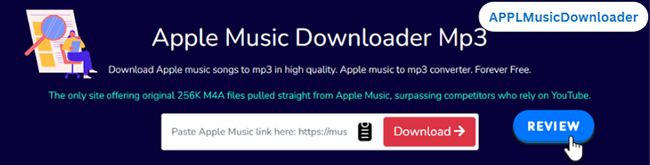
Part 1. What Is AAPLMusicDownloader?
AAPLMusicDownloader is an intuitive online service designed to help users effortlessly download and convert music from Apple Music. Unlike many other downloading tools, this web-based platform requires no software installation, browser extensions, or even an Apple Music account, making it incredibly convenient to use. Let's break down the key features of this software.
Highlight its key features:
- It doesn't require an Apple Music account or premium subscription to download Apple Music to MP3 or M4A format.
- Supports keeping the original 256K M4A files directly sourced from Apple, ensuring superior audio quality compared to services relying on YouTube downloads.
- Its internal system maintains active Apple Music Premium accounts to ensure authentic file retrieval.
- In addition to the original 256K M4A, you can also download Apple Music tracks in 320Kbps MP3 format, offering flexible options for offline listening.
- Compatible with all major platforms, including desktop, mobile devices, and web browsers (Chrome, Firefox, Safari, Opera, and Chromium-based browsers).
- Completely cloud-based, eliminating the need for downloading additional software or browser extensions.
- Allows for bulk playlist downloads in ZIP format for convenience.
- Prioritizes user privacy and incorporates robust security measures.
Disadvantages:
- Free-tier users are restricted to downloading only 3 songs per day.
- Bulk playlist ZIP downloads require a premium account, available starting at $4.99.
- Individual MP3 downloads necessitate clicking the 'Download' button for each track separately.
Part 2. How to Use AAPLMusicDownloader to Download Apple Music to MP3 or M4A Online
Now that you're familiar with what AAPLMusicDownloader offers, it's time to walk through the straightforward process of downloading Apple Music songs without a subscription and account online in high quality. Whether you're looking to convert songs into MP3 for universal compatibility or prefer the original M4A quality, this step-by-step guide will clearly show you how to achieve both. Let's dive in!
- Step 1Copy Apple Music URL
Head over to Apple Music Web Player and find the song or playlist you'd like to download. Once you've located your desired track or playlist, click on the three-dot icon next to its title, select "Share," and then choose "Copy Link".
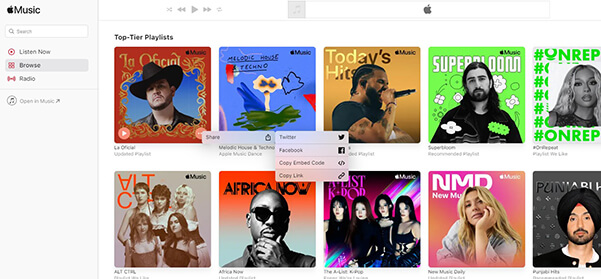
- Step 2Paste Apple Music URL on AAPLMusicDownloader:
Navigate to the AAPLMusicDownloader website and find the input field clearly displayed on the homepage. Paste the copied Apple Music link directly into this box, and click the "Download" button to load them.
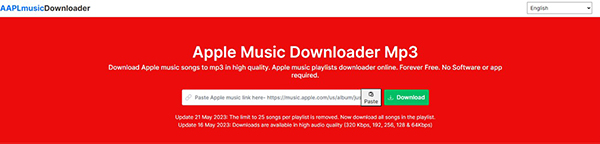
- Step 3Download Apple Music for Free Online
- To bulk download Apple Music playlist to M4A: Select the "Download ZIP" button, available for premium users, which will automatically export Apple Music as original M4A files in batch.
- To download individual tracks: Click the "Generate Download Link" button next to each song and select the appropriate format and audio quality by clicking the "Select Audio Quality" option.
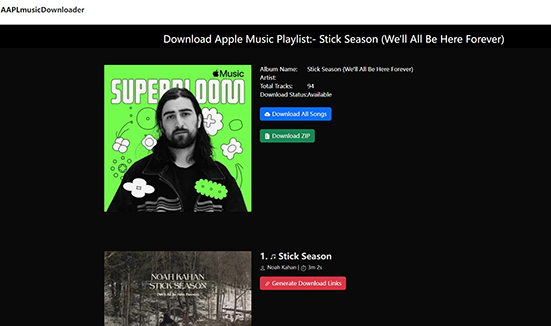
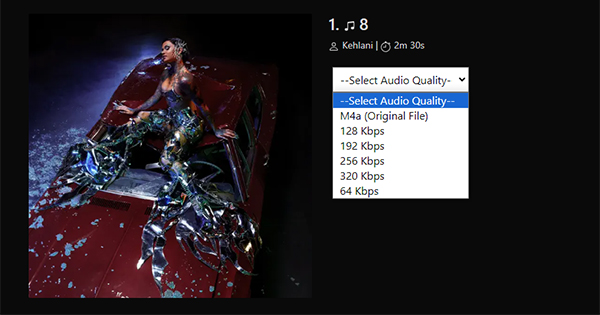
Part 3. Best Alternative to AAPLMusicDownloader
While AAPLMusicDownloader provides convenience and genuine Apple Music file downloads, it does come with several limitations. Free-tier users are limited to downloading just three songs per day, bulk playlist downloads require a premium subscription, and downloading multiple individual tracks can be tedious, as each track needs to be downloaded separately. Additionally, the online conversion process can be unstable, and available audio formats are quite limited.
To address these limitations effectively, DRmare Apple Music Converter emerges as the ideal alternative to APPL Music Downloader. DRmare Apple Music Converter is a desktop-based software that ensures lossless audio quality, rapid conversion speeds, and support for various formats, making it perfect for users who regularly manage large music libraries. It provides powerful, user-friendly features designed to overcome the shortcomings of web-based tools.
Key Features:
- Supports a variety of output formats including MP3, M4A, AIFF, Lossless, FLAC, WAV, and M4B.
- Ensures preservation of original lossless audio quality and complete ID3 tags, like year, title, album cover art, etc.
- Delivers extremely fast download and conversion speeds up to 30X faster.
- Supports batch downloading single Apple Music tracks for significant time savings.
- Offers a secure, desktop-based solution for Apple Music conversion and downloading.
Step 1. Launch the DRmare Apple Music Converter application on your desktop. Click the "Log in" button to authorize your Apple Music account.

Step 2. Click the "Menu" icon > "Preferences" > "Conversion" option to select your preferred output format and adjust audio settings as needed for saving Apple Music.

Step 3. Browse your Apple Music library and tap the "Add" > "Add to List" button to import desired songs or playlists directly into the application interface. Click the "Convert" button to convert your Apple Music quickly and reliably.

Part 4. FAQs about APPL Music Downloader
Q1. Is AAPLMusicDownloader safe and legal to use?
A2. Yes, it prioritizes user privacy and operates within the bounds of legality by retrieving files directly through official Apple Music accounts.
Q2. Does it cost anything to download music from Apple Music?
A2. Basic downloads are free and limited to 3 tracks one day, though premium features such as bulk ZIP downloads require a paid subscription, starting at $4.99 per month.
Q3. What audio quality can I expect from AAPLMusicDownloader?
A3. It offers high-quality audio files directly from Apple Music. Specifically, you can download songs in original 256K M4A format as provided by Apple, or choose the 320K MP3 option if you prefer higher compatibility across various devices.
Q4. Can I use AAPLMusicDownloader on Android and iPhone?
A4. Yes, it is fully compatible with both Android and iPhone devices. Since it's a web-based service, you can easily access and use it directly from the browsers on your mobile devices without installing additional apps.
Q5. Do I need an Apple Music subscription to use AAPLMusicDownloader?
A5. No, you don't need an Apple Music subscription or account. The tool internally manages Apple Music Premium accounts to provide you with high-quality music downloads without requiring your own subscription.
Part 5. In Conclusion
AAPLMusicDownloader offers a convenient solution to enjoy Apple Music offline on any device, without needing an Apple subscription or software installation. However, it has notable drawbacks like daily download limits, premium costs for bulk downloads, limited formats, and occasional stability issues.
For users who seek a more robust and reliable experience, DRmare Apple Music Converter is highly recommended. It provides lossless quality, rapid conversions, and broader format compatibility, making it ideal for extensive music management. Consider your personal needs carefully to select the best tool for your Apple Music enjoyment.











User Comments
Leave a Comment