When it comes to subscribing to Apple Music, new users have three plan options to choose from: Apple Music Individual, Apple Music Student, and Apple Music Family. Each of these plans is typically offered on a monthly basis. However, many subscribers are seeking a more cost-effective, long-term option. Fortunately, there's a lesser-known solution: the Apple Music Yearly Subscription, which offers substantial savings for regular users.
The Apple Music annual subscription saves you $20 annually compared to the monthly plan. However, Apple doesn't prominently advertise this option, so many users — both new and seasoned — are unaware of it. In this article, we'll explore the benefits, pricing, and how to switch to an annual Apple Music subscription.
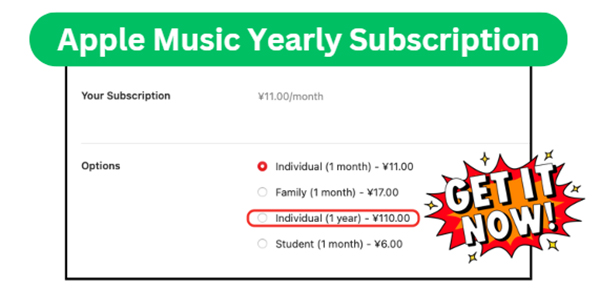
Part 1. FAQs about Apple Music Yearly Subscription
Q1. What Is the Apple Music Annual Subscription?
A1. The yearly subscription is a payment option for Apple Music that allows subscribers to pay for 12 months of access upfront at a discounted rate. Instead of paying monthly, users can enjoy uninterrupted music streaming for an entire year and save money compared to paying month-to-month.
Q2. Does Apple Music Have an Annual Fee for Individual Plan?
A2. Yes, Apple Music does offer a yearly plan for individual users. However, this option is not immediately visible to new subscribers. To access the annual plan, you must first subscribe to the monthly plan and then switch to the yearly subscription from your account settings.
Q3. Is There an Apple Music Yearly Plan for Family Plan?
A3. No, the Family Plan is only available on a monthly basis, and there is no Apple Music annual family plan.
Q4. How Much Is Apple Music for a Year?
A4. Apple Music 1-year subscription for the Individual Plan costs $109.99 per year, which is $20 less than the standard monthly subscription price of $10.99.
Part 2. How to Get Apple Music Yearly Subscription
The yearly plan isn't immediately visible when signing up for Apple Music, especially if you're a new user. Here's how to access it:
For New Apple Music Users
If you're new to Apple Music, you'll need to start with the standard monthly plan first. You can also take advantage of the 1-month Apple Music free trial before committing to a paid plan. Follow these steps on your iPhone to begin:
Step 1. Launch the Apple Music or iTunes app on your device.
Step 2. Tap on Try It Free option and select the Individual (1 Month) plan.
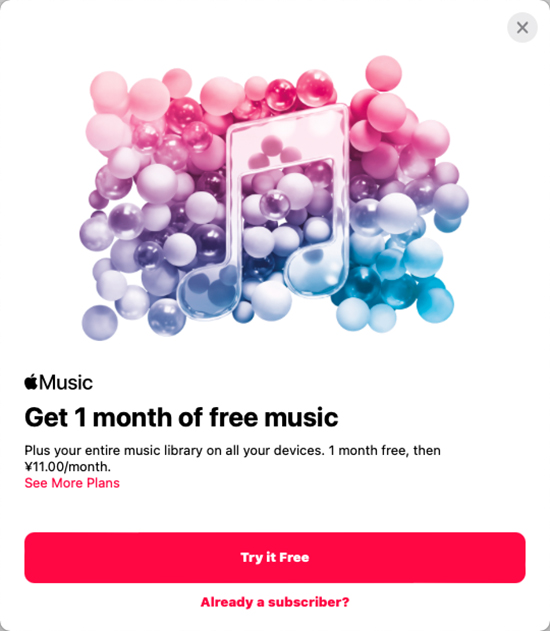
Step 3. Enter your Apple ID and password. Provide your payment details and confirm your subscription.
Once your trial or initial subscription is active, you can switch to the 1 year subscription of Apple Music by following the below steps.
For Existing Apple Music Users
If you're already an Apple Music subscriber and plan to continue using the service, switching to the Apple Music annual plan is simple:
On iPhone/iPad/Android:
Step 1. Launch the Music app on your iPhone.
Step 2. Tap the Listen Now tab, then tap your profile icon, and select Manage Subscription.
Step 3. Tap on Apple Music membership. From the subscription options, select Individual (1 Year) and confirm your choice.
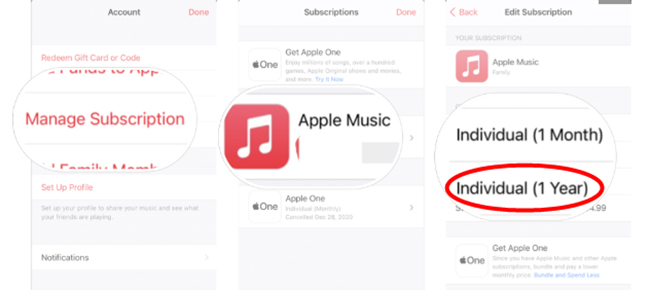
On Mac/Windows PC:
Step 1. Open the Music app (Mac) or iTunes app (Windows) on your computer. From the top menu bar, click on Account, then select Account Settings.
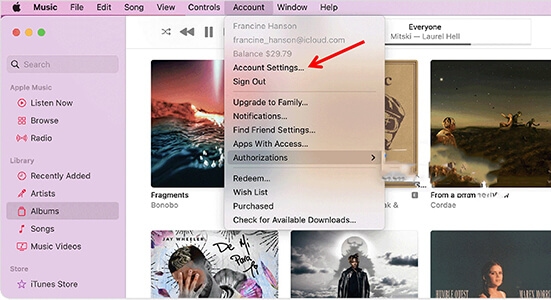
Step 2. Scroll down to the Settings section and click Manage next to Subscriptions.
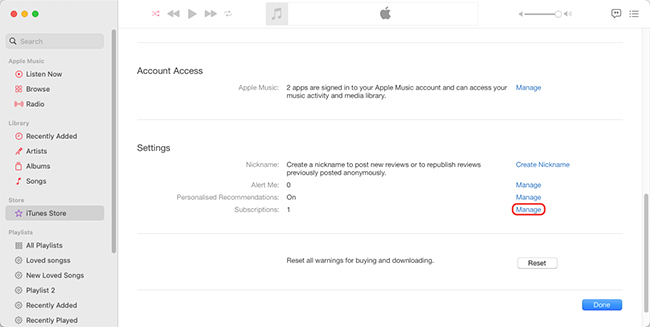
Step 3. Click the Edit icon next to your Apple Music subscription. This will display all available options for switching plans.
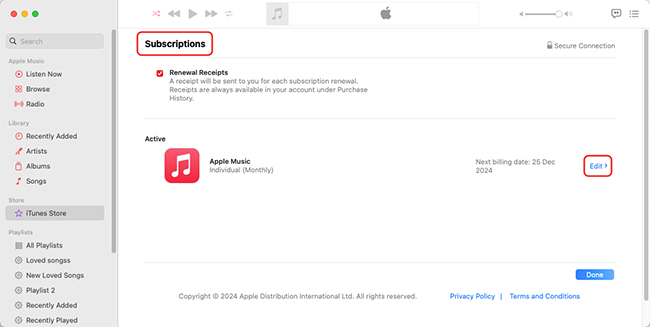
Step 4. Select Individual (1 Year) to switch to the annual Apple Music subscription.
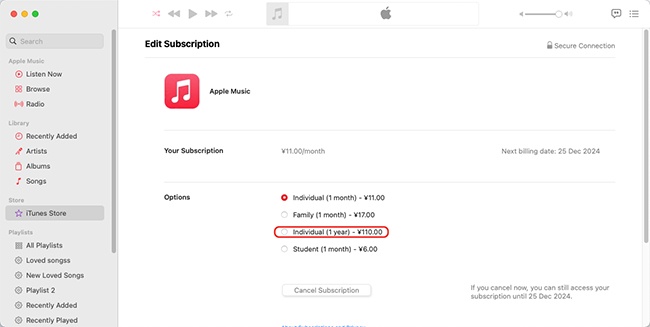
Alternatively, you can purchase an Apple Music gift card for $109 from online retailers like Amazon (often at a discount) and use it to pay for your yearly subscription.
Part 3. More about Apple Music Annual Subscription
Benefits of Switching to a Yearly Subscription
- Cost Savings: By switching to the yearly plan, you save approximately two months' worth of subscription fees compared to paying monthly.
- Convenience: Avoid monthly charges and renewals by paying upfront.
- Uninterrupted Access: A yearly plan ensures you won't experience service disruptions due to missed monthly payments.
Who Should Choose a Yearly Plan?
The Apple Music yearly subscription is ideal for:
- Long-Term Users: If you're committed to using Apple Music, the yearly plan is a no-brainer for saving money.
- Budget-Conscious Users: Avoiding monthly charges can make it easier to manage finances.
Can You Cancel an Annual Subscription?
Yes, you can cancel the Apple Music subscription for year at any time. If you cancel, you'll still retain access to Apple Music until the end of the subscription period. However, refunds are typically not available for unused months unless required by law.
Tips:
Apple Music songs you download remain DRM-protected, meaning you don't actually own them. If you cancel your subscription, your access to the songs disappears immediately.
Before cancelling your yearly subscription, you can use tools like the DRmare Apple Music Converter to remove protection from downloaded Apple Music songs and convert them to MP3, FLAC, and more. By doing this, you can not only get your Apple Music for free forever but also play Apple Music outside of Apple ecosystem.
Part 4. Sum Up
Switching to the Apple Music yearly subscription is a smart way to save money while enjoying uninterrupted access to millions of songs. If you're already on a Student or Family plan, there's no need to change since these are the most cost-effective options for their respective users.
However, if you're on the Individual plan, the Apple Music annual subscription is worth considering to save $20 each year. Do you have other tips to save money on Apple Music? Share them with us in the comments below!











User Comments
Leave a Comment