Why do people want to add Apple Music to Deezer? Normally, people are willing to choose only one music service for easier organization. So, things will get difficult when you are trying to switch your music preference from one app to another. For example, if you are going to choose Deezer instead of Apple Music, you need to sync your playlists of tracks, audiobooks, and even podcasts.
What is Deezer? Based in Paris, France, Deezer started the streaming music business in 2006. With the continuous market expansion, Deezer music service is available in over 180 countries up to now. There are more than 56 million tracks from which to choose. People can easily access the audio content from desktops (Windows, macOS, web) and mobile devices (Android, iOS, Windows Mobile, BlackBerry OS).
It is no doubt a time-consuming job to sync music playlists. But don't worry, in this article, you will learn about 4 ways to export Apple Music playlist to Deezer with simple clicks.
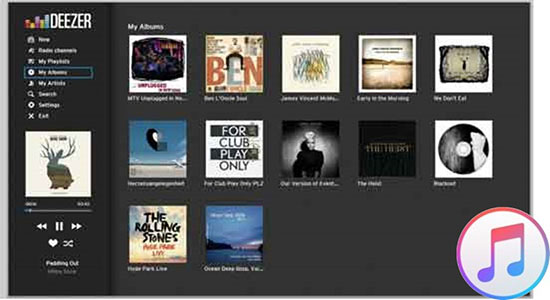
Part 1. How to Add Apple Music to Deezer via DRmare
The first one is the most special one of those 4 ways. In this way, you can truly archive Apple Music tracks on the local computer, getting rid of protections from Apple Music formats. What you need is an advanced Apple Music converter. Here, DRmare Apple Music Converter, the pioneer and expert in the field of music conversion, is the best choice for you. With powerful supports of the latest technology, DRmare Apple Music Converter converts Apple Music M4P to MP3, FLAC, M4A, AAC, etc. and downloads it as local files with 100% lossless quality preserved.
Please notice that there is no upper limit for adding tracks. So you can download all of your playlists to Deezer from Apple Music at one time. Now let's follow the steps below to see how it works.
Step 1. Download DRmare Apple Music Converter on the Windows or Mac computer. Open it with the Apple Music app auto-launched. You can add Apple Music playlists to DRmare by clicking the first "Add" button on the lower-left corner of AudFree.
Step 2. On the main interface, find the menu icon > "Preferences" > "Convert" option. Here, you can adjust output format and output quality by changing the bit rate, audio channel, sample rate, etc.
Step 3. Click the big "Convert" button on the bottom-right corner on the main page. The DRmare app will start to download and convert what you added to what you set in the previous steps.
Step 4. After the conversion is finished, you will direct to a local folder named Converted. Now you can export Apple Music to Deezer library.
Part 2. How to Sync Apple Music Playlist to Deezer with Soundiiz
Soundiiz is a music converting website. It allows you to convert songs online, which saves time to download an extra application.
Please note that only premium users of Soundiiz are available to sync multiple playlists from Apple Music to Deezer at once. Free users can only transfer playlists one by one. If there is a batch of playlists to be transferred, this method may take much time. Then let's check the following steps to sync your playlists from Apple Music to Deezer.
Step 1. Go to the Soundiiz on your browser. Log in to your existing account info. Or register a new account. You can use your email address or social account directly.
Step 2. On the vertical column on the left, you can find many icons of streaming music. Choose the "Platform to Platform" button to open a new window.
Step 3. Select "Apple Music" as the source streaming platform. In the pop-out window, you need to authorize your Apple Music account to Soundiiz.
Step 4. Choose any playlist you would like to transfer to Deezer.
Step 5. Pick "Deezer" as the destination streaming platform. In the new window, link your Deezer account to this website. Then Soundiiz will start to sync a playlist from Apple Music to Deezer.
Part 3. How to Transfer Playlist from Apple Music to Deezer by TuneMyMusic
TuneMyMusic is also a converting website, letting you copy and paste your Apple Music playlist to Deezer online. The limitation of this tool is also the same as the Soundiiz, which can't transfer playlists in batch. Now let's look at what you need to do.
Step 1. Visit the TuneMyMusic website. You don't need to log in or register an account.
Step 2. Select "Apple Music" as the source music. Then log in your Apple Music account in the newly opened window.
Step 3. Find and choose your target playlist in the Apple Music library.
Step 4. Pick "Deezer" as your destination platform. you also need to authorize your Deezer account at first.
Step 5. Tap on "Start Moving My Music" to begin the synchronization.
Part 4. How to Stream Apple Music Playlist to Deezer via SongShift
SongShift is an iOS app. This method only suits for iPhone user.
Step 1. Download and open SongShift. Hit to "Connect Your Music" and select Apple Music as the source.
Step 2. Add Deezer to SongShift in the same steps.
Step 3. Click the "+" icon > "Setup Source" > choose playlists under Apple Music.
Step 4. Select any playlist you want to sync in Apple Music.
Step 5. Choose "Setup Destination" and tap on Apple Music. You can choose to merge songs to an existing playlist or create a new one.
Step 6. Click "I'm Finished" to start moving playlist.











User Comments
Leave a Comment