Boasting an expansive library that spans genres from timeless classics to the latest hits in R&B, rock, and beyond, Apple Music undeniably offers a premier collection of songs. If you are a Davinci Resolve user, it's a natural question to wonder: can Apple Music be integrated directly into DaVinci Resolve to enhance the mood and storytelling of their video projects?
DaVinci Resolve stands out as a top-tier video editing tool, empowering creators to elevate the video viewing experience. Unfortunately, the answer is no. Direct integration of Apple Music with DaVinci Resolve isn't possible. However, if you're keen to add Apple Music to DaVinci Resolve, we have a possible workaround. The effective approach involves converting your Apple Music songs, downloading them as local audio files supported by Davinic Resolve, and then importing those files into DaVinci Resolve. Let's explore how this can be done. Keep reading to discover the steps!

Part 1. How to Add Apple Music to DaVinci Resolve - Best Tool
As previously mentioned, directly adding music to Davinci Resolve from Apple Music DaVinci Resolve isn't feasible. Consequently, to utilize Apple Music in your video projects, you'll need an Apple Music converter to download and convert Apple Music to unprotected, locally accessible formats that DaVinci Resolve supports, such as MP3, AAC, FLAC, WAV, or AIFF. A highly recommended tool for this purpose is the DRmare Apple Music Converter.
This versatile tool excels at converting Apple Music to MP3, FLAC, WAV, M4A, AIFF without protection at 30X faster speed. Besides, it provides options to customize audio parameters, such as bit rate, sample rate, audio channel, etc., to suit your specific needs for DaVinci Resolve. It also retains the original ID3 tags of your Apple Music files during conversion, making them easy to organize within DaVinci Resolve's media pool.
A significant advantage of DRmare Apple Music Converter lies in its user-friendly design, requiring no specialized technical expertise. Its clear interface and a simple three-step process make it easy for anyone to prepare their Apple Music songs for offline use in DaVinci Resolve or other platforms.
How to Convert Apple Music for DaVinci Resolve
Before we delve into the step-by-step guide, you have to download the DRmare Apple Music Converter onto your Mac or Windows computer by clicking the above download button. Once the tool is successfully downloaded and installed, proceed with the following steps to convert and download your Apple Music tracks into DaVinci Resolve-compatible audio files.
- Step 1Launch the DRmare tool and add Apple Music songs
Once the tool is downloaded, please launch it and log in to your Apple ID account. The tool allows you to browse your Apple Music library directly. You can search and find the songs you want to convert and click the "Add" > "Add to List" button to load them to conversion window.
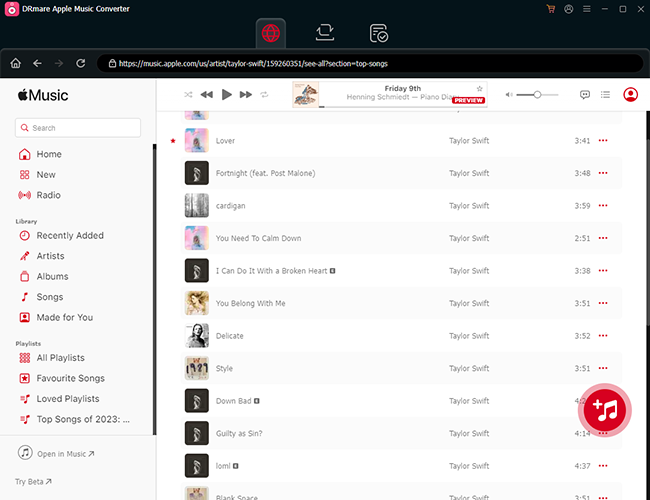
- Step 2Set the audio output format for Apple Music on DaVinci Resolve
Now, you need to click on the "menu" > "Preferences" option to customize the output parameters of Apple Music tracks. You can select DaVinci Resolve-compatible one from the available audio output formats for the Apple Music songs. Then, you can move on and edit other audio parameters, such as Apple Music bitrate, sample rate, etc.
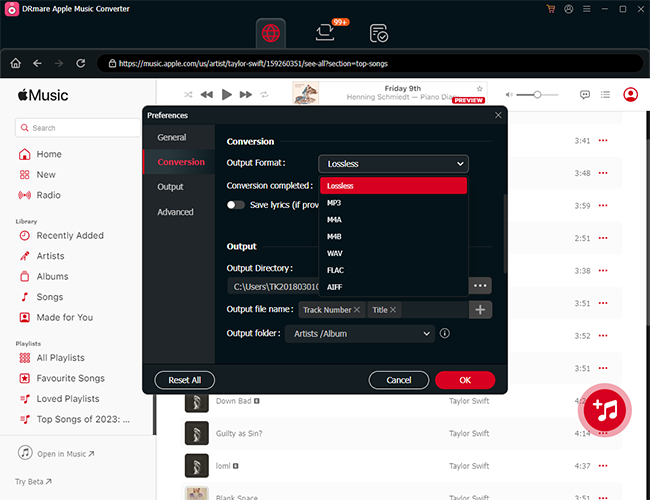
- Step 3Convert Apple Music to DaVinci Resolve-supported audio format
To download Apple Music to PC, move the cursor to the "Convert" button and click on it. The songs will begin to convert at high speed. After the Apple Music songs are converted, you can click on the "Converted" option to locate them on the computer. The songs will be saved locally and will be ready to be transferred to DaVinci Resolve for use.
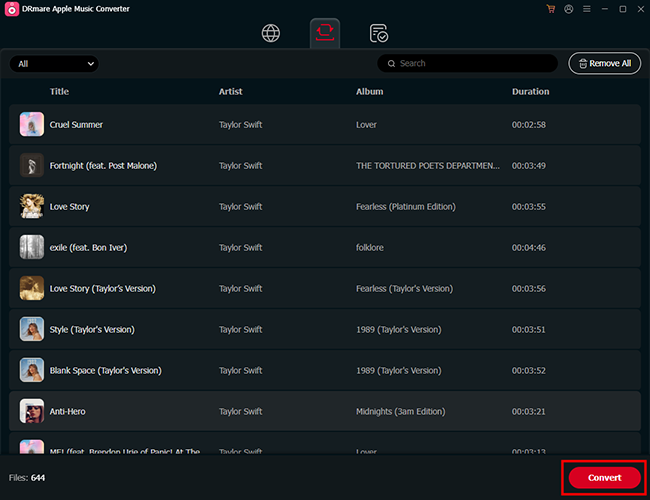
Part 2. How to Add Apple Music Songs to DaVinci Resolve
To import your converted Apple Music files into DaVinci Resolve, a few more straightforward steps are required. Ensure that you have DaVinci Resolve already installed on your system. Here's how to bring your music into your video projects:
Import Apple Music to DaVinci Resolve
Step 1. Launch the DaVinci Resolve on your Mac or Windows computer.
Step 2. Click on the "File" option. This will allow you to add the converted Apple Music songs. From the drop-down menu, click on the "Import File" option on your Mac computer. For a Windows computer, click the "Import" > "Media" option.
Step 3. Browse through the folder where you have saved the converted Apple Music songs.
Step 4. Select the song, and it will be added to DaVinci Resolve.
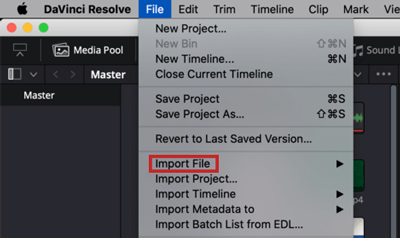
Note:
You can also open the folder on your computer containing your Apple Music files. Simply drag the desired audio files directly from the folder into the Media Pool panel in DaVinci Resolve.
Add Apple Music MP3 Files to Davinci Resolve Timeline
Step 1. Once your music is imported into the Media Pool, click on the "Edit" tab at the bottom of the DaVinci Resolve interface. This will take you to the editing timeline.
Step 2. In the Media Pool, find the Apple Music files you just imported.
Step 3. Click on the desired audio file in the Media Pool and drag it down to one of the audio tracks in your timeline (usually labeled A1, A2, etc.). You can place it at the desired starting point. If you don't have an audio track, DaVinci Resolve will automatically create one when you drag an audio file onto the timeline.
Now, you can drag the audio clip left or right on the timeline to adjust its starting and ending points.
Part 3. FAQs about DaVinci Resolve
What Is DaVinci Resolve?
DaVinci Resolve, developed by Blackmagic Design, is a professional video editing software favored by both experts and enthusiasts. It offers a comprehensive suite of tools beyond basic editing, including advanced color correction, motion graphics, visual effects, and post-production audio, enabling users to create polished and engaging videos seamlessly. Its intuitive workflow quickly establishes it as a preferred choice for a wide range of editors.
Is DaVinci Resolve Free?
Does DaVinic Resolve Have Free Music?
No. DaVinci Resolve itself doesn't have a built-in library of free music that comes pre-installed within the software, it does offer a feature to manage and access your own audio libraries.
How to Fix DaVinci Resolve Can't Import MP3?
If DaVinci Resolve struggles to import your MP3, begin by restarting the software and ensuring the file path and name are simple, devoid of special characters. Verify that the file is a standard MP3 and try playing it in another audio player to rule out corruption.
A reliable solution is to convert the MP3 to a more universally compatible format like WAV or AIFF using a free audio converter. For persistent issues, consider converting the MP3 to a Constant Bit Rate (CBR) and ensure you are running the latest version of DaVinci Resolve.
Part 4. In Conclusion
As you now understand, you can't directly import Apple Music into DaVinci Resolve. The necessary workaround involves using a tool like DRmare Apple Music Converter to first convert and download your Apple Music tracks for offline use. Once converted, these audio files can then be easily added to your DaVinci Resolve projects. When you find the perfect track on Apple Music for your video project, you can start to precisely match the visuals in DaVinci Resolve.













User Comments
Leave a Comment