Sound quality is a crucial consideration when selecting a music streaming service, and Apple Music stands out as a top contender. Whether you enjoy casual listening or seek the highest-fidelity audio, understanding Apple Music sound quality options can elevate your listening experience. In this article, we'll delve into Apple Music audio quality, and factors that influence it, and share tips to help you optimize it for the best performance.

Part 1. Overview of Apple Music Sound Quality Options
Apple Music offers several settings and options that impact song quality. Here's a breakdown of what's available:
1. AAC Streaming (256 Kbps)
For most users, Apple Music streams in AAC format at 256 Kbps by default. AAC (Advanced Audio Codec) is a widely used compression format that strikes a good balance between file size and audio quality. Although not lossless, AAC provides high-quality streaming sound, especially when streamed over stable Wi-Fi connections or cellular data.
2. Lossless Audio
Apple Music offers Lossless Audio, which is perfect for those who demand the highest quality sound. Lossless audio eliminates most of the data compression used in standard streaming, allowing for a much fuller and more detailed sound. There are two types of Lossless Audio options available on Apple Music:
- Lossless (CD Quality): This format provides 16-bit/44.1 kHz audio, with a bitrate of up to 1,411 Kbps. It's nearly indistinguishable from the original studio recording and is perfect for users with high-end audio equipment.
- Hi-Resolution Lossless: For audiophiles looking for even more detailed audio, 24-bit/48 kHz (up to 1,536 Kbps) and 24-bit/192 kHz (up to 9,216 Kbps) are available. This high-resolution format is ideal for those who want the most pristine sound possible and have equipment that can handle these bitrates.
3. Spatial Audio with Dolby Atmos
Spatial Audio with Dolby Atmos offers an immersive, 3D sound experience, which is designed to give listeners the sensation of sound coming from all around them. Apple Music Dolby Atmos is particularly effective when listening with compatible headphones like the AirPods Pro or AirPods Max, and certain high-end speakers.
4. Offline Listening
Apple Music also allows you to download songs for offline listening, which can provide better sound quality because it eliminates the need for real-time streaming. When listening offline, you can download Lossless or Hi-Resolution Audio files (depending on your settings), ensuring a high-quality experience regardless of your internet connection.
Part 2. How to Change Apple Music Audio Quality
By default, Apple Music optimizes streaming quality based on your internet connection. To ensure that you're getting the best sound quality from Apple Music, you can adjust the settings of audio quality to match your preferences and available equipment.
Change Apple Music Audio Quality on iPhone/iPad:
Step 1. Open the Settings app and scroll down to select Music.
Step 2. Tap Audio Quality under the Audio section. Enable Lossless Audio and select your preferred quality for Wi-Fi and Cellular. Choose Hi-Res Lossless for the ultimate listening experience.
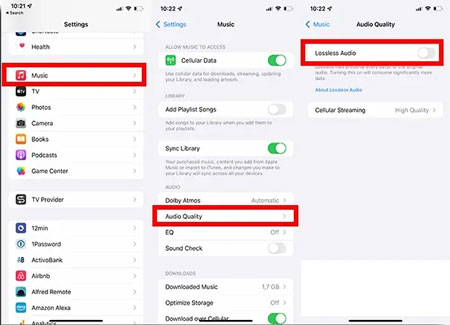
Step 3. Tap Dolby Atmos under the Audio section. Choose the Always On option to switch to Apple Music Dolby Atmos quality.
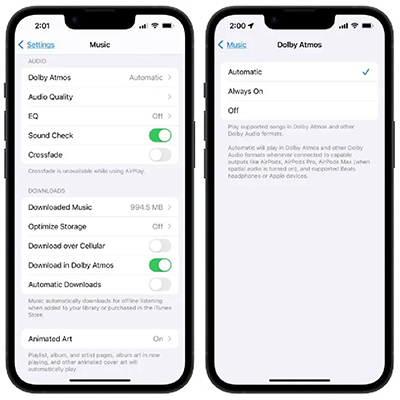
Tips:
If you're using cellular data, tap the High Quality on Cellular option under Streaming & Downloads section to get better streaming quality.
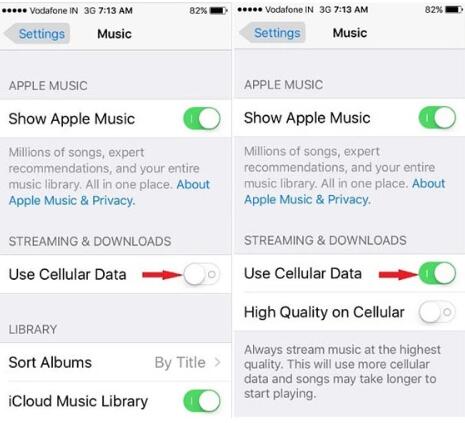
Change Apple Music Sound Quality on Mac/PC:
Step 1. Open the Apple Music app on our computer. Go to Music > Preferences from the top Apple menu bar.
Step 2. Under the Playback tab, check Lossless Audio under Audio Quality section and select High-Resolution Lossless next to Streaming.
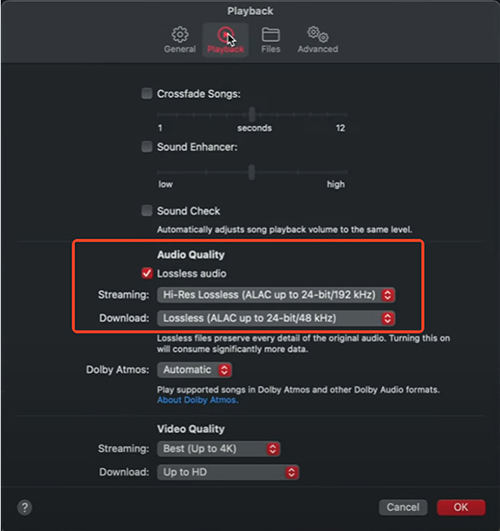
Part 3. What Affects Sound Quality on Apple Music?
Apple Music provides different sound quality options depending on the format, settings, and the device you're using. Several factors impact the overall sound quality of the tracks you stream, including:
1. Apple Music Bitrate: The amount of data transferred per second in the audio stream, typically measured in kilobits per second (Kbps). Higher bitrates generally provide better sound quality as more audio data is transmitted.
2. Compression: Apple Music uses compression algorithms to reduce file sizes and ensure smooth streaming. Lossless audio formats eliminate most of this compression, delivering the highest-quality sound.
3. Audio Format: Apple Music streams in several formats, including AAC (Advanced Audio Codec), which is highly efficient at lower bitrates, and Lossless and Hi-Resolution Audio, which offer superior sound quality but require higher bitrates.
4. Streaming Device: The device you're using to play Apple Music (smartphone, computer, smart speaker, etc.) plays a significant role in the final audio experience. Different devices may have varying audio output capabilities.
5. Internet Connection: A fast and stable internet connection is essential for streaming high-quality audio. Poor network speeds may result in buffering or automatic reduction in audio quality.
Part 4. Effective Ways to Improve Apple Music Song Quality
1. Convert Apple Music to Higher Bitrate with Best Format
If you're looking to enhance the sound quality of your Apple Music tracks, you can easily increase the bitrate and change the audio format using DRmare Apple Music Converter. This powerful tool allows you to convert Apple Music songs to higher bitrates (320kbps) and better formats, providing a richer listening experience. With it, you can explore high-quality Apple Music on all devices offline without an activate Apple Music subscription.

2. Use High-Quality Headphones or Speakers
To fully experience the enhanced sound quality, especially with Lossless and Hi-Resolution Audio, ensure that you're using quality headphones or speakers. High-end headphones, such as AirPods Pro or Bose QC35, can help you appreciate the details in the music.

3. Optimize Network Connection
For consistent high-quality streaming:
- Use a strong Wi-Fi connection to stream at Lossless or Hi-Res Lossless quality.
- Avoid using Cellular Data unless you have an unlimited data plan and have enabled High Quality under cellular settings.
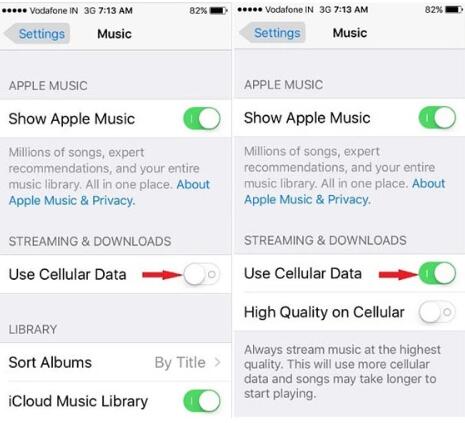
4. Download Music for Offline Playback
If you're concerned about network speeds or data usage, consider downloading all Apple Music songs at once in Lossless or Hi-Resolution formats for offline playback. This ensures you can enjoy high-quality audio without worrying about buffering or data limits.
- Find a favorite Apple Music album, playlist, or song.
- Tap the Download button to save it offline.
- Ensure your download settings (under Audio Quality) are set to Lossless or Hi-Res Lossless.

5. Adjust Apple Music EQ Settings
On the Apple Music app for iOS devices, there is a built-in Apple Music equalizer. You can customize EQ settings to increase Apple Music sound quality. You can choose the EQ presets you like, such as Deep, Latin, Dance and more.
- Open the Settings app on your iOS device. Then touch the Music option.
- Scroll down to locate and touch the EQ option.
- Choose the sound effect you like from the list of EQ options. And then you can stream Apple Music at your desired audio quality.
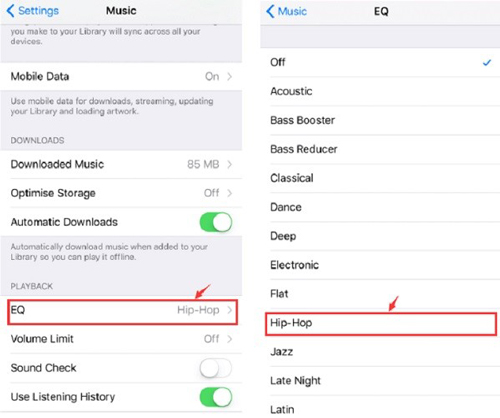
Part 5. In Conclusion
Apple Music offers a range of sound quality options, from standard AAC streaming to Lossless and Hi-Resolution Lossless formats, ensuring a great experience for both casual listeners and audiophiles. Features like Spatial Audio with Dolby Atmos and offline listening add flexibility.
By adjusting your settings based on your device and internet connection, you can optimize your listening experience. For the best sound, consider converting tracks to higher bitrates via DRmare Apple Music Converter and using quality headphones or speakers. With the right setup, Apple Music delivers exceptional audio quality for all listeners.











User Comments
Leave a Comment