"I am tried of the iTunes player because it is so slow when I launch it every time. I found that Foobar2000 is an advanced and lightweight music player. It is only 1.6M in size. Is there a way to add my Apple Music songs to Foobar2000 to play directly?" - Question from Reddit
It is no doubt that iTunes is so bulky. After a few year's development, it added tons of features to it. If you have a device with low hardware configuration, you may encounter the problem that iTunes freezes time from time. Don't worry. Why not try try an alternative? Today I will show you how to play Apple Music on Foobar2000.
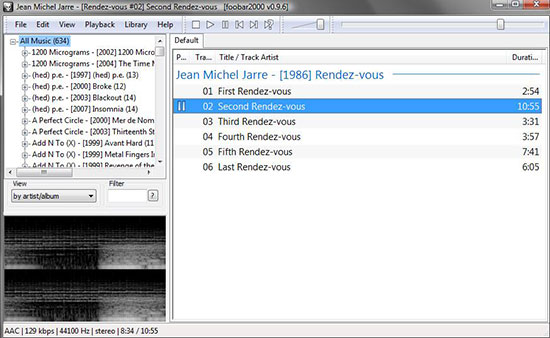
Part 1. What Is Foobar2000 and Why It Is Great
Foobar2000 is a freeware audio player. It supports many formats MP4, MP3, CD audio, AAC, WMA, FLAC, Vorbis, WAV, AIFF. You can run on systems including Windows, Mac, iOS and Android. It is very lightweight yet it has a lot of powerful features, making it one of the best players in world.
1. Easy and friendly user interface. There is not any ads or unrelated items on the screen. And you can edit the layout to fit your needs better.
2. Great sound playback options. You can adjust the channel to stereo or mono, use an equalizer and play your music with the DSP (digital sound processing).
3. Multiple components. Foobar2000 is developed based on the modules. There are tons of official or third-party components, you can easily add the components you want.
4. It is also a common file converter. Just right click on the music files on the main screen and you can choose "Convert" on the pop up window to convert your files.
Part 2. What You Need to Play Apple Music on Foobar2000 Media Player
Foobar2000 is great in handling a lot of different formats of files, but you may not use it on Apple Music. That is because Apple Music files are combined with DRM protection in M4P format. To unlock this encryption, you need to get rid of the DRM schema.
Many software such as free audio downloader, music recorder can help by using the recording technology. But I'd highly recommend you the DRmare Apple Music Converter which is an all-in-one media player which can break DRM protection from many different kinds of DRM media files. Unlike other tools which may reduce the output music quality, DRmare is designed with the advanced audio decryption, the output files will be kept intact.

- Batch unlock DRM M4P music files, AAX, AA Audible audiobooks, iTunes M4B files
- Support many output formats MP3, M4A, FLAC, WAV, AAC, M4B and parameters
- The converted files can be played on many media players such as VLC, Foobar2000
- Keep ID3 music tags, metadata, album cover, title, author name, year and so on
With DRmare software, it will help you save a lot of precious time but also keep the best audio quality. You won't have any trouble in using it even if you are a first-time user.
- Step 1Load M4P songs

-
If you have downloaded Apple Music M4P files onto your local computer, you just need to drag and drop the songs or playlists from iTunes to the DRmare software main screen. Or you can click the "Add Files" button from the bottom left to import your Apple Music songs.
- Step 2Customize output songs (optional)

- Foobar2000 supports almost all the audio formats in the market, so you don't need to worry about the the music parameters. Anyway if you just want to make the output files look more personalized, you can set the output format, bit rate, sample rate, codec, channel and so on.
- Step 3Start converting

- When everything is ready, you can choose the output folder and click "Convert" to remove DRM from all the imported music files. Within a few moments, they will be turned to common audio files for playing anywhere.
Part 3. Add Music to Foobar2000 on Any Devices
Computer
If you are using Foobar2000 on a Windows/Mac computer, it has never been easier to import any media files. Just drag and drop the converted Apple Music from your computer to Foobar2000 main screen. Then you can double click the track you want to play.
Mobile Devices
To import your local songs on Foobar for iOS/Android, you need to transfer the files from computer to the mobile devices first. Fortunately,Foobar2000 is a fully customizable player. You can simply add the component you want to help you get the job done. Take iPod for example, you can follow the steps to sync files to iPod without using iTunes.
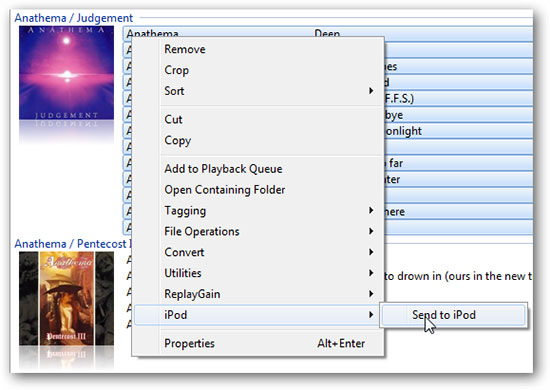
Step 1. Install iPod Manager Component and Nero AAC Encoder, then it will work with your iPod, iPhone and so on.
Step 2. Launch Foobar2000, click "File" menu > "Preferences" > "iPod Manager" to launch the tool.
Step 3. Then you can add the converted MP3 files to the manager window from your computer.
Step 4. Choose and right-click on the songs or playlist > Choose "iPod" > "Send to iPod" to sync the files to Foobar2000 Music Player for iOS.
Besides the iPod Management, there are a lot of components to help you improve your music enjoying experience. Such as WASAPI which is for improving sound quality, Lyric Show Panel 3 for displaying lyrics, DTS decoder for outputting DTS audio files. I won't illustrate them here. If you have any questions, please feel free to leave your comments below.










User Comments
Leave a Comment