Q: "Where does Amazon Music download? I have subscribed to Amazon Music Unlimited to download Amazon Music to my Samsung device. But I cannot find the storage location of the downloaded Amazon Music so I cannot transfer them to the mini player."
Amazon Prime members can download All-Access Playlists, and Amazon Unlimited users can download more than 100 million songs on Android, iPhone, PC, and Mac. Many people have taken advantage of this feature.
But they soon realized something was wrong. They have no idea where Amazon Music ends up after downloading it. So, in this article, we will show you where is downloaded Amazon Music stored on Android, iPhone, PC, and Mac.
🔔Notes: All downloaded Amazon streaming songs are cache files. Only the Amazon Music app can read and access the music files in this particular folder area. You can't move them outside of the Amazon Music app for playback. You can choose to buy Amazon digital music or use DRmare Amazon Music Converter to get MP3 downloads on your local device for unlimited playback.
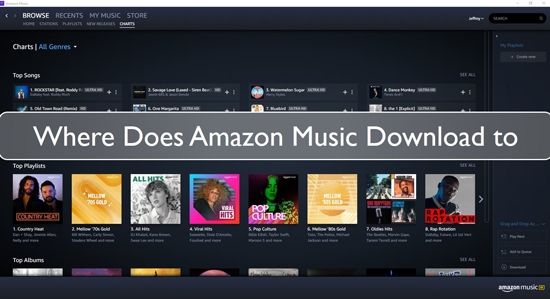
Part 1. Where Is My Amazon Music Library to Locate Downloaded Songs
If you just want to find your downloaded songs in your Amazon Music Library on your device for offline playback in the Amazon Music app, you can follow these steps to locate the "Downloaded" section in your Amazon Music library.
Step 1. Launch the Amazon Music app on your device.
Step 2. Look for a "Library" tab, which is typically where your music collection is stored.
Step 3. Select the "Music" > "Songs" filter to click the "Downloaded" option on your Mac or Windows computer. For Android and iPhone users, you can choose the "Music" option to find the "Downloaded" section.
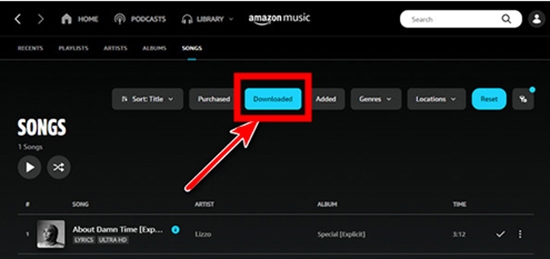
Step 4. You can browse through your downloaded music by artist, album, or song and start to play an Amazon Music song offline on your device
Part 2. Where Is Downloaded Amazon Music Stored on Android
Where does Amazon Music download to Android? The following procedures will help you locate the downloaded Amazon Music on your Android device.
You can draw support from File Manager to find the location where Amazon Music downloads are stored on Android. Open the File Manager, and click on the three dots in the top right corner. Select "Show hidden files" to reveal all of your files.
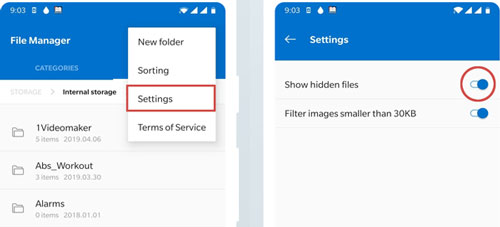
Where Does Streaming Amazon Music Download to Android Phone: storage/emulated/0/android.data.com.amazon.mp3.files/music or /data/com.amazon.mp3/files/Music
Where Are Purchased Amazon Music Files Stored on Android: /Android/data/com.amazon.mp3/files/Music/Purchased
🔔Notes: These audio files in the "m4a" format obtained from Amazon may not even be visible in the hidden files. So, even if you have the option to expose hidden files selected in File Manager, audio files may not appear on the screen when you're looking for them since they are hidden by default. In such a scenario, the audio files can only be discovered when searching for the "m4a" file format in a third-party file management program.
Part 3. Where Are Amazon Music Downloads Stored on iPhone
Do iPhone users frequently ask where does Amazon Music downloads to iPhone? In reality, finding the actual downloaded Amazon Music files on an iPhone is difficult. Even though you download Amazon Music to iPhone, all Amazon Music downloads are encrypted files. iPhone doesn't allow you to access them due to the limitation of its file system. The cache files can only be found in the target directories.
But if you have purchased Amazon Music on your iPhone, you can download them from the Amazon Music Web Player. Then you can easily find the Amazon Music download location under the "Files" > "Downloads" folder.
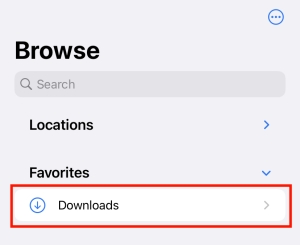
Part 4. Where Does Amazon Music Download to on PC
On a Windows PC, running Windows 10 or Windows 11, Amazon Music downloads are typically stored in a specific folder. By default, Amazon Music stores downloaded songs in a location on your computer's hard drive. Here's how you can find the downloaded music on a Windows PC:
Step 1. Open the Amazon Music app on your PC.
Step 2. Click on the "Profile" icon in the top-left corner.
Step 3. Select the "Settings" option and scroll down to find the "Music Management" section.
Step 4. Now you can find the download location on your PC: C:\Users\ComputerName\Music\Amazon Music
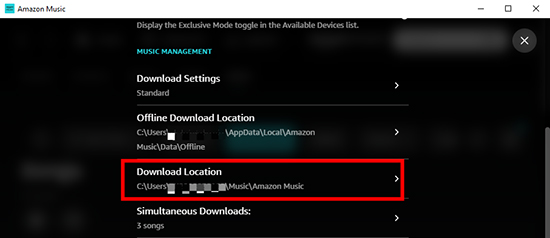
🔔Notes: Amazon Music downloads are only visible to subscribers of a paid-for plan. Because of digital rights management restrictions, you can't utilize the music you've downloaded from Amazon Music. However, you can only listen to the downloaded Amazon Music after turning on the Amazon Music offline mode.
Part 5. Where Does Amazon Music Download to on Mac
On a Mac, Amazon Music downloads are stored in a specific location on your computer's hard drive. The steps to find the downloaded Amazon Music on a Mac are similar to a Windows computer. So here, we don't repeat them.
But if you have purchased Amazon Music on your Mac, the Amazon Music download location is different from the above one. All downloaded Amazon Music will be stored in your computer's "Music" folder.
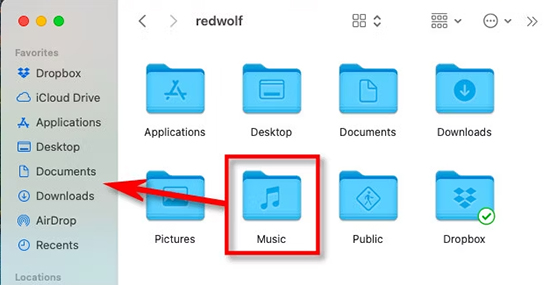
Part 6. How to Download Amazon Music as Local Files on Any Device
Installing Amazon Music appears to be flawless at first. Still, you will quickly discover that one of the biggest flaws is that you can only play Amazon tracks in its app on compatible devices.
To counter this, the DRmare Amazon Music Converter should be your first choice if you want to save Amazon Music tracks offline and listen to Amazon Music whenever and wherever you want on your favorite device. DRmare Amazon Music Converter is a piece of software that helps you locate local Amazon Music files. What makes DRmare Amazon Music Converter so special? Well, let's start from the beginning.
Key Features of DRmare Amazon Music Converter
1. Multiple Format Choice
Only one format is supported by the majority of online converters: MP3. But DRmare Amazon Music Converter gives you a wide range of options and high-quality audio in a format that can be played on virtually any device.
2. Extract High-quality Music
DRmare Amazon Music Converter makes sure that the music you listen to is of the highest quality. Because it doesn't duplicate the sound but rather extracts it, you can listen to the original quality music from Amazon.
3. Play Local Amazon Music Files Anywhere
With the DRmare Amazon Music Converter, you can download Amazon Music to computer and then transfer them to other devices. In addition, these files may be transferred to a USB or SD card for using on other devices.
- Step 1Alter the Amazon Music output parameters

- Go to the top ribbon menu bar and select 'Preferences' > 'Convert' which will open a new configuration window. Please select MP3 as the output audio format in the 'Format' section of the new small interface. The audio channel, bit rate, sample rate, and so on may all be customized if necessary for the best possible Amazon Music quality.
How to Save Amazon Music to Local Files
Only a few clicks are required by using the DRmare program. Please double-check that you've downloaded and installed this program from its official website. Also, check whether you had downloaded the Amazon Music app on your computer.
- Step 2Add Amazon Music songs you to DRmare iMazonKit

- Once you opened the DRmare program, the Amazon Music app will show as well. Then you can go to the Amazon Music app to search for the Amazon Music playlist you want to download and save as local files. When got, right-click on the playlist to get its link address. Then put the URL to the search bar on DRmare program. And then click on the '+' icon to add Amazon Music tracks into DRmare Software for converting.
- Step 3Download Amazon Music as Local Tracks

- Please click on the big 'Convert' button to begin the Amazon Music to MP3 conversion process. Conversion is performed per the settings you choose. Amazon Music files are stored in the target location after a successful conversion. If you want to look for them, click the "Converted" > "Search" icon on your toolbar. Amazon Music then could be transferred and played offline on any device or player without requiring an Amazon Music account.
Part 7. Conclusion
Amazon Music is an excellent place to listen to music online. You have access to a massive music collection by paying a nominal monthly price. You can quickly download music from Amazon for offline playing by using the Amazon Music app on your phone and computer.
However, even if you figured out where does Amazon download music to on Android, iPhone, PC, and Mac, you still can't move them to other devices for offline listening without using the Amazon Music app. So, it's better to download Amazon Music on your device with the help of DRmare Amazon Music Converter. You can locate and play local Amazon Music files anywhere without limit.













User Comments
Leave a Comment