"Does Amazon Music work on Xbox One?" Amazon Music, Spotify, YouTube, and Pandora are music streaming apps. Microsoft's November update provided the Xbox One with new capabilities, including streaming music using the Amazon Music app. Amazon Music on Xbox One is now official, and users can listen to their favorite music on their gaming console without having to leave!
The availability of the music streaming app helps increase the gaming experience. Users can now play and listen to music using the Amazon Music app. However, not everybody can enjoy the application right now. Microsoft brought the update to consoles available in the United States. If you do not reside in the USA, you cannot enjoy the Amazon Music app on Xbox One.
If you like to use Amazon Music app for Xbox One, consider using the DRmare Amazon Music Converter. It is an efficient tool and removes all the limitations and barriers so that you can stream Amazon Music on Xbox One.

Part 1. Best Tool for Using Amazon Music on Xbox One
The official tool that will break all the limitations and help you use Amazon Music Xbox One freely is DRmare Amazon Music Converter. It is a professional converter designed to download and convert music from Amazon Music.
As the Amazon Music app on Xbox One is currently available only in the United States, choosing the music converter is wise. The reason is that you can listen to your favorite music on any device and anywhere! Further, if you do not have an Amazon subscription, you will have to go through the pain of listening to disruptive ads. Luckily, with the help of the iMazonKit converter, you can overcome all the troubles.
The crucial feature of this Amazon Music converter is the ability to download Amazon Music to computer and convert music into different file outputs. For instance, you can convert Amazon Music into MP3, AAC, FLAC, Lossless, and many more. And it can work with a rapid converting speed and keep full ID3 tags of Amazon Music. You are also allowed to modify the bit rate, sample rate, etc. for Amazon Music on Xbox One. Then you can save Amazon Music onto your computer for using on Xbox One.

- Convert Amazon Music without losing quality at 5x conversion speed
- Retain the original ID3 tags of Amazon Music
- Support to customize the file output format and other audio parameters
- Can download from Amazon Music even if you are not a subscriber
- No need to install the Amazon Music application
Part 2. How to Convert and Play Amazon Music on Xbox One
Xbox One Amazon Music app is available only in the United States. If you stay elsewhere, then a better option is to use DRmare Amazon Music Converter. You do not have to install the Amazon Music app or any other app after installing this music converter for Amazon Music.
The steps detailed below will lead you through the conversion process:
- Step 1Install the DRmare Amazon Music Converter
- You can open the official website of DRmare Amazon Music Converter to download the trial version. It is free. And it will help you test the performance and features of this smart tool.
- Step 2Opening the DRmare Amazon Music Converter

- After completing the installation: 1. Click the icon on the desktop to launch the DRmare program. 2. From the interface, click on the "Sign In" button to log in using your Amazon Music account. 3. Create an account if you do not have one.
- Step 3Register DRmare program
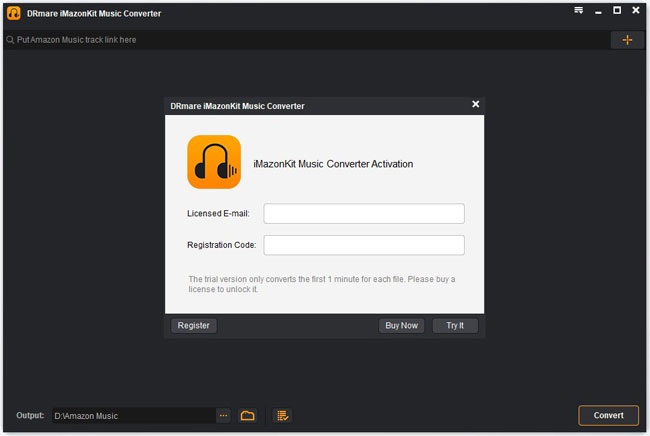
- When you are using the trial version of DRmare Amazon Music Converter, it will allow only the first minute of each file to be free. A license is essential to convert a playlist, podcasts, and other songs from Amazon Music. Please purchase the license. After that, click the "Register" button. You can now enter the verified email address and registration code to activate the DRmare Amazon Music Converter.
- Step 4Change audio output format for Amazon Music Xbox One

- Click the menu button to select the "Preferences" option. Now, choose the "Advanced" feature to make changes to the audio output format for Xbox One Amazon Music. A window opens where you can adjust the file format, audio channel, sample rate, and bit rate for better quality.
- Step 5Adding files from Amazon Music to DRmare program

- You can now find your songs or playlists you want to play from Amazon Music on Xbox One. Then click on the target playlist. You will notice the "Add Files" button on the right side. Click the button to import the songs or playlists. Click the "Convert" button to start converting. You will see the conversion window. The songs will download and convert based on the output parameters.
- Step 6Storage location of Amazon Music for Xbox One

- After completion of the download, click the "History" icon. It will help you locate the downloaded Amazon Music songs on your computer.
- Step 7Listen to Amazon Music on Xbox One
- Now that you have downloaded and converted Amazon Music, you will be leering at how to listen to Amazon Music on Xbox One question. The answer is simple - you can use a USB drive to copy all the songs and plug it into the Xbox One to listen offline while you play your favorite game.
Part 3. Conclusion
Playing Amazon Music on Xbox One is no longer a challenging task. Use the DRmare Amazon Music Converter today to enjoy uninterrupted and ad-free music on your Xbox while playing your favorite game. Besides, you can then play Amazon Music on Galaxy Watch and other devices as well.











User Comments
Leave a Comment